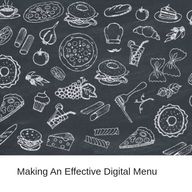
Return to flip book view
Making An Effective Digital Menu
Customers are more likely to share your menu amongst themselves Functions the same as a menu does in real life, far more appealing than the seperate pages that most menus online are. Track customer interaction with your menu through Analytics Far more potential to reach customers through the use of Search Discovery Benefits of a Digital Menu
Upload your menu by clicking Upload on the Dashboard.
Once your menu has been uploaded and converted, we can add calls to action to improve the menu experience for our user To start adding links to your menu, go to the Design tab
First we want to set up how users will flip through our menu, to set this click Transitions
From here, we can set the Page Transition to the desired setting that best fits your menu. Ensure you set transitions for both Desktop and Mobile
Next we can change the Page Turn Buttons to suit the design of your menu, do this by clicking Pages
In this toolbar, you have full control of your page buttons. You can change the icon, background, add a shadow or change the size or color.
Once you have these set, you can save your theme for future use, do this by clicking Themes
From this toolbar, we click Save to save our theme
Our next step is to add buttons from the EDIT tab
Adding buttons to your Menu
We can choose to add either buttons or link highlights to sections where we want our user to take some action. Navigate to the page that you want to place the button on To see what buttons are available to add to your menu, click Buttons
Add buttons to your Menu that will cause the behaviour you want. For example if you want to increase Take-Out orders, rather than walk-ins, add a Phone Me button.
Add the contact number of the restaurant
The button will be displayed on the page of your menu you are on
Adding Link Highlights to your Menu
A Link Highlight works similarly to buttons, but rather than an icon, information will be displayed when a certain area of the menu is clicked
To add a Link Highlight, go to the Links section, in this case we will use the image highlight to display images of the listed food items
Select the Image you want to upload to as a Link Highlight
To see the menu featured on this page click the menu below