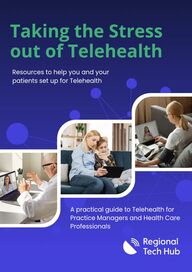
Return to flip book view
Taking the Stressout of TelehealthResources to help you and yourpatients set up for TelehealthA practical guide to Telehealth forPractice Managers and Health CareProfessionals Message
Taking the Stress out of TelehealthThe Regional Tech Hub is funded by the Australian Government’s BetterConnectivity Plan and provides free, independent phone and internet advice. Thisensures that community members and small businesses in regional, rural andremote areas have reliable and efficient communication systems, enabling them tostay connected and operate smoothly regardless of their location.What is the Regional Tech Hub?Services we offerRequest a connectivity reportWe can help you understand all your phone andinternet options for your location.Submit an escalation reportContacted your provider and the issue still remainsunsolved? We can help escalate it.Contact our 1300 081 029 helplineA help desk staffed with regional connectivity expertsready to answer your questions.Connectivity knowledge hubOnline resources to help you understand differenttechnologies, troubleshoot issues and get the most outof your connectivity.
Australians have more phone and internet options than ever before, but many aren’taware or know where to start. We can help your patients understand their options andimprove their connectivity, opening the door for increased use of telehealth.Telehealth appointments, particularly video calls: minimise the spread of contagious illnesses to staff by limiting physical contactwith sick patients. allow for holistic and increased care opportunities for rural and remotepatients. provide opportunities to meet best practice guidelines. This booklet outlines how to access telehealth and explain it to your patients. Otherresources we’ve created include: A brochure to guide patients through telehealth setup. Download here A Health Resource Hub to guide people through telehealth and provide other onlinehealth resources. Visit website A flowchart for joining a Zoom or Teams video call. Download hereIf you or your patients need further assistance in getting and staying connected, theRegional Tech Hub offers free, independent advice to help patients get and stayconnected. Would you like to offer more telehealth, but find patientsaren’t sure how to use it or worry their internet isn’t goodenough? Page 2
Your patients might need help with: understanding the benefits of a telehealth vs an in-person appointment. knowing when to use a phone or video appointment. knowing where to find help to solve connectivity issues so they can have a telehealthappointment. understanding how to use telehealth, in particular video call platforms. Use our guides and checklists on our health page or send them our way! We’re here toprovide free and independent, customised support to help sort out phone and internetconnectivity issues. Download hereThe key to a successful telehealth appointment is a stable phone or internet connectionat both ends. Our team can assist your patients to understand the simple steps to take to haveadequate connectivity. They can give us a call or visit our Health Resource Hub to finduseful information on where to start. These include: a short video explaining the right videoconferencing setup to get the best voice orvideo call quality. A simple flowchart explaining how to use video platforms (e.g. Zoom, MicrosoftTeams) for smooth video calls. Download hereWhat you need for a successful telehealth appointment Helping patients preparePage 4Taking the Stress out of TelehealthWhen it comes to your practice, think about how the following might help your businessconnectivity: A suitable business grade internet connection – you can then access higherdownload and upload speeds and depending on your plan dedicated businesssupport and symmetrical speeds when multiple people are using the connection.Visit our Small Business Hub to learn more. The right videoconferencing equipment to ensure patient’s symptoms are visibleand you can demonstrate procedures, and show medications and test results clearly.
Page 4Your patients might need help with: understanding the benefits of a telehealth vs an in-person appointment. knowing when to use a phone or video appointment. knowing where to find help to solve connectivity issues so they can have a telehealthappointment. understanding how to use telehealth, in particular video call platforms. Use our guides and checklists on our health page or send them our way! We’re here toprovide free and independent, customised support to help sort out phone and internetconnectivity issues. Download hereHelping patients prepareWhen it comes to your practice, think about how the following might help your businessconnectivity: A suitable business grade internet connection – these can provide faster downloadand upload speeds and depending on your plan dedicated business support andsymmetrical speeds when multiple people are using the connection. Visit our SmallBusiness Hub to learn more. The right videoconferencing equipment to ensure patient’s symptoms are visibleand you can demonstrate procedures, and show medications and test results clearly.
Taking the Stress out of TelehealthProblem: My patient is adamant they can’t access any internet coverage at their home.Solution: Everyone in Australia can access a fixed internet connection. Even in the mostremote places there are often two or more solutions. The Regional Tech Hub can talkyour patients through their options. Problem: Our telehealth sessions often drop out or we experience video glitches withpatients.Solution: Suggest to your patient to use Wi-Fi calling or connecting to the internet andmoving closer to their router. If they are using a mobile phone, advise them to sit near awindow. Problem: Some of our patients have limited income and can’t afford internet at home. Isthere somewhere else they can access the internet? Solution: Public Wi-Fi can be accessed at places like libraries, community centres andTelstra public phones, etc. Problem: Many of our patients have never made a video call before. Solution: Share our simple step-by-step setup guide from earlier in this booklet(Download here) or use phone calls for simple needs. Common issues and how to help
Page 6The Regional Tech Hub offers a free, independent Connectivity Report detailing all your phone and internet options tailored to your budget, location and needs. We use the information to:identify the best connection technologies based on your needs and location (e.g.,technology type, mobile broadband, alternate fixed wireless providers).address and resolve NBN LOCID (Location ID) issues.check if you have a line of sight to towers and facilitate a service class change ifnecessary.determine nearby mobile towers and if boosting equipment may improve yoursignal.find available Wireless Internet Service Providers in your area.When completing this form, ensure you include the correct address, region, and GPScoordinates for your exact location.Note: Completing these reports can be complex, and due to high demand, it may takearound two weeks to receive your report. We appreciate your patience.How your practice/ medical practitionerscan request a Connectivity Report
www.regionaltechhub.org.au