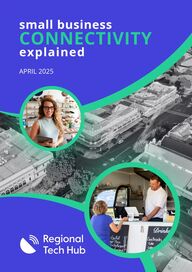
Return to flip book view
CONNECTIVITYexplainedAPRIL 2025small business
Free and Independent Small Business Connectivity AdviceThe Regional Tech Hub provides free and independent advice and tailored phone andinternet solutions ensuring that small businesses in regional, rural and remote areashave reliable and efficient communication systems, enabling them to stay connectedand operate smoothly regardless of their location.Providing tailored advice.Demystifying technology.Building connectivity literacy.What is the Regional Tech Hub?Services we offerRequest a connectivity report.We can help you understand all your phone and internetoptions for your location.Submit an escalation report.Contacted your provider and the issue still remainsunsolved? We can help escalate it.Contact our 1300 081 029 helpline.A help desk staffed with regional connectivity experts.Small business connectivity guide.Business connectivity checklist.Solving mobile congestion.Personal safety devices.Developing connectivity resilience.Stallholder connectivity tips.Power backup for connectivity.Getting the right payment system.Starlink Mobility explained.Contents page489101214161822
Free and Independent Small Business Connectivity AdviceThe Regional Tech Hub provides free and independent advice and tailored phone andinternet solutions ensuring that small businesses in regional, rural and remote areashave reliable and efficient communication systems, enabling them to stay connectedand operate smoothly regardless of their location.Providing tailored advice.Demystifying technology.Building connectivity literacy.What is the Regional Tech Hub?Services we offerRequest a connectivity report.We can help you understand all your phone and internetoptions for your location.Submit an escalation report.Contacted your provider and the issue still remainsunsolved? We can help escalate it.Contact our 1300 081 029 helpline.A help desk staffed with regional connectivity experts.Small business connectivity guide.Business connectivity checklist.Solving mobile congestion.Personal safety devices.Developing connectivity resilience.Stallholder connectivity tips.Power backup for connectivity.Getting the right payment system.Starlink Mobility explained.Contents page489101214161822
nbn Fixed LineBusiness nbnEthernetBusiness nbnEnterprise Ethernetnbn Fixed Wirelessnbn Sky MusterSatelliteNon nbn Fibre &CablePrice (monthly fee +install costs)$55+ & Free install$79+ & Free install$299+ & Free installmay be available$59+ & Free install$39.95+ & Free installVaries & Install costsmay applyContract lengthContract free withmany providersContract free withmany providersMinimum 12 monthsContract free withmany providersContract free withmany providersUsually contractedSpeedUp to 1GbpsUp to 1GbpsUp to 10GbpsUp to 400MbpsUp to 100MpbsUp to 10GbpsAvailabilityCity and regionallocationsCity and regionallocationsCity and regionallocationsOuter city andregional locationsRegional andremote locationsCities & limitedregional locationsChoice of providersYesYesYesYesYesLimitedBusiness servicelevel agreementsNoYesYesNoNoVariesDedicated businesssupportNoYes includingafterhoursYes includingafterhoursNoNoVariesExtra equipment May require routerMay require highperformance routerMay require highperformance routerMay require routerRequires routerMay require betterrouterThis is a basic guide to the options available, many components of a connection are dependent on what is available at your location & the plan you order. Pricing will varydepending on provider’s offer. Information correct at 20/03/25. When choosing a plan please consult your providers’ Critical Information Summary (CIS) for terms and conditions.Small Business Connectivity Guide
nbn Fixed LineBusiness nbnEthernetBusiness nbnEnterprise Ethernetnbn Fixed Wirelessnbn Sky MusterSatelliteNon nbn Fibre &CablePrice (monthly fee +install costs)$55+ & Free install$79+ & Free install$299+ & Free installmay be available$59+ & Free install$39.95+ & Free installVaries & Install costsmay applyContract lengthContract free withmany providersContract free withmany providersMinimum 12 monthsContract free withmany providersContract free withmany providersUsually contractedSpeedUp to 1GbpsUp to 1GbpsUp to 10GbpsUp to 400MbpsUp to 100MpbsUp to 10GbpsAvailabilityCity and regionallocationsCity and regionallocationsCity and regionallocationsOuter city andregional locationsRegional andremote locationsCities & limitedregional locationsChoice of providersYesYesYesYesYesLimitedBusiness servicelevel agreementsNoYesYesNoNoVariesDedicated businesssupportNoYes includingafterhoursYes includingafterhoursNoNoVariesExtra equipment May require routerMay require highperformance routerMay require highperformance routerMay require routerRequires routerMay require betterrouterThis is a basic guide to the options available, many components of a connection are dependent on what is available at your location & the plan you order. Pricing will varydepending on provider’s offer. Information correct at 20/03/25. When choosing a plan please consult your providers’ Critical Information Summary (CIS) for terms and conditions.Small Business Connectivity Guide
This is a basic guide to the options available, many components of a connection are dependent on what is available at your location & the plan you order. Pricing will varydepending on provider’s offer. Information correct at 20/03/25. When choosing a plan please consult your providers’ Critical Information Summary (CIS) for terms and conditions.Small Business Connectivity GuideTelstra HomeStarlinkStarlinkStarlink BusinessStarlink BusinessLand Mobility4G/5G HomeBroadbandWireless InternetService ProviderPrice (monthly fee +install costs)$125 & Install costs$99+ Residential &$80+ mobility. PlusInstall costs$108+ & Install costs$108 & May requireinstallation$59.95+ & Cost ofmodemVaries & Install costsmay applyContract lengthContract freeContract freeContract free with afew providersContract freeContract & PrepaidUsually contractedSpeedUp to 50MbpsUp to 250MbpsUp to 250MbpsUp to 250MbpsUp to 548Mbps on5G, 200Mbps on 4GUp to 400MbpsAvailabilityEverywhereEverywhereEverywhereEverywhereCity and regionallocationsSelected locationsChoice of providersNoNoLimitedLimitedYesNoBusiness servicelevel agreementsNoNoYesYesNoVariesDedicated businesssupportNoNoVariesVariesVariesVariesExtra equipment Satellite dish andmounting equipmentSatellite dish andmounting equipmentSatellite dish andmounting equipmentSatellite dish andmounting equipmentMay need boosters/antennasNo
This is a basic guide to the options available, many components of a connection are dependent on what is available at your location & the plan you order. Pricing will varydepending on provider’s offer. Information correct at 20/03/25. When choosing a plan please consult your providers’ Critical Information Summary (CIS) for terms and conditions.Small Business Connectivity GuideTelstra HomeStarlinkStarlinkStarlink BusinessStarlink BusinessLand Mobility4G/5G HomeBroadbandWireless InternetService ProviderPrice (monthly fee +install costs)$125 & Install costs$99+ Residential &$80+ mobility. PlusInstall costs$108+ & Install costs$108 & May requireinstallation$59.95+ & Cost ofmodemVaries & Install costsmay applyContract lengthContract freeContract freeContract free with afew providersContract freeContract & PrepaidUsually contractedSpeedUp to 50MbpsUp to 250MbpsUp to 250MbpsUp to 250MbpsUp to 548Mbps on5G, 200Mbps on 4GUp to 400MbpsAvailabilityEverywhereEverywhereEverywhereEverywhereCity and regionallocationsSelected locationsChoice of providersNoNoLimitedLimitedYesNoBusiness servicelevel agreementsNoNoYesYesNoVariesDedicated businesssupportNoNoVariesVariesVariesVariesExtra equipment Satellite dish andmounting equipmentSatellite dish andmounting equipmentSatellite dish andmounting equipmentSatellite dish andmounting equipmentMay need boosters/antennasNo
Small Business Connectivity ChecklistLocation - It is important to understand what technology types are available andsuitable for your location. The RTH can develop a bespoke report for your individualaddress.Budget/cost - What are you willing to spend on monthly plans and equipment set-up?Speed - This will affect how many devices can be operated simultaneously. Do yourequire higher upload speeds due to cloud phone systems or complex graphic-basedsolutions?Usage - How many people and devices will your business connect to the service?Data - How much data do you require monthly? Streaming multimedia (videos or largefile downloads) uses high levels of data. Fortunately, many services offer unlimitedplans.Latency - High latency can affect some VPNs and cloud systems.Support required - How much support will you require? Many providers offer in-storeor call centre support, while others offer only app-based support.Service level agreements (SLA) - Does the provider offer SLA options that guaranteeuptime and performance? Is there additional priority support for service issues.Static IP addresses - This is essential for hosting servers and setting up VPNs.Additional connectivity business questions:Extra equipment - How big is the workplace and where will you require wi-fi? Solutionsinclude mesh wi-fi or point-to-point systems to extend the wi-fi coverage.Backup solution - Does your business have a backup solution if the connectivity fromthe main service drops out? Existing equipment compatibility - Will your payment systems, security cameras,printers etc. work on the new connection?Power backup - Will your connection work if the power goes out? Would anuninterruptible power supply (UPS) or generator keep you online? SolvingMobile CongestionMobile towers have limited capacity, determined by factors like the number of cells (usuallythree to six), allocated spectrum, and bandwidth. If too many users connect at once, thetower can become overloaded, causing slow data, call failures, and congestion. During highdemand, “cell-breathing” occurs, shrinking coverage areas—meaning users at the edge mayexperience weaker signals, dropped calls, or slow data, especially during peak times,holidays, or emergencies.What is mobile congestion?Mobile congestion happens when too many devices connect to the same network tower atonce, slowing data speeds, dropping calls, or causing failed connections—similar to a trafficjam on a busy freeway. This occurs because mobile networks, originally designed for callsand SMS, now handle growing data demands (e.g., video streaming and social media), withAustralia’s data use rising 30% annually, driving the need for technology upgrades and theshutdown of older networks like 3G.What causes mobile congestion?How to reduce mobile congestion issues?First identify if it is a congestion issue or signal coverage issue. Both issues have similarsymptoms, especially as mobile signal bars are not a true indicator of signal strength. A data speed test done at multiple different times of the day will assist in determining whichissue you are encountering. If you have no speed all day it is likely a coverage issue.Whereas if your speeds are up and down at different times of the day, it is likely acongestion issue. Solutions to avoid congestion issues:Always try to use a fixed internet connection for data as it will give you a betterconnectivity experience and reduces reliance on mobile data. Avoid peak hours for data-heavy tasks (e.g., downloading movies at night instead ofdaytime). If it’s an ongoing issue, check with different providers – some networks may have lesscongestion in certain areas. If you are in a congested area and need to attend an online meeting, call into the meetingusing the phone number provided instead of connecting using data. This is because mobilenetwork providers prioritise call quality over data usage.
Small Business Connectivity ChecklistLocation - It is important to understand what technology types are available andsuitable for your location. The RTH can develop a bespoke report for your individualaddress.Budget/cost - What are you willing to spend on monthly plans and equipment set-up?Speed - This will affect how many devices can be operated simultaneously. Do yourequire higher upload speeds due to cloud phone systems or complex graphic-basedsolutions?Usage - How many people and devices will your business connect to the service?Data - How much data do you require monthly? Streaming multimedia (videos or largefile downloads) uses high levels of data. Fortunately, many services offer unlimitedplans.Latency - High latency can affect some VPNs and cloud systems.Support required - How much support will you require? Many providers offer in-storeor call centre support, while others offer only app-based support.Service level agreements (SLA) - Does the provider offer SLA options that guaranteeuptime and performance? Is there additional priority support for service issues.Static IP addresses - This is essential for hosting servers and setting up VPNs.Additional connectivity business questions:Extra equipment - How big is the workplace and where will you require wi-fi? Solutionsinclude mesh wi-fi or point-to-point systems to extend the wi-fi coverage.Backup solution - Does your business have a backup solution if the connectivity fromthe main service drops out? Existing equipment compatibility - Will your payment systems, security cameras,printers etc. work on the new connection?Power backup - Will your connection work if the power goes out? Would anuninterruptible power supply (UPS) or generator keep you online? SolvingMobile CongestionMobile towers have limited capacity, determined by factors like the number of cells (usuallythree to six), allocated spectrum, and bandwidth. If too many users connect at once, thetower can become overloaded, causing slow data, call failures, and congestion. During highdemand, “cell-breathing” occurs, shrinking coverage areas—meaning users at the edge mayexperience weaker signals, dropped calls, or slow data, especially during peak times,holidays, or emergencies.What is mobile congestion?Mobile congestion happens when too many devices connect to the same network tower atonce, slowing data speeds, dropping calls, or causing failed connections—similar to a trafficjam on a busy freeway. This occurs because mobile networks, originally designed for callsand SMS, now handle growing data demands (e.g., video streaming and social media), withAustralia’s data use rising 30% annually, driving the need for technology upgrades and theshutdown of older networks like 3G.What causes mobile congestion?How to reduce mobile congestion issues?First identify if it is a congestion issue or signal coverage issue. Both issues have similarsymptoms, especially as mobile signal bars are not a true indicator of signal strength. A data speed test done at multiple different times of the day will assist in determining whichissue you are encountering. If you have no speed all day it is likely a coverage issue.Whereas if your speeds are up and down at different times of the day, it is likely acongestion issue. Solutions to avoid congestion issues:Always try to use a fixed internet connection for data as it will give you a betterconnectivity experience and reduces reliance on mobile data. Avoid peak hours for data-heavy tasks (e.g., downloading movies at night instead ofdaytime). If it’s an ongoing issue, check with different providers – some networks may have lesscongestion in certain areas. If you are in a congested area and need to attend an online meeting, call into the meetingusing the phone number provided instead of connecting using data. This is because mobilenetwork providers prioritise call quality over data usage.
AIRAGRIBush BeaconCONNECTED FARMSFarmers FriendGARMINInreach MessengerGLOBALSTARSPOT V4ZOLEOBest use caseFarming focused device withfarm mapping, safetycompliance alerts & weatherdata integrationFarming focused device withfarm mapping & staff check-insOutdoor enthusiasts, loneworkers with weather forecasts &navigation back trackingOutdoor enthusiasts, loneworkers with location tracking &spot check-inOutdoor enthusiasts, loneworkers with weather forecast,location check-in & nonemergency medical adviceCost (device)Device is rented as part of thesubscription cost$549 + $49.50 activation fee$499 + $70 activation fee$239 + $32.95 USD activation fee +$38.45 USD flex fee on flexibleplans$345 + $40 activation feeCost (subscription)$45 month no lock-in$30 month on 12 monthsubscription12 month subscription, $29.99month on basic annual plan12 month initial subscriptioncommitment, $25 month onessential plan12 month subscription, $15.35USD month basic plan Flexible subscription, $18.65 USDmonth flex basic 3 month minimum subscription,$32 month on basic planCommunication typeSatellite & mobileSatellite & mobileSatelliteSatelliteSatellite, mobile & Wi-FiMessagingTwo-way messagingTwo-way messagingTwo-way messagingOne-way messagingTwo-way messagingSatellite providerIridiumIridiumIridiumGlobalstarIridiumDevice integrationSmartphone app + standalonefunctionalitySmartphone appSmartphone app + standalonefunctionalityStandalone functionalitySmartphone app + standalonefunctionalitySOS function24/7 monitoring, notifiesneighbors in event ofemergency24/7 monitoring24/7 monitoring24/7 monitoring24/7 monitoringLocation sharingReal-time tracking, waypointsReal-time tracking, designed forfarmsReal-time trackingPeriodic updatesReal-time trackingBattery lifeUp to 3 daysUp to 3 daysUp to 30 days in tracking modeUp to 10 daysUp to 9 daysWebsiteAirAgriConnected FarmsGarminSaved By SPOTZOLEOThis is a basic guide to the options available. Your choice of device will depend on your situation & the plan you order. Pricing will vary depending on provider’s offer. Information correct at 4/03/25. When choosing a planplease consult your providers’ Critical Information Summary (CIS) for terms and conditions.Personal Safety Devices - Comparison Guide
AIRAGRIBush BeaconCONNECTED FARMSFarmers FriendGARMINInreach MessengerGLOBALSTARSPOT V4ZOLEOBest use caseFarming focused device withfarm mapping, safetycompliance alerts & weatherdata integrationFarming focused device withfarm mapping & staff check-insOutdoor enthusiasts, loneworkers with weather forecasts &navigation back trackingOutdoor enthusiasts, loneworkers with location tracking &spot check-inOutdoor enthusiasts, loneworkers with weather forecast,location check-in & nonemergency medical adviceCost (device)Device is rented as part of thesubscription cost$549 + $49.50 activation fee$499 + $70 activation fee$239 + $32.95 USD activation fee +$38.45 USD flex fee on flexibleplans$345 + $40 activation feeCost (subscription)$45 month no lock-in$30 month on 12 monthsubscription12 month subscription, $29.99month on basic annual plan12 month initial subscriptioncommitment, $25 month onessential plan12 month subscription, $15.35USD month basic plan Flexible subscription, $18.65 USDmonth flex basic 3 month minimum subscription,$32 month on basic planCommunication typeSatellite & mobileSatellite & mobileSatelliteSatelliteSatellite, mobile & Wi-FiMessagingTwo-way messagingTwo-way messagingTwo-way messagingOne-way messagingTwo-way messagingSatellite providerIridiumIridiumIridiumGlobalstarIridiumDevice integrationSmartphone app + standalonefunctionalitySmartphone appSmartphone app + standalonefunctionalityStandalone functionalitySmartphone app + standalonefunctionalitySOS function24/7 monitoring, notifiesneighbors in event ofemergency24/7 monitoring24/7 monitoring24/7 monitoring24/7 monitoringLocation sharingReal-time tracking, waypointsReal-time tracking, designed forfarmsReal-time trackingPeriodic updatesReal-time trackingBattery lifeUp to 3 daysUp to 3 daysUp to 30 days in tracking modeUp to 10 daysUp to 9 daysWebsiteAirAgriConnected FarmsGarminSaved By SPOTZOLEOThis is a basic guide to the options available. Your choice of device will depend on your situation & the plan you order. Pricing will vary depending on provider’s offer. Information correct at 4/03/25. When choosing a planplease consult your providers’ Critical Information Summary (CIS) for terms and conditions.Personal Safety Devices - Comparison Guide
Developing ConnectivityResilience1. Assess current connectivity needs: • Evaluate the critical online functions of your business (e.g., email, cloud services, paymentsystems, remote desktop access). 2. Risk assessment: • Identify potential risks to your connectivity (e.g., outages, natural disasters, hardware failures). • Assess the impact of these risks on business operations. 3. Redundancy planning: • Consider having multiple internet connections from different providers. For example, Fixed Wireless for main use and mobile 4g for backup. 4. Develop an offline contingency plan:• Identify essential operations that can be maintained without an internet connection• Keep local backups of important data to ensure it's accessible without an internet connection. What is connectivity resilience?Ever had your internet connection drop out? Or has your EFTPOS machine lost connectivityrandomly? Have you asked yourself the question, what would I do if we lost connectivity for aprolonged period? In today’s digital world, having a resilient connectivity plan allows you to effectively manage thesesituations that arise from time to time. This plan does not need to be complex but should force youto question your current business practices and what is required to have an effective affordablesolution.With almost every location having multiple connectivity solutions available, such as satellite, fixedwireless or mobile, there are now opportunities to achieve greater resiliency.Developing a business connectivity strategy3 key takeaways5. Employee training and communication:• Train employees on your connectivity strategy, including how to switch to backup systemsand whom to contact for technical support.6. Review and update the strategy:• Regularly review and update the connectivity strategy to reflect new technologicaladvancements, changes in business operations, or lessons learned from past incidents.Utilise multiple retail service providers(RSPs) and technologies.Monitor your providers website or localnews sites for unannounced outages.Regularly update your network devicesand software to fix bugs and improveperformance.Regional Tech HubSmall Business HubProviding tailored adviceA range of online resources.To find out how the RTH can assistyou with free and independent advice,visit www.regionaltechhub.org.au
Developing ConnectivityResilience1. Assess current connectivity needs: • Evaluate the critical online functions of your business (e.g., email, cloud services, paymentsystems, remote desktop access). 2. Risk assessment: • Identify potential risks to your connectivity (e.g., outages, natural disasters, hardware failures). • Assess the impact of these risks on business operations. 3. Redundancy planning: • Consider having multiple internet connections from different providers. For example, Fixed Wireless for main use and mobile 4g for backup. 4. Develop an offline contingency plan:• Identify essential operations that can be maintained without an internet connection• Keep local backups of important data to ensure it's accessible without an internet connection. What is connectivity resilience?Ever had your internet connection drop out? Or has your EFTPOS machine lost connectivityrandomly? Have you asked yourself the question, what would I do if we lost connectivity for aprolonged period? In today’s digital world, having a resilient connectivity plan allows you to effectively manage thesesituations that arise from time to time. This plan does not need to be complex but should force youto question your current business practices and what is required to have an effective affordablesolution.With almost every location having multiple connectivity solutions available, such as satellite, fixedwireless or mobile, there are now opportunities to achieve greater resiliency.Developing a business connectivity strategy3 key takeaways5. Employee training and communication:• Train employees on your connectivity strategy, including how to switch to backup systemsand whom to contact for technical support.6. Review and update the strategy:• Regularly review and update the connectivity strategy to reflect new technologicaladvancements, changes in business operations, or lessons learned from past incidents.Utilise multiple retail service providers(RSPs) and technologies.Monitor your providers website or localnews sites for unannounced outages.Regularly update your network devicesand software to fix bugs and improveperformance.Regional Tech HubSmall Business HubProviding tailored adviceA range of online resources.To find out how the RTH can assistyou with free and independent advice,visit www.regionaltechhub.org.au
StallholderConnectivity Tips3 key takeawaysRegional Tech HubSmall Business HubProviding tailored adviceA range of online resources.To find out how the RTH can assistyou with free and independent advice,visit www.regionaltechhub.org.auPoor internet connectivity: Weak or inconsistent internet signals, especially in remote or indoorevent areas.Impact: Difficulty processing payments, accessing inventory, or using cloud-based systems.Solutions: Use mobile hotspots like Telstra Nighthawk, invest in a signal booster to enhanceweak signals, and consider satellite internet for locations with lack of coverage/ congestion.Network congestion: Overloaded networks due to high user density at events.Impact: Slower internet speeds and disrupted transactions.Solutions: Use a dedicated mobile hotspot to avoid sharing public Wi-Fi. If mobile network isaffected, use a satellite or fixed connection.Power supply issues: Lack of reliable power sources to keep devices charged.Impact: Device shutdowns, unable to process transaction.Solutions: Carry high-capacity portable power banks or a small generator.Device malfunctions: Technical issues with POS systems or card readers.Impact: Inability to process payments, leading to lost sales.Solutions: Regularly test and maintain all devices. Bring backup devices.Do you run a stall/ pop up stand?Stallholders at markets, fairs, and pop-up events face unique connectivity challenges. Ensuringreliable connectivity is essential for processing payments, managing inventory, and engaging withcustomers.This guide provides practical solutions to help stallholders maintain robust connectivity in varioussettings.Common issuesTest your setup:Test all devices and systems before the event.Verify internet connectivity at the location in advance if possible.Backup plans:Have a backup like cash.Bring spare devices and chargers.Practical tipsBe aware of poor connectivity ornetwork congestion at large events.When booking an event, ask about anyconnectivity issues at prior events.Be prepared- bring spare paymentdevices and portable power supplies.
StallholderConnectivity Tips3 key takeawaysRegional Tech HubSmall Business HubProviding tailored adviceA range of online resources.To find out how the RTH can assistyou with free and independent advice,visit www.regionaltechhub.org.auPoor internet connectivity: Weak or inconsistent internet signals, especially in remote or indoorevent areas.Impact: Difficulty processing payments, accessing inventory, or using cloud-based systems.Solutions: Use mobile hotspots like Telstra Nighthawk, invest in a signal booster to enhanceweak signals, and consider satellite internet for locations with lack of coverage/ congestion.Network congestion: Overloaded networks due to high user density at events.Impact: Slower internet speeds and disrupted transactions.Solutions: Use a dedicated mobile hotspot to avoid sharing public Wi-Fi. If mobile network isaffected, use a satellite or fixed connection.Power supply issues: Lack of reliable power sources to keep devices charged.Impact: Device shutdowns, unable to process transaction.Solutions: Carry high-capacity portable power banks or a small generator.Device malfunctions: Technical issues with POS systems or card readers.Impact: Inability to process payments, leading to lost sales.Solutions: Regularly test and maintain all devices. Bring backup devices.Do you run a stall/ pop up stand?Stallholders at markets, fairs, and pop-up events face unique connectivity challenges. Ensuringreliable connectivity is essential for processing payments, managing inventory, and engaging withcustomers.This guide provides practical solutions to help stallholders maintain robust connectivity in varioussettings.Common issuesTest your setup:Test all devices and systems before the event.Verify internet connectivity at the location in advance if possible.Backup plans:Have a backup like cash.Bring spare devices and chargers.Practical tipsBe aware of poor connectivity ornetwork congestion at large events.When booking an event, ask about anyconnectivity issues at prior events.Be prepared- bring spare paymentdevices and portable power supplies.
Power Back Up ForConnectivity3 key takeawaysRegional Tech HubSmall Business HubProviding tailored adviceA range of online resources.To find out how the RTH can assistyou with free and independent advice,visit www.regionaltechhub.org.auAssess your needs:Critical equipment: Identify essentialequipment needing backup.Duration: Determine how long you need tostay operational during an outage.Budget: Consider your budget and total cost ofownership.Why is power back up essential?Power outages can disrupt business operations, leading to potential sales losses, critical data loss,and decreased productivity. Reliable power backup solutions ensure your business remains onlineand operational during outages, which is especially crucial in Australia's regional areas.Selecting the right solution1. Uninterruptible Power Supply (UPS) systemsUPS systems provide immediate power during an outage, preventing data loss and downtime.Standby UPS: Basic, cost-effective, ideal for small equipment (e.g., computers, routers).Line-Interactive UPS: Offers better protection and voltage regulation, suitable for smalloffices.Online UPS: Provides continuous power, ideal for critical systems.Use cases: Short-term outages, protecting sensitive electronics.2. GeneratorsGenerators provide power for longer durations.Portable generators: Small, movable units, ideal for temporary use.Standby generators: Fixed units that automatically activate during an prolonged outage.Use cases: Extended outages, powering larger equipment or entire premises. Types of solutions3. Solar power systems with battery storageAn eco-friendly renewable energy solution with lower long-term costs.Grid-Tied systems with battery backup: Connected to the power grid but with batteriesto store excess power for use during outages.Off-Grid systems: Completely independent of the power grid, ideal for remote locations.Hybrid systems: Combines solar with other backup solutions like generators for enhancedreliability.Use cases: Sustainable long-term power backup, especially in sunny regions.4. Hybrid systemsCombines two or more backup solutions (e.g., solar and generator) for enhanced reliability.Use cases: Businesses needing versatile, greater reliability and robust backup solutions.Maintenance: Regular maintenanceensures reliability.Scalability: Choose scalable solutions thatgrow with your business.Professional Advice: Consult experts totailor the best solution for your needs.
Power Back Up ForConnectivity3 key takeawaysRegional Tech HubSmall Business HubProviding tailored adviceA range of online resources.To find out how the RTH can assistyou with free and independent advice,visit www.regionaltechhub.org.auAssess your needs:Critical equipment: Identify essentialequipment needing backup.Duration: Determine how long you need tostay operational during an outage.Budget: Consider your budget and total cost ofownership.Why is power back up essential?Power outages can disrupt business operations, leading to potential sales losses, critical data loss,and decreased productivity. Reliable power backup solutions ensure your business remains onlineand operational during outages, which is especially crucial in Australia's regional areas.Selecting the right solution1. Uninterruptible Power Supply (UPS) systemsUPS systems provide immediate power during an outage, preventing data loss and downtime.Standby UPS: Basic, cost-effective, ideal for small equipment (e.g., computers, routers).Line-Interactive UPS: Offers better protection and voltage regulation, suitable for smalloffices.Online UPS: Provides continuous power, ideal for critical systems.Use cases: Short-term outages, protecting sensitive electronics.2. GeneratorsGenerators provide power for longer durations.Portable generators: Small, movable units, ideal for temporary use.Standby generators: Fixed units that automatically activate during an prolonged outage.Use cases: Extended outages, powering larger equipment or entire premises. Types of solutions3. Solar power systems with battery storageAn eco-friendly renewable energy solution with lower long-term costs.Grid-Tied systems with battery backup: Connected to the power grid but with batteriesto store excess power for use during outages.Off-Grid systems: Completely independent of the power grid, ideal for remote locations.Hybrid systems: Combines solar with other backup solutions like generators for enhancedreliability.Use cases: Sustainable long-term power backup, especially in sunny regions.4. Hybrid systemsCombines two or more backup solutions (e.g., solar and generator) for enhanced reliability.Use cases: Businesses needing versatile, greater reliability and robust backup solutions.Maintenance: Regular maintenanceensures reliability.Scalability: Choose scalable solutions thatgrow with your business.Professional Advice: Consult experts totailor the best solution for your needs.
Getting The RightPayment System1. Business type and size:Retail stores: Traditional or mobile POS systems.Service providers: Mobile POS or online payment gateways.E-commerce businesses: Online payment gateways.Multi-channel businesses: Integrated payment systems.2. Budget:Initial costs: Hardware and software setup fees.Ongoing costs: Transaction fees, maintenance, and subscription fees.3. Customer preferences:Payment methods: credit/debit cards, mobile payments, and alternative methods like Afterpay.User experience: Choose a system that offers a seamless and secure payment experience.4. Integration with existing systems:Inventory management: Integration can streamline stock management.Accounting software: Simplifies financial tracking and reporting.5. Support and security:Customer support: Ensure the provider offers reliable support.Security features: Look for PCI compliance and robust fraud prevention measures.• Why does the right payment system matter?Choosing the right payment system is crucial for your small businesses to ensure smooth andefficient transactions. An effective payment system can enhance customer experience, improvecash flow, and support business growth. An important factor for most payment systems is maintaining seamless connectivity for theeffective operation of payment systems. Connectivity issues can disrupt transactions, upsetcustomers and financial losses. This guide provides an overview on the different systems,connectivity challenges you might face with the systems and how to address them.Factors to consider when choosingTraditional Point of Sale (POS) systemsPOS systems are hardware and software solutions used to complete sales transactions inphysical stores. Typical components include cash registers, card readers, barcode scanners Potential issues:Internet dependency: While traditional POS systems can function offline, many modern versions require internet connectivity for transactions, updates, and syncing data with cloud services.Local network reliability: In-store networks must be reliable to ensure seamless operation.Mitigation strategies:Offline mode: Ensure your POS system can operate in offline mode, storing transactions locally until the connection is restored.Reliable network infrastructure: Invest in a stable and robust local network infrastructure, including high-quality routers and switches.Mobile POS systemsMobile POS systems use smartphones or tablets to process transactions, ideal for businesseson the go. The great benefit is their low upfront cost but may have limited features comparedto traditional systems.Potential issues:Internet connectivity: Mobile POS systems rely heavily on internet connections (Wi-Fi ormobile data) to process transactions.Mobile network coverage: In regional areas, mobile network coverage can be inconsistent.Mitigation strategies:Dual connectivity options: Use devices that can switch between Wi-Fi and mobile data tomaintain connectivity.Signal boosters: Install mobile signal boosters in areas with weak network coverage.Portable hotspots: Have portable Wi-Fi hotspots as a backup to ensure continuous internetaccess.Different payment systems
Getting The RightPayment System1. Business type and size:Retail stores: Traditional or mobile POS systems.Service providers: Mobile POS or online payment gateways.E-commerce businesses: Online payment gateways.Multi-channel businesses: Integrated payment systems.2. Budget:Initial costs: Hardware and software setup fees.Ongoing costs: Transaction fees, maintenance, and subscription fees.3. Customer preferences:Payment methods: credit/debit cards, mobile payments, and alternative methods like Afterpay.User experience: Choose a system that offers a seamless and secure payment experience.4. Integration with existing systems:Inventory management: Integration can streamline stock management.Accounting software: Simplifies financial tracking and reporting.5. Support and security:Customer support: Ensure the provider offers reliable support.Security features: Look for PCI compliance and robust fraud prevention measures.• Why does the right payment system matter?Choosing the right payment system is crucial for your small businesses to ensure smooth andefficient transactions. An effective payment system can enhance customer experience, improvecash flow, and support business growth. An important factor for most payment systems is maintaining seamless connectivity for theeffective operation of payment systems. Connectivity issues can disrupt transactions, upsetcustomers and financial losses. This guide provides an overview on the different systems,connectivity challenges you might face with the systems and how to address them.Factors to consider when choosingTraditional Point of Sale (POS) systemsPOS systems are hardware and software solutions used to complete sales transactions inphysical stores. Typical components include cash registers, card readers, barcode scanners Potential issues:Internet dependency: While traditional POS systems can function offline, many modern versions require internet connectivity for transactions, updates, and syncing data with cloud services.Local network reliability: In-store networks must be reliable to ensure seamless operation.Mitigation strategies:Offline mode: Ensure your POS system can operate in offline mode, storing transactions locally until the connection is restored.Reliable network infrastructure: Invest in a stable and robust local network infrastructure, including high-quality routers and switches.Mobile POS systemsMobile POS systems use smartphones or tablets to process transactions, ideal for businesseson the go. The great benefit is their low upfront cost but may have limited features comparedto traditional systems.Potential issues:Internet connectivity: Mobile POS systems rely heavily on internet connections (Wi-Fi ormobile data) to process transactions.Mobile network coverage: In regional areas, mobile network coverage can be inconsistent.Mitigation strategies:Dual connectivity options: Use devices that can switch between Wi-Fi and mobile data tomaintain connectivity.Signal boosters: Install mobile signal boosters in areas with weak network coverage.Portable hotspots: Have portable Wi-Fi hotspots as a backup to ensure continuous internetaccess.Different payment systems
Getting The RightPayment System Cont.3 key takeawaysRegional Tech HubSmall Business HubProviding tailored adviceA range of online resources.To find out how the RTH can assistyou with free and independent advice,visit www.regionaltechhub.org.auOnline payment gatewaysOnline payment gateways facilitate transactions for e-commerce businesses, allowing customers topay online. Popular products include Paypal and Stripe and support various payment methods(credit cards, PayPal, etc.).Potential issues:Website downtime: Your website must be online and accessible for transactions to beprocessed.Internet outages: Any disruption in your internet service can prevent transactions from beingprocessed.Mitigation strategies:Web hosting reliability: Choose a reputable web hosting provider with high uptime guarantees.Backup internet connection: Have a backup internet connection (e.g., a secondary ISP) to switchto in case of an outage.Website monitoring: Use website monitoring tools to get alerts about downtime and addressissues promptly.Integrated payment systemsIntegrated payment systems combine multiple payment methods into one cohesive platform.These all in one systems often involve higher initial investment and complexity in setup but provideadvance features and streamline operations.Potential issues:Complex integration: Integrated systems that combine multiple payment methods (POS, online,mobile) may face connectivity issues across different platforms.Data synchronisation: Ensuring real-time data synchronisation between systems can bechallenging.Mitigation strategies:Unified platform: Use integrated payment systems designed to work seamlessly together, suchas Square for Retail or Lightspeed Retail.Regular testing: Conduct regular tests to ensure all components are properly synchronised andfunctioning.Professional support: Engage professional IT support to manage and troubleshoot integrationissues.1. Retail Service Provider (RSP) quality: Choose a reliable provider for your area. 2. Network redundancy : Have a backup internet connection ready to switch to in case ofprimary connection failure.3. Power backup solutions: Use an Uninterruptible Power Supply (UPS) or generator duringpower outages.General connectivity tips for payment systemsChoose the best solution for yourbusiness operation and location.Ensure you have reliable connectivity,with a backup option.Regularly update your payment devicesand software to fix bugs and improveperformance.
Getting The RightPayment System Cont.3 key takeawaysRegional Tech HubSmall Business HubProviding tailored adviceA range of online resources.To find out how the RTH can assistyou with free and independent advice,visit www.regionaltechhub.org.auOnline payment gatewaysOnline payment gateways facilitate transactions for e-commerce businesses, allowing customers topay online. Popular products include Paypal and Stripe and support various payment methods(credit cards, PayPal, etc.).Potential issues:Website downtime: Your website must be online and accessible for transactions to beprocessed.Internet outages: Any disruption in your internet service can prevent transactions from beingprocessed.Mitigation strategies:Web hosting reliability: Choose a reputable web hosting provider with high uptime guarantees.Backup internet connection: Have a backup internet connection (e.g., a secondary ISP) to switchto in case of an outage.Website monitoring: Use website monitoring tools to get alerts about downtime and addressissues promptly.Integrated payment systemsIntegrated payment systems combine multiple payment methods into one cohesive platform.These all in one systems often involve higher initial investment and complexity in setup but provideadvance features and streamline operations.Potential issues:Complex integration: Integrated systems that combine multiple payment methods (POS, online,mobile) may face connectivity issues across different platforms.Data synchronisation: Ensuring real-time data synchronisation between systems can bechallenging.Mitigation strategies:Unified platform: Use integrated payment systems designed to work seamlessly together, suchas Square for Retail or Lightspeed Retail.Regular testing: Conduct regular tests to ensure all components are properly synchronised andfunctioning.Professional support: Engage professional IT support to manage and troubleshoot integrationissues.1. Retail Service Provider (RSP) quality: Choose a reliable provider for your area. 2. Network redundancy : Have a backup internet connection ready to switch to in case ofprimary connection failure.3. Power backup solutions: Use an Uninterruptible Power Supply (UPS) or generator duringpower outages.General connectivity tips for payment systemsChoose the best solution for yourbusiness operation and location.Ensure you have reliable connectivity,with a backup option.Regularly update your payment devicesand software to fix bugs and improveperformance.
Starlink MobilityExplainedStarlink Mobility is a high-speed, low-latency satellite internet service designed for on-the-moveconnectivity. Unlike traditional satellite internet, which requires a stationary dish, Starlink Mobilityprovides near seamless internet access while travelling, making it ideal for industries andindividuals who operate in remote and regional areas where mobile networks are unavailable orcongested.LimitationsWhat is Starlink Mobility?Remote workers and digital nomads – caravanners and 4WD travellers embracing van life,off-grid living, and work-from-anywhere culture.Emergency and disaster response teams – provides instant satellite connectivity wheretraditional networks fail during extreme events.Trucking and transport fleets – allows for fleet tracking, real-time updates, and onboard Wi-Fifor long-haul trips.Tourism and adventure travellers – remote tourism industry, including 4WD adventures,outback tours, and eco-lodges.Maritime and offshore industries – fishing fleets, offshore oil & gas, and marine tourism.Bloggers, influencers, and content creators – enabling fast uploads and live streaming.Best use casesStarlink mobility plans unpackedBest forLimitations50GB Roam PlanBasic work connectivity – Wifi calling,light internet browsing, emails,messaging, and occasional videocalls.Heavy video streaming, frequentvideo calls, or uploading large files.Unlimited RoamRegular video conferencing & cloudwork – Zoom calls, Google Drive, andbusiness applications.Streaming & entertainment – Netflix,YouTube, Spotify, and gaming.People who need guaranteedpriority data in congested areas(Unlimited users get deprioritized inhigh-traffic zones).Business LocalPriorityReliable priority connectivity foremergency, logistics, and industrialoperations.Users in congested areas Casual travellers or those who don’tneed mission-critical connectivity.Users who want an affordable plan.ProsConsMini DishVery small and compact with inbuiltrouter.Low power consumption (~30–40W).Slightly slower speeds andmore dropouts in obstructedareas.Standard V4 DishLarger antenna size provides fasterspeeds and less latency.Lots of specialty mounts available fordifferent vehicles.Larger than the Mini, with aseparate router.Higher power consumptionthan mini (~75-110W).High PerformanceDishRobust construction designed forextreme conditions.Wider field of view (less affected bytrees, buildings).Expensive ($3,000 AUD).Must be mounted, notportable.Starlink equipment comparison guide Expensive initial setup costs including purchase of dish and potential additional costsincluding professional installation, mounting hardware, or batteries.Power supply requirements vary significantly across Starlink models; some can run on12-volt power, while others require converters or inverters for AC power compatibility.Power consumption requires a constant power source, which may not be practical forsome vehicles or off-grid setups.Weather/ obstruction sensitivity due to heavy storms or dense cloud cover can affectsignal strength. If traveling through forests, tunnels, or mountains, expect occasional signaldropouts.Coverage issues affect some users who have experienced service prioritisation issueswhen network congestion is high.Is Starlink Mobility right for you? Yes, if you:Frequently travel in remote or rural areas where mobile networks don’t work.Need reliable high-speed internet while moving.Can afford the upfront hardware and ongoing monthly costs.No, if you:Have access to quality mobile network coverage and only need internet occasionally ( amobile hotspot may be a cheaper alternative).Have power limitations in your vehicle or boat.
Starlink MobilityExplainedStarlink Mobility is a high-speed, low-latency satellite internet service designed for on-the-moveconnectivity. Unlike traditional satellite internet, which requires a stationary dish, Starlink Mobilityprovides near seamless internet access while travelling, making it ideal for industries andindividuals who operate in remote and regional areas where mobile networks are unavailable orcongested.LimitationsWhat is Starlink Mobility?Remote workers and digital nomads – caravanners and 4WD travellers embracing van life,off-grid living, and work-from-anywhere culture.Emergency and disaster response teams – provides instant satellite connectivity wheretraditional networks fail during extreme events.Trucking and transport fleets – allows for fleet tracking, real-time updates, and onboard Wi-Fifor long-haul trips.Tourism and adventure travellers – remote tourism industry, including 4WD adventures,outback tours, and eco-lodges.Maritime and offshore industries – fishing fleets, offshore oil & gas, and marine tourism.Bloggers, influencers, and content creators – enabling fast uploads and live streaming.Best use casesStarlink mobility plans unpackedBest forLimitations50GB Roam PlanBasic work connectivity – Wifi calling,light internet browsing, emails,messaging, and occasional videocalls.Heavy video streaming, frequentvideo calls, or uploading large files.Unlimited RoamRegular video conferencing & cloudwork – Zoom calls, Google Drive, andbusiness applications.Streaming & entertainment – Netflix,YouTube, Spotify, and gaming.People who need guaranteedpriority data in congested areas(Unlimited users get deprioritized inhigh-traffic zones).Business LocalPriorityReliable priority connectivity foremergency, logistics, and industrialoperations.Users in congested areas Casual travellers or those who don’tneed mission-critical connectivity.Users who want an affordable plan.ProsConsMini DishVery small and compact with inbuiltrouter.Low power consumption (~30–40W).Slightly slower speeds andmore dropouts in obstructedareas.Standard V4 DishLarger antenna size provides fasterspeeds and less latency.Lots of specialty mounts available fordifferent vehicles.Larger than the Mini, with aseparate router.Higher power consumptionthan mini (~75-110W).High PerformanceDishRobust construction designed forextreme conditions.Wider field of view (less affected bytrees, buildings).Expensive ($3,000 AUD).Must be mounted, notportable.Starlink equipment comparison guide Expensive initial setup costs including purchase of dish and potential additional costsincluding professional installation, mounting hardware, or batteries.Power supply requirements vary significantly across Starlink models; some can run on12-volt power, while others require converters or inverters for AC power compatibility.Power consumption requires a constant power source, which may not be practical forsome vehicles or off-grid setups.Weather/ obstruction sensitivity due to heavy storms or dense cloud cover can affectsignal strength. If traveling through forests, tunnels, or mountains, expect occasional signaldropouts.Coverage issues affect some users who have experienced service prioritisation issueswhen network congestion is high.Is Starlink Mobility right for you? Yes, if you:Frequently travel in remote or rural areas where mobile networks don’t work.Need reliable high-speed internet while moving.Can afford the upfront hardware and ongoing monthly costs.No, if you:Have access to quality mobile network coverage and only need internet occasionally ( amobile hotspot may be a cheaper alternative).Have power limitations in your vehicle or boat.
www.regionaltechhub.org.au/smallbusiness