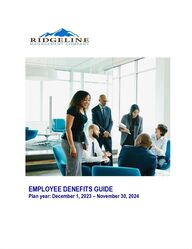
Return to flip book view
EMPLOYEE BENEFITS GUIDE Plan year: December 1, 2023 – November 30, 2024
Table of Contents Insurance Provider Contact Information Carrier Phone Number Website Medical & Prescription Drugs, Dental, Vision UHC 866-414-1959 uhc.com/member-resources Medical & Prescription Drugs Assured Benefits 800-247-7114 abadmin.com 401K Paychex Benefit Account 877-244-1771 Option 1 www.paychexflex.com FSA Flex Spending Account & HSA Health Savings Account Paychex Benefit Account 877-244-1771 Option 2 www.paychexflex.com Voluntary Benefits Colonial Life - Margaret 503-808-9130 Ext 218 www.coloniallife.com Employee Assistance Program NexGen EAP & More 800-960-5371 www.nexgeneap.com Paychex Health Advocacy Service BalanceCare® by ENI 877-598-8617 www.eniweb.com Pet Insurance MetLife 800-438-6388 https://quote.metlifepetinsurance.com/pet Group Term Life Insurance Principal 800-968-3343 www.principal.com • Overview • How to Enroll • Medical Insurance • Dental Insurance • Vision Insurance • FSA Flex Spending Account • HSA Health Savings Account • 401K • Group Term Life Insurance • Colonial Life Voluntary Benefit Options • MetLife Pet Insurance • Employee Assistance Programs & More • Working Advantage • FinFit • BalanceCare® Health Advocacy Services • Additional Information: Plan Notices, Disclosures, and Legal Documents
Welcome to the Ridgeline Management health benefits booklet for 2023 Welcome to your benefits program. We value the contributions every employee makes to our company’s success and reward your hard work with a broad range of valuable benefits designed with the needs of our diverse population in mind. This Health Benefits booklet summarizes the insurance options available. Please review the guide carefully so you can choose plans that best fit the needs of you and your family. And learn about all the extra benefits you have access to. In the following are the benefits, rules, and policies for the following plan options: Medical Plan (New exciting options available) United Healthcare – 4 Medical plan options (UHC Rewards Core, earn up to $300, information below) ABA - MEC Minimal Essential Coverage Plan Dental Plan United Healthcare – Dental PPO Plan Vision Plan United Healthcare – Vision Plan Colonial Life Additional Voluntary Products and Gap Benefits (QR Code, how to schedule an appointment) Additional Benefits 401K HSA Health Savings Account (Available if you enrolled in the new HDHP option) FSA Flex Spending Account (Max Employee contribution of $1,500 per year) Pet Insurance (Link to MetLife to learn more) Working Advantage Finfit NexGen Employee Assistance Program (Create an account and see all the different options available, customize to you) UHC Employee Assistance Program Principal Employee Assistance Program Group Benefits Principal – Group Term Life (100% Employer paid, auto enrollment for full time employees) NEW HIRE ENROLLMENT - New hire enrollment is your first opportunity to enroll in employee benefits. During this time, you can elect to enroll into benefits or decline them. Access your Flex Online Portal to go through the process and reach out to a Colonial Life counselor to help with understanding the benefits available to you. Schedule your personal live one on one secure benefit meeting with a Colonial Life Benefit Counselor. They will walk you through all the benefits offered, answer any questions you have, and make your enrollment elections or waive your benefits. If you have questions or need more information, please contact Angela at avazquez@ridgelinemc.com
Health Benefits Eligibility Requirements and Deadlines Who is eligible for health benefits? Employees who work a minimum of 30 hours per week are eligible for the health benefit plans described in this booklet. When do benefits go into effect? For newly hired or newly eligible employees, benefits begin on first day of the month following the completion of your 30-day waiting period that begins on your date of hire. What are the enrollment deadlines? For newly hired employees or for those who become newly eligible during the plan year, you must enroll no later than 30 days after your date of hire or the date of your change in eligibility status. What if I want to enroll later in the year? Enrollment opportunities outside your initial enrollment window or open enrollment require a qualifying event. Changing your benefits You will not be able to make changes to your plan midyear unless you experience a qualifying life event, which may allow you and your dependents to enroll in health insurance outside of the yearly open enrollment period. If you experience a qualifying event, you have 30 days to report that event to your HR contact or through Paychex Flex and make the appropriate changes to your plan. Otherwise the plans that you enroll in will remain in the effect until 11/30/2024. The next opportunity to make a change to the benefits is during the next annual enrollment time period. Qualifying Event A change in status or a “qualifying event” is Defined as: • Marriage • Divorce or legal separation • Birth or adoption of a child • A change in your or your spouse’s employment or insurance status • A dependent ceasing to meet eligibility requirements • A change in residence that affects coverage
How to Enroll in Paychex Flex BenefitsTo begin benefits enrollment, please complete the following steps: 1. Log in at paychexflex.com. 2. Click Sign-Up if not yet registered. 3. Click the Health & Benefits tile to select your benefits. Spanish language is available for the Health & Benefits election process by clicking the settings gear.
Choose Your BenefitsThe enrollment process consists of five phases: Introduction, My Family, My Benefits, Review Benefits, and Confirmation. Glance at the steps at the top of the page to see where you are in the process. Phase 1: Introduction 1. Click Begin. 1 Phase 2: My Family 2. Review your employee and dependent information. • To add dependents, click Add. • To edit a family member, click the arrow next to the dependent’s name and then click Edit. • Click Save to save changes or Cancel to return to the previous screen. 3. Verify that all family members are listed and click Continue.
Phase 3: My Benefits 4. Your benefit plans will display as shown for each plan offered. • Click on the Details PDF link under Plan Details to review the benefit summary. • Select the desired plan. • If you are declining coverage, select Decline. 5. Select the corresponding coverage level for the dependents you are covering, or select Employee if you are only covering yourself. 6. If you select a coverage level other than Employee, your family members will be automatically selected based on the level of coverage selected. Deselect any dependents you do not wish to cover 7. Enter your Physician Number (primary care physician), and click Continue. Although you can leave this field blank, we encourage you to complete it to avoid delays in enrollment with your carrier. Refer to the carrier’s website to look up a provider (physician) number. 8. For each item in your group benefits list, select your benefit coverage and who the benefit will cover, and then click Continue until you reach the Review Benefits page.
Phase 5: Confirmation 10. You will receive a confirmation showing your elections. Click Print Benefit Summary to print a confirmation of your benefit plan elections. You can save this file as a .pdf or print it to retain a copy for your records. Click OK to return to the My Benefits dashboard. Phase 4: Review Benefits 9. On the Review and Submit screen, carefully review your elections. If there are any elections that require additional information, they will be placed in a pending approval status to be reviewed by Paychex. Click Change to make any changes. If you do not need to make any changes, check “I’ve read and I agree with the Legal Notice” and click Submit.
The Mobile App for Paychex Flex The mobile app for Paychex Flex gives you easy access to your employee benefits, pay stubs, tax forms, and more – even while you’re away from work. With the tap of an icon, securely log in to view your payroll and benefits data whenever and wherever you need it. Eligible Android, iPhone, and iPad customers can access the app with the security and convenience of fingerprint and Touch ID capabilities. Download the Mobile App for Paychex Flex Download the app for your smartphone or tablet from the Apple® App StoreSM or the Google Play™ store.
Medical Insurance Plan Helpful Terms Copay A fixed dollar amount that you may pay for certain covered services. Typically, your copay is due up front at the time of service. Coinsurance After you meet your deductible, you may pay coinsurance, which is your share of costs of a covered service. Deductible The amount that you must pay each year for certain covered health services before the insurance plan will begin to pay. Out-of-Pocket Maximum Includes copays, deductibles, and coinsurance. Once you meet this amount, the plan will pay 100% of covered in-network services the rest of the year.
For additional information please refer to the Benefit Plan Summaries Medical Insurance Comparison
Dental Insurance Plans Helpful Terms Deductible The amount that you must pay each year before Basic, Major Services, and Orthodontia (when applicable) are covered in addition to the specified coinsurance. Annual Maximum Benefit The total benefit payable by the plan will not exceed the highest listed maximum amount for either Network or Non-Network services.
For additional information please refer to the Benefit Plan Summaries Dental Insurance Comparison
Vision Insurance Plan Helpful Terms Allowance The amount that your vision carrier will cover for your frames or lens enhancements What’s the difference between elective and necessary contacts? Elective – When vision can be corrected by glasses, but contacts are worn. Necessary – When vision cannot be corrected with glasses due to extreme vision problems.
For additional information please refer to the Benefit Plan Summaries Vision Insurance Comparison
01245657891 !"# $%&&'(#)!*##!# ##!'+,11-6./0,166261122#()3*45#6!##!#7"#7"8#7'9!#5##76 "76 #7')"!:;<=>?@=ABCDE=BFG9!HI4&&& JI!#5"#!48#658#77G9!HJK#76 LEMNB<O<EP<QOAM<R<S=R@=>OATAOA<FG G8#"#!!#7G9H5G3!!HU#VW #!8!#7!#5###76H66#787'X=RPYNOEZ]^_`a_bcd
01232ÿ532ÿ6ÿ7589ÿÿ2ÿ9532ÿÿÿÿ !"#ÿ$%&'ÿ!()*ÿ$(ÿ)(+#,(")ÿ$%*ÿ"--ÿÿ &.#ÿ&#ÿ(/ÿ/*.&'$*/ÿ *,*!$ÿ$%*ÿ01ÿ$"2ÿ"#)ÿ!%(('*ÿ3ÿ456ÿ7!$&8"$*ÿ9:;ÿ<*+"/)'ÿ"#)ÿ'$"/$ÿ*"/#&#.ÿ=%(>.%ÿ#($ÿ/*?>&/*)@ÿ!(##*!$ÿ"ÿ$/"!A*/ÿ"#)ÿ.*$ÿ"!!*''ÿ$(ÿ*8*#ÿB(/*ÿ/*+"/)ÿ"!$&8&$&*'ÿÿCD1EFCÿ &.#ÿ&#ÿ(/ÿ/*.&'$*/ÿ *,*!$ÿ3ÿ456ÿ7!$&8"$*ÿ9:;ÿ<*+"/)'ÿ;%(('*ÿ/*+"/)ÿ"!$&8&$&*'ÿ$%"$ÿÿ&#'-&/*ÿG(>ÿHÿ"#)ÿ'$"/$ÿ*"/#&#.IJ3ÿ125K1L*$ÿ&#ÿ(#ÿ"#ÿ*M-*/&*#!*ÿ$%"$N'ÿ)*'&.#*)ÿ$(ÿ%*,-ÿ&#'-&/*ÿ%*",$%&*/ÿ%"2&$'IJ3ÿ5K9O*/'(#",&P*ÿ%(+ÿG(>ÿ*"/#ÿ2Gÿ!%(('&#.ÿ$%*ÿ"!$&8&$&*'ÿ$%"$ÿ"/*ÿ/&.%$ÿQ(/ÿG(>IJ3ÿ327539R"/#ÿ>-ÿ$(ÿSTUUÿÿ"#)ÿ>'*ÿ&$ÿ%(+*8*/ÿÿG(>ÿ+"#$VJ29WX9Y;",,ÿ!>'$(B*/ÿ'*/8&!*ÿ"$ÿZ[\]][^_`[^a`abcdefghfijeklimfÿofpimgqÿdqÿiÿrsjtceimuÿvmswmixyÿzkfÿdc{smxiedscÿvmsrdgfgÿtcgfmÿekdqÿvmswmixÿdqÿ{smÿwfcfmijÿdc{smxiedscijÿvtmvsqfqÿscjuÿicgÿdqÿcseÿdcefcgfgÿesÿ|fÿcsmÿqkstjgÿ|fÿlscqemtfgÿiqÿxfgdlijÿigrdlfyÿ}stÿqkstjgÿlscqtjeÿicÿivvmsvmdiefÿkfijekÿlimfÿvms{fqqdscijÿ|f{smfÿ|fwdccdcwÿicuÿf~fmldqfÿvmswmixÿicgsmÿesÿgfefmxdcfÿpkieÿxiuÿ|fÿmdwkeÿ{smÿustyÿoflfdrdcwÿicÿiledrdeuÿemilfmÿlfmeidcÿlmfgdeqÿicgsmÿmfpimgqÿicgsmÿvtmlkiqdcwÿicÿiledrdeuÿemilfmÿpdekÿfimcdcwqÿxiuÿkirfÿei~ÿdxv jdliedscqyÿ}stÿqkstjgÿlscqtjeÿpdekÿicÿivvmsvmdiefÿei~ÿvms{fqqdscijÿesÿgfefmxdcfÿd{ÿustÿkirfÿicuÿei~ÿs|jdwiedscqÿtcgfmÿekdqÿvmswmixÿiqÿivvjdli|jfyÿ{ÿicuÿ{mitgtjfceÿiledrdeuÿdqÿgfeflefgÿfywyÿxdqmfvmfqfcefgÿvkuqdlijÿiledrdeuÿustÿxiuÿ|fÿqtqvfcgfgÿicgsmÿefmxdciefgÿ{msxÿekfÿvmswmixyÿ{ÿustÿimfÿtci|jfÿesÿxffeÿiÿqeicgimgÿmfjiefgÿesÿkfijekÿ{ilesmÿesÿmflfdrfÿiÿmfpimgÿtcgfmÿekdqÿvmswmixÿustÿxdwkeÿtijd{uÿ{smÿicÿsvvsmetcdeuÿesÿmflfdrfÿekfÿmfpimgÿ|uÿgd{{fmfceÿxficqyÿ}stÿxiuÿlijjÿtqÿesjj{mffÿieÿÿsmÿieÿekfÿctx| fmÿscÿustmÿkfijekÿvjicÿÿlimgÿicgÿpfÿpdjjÿpsmÿpdekÿustÿicgÿd{ÿcflfqqimuÿustmÿgslesmÿesÿ{dcgÿicsekfmÿpiuÿ{smÿustÿesÿfimcÿekfÿqixfÿmfpimgyÿofpimgqÿxiuÿ|fÿjdxdefgÿgtfÿesÿdclfcedrfÿjdxdeqÿtcgfmÿivvjdli|jfÿjipyÿt|fleÿesÿhÿfjdwd|djdeuÿiqÿivvjdli|jfyÿzkdqÿvmswmixÿdqÿcseÿiridji|jfÿdcÿhipiddÿicqiqÿfmxsceÿicgÿtfmesÿodlsyÿsxv scfceqÿqt|fleÿesÿlkicwfyzkfÿbcdefghfijeklimfÿivvÿdqÿiridji|jfÿ{smÿgspcjsigÿ{smÿdkscfÿsmÿcgmsdgyÿdkscfÿdqÿiÿmfwdqefmfgÿemigfximÿs{ÿvvjfÿclyÿcgmsdgÿdqÿiÿmfwdqefmfgÿemigfximÿs{ÿsswjfÿycqtmiclfÿlsrfmiwfÿvmsrdgfgÿ|uÿsmÿekmstwkÿbcdefghfijeklimfÿcqtmiclfÿsxvicuÿsmÿdeqÿi{{djdiefqyÿÿÿyÿÿÿÿÿÿÿÿbcdefgÿhfijekimfÿfmrdlfqÿclyÿjjÿodwkeqÿofqfmrfgyÿÿÿ
Section 125 Flexible Spending Account Employee Enrollment Information
What Is an FSA? A Flexible Spending Account (FSA) is a pretax benefit that enables eligible employees to set aside a specific pretax dollar amount for unreimbursed medical, dental, vision, orthodontia, and dependent care expenses. If you have predictable out-of-pocket expenses, you may want to consider enrolling in the FSA. Depending on your plan, you have the option to join two separate FSA accounts: An Unreimbursed Medical Account can be used for eligible medical, dental, and vision expenses. Examples include: Office visit co-pays and deductibles Prescription eyeglasses or contacts Dental cleanings Orthodontia Medical expenses to diagnose, treat, or prevent an existing medical condition, that have not been reimbursed through another benefit plan, are eligible. Some items may require a prescription, doctor’s note, or additional certification from a medical provider. For a list of common, qualifying expenses, refer to the FSA Eligible Products listing at fsastore.com/paychex. A Dependent Care Account can be used for custodial expenses for a claimed dependent. Examples include: A daycare center or babysitter to allow you (and your spouse, if married) to work, actively look for work, or be a full-time student Custodial or elder care Note: The IRS maximum annual employee contribution for Unreimbursed Medical Expenses (UME) is $3,200 in 2024. Please refer to the Summary Plan Description (SPD) for your plan’s maximum contribution as it may be different from this amount. Why Should I Participate in an FSA? Tax Savings. FSA deductions come out of your paycheck before most withholding taxes are computed, reducing your taxable income. Budgeting. Regular payroll deductions help you budget medical, dental, vision, and dependent care expenses. Ease and Convenience. The PBA Employee Website is available 24 hours a day/7 days a week, at www.paychexflex.com. Still unsure if you'll have FSA-eligible expenses? Check out thousands of eligible FSA products on our partner website at the FSA store or by clicking on the below banner for $5.00 off your next FSA purchase! FSA Tools Visit the PBA Employee Website at www.paychexflex.com or use the Paychex mobile app to: Update your email address or home phone number; Access, submit, and track FSA claims; Review account balances and election amounts. Request FSA forms; or View important FSA-related balance information. You can download the PBA mobile app on the website by clicking Tools & Resources from the home page. When Can I Enroll in FSA? If you meet the plan’s eligibility requirements outlined in the SPD, you can enroll or change your annual election for the upcoming year during the open enrollment period using the website. The effective date for benefit plans elected during open enrollment is January 1 of the following year. For new plans, you can enroll online two weeks prior to your plan effective date. If you are a new employee whose eligibility date does not occur during the open enrollment timeframe, you need to submit a paper enrollment form to enroll. The form is available online on the PBA Employee Website, Tool & Reports tab, under Forms. Sole proprietors, partners in a partnership, greater than two percent owners of an S-Corporation, and members of LLCs taxed as such, and their family members, are not eligible to participate in a Section 125 plan. If you do not submit a change or request to cease participation during open enrollment, your current annual election amount will be used for the following plan year; you do not need to re-enroll. How Do I Enroll? You can enroll by logging in to www.paychexflex.com and selecting Benefits Account (PBA).
2 Enrolling Online 1. Log in to www.paychexflex.com and select Benefits Account (PBA). From the left menu saying, I Want To…, click the Enroll Now button. 2. After reviewing the general information about your company’s plans, click Begin Your Enrollment Now. Ask your employer for a copy of the SPD for specific plan details; this page is an overview. 3. Verify your Participant Profile information. If you have or would like a Dependent Care plan, you can add a dependent by clicking Yes when asked, “Do you have any dependents?” Add the dependent. 4. Approve the plan rules. Again, this is not a substitute for the SPD, so please see your employer for detailed information. Check the boxes and click Continue. 5. Enter your election amount(s) for the plans offered, click Continue. 6. Select Check or Direct Deposit for your secondary reimbursement method. 7. Verify your enrollment information and click Submit if accurate. You can make updates until the close of the Open Enrollment period. 8. A confirmation will display when you are finished.
3 How Much Should I Elect? Use the Flexible Spending Account Deduction Worksheet at www.paychexflex.com, or our online calculator at https://www.paychex.com/calculators/employee-fsa-calculator, to calculate your eligible expenses and determine the per-pay-period FSA deduction amount. Be sure to consider the maximum amount your employer allows for unreimbursed medical expenses (refer to the SPD). You should also consider any amount your employer is contributing toward the plan. The maximum household deduction allowed for dependent care expenses, per federal guidelines, is $5,000. A “household” can be described as the total number of taxpayers (living as spouses as defined under federal law) who are filing tax returns either jointly or separately. Claims and Reimbursement Orthodontia Use the Monthly Orthodontia Claim Form on the PBA Employee Website, under the Tools & Support tab, to submit claims for orthodontia reimbursement: If you pay the orthodontia bill up front, you will be reimbursed in full up front. You can elect to submit only one claim form for the total amount of orthodontia care (up to your annual election) as opposed to monthly amounts. You must submit an itemized receipt showing the payment and the date it was paid. This one-time submission option cannot cross plan years; payment date is considered the date of service. If you pay the orthodontia bill in monthly installments, you will be reimbursed as services are incurred. Your initial down payment will be reimbursed in full, and services will be allocated over the length of the contract. You have the option of monthly automatic reimbursements, using your debit card to pay for services each month or submitting individual claim forms for reimbursement. The monthly installment option can cross plan years. Reimbursement Timing Claims are processed within three business days of receipt; however, reimbursements may take more than two days to receive. You can monitor the claim status on the PBA Employee Website at www.paychexflex.com. If your claim is denied, or needs additional documentation, you will receive notification explaining the reason and/or need for additional documentation. End of Year Submissions You have up to 90 days (“closeout period”) after the end of the plan year (December 31), or termination of your employment, to submit claims for reimbursement. Eligible expenses must be incurred during the plan year (up to and including your termination date) while you are an active participant. Your FSA may have one of the following options: Your employer may offer a grace period up to, and including, March 15 of the following year to incur expenses that can be reimbursed from your prior year’s account. This applies only if you were an active participant on the last day of the plan year (December 31) and have a balance remaining in your prior year’s account. If a reimbursement received by March 31 is put “on hold” because we need additional documentation, you have until May 15 to submit the required documentation. Your employer may offer a carry-over of up to $640 of unreimbursed medical expense funds from the current year to the following year. This allows you to incur expenses, up to and including December 31 of the following year, that can be reimbursed from your prior year’s account. This applies only if you were an active participant on the last day of the plan year (December 31) and have a balance remaining in your prior year’s account. If a reimbursement received by March 31 is put “on hold” because we need additional documentation, you have until May 15 to submit the required documentation. If you have a grace period or carryover option, submit reimbursement requests for services from the previous plan year before submitting claims for the current year. All claims for services incurred on or before December 31 must be submitted by March 31 of the following calendar year. Unclaimed funds remaining in your account after the deadlines are forfeited to the plan and cannot be reimbursed.
4 FSA Debit Card If offered by your employer, you can use the PBA Debit Card to pay for FSA-eligible items and services at point-of-sale rather than submitting a claim reimbursement request. You will receive a notification from Paychex if additional substantiation documentation is required; please respond to the notice promptly so your debit card remains active. To stay up-to-date about vendor card acceptance and accepting merchants, refer to www.sig-is.org. FSA Direct Deposit FSA direct deposit allows you to receive medical and dependent care claim reimbursement through direct deposit to your bank account. Termination If your employment is terminated, you will have 90 days to submit receipts for expenses incurred on or prior to your termination date, or to submit documentation for claims that were placed on hold or required substantiation prior to your termination date. Can I Change My FSA Election? Your FSA election cannot be changed during the plan year unless you experience a qualifying event as defined by law: Marriage or divorce Death of spouse or dependent Birth or adoption of a child Termination or start of spouse’s employment Change in employment status from part-time to full- time or full-time to part-time for you or your spouse* Unpaid leave of absence by you or your spouse Eligibility or ineligibility of Medicare/Medicaid Cost-motivated dependent care changes (for example, relative becomes available to watch child) If a qualifying event has occurred, you must submit supporting documentation and enrollment modifications to your employer within 30 days of the event. Per federal regulations you cannot move money between your medical and dependent care accounts. How Do I Submit a Claim? 1. To submit a claim, log in to www.paychexflex.com and select Benefits Account (PBA). From the menu saying, I Want To…, click the File A Claim button. 2. In the Pay From drop-down menu, select the account you’d like to be reimbursed from, and in the Pay To drop-down menu, choose Me. 3. Upload a valid receipt that is a .jpg, .gif, or.pdf file type no larger than 2MB. Be sure to include a receipt with the name of the service provider, date(s) of service, dollar amount of the service, and a description of the service provided.
4. Complete the required fields with details of your claim and click Next. 5. Add another claim or click Submit to complete. 6. Review the Transaction Confirmation. 7. You can check your claim status by accessing the dashboard at any time
pba055 10/19 This booklet outlines information about Paychex Benefit Account Health Savings Account. For convenience in maintaining your account, register for the Paychex Benefit Account Services website at https://paychexflex.com. Health Savings Account
pba055 12/2021 What Is an HSA? An HSA is known as a Health Savings Account. This is an employee funded account created in the employee’s name which requires enrollment in a qualifying High Deductible Health Plan (HDHP) and allows employees to pay for current/future medical expenses tax-free. An employer can make contributions to an employee’s HSA. Using the HSA, employees gain control over health care spending because there is no “use it or lose it” requirement; employees can grow the account balance year after year. Why Should I Participate in an HSA? Tax Savings. An HSA allows for triple-tax savings: 1. Tax-free contributions. 2. Tax-free earnings in cash or investment accounts. 3. Tax-free withdrawal when used to pay for qualified medical expenses. Estimate how much you can save with an HSA by using the HSA Tax Savings Calculator. Budgeting. Regular payroll deductions help you budget medical, dental, and vision expenses. Ease and Convenience. The PBA Employee Website is available 24 hours a day/7 days a week, at www.paychexflex.com. Still unsure if you'll have HSA-eligible expenses? For a complete list of HSA Eligible Items and Services, visit https://hsastore.com/HSA-Eligibility-List.aspx. HSA Tools Visit the PBA Employee Website at www.paychexflex.com or use the Paychex Benefit Account mobile app to: • Update your email address or home phone number; • Request HSA distributions; • Review account balances and contribution amounts; • Request HSA forms; or • View important related balance information. • With a bank account on file you may make extra contributions outside of normal payroll deductions You can download the PBA mobile app on the website by clicking Tools & Resources from the home page. When Can I Enroll in HSA? To have an HSA you • must have coverage under an HSA-qualified high-deductible health plan (HDHP) • cannot be claimed as a dependent on someone else’s tax return, and • cannot be enrolled in Medicare. If you have a HDHP you are eligible to enroll in the HSA for any month you are covered.
pba055 12/2021 How Do I Enroll? If you meet the plan’s eligibility requirements outlined in the SPD, you can enroll anytime using the website. Once enrolled the per-pay amount will stay the same indefinitely until you make a change. Payroll contributions take 4 business days to deposit into the account. Sole proprietors, partners in a partnership, greater than two percent owners of an S-Corporation, and members of LLCs taxed as such, and their family members, are not eligible to make pre-tax contributions in a Section 125 plan. They can make post-tax contributions to an HSA. Enrolling Online 1. Log in to www.paychexflex.com and select Benefits Account (PBA). From Home Screen under the menu saying, I Want To…, click the Enroll in HSA button. 2. After reviewing the pre-tax benefits available, click Next. Ask your employer for a copy of the SPD for specific plan details; this page is an overview. 3. Review and read the agreements. You can save and print as desired. Once you have reviewed there is a check box next to “I have read and agree…” for each that must be checked. Once you have agreed to all you can select Next. 4. Verify your Profile information and then click Next. 5. If you have dependents, complete fields with their information and click Add Dependent. If you do not have any or have added all dependents click Next. 6. Review HSA requirements to ensure you qualify. If you do check the box. Select the coverage level for your HDHP and click Next.
pba055 12/2021 7. Select Direct Deposit or Check for your secondary reimbursement method and click Next. 8. Enter your beneficiary information. You can click Add Beneficiary to add more than one. Once all have been added click Next. 9. Verify your account information. If incorrect you can select Update to make changes. Once all information is accurate click Next. 10. Review information and click Submit Enrollment. 11. You will receive a confirmation message confirming enrollment. Shortly after you will receive an email confirmation which contains a link to a form for you to elect what dollar amount you would like to contribute each paycheck. Once this questionnaire is completed, your new per pay deductions will be set up with payroll within 3 business days. How Much Should I Elect? Account holders can contribute to their HSAs each year that they are eligible up to the IRS- established limit. These limits include both participant and employer contributions combined. • For 2023, the limit is $3,850 for individual coverage or $7,750 for family coverage. • For 2024, the limit is $4,150 for individual coverage or $8,300 for family coverage. Upon reaching age 55, you can make up to $1,000 in additional catch-up contributions per year. Eligible Expenses and Reimbursement A Normal Distribution from an HSA is a type of claim made against the HSA for anything paid for out of pocket, for a qualified medical expense. HSA-qualified medical expenses include: • out-of-pocket medical expenses for most medical and related care and related services, dental and vision care • over-the-counter drugs prescribed by a doctor • COBRA payments • HSA-qualified long-term care insurance premiums • HSA-qualified health insurance coverage while an account holder is receiving unemployment • Medicare premiums for those 65 and older • HSA-qualified out-of-pocket expenses, including deductibles, co-pays, and coinsurance for Medicare
pba055 12/2021 Reimbursement Timing You can submit a distribution request online or by submitting a paper form. Once received it will be processed within five business days. HSA Debit Card If offered by your employer, you can use the PBA Debit Card to pay for HSA-eligible items and services at point-of-sale rather than submitting a claim reimbursement request. There is a $5 fee for extra debit cards. HSA Direct Deposit HSA direct deposit allows you to receive reimbursement through direct deposit to your bank account. Termination If your employment is terminated, you will have 30 days to either move the account to another HSA provider of your choice, or keep the money with Paychex as an Individual HSA. There is a $25 closure fee. How Do I Submit a Distribution? 1. To submit a distribution request, log in to www.paychexflex.com and select Benefits Account (PBA). From the menu saying, I Want To…, click Make HSA Transaction. 2. In the Create Transaction From drop-down menu, select the account you’d like to be reimbursed from, and in the Pay To drop-down menu you can choose Me or My Checking Account. 3. In the Create Transaction From drop-down menu, select the account you’d like to be reimbursed from, and in the Pay To drop-down menu you can choose Me or My Checking Account. 4. For the frequency, you can select One-Time or Schedule. Then click Next. 5. Complete the required fields with details of your request and then click Next. 6. Review the Transaction Summary. You need to agree to the information and terms. You can select Save for Later, Add Another or Submit to complete.
Group & Voluntary Insurance Plans Group Benefits: - Basic Term Life Insurance Automatically enrolled if you are working full time hours Please make sure you have your beneficiary information completed in your Flex portal, or through your appointment with a Colonial Life Benefit counselor, or on paper and filed with your HR Department Voluntary Benefits: - Colonial Life Benefits Options to enroll in many different supplemental benefits Please use the QR code to help find out more on flier below And to schedule time with a Benefit Counselor - MetLife Pet Insurance If interested call 1-800-438-6388, say Pet https://quote.metlifepetinsurance.com/pet
Colonial Life voluntary benefits With the challenges some are experiencing, annual enrollment is the perfect time to evaluate your needs and select the benefits that are right for you. Invest in the time to learn about your benefits by scheduling a brief enrollment session to make your selections for 2023- 2024.How to enroll in your Ridgeline benefitsUse your phone's camera to scan the QR code below, then click the link to schedule your benefits enrollment appointment. In that meeting you can review the benefits, ask questions and enroll.The following voluntary benefitswill be offered during enrollment:Accident insurance helps oset unexpected covered medical expenses,such as emergency room fees, deductibles and co-payments that canresult from a fracture, dislocation or other covered accidental injury. Critical illness insurance* supplements your major medical coverage by providing a lump-sum benefit that you can use to pay the direct and indirect costs related to a covered critical illness, such as a heart attack (myocardial infarction), end-stage renal (kidney) failure, stroke or major organ failure.*May also be referred to as specified disease insurance or specified critical illness insurance.Disability insurance replaces a portion of your income if a covered accident, sickness or childbirth prevents you from earning a paycheck. This insurance can provide a monthly benefit to help cover any ongoing expenses, including necessities like food and housing.Hospital confinement indemnity insurance provides a lump-sum benefit for a covered hospital confinement or a covered outpatient surgery to help cover co-payments and deductibles that are not covered by most major medical plans. Term life insurance offers a predictable way to provide more coverage at more affordable prices during high-need years.Whole life insurance provides guaranteed features – cash value accumulation, premium rates and death benefit (minus any loans and loan interest) – that help ensure those benefits will be there to help protect your family’s way of life. The plan also offers a Chronic Care rider that can help offset the cost of care to do the Activities of Daily living.For more information, contact Margaret Bryant atMargaret.Bryant@ColonialLifeSales.com©2020 Colonial Life & Accident Insurance Company. All rights reserved. Colonial Life is a registered trademark and marketing brand of Colonial Life & Accident Insurance Company.Insurance products are underwritten by Colonial Life & Accident Insurance Company, Colum bia, SC.Coverage is subject to policy exclusions and limitations that may affect benefits payable.See your benefits counselor for com plete details.
Why MetLife Pet Insurance1?No matter what unpredictable antics your furry family member gets into, your family isn’t complete without them. Soon you can enroll in MetLife Pet Insurance1 and feel confident that their health and your wallet are protected if you’re faced with an unexpected trip to the vet. Pet InsuranceFlexible coverage with up to 100% reimbursement2 and freedom to visit any U.S. licensed vetOptional Preventive Care coverage3 24/7 access to Telehealth Concierge ServicesDiscounts and offers on pet care4MetLife Pet mobile app to submit and track claims, manage your pet’s health and wellness and find nearby pet servicesHow does MetLife Pet Insurance1work?Select and enroll in the coverage that's best for you and your pet Download our mobile app Take your pet to the vet Pay the bill within 90 days and send it with your claim documents to us via our mobile app, online portal, email, fax or mailReceive reimbursement2by check or direct deposit if the claim expense is covered under the policyCoverage of pre-existing conditions when switching providers5If he never leaves your side,he deserves to be insured. Coming soon - Pet Insurance1that fits their needs and your budget
Pet Insurance1. Pet Insurance offered by MetLife Pet Insurance Solutions LLC is underwritten by Independence American Insurance Company (“IAIC”), a Delaware insurance company, headquartered at 485 Madison Avenue, NY, NY 10022, and Metropolitan General Insurance Company (“MetGen”), a Rhode Island insurance company, headquartered at 700 Quaker Lane, Warwick, RI 02886, in those states where MetGen’s policies are available. Application is subject to underwriting review and approval. Like most insurance policies, insurance policies issued by IAIC and MetGen contain certain deductibles, co-insurance, exclusions, exceptions, reductions, limitations, and terms for keeping them in force. For costs, complete details of coverage and exclusions, and a listing of approved states, please contact MetLife Pet Insurance Solutions LLC. MetLife Pet Insurance Solutions LLC is the policy administrator authorized by IAIC and MetGen to offer and administer pet insurance policies. MetLife Pet Insurance Solutions LLC was previously known as PetFirst Healthcare, LLC and in some states continues to operate under that name pending approval of its application for a name change. The entity may operate under an alternate, assumed, and/or fictitious name in certain jurisdictions as approved, including MetLife Pet Insurance Services LLC (New York and Minnesota), MetLife Pet Insurance Solutions Agency LLC (Illinois), and such other alternate, assumed, or fictitious names approved by certain jurisdictions.2. Reimbursement options include: 70%, 80%, 90% and 100%. In addition, there is also a 50% option for MetGen underwritten policies only and a 65% option for IAIC underwritten policies only.3. Can be purchased at an additional cost. For IAIC underwritten policies, optional Preventive Care coverage is based on a Schedule of Benefits. For MetGen underwritten policies, optional Preventive Care coverage is included in the annual limit.4. May not be available in all states.5. We do not cover all pre-existing conditions; just those covered by the previous provider. 6. 2021 survey conducted by OnePoll in partnership with MetLife Pet Insurance. Essential Needs• Accidents and illness• Diabetes• Ear infections• Pancreatitis• Cancer• Hip dysplasia• Cruciate ligament• And more…Sophisticated Care• Laser therapy• Holistic care• Acupuncture• Hydrotherapy• IVDD • And more… Policy Features4• Telehealth • Mortality benefits• Discounts and rewards• Deductible savings• And more…Optional Preventive Care Coverage3• Flea and tick• Spay and neuter• Heartworm• Behavioral training• Teeth cleaning• Microchipping• And more…Meeting pet parent needs Did you know? 74%With MetLife, pet parents have the power of choice to customize their pet insurance to meet their needs. of pet parents worry about their pet’s health as they age.6L0822024731[exp0824][All States][DC]© 2022 MetLife Services and Solutions, LLC, New York, NY 10166 — All Rights Reserved.
Build Lasting Memories with Family and FriendsWhat is Working Advantage?Having fun, getting away, and saving money are important for your well-being. This cost-free beneit provides you access to thousands of exclusive travel and entertainment discounts, so you can make the most of your time away from work.How do I become a member? • Visit workingadvantage.com and click Become a Member. • Use your company code or work email to create an account. Company Code: 710961959Not by a computer? Use your phone camera or QR scanning app to access the site:There’s something for everyone with savings on:Hotels Theme Parks Concerts Sporting Events Movie TicketsRetail Restaurants Spas ActivitiesRental Cars Gift Cards Broadway Shows Vegas ShowsSightseeing Tours & More!Need help? 1-800-565-3712 customerservice@workingadvantage.com© 2020 Paychex, Inc. All Rights Reserved. | 170137 04/28/2020
We Oer FinFit!Your Employee Financial Wellness ProgramNEWSpending and Savings AccountsTake control of your hard-earned paycheck and save.Educational Tools & ResourcesPersonalizedAssessmentFinancialCoachingFinancial Dashboard & InsightsCredit& LoansStudent LoanServicesCouponVaultLife InsuranceMember RewardsEarn points and redeem for cash & prizes!Download the FinFit Mobile Appand have access to FinFit wherever you are!Get Started with Your FREE MembershipHave a Paychex® Flex account? Log in through the Paychex Flex appFinFit.com/EmployeeFinFit Loans are issued by Celtic Bank, a Utah-Chartered Industrial Bank, Member FDIC. Loans subject to credit approval. Residents of Colorado, Connecticut, Iowa, Vermont, West Virginia, Nevada and Massachusetts are not eligible for loans. Nothing in this advertisement constitutes an offer or solicitation for loan products to residents of those states. Actual time it takes for loan approval dependent upon loan verification set up with your employer.Products listed are a representation of FinFit offerings. Not all products are available in all states or to all member companies. The products available to you and your organization will appear on your FinFit membership dashboard.FinFit is a financial technology company and is not a bank. Banking services provided by Choice Financial Group; Member FDIC.
The material provided through this program is for informational purposes only. EAP staff cannot diagnose problems or suggest treatment. EAP is not a substitute for your doctor’s care. Employees are encouraged to discuss with their doctor how the information provided may be right for them. Your health information is kept confidential in accordance with the law. EAP is not an insurance program and may be discontinued at any time. Due to the potential for a conflict of interest, legal consultation will not be provided on issues that may involve legal action against UnitedHealthcare or its affiliates, or any entity through which the caller is receiving these services directly or indirectly (e.g., employer or health plan). This program and its components may not be available in all states or for all group sizes and is subject to change. Coverage exclusions and limitations may apply. Insurance coverage provided by or through UnitedHealthcare Insurance Company or its affiliates. Administrative services provided by United HealthCare Services, Inc. or their affiliates. B2C EI211079521.2 1/23 © 2023 United HealthCare Services, Inc. All Rights Reserved. 23-2020550BYour Employee Assistance Program (EAP) offers access to personalized support, resources and no-cost referrals. It’s confidential one-on-one help from a master’s-level specialist. No-cost, 24/7 access to support in the moments that matterEAP helps you and your family with:• Managing stress, anxiety and depression• Improving relationships at home or work• Legal and financial concerns• Occupational stress and burnout• Addressing substance use issuesCall EAP 24/7 at 1-888-887-4114• 3 free counseling sessions per incident, per year • Confidential and private; services will not be shared with your employerScan for more infoUse your phone’s camera to scan this code and learn more.When life feels challenging,get caring and confidential help
BalanceCare® Health Advocacy Services BalanceCare is a complimentary, comprehensive, time-saving resource that will help you better understand and maximize your healthcare benefits. Our wide-ranging health advocacy services help manage and resolve benefit plan questions for you and your family at no cost to you. Services Our licensed Care Guides are available to provide benefit information and assistance navigating your health plan. Care Guides provide healthcare claims and appeals management, healthcare billing assistance, prescription information and costs, as well as provider research. Contact BalanceCare at 877-598-8617 BalanceCare can assist with services such as: • Claims assistance • Benefit coverage verification • ID cards • Prescription drug coverage questions • Appeals • HSA questions • Health benefit education • Provider research
Additional Information: Plan Notices, Disclosures, and Legal Documents
PART A: General Information To assist you as you evaluate options for you and your family, this notice provides some basic information about the Health Insurance Marketplace and employment-based health coverage offered by your employer. What is the Health Insurance Marketplace? The Marketplace is designed to help you find health insurance that meets your needs and fits your budget. The Marketplace offers “one-stop shopping” to find and compare private health insurance options. You may also be eligible for a new kind of tax credit that lowers your monthly premium right away. Open enrollment for health insurance coverage through the Marketplace begins in October 2021 for coverage starting as early as January 1, 2022. Can I Save Money on my Health Insurance Premiums in the Marketplace? You may qualify to save money and lower your monthly premium, but only if your employer does not offer coverage, or offers coverage that doesn’t meet certain standards. The savings on your premium that you’re eligible for depends on your household income. Does Employer Health Coverage Affect Eligibility for Premium Savings through the Marketplace? Yes. If you have an offer of health coverage from your employer that meets certain standards, you will not be eligible for a tax credit through the Marketplace and may wish to enroll in your employer’s health plan. However, you may be eligible for a tax credit that lowers your monthly premium, or a reduction in certain cost sharing if your employer does not offer coverage to you at all or does not offer coverage that meets certain standards. If the cost of a plan from your employer that would cover you (and not any other members of your family) is more than 9.5% of your household income for the year, or if the coverage your employer provides does not meet the “minimum value” standard set by the Affordable Care Act, you may be eligible for a tax credit.1 Note: If you purchase a health plan through the Marketplace instead of accepting health coverage offered by your employer, then you may lose the employer contribution (if any) to the employer-offered coverage. Also, this employer contribution — as well as your employee contribution to employer-offered coverage — is often excluded from income for federal and state income tax purposes. Your payments for coverage through the Marketplace are made on an after-tax basis. How Can I Get More Information? For more information about the coverage offered by your employer, please check your summary plan description or contact: Angela Nelson Vazquez at avazquez@rideglinemc.com or 469-745-8277 ext 113. The Marketplace can help you evaluate your coverage options, including your eligibility for coverage through the Marketplace and its cost. Please visit HealthCare.gov for more information, including an online application for health insurance coverage and contact information for a Health Insurance Marketplace in your area. An employer-sponsored health plan meets the “minimum value standard” if the plan’s share of the total allowed benefit costs covered by the plan is no less than 60% of such costs. New Health Insurance Marketplace Coverage Options and Your Health Coverage Form Approved OMB Control Number 1210-0137 (expires 1/31/2023)
PART B: Information About Health Coverage Offered by Your Employer This section contains information about any health coverage offered by your employer. If you decide to complete an application for coverage in the Marketplace, you will be asked to provide this information. This information is numbered to correspond to the Marketplace application. 3. Employer name RIDGELINE MANAGEMENT COMPANY 4. Employer Identification Number (EIN) 82-0569943 5. Employer address 2095 Summer Lee Drive, Suite 207 6. Employer phone number 469-745-8277 ext 113 7. City Rockwall 8. State TX 9. ZIP code 75032 10. Who can we contact about employee health coverage at this job? ANGELA NELSON VAZQUEZ 11. Phone number (if different from above) 0 12. Email address avazquez@rideglinemc.com Here is some basic information about health coverage offered by this employer: As your employer, we offer a health plan to: X All employees working full time hours. __ Some employees. Eligible employees are: With respect to dependents: X We do offer dependent coverage. __ We do not offer coverage for dependents. X If checked, this coverage meets the minimum value standard, and the cost of this coverage to you is intended to be affordable, based on employee wages. 1 Even if your employer intends your coverage to be affordable, you may still be eligible for a premium discount through the Marketplace. The Marketplace will use your household income, along with other factors, to determine whether you may be eligible for a premium discount. If, for example, your wages vary from week to week (perhaps you are an hourly employee or you work on a commission basis), if you are newly employed midyear, or if you have other income losses, you may still qualify for a premium discount. If you decide to shop for coverage in the Marketplace, HealthCare.gov will guide you through the process. Here’s the employer information you’ll enter when you visit HealthCare.gov to find out if you can get a tax credit to lower your monthly premiums. Source: https://www.dol.gov/sites/dolgov/files/EBSA/laws-and-regulations/laws/affordable-care-act/for-employers-and-advisers/model-notice-for-employers-who-offer-a-health-plan-to-some-or-all-employees.pdf
Notice Regarding Special Enrollment Rights If you are declining enrollment for yourself or your dependents (including your spouse) because of other health insurance or group health plan coverage, you may be able to enroll yourself and your dependents in this plan if you or your dependents lose eligibility for that other coverage (or if the employer stops contributing toward your or your dependents’ other coverage). However, you must request enrollment within 30 days after your or your dependents’ other coverage ends (or after the employer stops contributing toward the other coverage). In addition, if you have a new dependent as a result of marriage, birth, adoption, or placement for adoption, you may be able to enroll yourself and your dependents. However, you must request enrollment within 30 days after the marriage, birth, adoption, or placement for adoption. To request special enrollment or obtain more information, contact Angela Nelson Vazquez at 469-745-8277 ext 113 or Angela Nelson Vazquez <avazquez@rideglinemc.com>. Source: https://www.dol.gov/sites/dolgov/files/ebsa/about-ebsa/our-activities/resource-center/publications/compliance-assistance-guide.pdf Notice Regarding Women’s Health and Cancer Rights Act (Janet’s Law) Do you know that your plan, as required by the Women’s Health and Cancer Rights Act of 1998, provides benefits for mastectomy-related services, including all stages of reconstruction and surgery to achieve symmetry between the breasts, prostheses, and complications resulting from a mastectomy, including lymphedema? Call your plan administrator at 469-745-8277 ext 113 for more information. Source: https://www.dol.gov/sites/dolgov/files/ebsa/about-ebsa/our-activities/resource-center/publications/compliance-assistance-guide-appendix-c.pdf Notice Regarding Michelle’s Law: Under the Affordable Care Act, group health plans and issuers are generally required to provide dependent coverage to age 26 regardless of student status of the dependent. Nonetheless, under some circumstances, such as a plan that provides dependent coverage beyond age 26, Michelle’s Law provisions may apply. Medically necessary leave of absence means with respect to a dependent child in connection with a group health plan or health insurance coverage offered in connection with a group health plan, a leave of absence from or other change in enrollment status in a postsecondary educational institution that begins while the child is suffering from a serious illness or injury; is medically necessary; and causes the child to lose student status for purposes of coverage under the terms of the plan or coverage. A dependent child is a beneficiary who is a dependent child under the terms of the plan or coverage of a participant or beneficiary under the plan or coverage and who was enrolled in the plan or coverage on the basis of being a student at a postsecondary educational institution immediately before the first day of the medically necessary leave of absence involved. A group health plan or issuer shall not terminate coverage of a dependent child due to a medically necessary leave of absence that causes the child to lose student status before the date that is the earlier of: • the date that is one year after the first day of the medically necessary leave of absence; or • the date on which such coverage would otherwise terminate under the terms of the plan or health insurance coverage. See ERISA section 714(b). Tip: The group health plan or issuer can require receipt of written certification by a treating physician of the dependent child which states that the dependent child is suffering from a serious illness or injury and that the leave of absence (or other change of enrollment) is medically necessary. Source: https://webapps.dol.gov/elaws/ebsa/health/employer/657.asp
Notice Regarding Patient Protection Rights United Healthcare generally allows the designation of a primary care provider. You have the right to designate any primary care provider who participates in our network and who is available to accept you or your family members. Until you make this designation, United Healthcare designates one for you. For information on how to select a primary care provider, and for a list of the participating primary care providers, contact the United Healthcare at 866-414-1959 or go to uhc.com/member-resources. For children, you may designate a pediatrician as the primary care provider. You do not need prior authorization from United Healthcare or from any other person (including a primary care provider) in order to obtain access to obstetrical or gynecological care from a healthcare professional in our network who specializes in obstetrics or gynecology. The healthcare professional, however, may be required to comply with certain procedures, including obtaining prior authorization for certain services, following a pre-approved treatment plan, or procedures for making referrals. For a list of participating healthcare professionals who specialize in obstetrics or gynecology, contact United Healthcare at uhc.com/member-resources. Source: https://www.dol.gov/sites/dolgov/files/ebsa/about-ebsa/our-activities/resource-center/publications/compliance-assistance-guide.pdf Premium Assistance Under Medicaid and the Children’s Health Insurance Program (CHIP) If you or your children are eligible for Medicaid or CHIP and you’re eligible for health coverage from your employer, your state may have a premium assistance program that can help pay for coverage, using funds from their Medicaid or CHIP programs. If you or your children aren’t eligible for Medicaid or CHIP, you won’t be eligible for these premium assistance programs, but you may be able to buy individual insurance coverage through the Health Insurance Marketplace. For more information, visit healthcare.gov. If you or your dependents are already enrolled in Medicaid or CHIP and you live in a state listed below, contact your state Medicaid or CHIP office to find out if premium assistance is available. If you or your dependents are NOT currently enrolled in Medicaid or CHIP, and you think you or any of your dependents might be eligible for either of these programs, contact your state Medicaid or CHIP office or dial 877-KIDS-NOW or visit insurekidsnow.gov to find out how to apply. If you qualify, ask your state if it has a program that might help you pay the premiums for an employer-sponsored plan. If you or your dependents are eligible for premium assistance under Medicaid or CHIP, as well as eligible under your employer plan, your employer must allow you to enroll in your employer plan if you aren’t already enrolled. This is called a “special enrollment” opportunity, and you must request coverage within 60 days of being determined eligible for premium assistance. If you have questions about enrolling in your employer plan, contact the Department of Labor at askebsa.dol.gov or call 866-444-EBSA (3272).
If you live in one of the following states, you may be eligible for assistance paying your employer health plan premiums. The following list of states is current as of January 31, 2021. Contact your state for more information on eligibility. ALABAMA – Medicaid GEORGIA – Medicaid Website: https://www.myalhipp.com/ Phone: 855-692-5447 Website: https://medicaid.georgia.gov/third-party-liability/health-insurance-premium-payment-program-hipp Phone: 678-564-1162 ext 2131 ALASKA – Medicaid INDIANA – Medicaid The AK Health Insurance Premium Payment Program: Website: http://myakhipp.com/ Phone: 866-251-4861 Email: CustomerService@MyAKHIPP.com Medicaid Eligibility Website: http://dhss.alaska.gov/dpa/Pages/medicaid/default.aspx Healthy Indiana Plan for low-income adults 19–64: Website: http://www.in.gov/fssa/hip/ Phone: 877-438-4479 All other Medicaid: Website: https://www.in.gov/medicaid/ Phone: 800-457-4584 ARKANSAS – Medicaid IOWA – Medicaid and CHIP (Hawki) Website: https://www.myarhipp.com/ Phone: 855-MyARHIPP (855-692-7447) Medicaid Website: https://dhs.iowa.gov/ime/members Medicaid Phone: 800-338-8366 Hawki Website: https://dhs.iowa.gov/Hawki Hawki Phone: 800-257-8563 HIPP Website: https://dhs.iowa.gov/ime/members/medicaid-a-to-z/hipp HIPP Phone: 888-346-9562 CALIFORNIA – Medicaid KANSAS – Medicaid Health Insurance Premium Payment (HIPP) Program Website: http://dhcs.ca.gov/hipp Phone: 916-445-8322 Email: hipp@dhcs.ca.gov Website: https://www.kancare.ks.gov/ Phone: 800-792-4884 COLORADO – Health First Colorado (Colorado’s Medicaid Program) & Child Health Plan Plus (CHP+) KENTUCKY – Medicaid Health First Colorado Website: https://www.healthfirstcolorado.com/ Member Contact Center: 800-221-3943/State Relay 711 CHP+ Website: https://www.colorado.gov/pacific/hcpf/child-health-plan-plus CHP+ Customer Service: 800-359-1991/State Relay 711 Health Insurance Buy-In Program (HIBI) Website: https://www.colorado.gov/pacific/hcpf/health-insurance-buy-program HIBI Customer Service: 855-692-6442 Kentucky Integrated Health Insurance Premium Payment Program (KI-HIPP) Website: https://chfs.ky.gov/agencies/dms/member/Pages/kihipp.aspx KI-HIPP Phone: 855-459-6328 KI-HIPP Email: KIHIPP.PROGRAM@ky.gov KCHIP Website: https://kidshealth.ky.gov/Pages/index.aspx KCHIP Phone: 877-524-4718 Kentucky Medicaid Website: https://chfs.ky.gov FLORIDA – Medicaid LOUISIANA – Medicaid Website: https://www.flmedicaidtplrecovery.com/flmedicaidtplrecovery.com/ hipp/index.html Phone: 877-357-3268 Website: www.medicaid.la.gov or www.ldh.la.gov/lahipp Medicaid Hotline Phone: 888-342-6207 LaHIPP Phone: 855-618-5488
MAINE – Medicaid NEW JERSEY – Medicaid and CHIP Enrollment Website: https://www.maine.gov/dhhs/ofi/applications-forms Phone: 800-442-6003 TTY: Maine relay 711 Private Health Insurance Premium Webpage: https://www.maine.gov/dhhs/ofi/applications-forms Phone: 800-977-6740 TTY: Maine relay 711 Medicaid Website: https://www.state.nj.us/humanservices/dmahs/clients/medicaid/ Medicaid Phone: 609-631-2392 CHIP Website: http://www.njfamilycare.org/index.html CHIP Phone: 800-701-0710 MASSACHUSETTS – Medicaid and CHIP NEW YORK – Medicaid Website: https://www.mass.gov/info-details/masshealth-premium-assistance-pa Phone: 800-862-4840 Website: https://www.health.ny.gov/health_care/medicaid/ Phone: 800-541-2831 MINNESOTA – Medicaid NORTH CAROLINA – Medicaid Website: https://mn.gov/dhs/people-we-serve/children-and-families/health-care/health-care-programs/programs-and-services/other-insurance.jsp Phone: 800-657-3739 Website: https://medicaid.ncdhhs.gov/ Phone: 919-855-4100 MISSOURI – Medicaid NORTH DAKOTA – Medicaid and CHIP Website: http://www.dss.mo.gov/mhd/participants/pages/hipp.htm Phone: 573-751-2005 Website: http://www.nd.gov/dhs/services/medicalserv/medicaid/ Phone: 844-854-4825 MONTANA – Medicaid OKLAHOMA – Medicaid Website: http://dphhs.mt.gov/MontanaHealthcarePrograms/HIPP Phone: 800-694-3084 Website: http://www.insureoklahoma.org/ Phone: 888-365-3742 NEBRASKA – Medicaid OREGON – Medicaid Website: http://www.ACCESSNebraska.ne.gov Phone: 855-632-7633 Lincoln: 402-473-7000 Omaha: 402-595-1178 Website: http://healthcare.oregon.gov/Pages/index.aspx http://www.oregonhealthcare.gov/index-es.html Phone: 800-699-9075 NEVADA – Medicaid PENNSYLVANIA – Medicaid Medicaid Website: http://dhcfp.nv.gov Medicaid Phone: 800-992-0900 Website: https://www.dhs.pa.gov/providers/Providers/Pages/Medical/HIPP-Program.aspx Phone: 800-692-7462 NEW HAMPSHIRE – Medicaid RHODE ISLAND – Medicaid and CHIP Website: https://www.dhhs.nh.gov/oii/hipp.htm Phone: 603-271-5218 Toll-free number for the HIPP program: 800-852-3345, ext 5218 Website: http://www.eohhs.ri.gov/ Phone: 855-697-4347, or 401-462-0311 (Direct RIte Share Line)
SOUTH CAROLINA – Medicaid VIRGINIA – Medicaid and CHIP Website: https://www.scdhhs.gov Phone: 888-549-0820 Website: https://www.coverva.org/hipp/ Medicaid Phone: 800-432-5924 CHIP Phone: 855-242-8282 SOUTH DAKOTA - Medicaid WASHINGTON – Medicaid Website: https://dss.sd.gov/ Phone: 888-828-0059 Website: https://www.hca.wa.gov/ Phone: 800-562-3022 TEXAS – Medicaid WEST VIRGINIA – Medicaid Website: http://gethipptexas.com/ Phone: 800-440-0493 Website: http://mywvhipp.com/ Toll-free phone: 855-MyWVHIPP (855-699-8447) UTAH – Medicaid and CHIP WISCONSIN – Medicaid and CHIP Medicaid Website: https://medicaid.utah.gov/ CHIP Website: http://health.utah.gov/chip Phone: 877-543-7669 Website: https://www.dhs.wisconsin.gov/badgercareplus/p-10095.htm Phone: 800-362-3002 VERMONT – Medicaid WYOMING – Medicaid Website: http://www.greenmountaincare.org/ Phone: 800-250-8427 Website: https://health.wyo.gov/healthcarefin/medicaid/programs-and-eligibility/ Phone: 800-251-1269 To see if any other states have added a premium assistance program since January 31, 2021, or for more information on special enrollment rights, contact either: U.S. Department of Labor U.S. Department of Health and Human Services Employee Benefits Security Administration Centers for Medicare & Medicaid Services www.dol.gov/agencies/ebsa www.cms.hhs.gov 866-444-EBSA (3272) 877-267-2323, Menu Option 4, Ext. 61565 Paperwork Reduction Act Statement According to the Paperwork Reduction Act of 1995 (Pub. L. 104-13) (PRA), no persons are required to respond to a collection of information unless such collection displays a valid Office of Management and Budget (OMB) control number. The department notes that a federal agency cannot conduct or sponsor a collection of information unless it is approved by OMB under the PRA and displays a currently valid OMB control number, and the public is not required to respond to a collection of information unless it displays a currently valid OMB control number. See 44 U.S.C. 3507. Also, notwithstanding any other provisions of law, no person shall be subject to penalty for failing to comply with a collection of information if the collection of information does not display a currently valid OMB control number. See 44 U.S.C. 3512. The public reporting burden for this collection of information is estimated to average approximately seven minutes per respondent. Interested parties are encouraged to send comments regarding the burden estimate or any other aspect of this collection of information, including suggestions for reducing this burden, to the U.S. Department of Labor, Employee Benefits Security Administration, Office of Policy and Research, Attention: PRA Clearance Officer, 200 Constitution Avenue, N.W., Room N-5718, Washington, DC 20210 or email ebsa.opr@dol.gov and reference the OMB Control Number 1210-0137. OMB Control Number 1210-0137 (expires 1/31/2023)
Medicare Part D Coverage Notice – Important Information About Your Prescription Drug Coverage and Medicare Please read this notice carefully and keep it where you can find it. This notice has information about your current prescription drug coverage with Ridgeline Management Company and about your options under Medicare’s prescription drug coverage. This information can help you decide whether or not you want to join a Medicare drug plan. If you are considering joining, you should compare your current coverage, including which drugs are covered at what cost, with the coverage and costs of the plans offering Medicare prescription drug coverage in your area. Information about where you can get help to make decisions about your prescription drug coverage is at the end of this notice. There are two important things you need to know about your current coverage and Medicare’s prescription drug coverage: 1. Medicare prescription drug coverage became available in 2006 to everyone with Medicare. You can get this coverage if you join a Medicare Prescription Drug Plan or join a Medicare Advantage Plan (like an HMO or PPO) that offers prescription drug coverage. All Medicare drug plans provide at least a standard level of coverage set by Medicare. Some plans may also offer more coverage for a higher monthly premium. 2. Ridgeline Management Company has determined that the prescription drug coverage offered by the medical plan chosen by the employee is, on average for all plan participants, expected to pay out as much as standard Medicare prescription drug coverage pays and is therefore considered Creditable Coverage. Because your existing coverage is Creditable Coverage, you can keep this coverage and not pay a higher premium (a penalty) if you later decide to join a Medicare drug plan. When Can You Join a Medicare Drug Plan? You can join a Medicare drug plan when you first become eligible for Medicare and each year from October 15 to December 7. However, if you lose your current creditable prescription drug coverage, through no fault of your own, you will also be eligible for a two (2) month Special Enrollment Period (SEP) to join a Medicare drug plan. CMS Form 10182-CC Updated April 1, 2011 According to the Paperwork Reduction Act of 1995, no persons are required to respond to a collection of information unless it displays a valid OMB control number. The valid OMB control number for this information collection is 0938-0990. The time required to complete this information collection is estimated to average 8 hours per response initially, including the time to review instructions, search existing data resources, gather the data needed, and complete and review the information collection. If you have comments concerning the accuracy of the time estimate(s) or suggestions for improving this form, please write to: CMS, 7500 Security Boulevard, Attn: PRA Reports Clearance Officer, Mail Stop C4-26-05, Baltimore, Maryland 21244-1850.
What Happens to Your Current Coverage If You Decide to Join a Medicare Drug Plan? If you decide to join a Medicare drug plan, your current Ridgeline Management Company coverage will not be affected. Prescription coverage by plan tier: Please see Summary of Benefits and Coverage for your prescription coverage. If you do decide to join a Medicare drug plan and drop your current Ridgeline Management Company coverage, be aware that you and your dependents may be able to get this coverage back. When Will You Pay A Higher Premium (Penalty) To Join a Medicare Drug Plan? You should also know that if you drop or lose your current coverage with Ridgeline Management Company and don’t join a Medicare drug plan within 63 continuous days after your current coverage ends, you may pay a higher premium (a penalty) to join a Medicare drug plan later. If you go 63 continuous days or longer without creditable prescription drug coverage, your monthly premium may go up by at least 1% of the Medicare base beneficiary premium per month for every month that you did not have that coverage. For example, if you go nineteen months without creditable coverage, your premium may consistently be at least 19% higher than the Medicare base beneficiary premium. You may have to pay this higher premium (a penalty) as long as you have Medicare prescription drug coverage. In addition, you may have to wait until the following October to join. For More Information About This Notice or Your Current Prescription Drug Coverage: Contact your plan administrator, who is the person listed below, for further information. • Name of Entity/Sender: Ridgeline Management Company • Contact Name: Angela Nelson Vazquez • Address: 2095 Summer Lee Drive, Suite 207, Rockwall TX 75032 • Phone Number: 469-745-8277 ext 113 NOTE: You’ll get this notice each year. You will also get it before the next period you can join a Medicare drug plan and if this coverage through Ridgeline Management Company changes. You also may request a copy of this notice at any time. For more information about Your Options Under Medicare Prescription Drug Coverage: More detailed information about Medicare plans that offer prescription drug coverage is in the “Medicare & You” handbook. You’ll get a copy of the handbook in the mail every year from Medicare. You may also be contacted directly by Medicare drug plans. For additional information about Medicare prescription drug coverage: • Visit medicare.gov • Call your State Health Insurance Assistance Program (see the inside back cover of your copy of the “Medicare & You” handbook for their telephone number) for personalized help • Call 800-MEDICARE (800-633-4227). TTY users should call 877-486-2048. If you have limited income and resources, extra help paying for Medicare prescription drug coverage is available. For information about this extra help, visit Social Security on the web at socialsecurity.gov, or call them at 800-772-1213 (TTY 800-325-0778). Remember: Keep this Creditable Coverage notice. If you decide to join one of the Medicare drug plans, you may be required to provide a copy of this notice when you join to show whether or not you have maintained creditable coverage and, therefore, whether or not you are required to pay a higher premium (a penalty).
Newborns’ Act Disclosure Group health plans and health insurance issuers generally may not, under federal law, restrict benefits for any hospital length of stay in connection with childbirth for the mother or newborn child to less than 48 hours following a vaginal delivery, or less than 96 hours following a cesarean section. However, federal law generally does not prohibit the mother’s or newborn’s attending provider, after consulting with the mother, from discharging the mother or her newborn earlier than 48 hours (or 96 hours as applicable). In any case, plans and issuers may not, under federal law, require that a provider obtain authorization from the plan or the insurance issuer for prescribing a length of stay not in excess of 48 hours (or 96 hours). Source: https://www.dol.gov/sites/dolgov/files/ebsa/about-ebsa/our-activities/resource-center/publications/compliance-assistance-guide-appendix-c.pdf HIPAA Privacy The plans outlined in this booklet complies with the privacy requirements of the Health Insurance Portability and Accountability Act of 1996 (HIPAA). These requirements are described in a Notice of Privacy Practices available upon request. Insurance is sold and serviced by Paychex Insurance Agency, Inc., 150 Sawgrass Drive, Rochester NY 14620. CA license #0C28207 ® 2021 Paychex, Inc. All Rights Reserved. | 171561 Rev. 04/27/21
PAYCHEX® INSURANCE