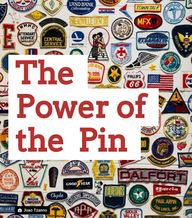
Return to flip book view
The Power of the Pin
If you don't know what Pinterest is, it's time you learned about this dynamic platform and the value it can bring to your business or group.
Pinterest is unique as compared to other social networks for its long tail recall of content, it's sticky content, and it's visual presentation.
It is especially well suited to the nature and design of your simplebooklet, giving you an effective promotional channel for your content that last much longer than other social networks.
Simplebooklet works great on Pinterest
By it's nature, your simplebooklet tends to be content that is useful for months, if not years. This is content that doesn't need updating and is relevant as much next year as it is today.
With most social networks, like twitter and facebook, the content people are consuming is only seen for a few hours and is hard to reference again. But with Pinterest, your content is pinned to boards, and others can pin content they find on one board to their own board.
Pinterest lets you create as many boards for your pins as you want, which is great for organization. For example, if you like collecting photos around a destination, you can create a board and label it "Dream Place to Live." On the other hand, if you also like collecting recipes, you can create another board and label it "Recipes."
Pinterest users interact with each other through liking, commenting, and repinning each other's stuff. That's what makes it a hot social network.
Even if you don't create a board, when you start following boards you are interested in, Pinterest is very active in emailing and notifying you of similar boards and content. So your booklets, when pinned to a board, end up getting promoted through Pinterest's notification system.
Pinterest content tends to be very visual. It's almost completely image based. You look at an image and see other images that are curated to match the topic they are pinned around. With simplebooklet, you pin the cover page of your booklet to a board. Its very visual and attractive, and blends well with the other content on the board.
It also benefits because it leads the viewer of the board to a much richer amount of content. Typically, when a viewer opens an image on a board, they see the image larger, but that is it. With your simplebooklet, it opens the cover image larger, but also directs the user to open the booklet at it's unique URL.
For example, if I'm looking at a board about equestrain sports, and I find your simplebooklet brochure you have on that board, I click on it and it opens to show me the large cover page. Then I can continue to your simplebooklet and get all the details of engaging with your business.
The best way to start using the two together is to create a board on Pinterest. Make the topic of this board related to your simplebooklet. Here are some examples depending on the business you are in.
For example, if you are promoting your restaurant, create a board around the neightborhood you are in. Then make a second board around the type of food you sell. Add your simplebooklet to these boards using the PINTEREST tool in your booklets PROMOTE tab.
Then start adding website images, links, and content to your board that isn't necessarily your content, but you find on the web. This additional content helps build confidence that you aren't just trying to sell people on your business, but that you are using your expertise to curate content about a topic you are knowledgeable about.
This builds trust in those who stumble upon your board through a search or a notification. This other content also helps create routes for people to discover your content. For example, I might be searching for a park in your area, then see on your board a few pictures of the park, then notice your simplebooklet pin displaying your menu. It makes me think that I can do the park and have a great meal in one trip.
This approach is great, no matter what business you are in. We've seen great analytic results for simplebooklets about tourism destinations, products for niche markets (car parts, products for camping, boats, accessories), fashion and clothing, newletter based content, and religion.
Posting Simplebooklets to Pinterest
Follow these steps:
Open your simplebooklet dashboard.Tap the PROMOTE button under the simplebooklet you want to add to Pinterest.On the PROMOTE page, Tap POST TO SOCIAL MEDIA.Tap PINTEREST in the options available.If you haven't already, it will ask you to log into your Pinterest account.Select the board you would like to pin your simplebooklet on, or create a new board to add it. Edit the title and description to work well on your Pinterest board.Save it and you are good to go.
You'll get emails and notifications from Pinterest as your booklet get's surfaced and repinned on Pinterest. You'll also get notified in your simplebooklet analytics when your booklet is pinned to boards.
Happy Pinning!