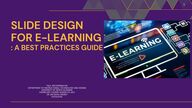
Return to flip book view
Message SLIDE DESIGNFOR E-LEARNING: A BEST PRACTICES GUIDEPAUL WETHERINGTONDEPARTMENT OF INSTRUCTIONAL TECHNOLOGY AND DESIGNUNIVERSITY OF NORTH ALABAMAEXEMPLARY COURSE DESIGN ITD-622DR. NATASHA LINDSEY01/23/20251
Introduction Effective slide design plays a pivotal role in thesuccess of e-learning programs. As digital educationevolves, the quality of instructional slides is criticalfor learner engagement and knowledge retention.This guide draws from Richard Mayer’s MultimediaLearning (3rd edition), Robin Landa’s Graphic DesignSolutions (3rd edition), and O’Neil’s What Works inDistance Learning: Guidelines to provide evidence-based best practices for designing impactful e-learning slides.2
Theoretical Foundationsfor Effective Slide DesignIn Multimedia Learning (3rd edition), Mayer presents 12 principles aimed at optimizing multimedia presentations. The key principles relevant for slide designin e-learning include:Multimedia Principle: Mayer (2020) suggests that using both words and pictures helps learners build connections between concepts andimproves comprehension.Contiguity Principle: Mayer (2020) recommends placing related text and visuals near each other to minimize cognitive load by reducing theneed for learners to shift their focus across the slide.Coherence Principle: Mayer (2020) advises removing unnecessary content. Extraneous images, sounds, or text can distract and confuselearners, reducing the effectiveness of the slide.Modality Principle: Mayer (2020) argues that using audio narration instead of on-screen text when possible makes the presentation moreeffective, as spoken words and text are processed differently.Redundancy Principle: Mayer (2020) advises against displaying text and narration together unless necessary, to reduce cognitive overload byminimizing the use of dual channels.These principles emphasize clarity and focus, ensuring that multimedia elements on each slide work together to support effective learning.3Richard Mayer's Cognitive Theory of Multimedia Learning
Theoretical Foundationsfor Effective Slide Design4Robin Landa’s Graphic Design SolutionsRobin Landa's Graphic Design Solutions (2006) provides foundational design principles that guide effective visual communication. Her concepts focus onboth the aesthetic and functional aspects of slide design, offering valuable advice for creating slides that are both visually engaging and informative.Some key recommendations from Landa include:Visual Hierarchy: Landa (2006) emphasizes that the most important information should stand out, and content should be organized to guide thelearner’s eye, typically through size, placement, and contrast.Balance: Landa (2006) suggests ensuring a sense of equilibrium in the design, whether through symmetrical or asymmetrical balance, to preventvisual overload and enhance readability.Unity: Landa (2006) notes that maintaining consistency across all slides—through the use of consistent fonts, colors, and layouts—creates a cohesiveand professional look.Emphasis: Landa (2006) recommends highlighting key messages using contrast, color, or size to ensure that learners focus on essential points.Legibility and Readability: Landa (2006) stresses the importance of choosing fonts that are clear and legible, avoiding overly decorative fonts forbody text, and maintaining appropriate font sizes for easy reading on any device.
Theoretical Foundationsfor Effective Slide Design5O’Neil’s Distance Learning GuidelinesIn What Works in Distance Learning: Guidelines, O’Neil (2005) emphasizes the unique needs of remote learners and how instructional materialsmust be tailored to suit online learning environments. His advice underscores the importance of clear, purposeful slide design, including:Clarity: O’Neil (2005) asserts that the slide content must be easy to understand at a glance, with simple language, concise text, andminimalistic design elements to avoid clutter.Engagement: O’Neil (2005) emphasizes that slides should be visually engaging to keep learners interested but not so complex that theydetract from the core content.Accessibility: O’Neil (2005) advises ensuring that all learners, including those with disabilities, can access the content by using high-contrastcolors, readable fonts, and providing captions or transcripts for multimedia elements.
Slide DesignBest PracticesA clean, organized layout is crucial for maintaining learner engagement. Follow thesekey principles when designing the structure of your e-learning slides:Title and Content Layout: Begin each slide with a clear title that signals the mainidea. Follow with concise content that aligns with the title (Mayer, 2020).Alignment: Landa (2006) advises aligning text and visuals neatly to create astructured, professional appearance, using grids or guides to ensure evenspacing.Whitespace: Landa (2006) stresses the importance of using whitespace tocreate visual breathing room and prevent information overload.Structure and Layout6
Slide DesignBest PracticesThe use of visuals is a powerful tool in e-learning, as they support learners’understanding of the material. Effective slide visuals should:Support the Message: Every image or graphic used should directly relate to andreinforce the learning content (Mayer, 2020). Avoid decorative images that donot add educational value.Use Diagrams and Infographics: Visual representations of concepts or data,such as charts or flow diagrams, can help clarify complex information (Landa,2006).Consistency in Style: Landa (2006) suggests using a consistent visual styleacross all slides, including colors, icons, and images, to create a cohesive learningexperience.Visual Design7
Slide DesignBest PracticesGood typography helps create a slide that is both aesthetically pleasing and easy toread. Consider the following:Font Choices: Mayer (2020) recommends selecting clear, legible fonts for bodytext, and avoiding overly decorative styles. Sans-serif fonts like Arial or Helveticaare commonly preferred for digital slides due to their clarity.Font Sizes: Landa (2006) emphasizes that text should be large enough forlearners to read without straining, with titles being significantly larger than bodytext.Line Spacing and Margins: Mayer (2020) and Landa (2006) suggest ensuringadequate spacing between lines of text for legibility and maintaining reasonablemargins around slide edges.Typography8
Slide DesignBest PracticesColor plays an essential role in enhancing engagement and reinforcing the learningmessage. Apply these principles to your slide color schemes:Contrast: Mayer (2020) and Landa (2006) emphasize ensuring high contrastbetween text and background for readability. For example, use dark text on alight background or vice versa.Color Harmony: Landa (2006) advises choosing a color scheme that is visuallyharmonious and not overwhelming, sticking to 3–4 main colors for consistency.Psychological Impact: Landa (2006) notes that color can influence emotions.For example, blue can convey trust and calm, while red may indicate urgency orimportance.Color9
Interactive elements, such as quizzes, clickable images, or discussionprompts, can encourage active engagement with the content.Incorporating these elements helps to break up passive viewing andreinforce learning objectives.Navigation: O’Neil (2005) recommends allowing learners to controltheir pace by providing clear navigation buttons (e.g., Next, Previous,Menu).Feedback: O’Neil (2005) emphasizes providing immediate feedbackon interactions, such as quiz answers, to enhance learningoutcomes.Interactive ElementsEnhancing Learningwith InteractivityWhile animations and transitions can enhance the learner’s experience,they should be used sparingly. Overusing effects can overwhelm learnersand detract from the educational content. Consider the following:Purposeful Animations: Mayer (2020) advises using animations toemphasize key points or steps in a process, but warns against flashyor excessive movement.Smooth Transitions: Landa (2006) suggests using simple transitionsbetween slides to maintain a smooth flow. Fade or slide transitionsare generally best for maintaining learner focus without distractingthem.Use of Animations and Transitions10
Accessibility andUniversal DesignAccessibility is a crucial aspect of e-learning design. Considerthe following strategies to ensure your slides are accessible toall learners:Alt Text for Images: O’Neil (2005) recommends alwaysproviding alt text for images, charts, and graphics so thatlearners using screen readers can understand the visualcontent.Captions and Transcripts: O’Neil (2005) advises providingcaptions for videos and audio recordings, and offeringtranscripts for all spoken content.Colorblind-Friendly Palettes: Landa (2006) suggests usingcolor schemes that are distinguishable by those with colorvision deficiencies.Designing for All Learners11
Accessibility andUniversal DesignApply the principles of Universal Design for Learning to createslides that support diverse learning needs. This includes:Multiple Means of Representation: O’Neil (2005)recommends providing information in multiple formats(text, visuals, audio) to accommodate different learningpreferences.Multiple Means of Action and Expression: O’Neil (2005)emphasizes allowing learners to demonstrate theirunderstanding in different ways (e.g., interactive quizzes,written responses).Universal Design for Learning (UDL)12
ConclusionEffective slide design is not just about aestheticappeal—it’s about creating a learning environmentthat facilitates understanding and engagement. Byapplying the principles from Mayer, Landa, andO’Neil, designers can create slides that are bothvisually appealing and pedagogically sound. Byfocusing on clarity, interactivity, accessibility, and thecognitive science behind multimedia learning, e-learning slides can become powerful tools inachieving educational goals.13
ReferencesLanda, R. (2006). Graphic design solutions (3rd ed.). DelmarLearning.Mayer, R. E. (2020). Multimedia learning (3rd ed.).Cambridge University Press.O’Neil, H. F. (2005). What works in distance learning:Guidelines. Information Age Publishers.SUNY-Online Teaching. (2022). The OCSQQR Process.14