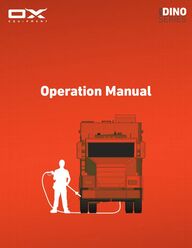
Return to flip book view
Operation ManualMTS
MTS suction excavator DINO 5, Version 02.00 Page 2 of 103 Revision Date Version Chapter Reason Responsible 02/23/2018 02.00 All Complete revision Thomas Nuber tomtrailer UG (limited liability) All information and drawings were up to date at the time of printing. Illustrations may differ from the actual configuration of the vehicles and should be considered to be schematic diagrams We reserve the right to make changes without advance notification during the course of technical development. All features of the range are described, regardless of whether they are installed in your vehicle or not. This operating manual was created by us to the best of our ability. If you nevertheless find errors or ambiguities, please report these to us. We are also grateful to receive comments and suggestions. The information and images in this operating manual are the property of MTS and may not be either reproduced, or disseminated, or used for purposes of competition. All rights under copyright law remain expressly reserved. All product names mentioned in this operating manual are trademarks of the appropriate companies. Jul.2018
MTS suction excavator DINO 5, Version 02.00Fehler! Verweisquelle konnte nicht gefunden werden. Page 3 of 103 Table of contents 1 Notes on the documentation 8 1.1 Purpose 8 1.2 Liability 8 1.3 Target audience 8 1.4 Presentation of information 9 1.5 Composition and structure of the safety information and warnings 9 1.6 Document storage 9 1.7 Validity of the manual 10 1.8 Related documents 10 2 Safety 12 2.1 Classification of the action-related warnings 12 2.2 Machine decals, warning, prohibition and mandatory signs 13 2.3 General safety information 14 2.3.1 The vehicle and machine in general 15 2.3.2 The site in general 19 2.3.3 Working with the MTS suction excavator 19 2.3.4 Remote-control driving 26 2.3.5 Maintenance 27 2.4 Residual risks 29 2.5 General protective measures 30 2.6 Behavior in the event of an emergency 30 2.7 Personal protective equipment 31 2.8 The operator’s obligations 31 2.9 Training for personnel 32 2.10 Personnel qualifications 32 2.11 Regulations, guidelines, standards and laws 34 3 Functional description 35 3.1 Intended use 35 3.2 Reasonably foreseeable misuse 36 3.3 Subsequently installed components 36 3.4 Description of the functioning 36 3.4.1 Suction operation 36 3.4.2 Hydrostatic driving (optional) 37 3.4.3 Tilting operation 37 3.5 Machine description 37 3.5.1 Full view 38 3.5.2 Front section 39 3.5.3 Rear section 40 3.5.4 Force arms 41 3.5.5 Fans 41
MTS suction excavator DINO 5, Version 02.00Fehler! Verweisquelle konnte nicht gefunden werden. Page 4 of 103 3.5.6 Filter control 43 3.5.7 Hydraulic/pneumatic circuit 45 3.6 Remote control 46 3.6.1 Standard model (wireless or wired remote control) 46 3.6.2 Abitron wireless remote control (optional) 47 3.6.3 Wireless remote control with hydrostatic drive and remote steering device (optional) 48 3.7 Central lubrication system for fans 49 3.8 Dual fuel system (optional) 49 3.9 Monitoring instruments 49 3.10 Control cabinet 51 3.11 Touchscreen 52 3.12 Accessories 55 3.12.1 Pneumatic tools 57 3.13 Type plate 57 3.14 Optional expansions 58 3.14.1 Hydrostatic drive + remote steering 58 3.14.2 IKE/suction pipe 58 3.14.3 High tilting 58 3.14.4 Triple fan 58 3.14.5 Quadruple fan 58 3.14.6 Gas sensor 58 3.14.7 Container heating 59 3.14.8 Waste water pump 59 3.14.9 High-pressure water system 59 3.14.10 Grounding system 59 3.14.11 Additional hose elements 59 3.14.12 Filter cleaning using vibration 59 3.15 Technical specifications 60 4 Operation 60 4.1 Before commissioning 60 4.2 Connection of the wired remote control 61 4.3 Suction 61 4.3.1 Preparations 64 4.3.2 Start of suction operation 65 4.4 Tilting 67 4.4.1 Execution of the tilting process (standard) 68 4.4.2 Execution of the high tilting process (optional) 69 4.4.3 Ending the tilting process 71 4.5 Driving with the hydrostatic drive (optional) 72 4.5.1 Start of hydrostatic driving operation 73 4.5.2 Installing remote steering 76 4.6 Resumption of driving operation 76
MTS suction excavator DINO 5, Version 02.00Fehler! Verweisquelle konnte nicht gefunden werden. Page 5 of 103 4.7 Filter cleaning 77 4.7.1 Filter cleaning with the fan switched off 77 4.7.2 Filter cleaning with the fan switched on 79 4.7.3 Filter cleaning with vibrator (optional) 79 4.8 High-pressure water system 79 4.9 Central lubrication system for fans 81 4.10 Waste water pump (optional) 81 4.11 Container heating (optional) 83 4.12 Gas detection system (optional) 84 4.12.1 Commissioning of the gas detection system 84 4.12.2 Measuring mode 85 4.12.3 Measurable gases 86 4.12.4 Fault 87 4.12.5 Maintenance 87 4.13 Ground monitoring system (optional) 87 4.13.1 Commissioning of the ground monitoring system 88 4.13.2 Ground monitoring measurement display 89 4.13.3 Maintenance 90 4.13.4 Faults 91 5 Faults 92 6 Maintenance and inspection 93 6.1 Charging the carrier vehicle’s batteries 93 6.2 Maintenance of hydraulic hoses and lines 93 6.3 Filter cleaning by washing the filter cartridges with fresh water 94 6.4 Lubrication 94 6.4.1 Lubrication of the cardan shaft 94 6.5 Replacing the drive belt and tension pulley on the fan 94 6.6 Replacing the suction hose 95 6.7 Manual operation of the hydraulics 95 6.8 Cleaning 96 7 Technical documents 97 7.1 Service materials list 97 7.2 Online shop for spare parts 98 7.3 Circuit diagram 99 7.4 Hydraulic plan 99 7.5 Pneumatic plan 99 8 Decommissioning and disposal 100 9 Warranty and exclusion of liability 101 9.1 Warranty 101 9.2 Exclusion of liability 101
MTS suction excavator DINO 5, Version 02.00Fehler! Verweisquelle konnte nicht gefunden werden. Page 6 of 103 10 EC declaration of conformity 103
MTS suction excavator DINO 5, Version 02.00Fehler! Verweisquelle konnte nicht gefunden werden. Page 7 of 103 List of figures Fig. 1 Information and warning signs on the machine 14 Fig. 2 Suction excavator, full view 38 Fig. 3 Front section details 39 Fig. 4 Rear view 40 Fig. 5 Power arm 7 m Mega Arm 7.9 m 41 Fig. 6 Fans 41 Fig. 7 Powertrain with OMSI intermediate gear for double fans 42 Fig. 8 Powertrain with OMSI intermediate gear for quadruple fans 42 Fig. 9 Powertrain with NMV intermediate gear for double fans 43 Fig. 10 Filter control 44 Fig. 11 Wireless or wired remote control (standard model) 46 Fig. 12 Wireless remote control (Abitron) 47 Fig. 13 Wireless remote control with hydrostatic drive and remote steering device 48 Fig. 14 Control cabinet 51 Fig. 15 Touchscreen, basic display 52 Fig. 16 Touchscreen, “Hand” menu 53 Fig. 17 Touchscreen, “Light” menu 53 Fig. 18 Touchscreen, “System” menu 54 Fig. 19 Touchscreen, “Monitors” submenu 55 Fig. 20 Touchscreen, “Monitor display” submenu 55 Fig. 21 Accessories 56 Fig. 22 Type plate 57 Fig. 23 Switches in the driver’s cab 65 Fig. 24 High-pressure water system 79 Fig. 25 Waste water pump 81 Fig. 26 Diagram of the valves in the container heating system. 83 Fig. 27 Place of installation of the gas detection system 84 Fig. 28 Place of installation of the transmitter 84 Fig. 29 User interface of the ET-D1 gas monitoring center 85 Fig. 30 Signals at the rear 86 Fig. 31 Place of installation of the Terrabox 88 Fig. 32 Place of installation of the cable rewinder 88 Fig. 33 Place both ground clamps on the ground spikes 89 Fig. 34 Two-color indicator light 89 Fig. 35 Beacon for ground monitoring at the rear 90
Notes on the documentation MTS suction excavator DINO 5, Version 02.00 Page 8 of 103 1 Notes on the documentation 1.1 Purpose The operating manual should help you to become familiar with the machine and to get full functional use from its high performance. The operating manual contains important information concerning the safe, proper and effective use of the machine. The instructions should be followed carefully in order to avoid risks, reduce repair costs and downtimes, and increase the reliability and service life of the machine. The operating manual must be read, understood and observed by all persons responsible for the as-sembly, commissioning, operation or maintenance of the machine. For this reason, it should always be stored in the place of use for the machine. The local safety and accident prevention regulations and the “Safety” chapter (see chapter 2) must be strictly observed. 1.2 Liability MTS Mobile Tiefbau Saugsysteme assumes no liability for damage and breakdowns which can be at-tributed to failure to observe the operating manual. Unauthorized modification and conversions to the machine are strictly prohibited for safety reasons. If express approval is not received from MTS Mobile Tiefbau Saugsysteme for modifications and con-versions to the machine, then no liability is assumed for any damage resulting from such. MTS Mo-bile Tiefbau Saugsysteme assumes no liability for damage which can be attributed to such interven-tions. The risk shall be borne solely by the operator! 1.3 Target audience This operating manual is intended for the following target audiences: • Technical staff • Operating staff • Service and maintenance staff The MTS suction excavator may only be operated by persons who have been trained, instructed and have practice with construction site machinery in public traffic. Work on the MTS suction excavator may only be carried out by persons who have been trained, in-structed and have practice with machinery for road maintenance services. The following are NOT target audiences: Consumers and persons with physical or mental disabilities.
Notes on the documentation MTS suction excavator DINO 5, Version 02.00Fehler! Verweisquelle konnte nicht gefunden werden. Page 9 of 103 1.4 Presentation of information Consistent formating, figures, symbols, safety information (see chapter 2.1), terms and abbreviations have been used so that you can work quickly and safety with this manual. Instructions are indicated by an arrow . If a specific sequence must be adhered to, instructions are numbered consecutively (with no arrow). • You can recognize lists by a preceding dot. CAUTION Here, you are receiving instructions for preventing possible damage. NOTE This indicates an operation and maintenance procedure which, if adhered to, ensures high operational readiness and longevity for the suction exca-vator or makes work steps significantly easier. 1.5 Composition and structure of the safety information and warnings The safety information in this operating manual is structured according to a consistent pattern. It in-dicates residual risks which may result in personal injury or property damage. General structure SIGNAL WORD Type and source of the danger. Consequences of non-observance Measures for risk prevention (Warning sign) The following applies: Warning sign: draws attention to the danger Signal word: indicates the severity of the danger The safety information is followed by instructions. The instructions must be observed for risk preven-tion. 1.6 Document storage This operating manual and all related documents must be stored in a location where they are close at hand at all times for all persons working on the machine. The location of the documents must be ap-parent to these persons.
Notes on the documentation MTS suction excavator DINO 5, Version 02.00Fehler! Verweisquelle konnte nicht gefunden werden. Page 10 of 103 1.7 Validity of the manual This operating manual is only valid for suction excavators in the SB 516 range from 12/2015. 1.8 Related documents Component Documentation Manufacturer Entire machine MTS; Daily/weekly/monthly maintenance of the MTS suction excavator 2017 MTS Mobile Tiefbau Saugsysteme Hydraulic system MTS; suction excavator hydraulic plan MTS Mobile Tiefbau Saugsysteme Pneumatic system MTS; suction excavator pneumatic plan MTS Mobile Tiefbau Saugsysteme Intermediate gear OMSI; PFT-PCH/3000 operation and mainte-nance handbook OMSI Trasmissioni S.p.A. Via S. Pietro, 60 25077 Roè Volciano (Brescia, Italy) Radial fans MTS; operating manual and instructions MTS Mobile Tiefbau Saugsysteme MEGAARM KA3 MTS; MEGAARM KA3 service plan MTS Mobile Tiefbau Saugsysteme POWERARM KA2 MTS; POWERARM KA2 service plan MTS Mobile Tiefbau Saugsysteme Filter control Mahle; MFS-05 original operating manual MAHLE Industriefiltration GmbH Schleifbachweg 45 74613 Öhringen Axial piston motor Sunfab; SCM 012-130 motor Sunfab Hydraulics AB Box 1094 824 12 Hudiksvall (Sweden) Pump Sunfab; SL 20/20-64/32 pump Sunfab Hydraulics AB Box 1094 824 12 Hudiksvall (Sweden) Air compressor Mattei; 1000 series air compressor; hand-book (operating and maintenance manual) Ing. Enea Mattei S.p.A. Strada Padana Superiore, 307 20090 Vimodrone (Milan, Italy) High-pressure wa-ter system Dynaset; HPW – hydraulic high pressure wa-ter pumps; General operation instructions DYNASET OY Menotie 3 33470 Ylöjärvi (Finland) VTS 50 turbo spade MTS VTS 50 turbo spade; operating manual MTS Mobile Tiefbau Saugsysteme Central lubrication pump Beka; BEKA-MAX PICO central lubrication pump with integrated PICO-troniX1, PICO-tronic control system; original operating and installation manual BEKA – BAIER + KÖPPEL GmbH + Co. KG Beethovenstraße 14 91257 Pegnitz Hydraulic swivel motor Eckart; hydraulic swivel motor 21.1190.02 - SM4.140-180 °/SO operating manual Eckart GmbH Am Knöschen 2 36381 Schlüchtern Gas warning system ExTox; ET-1D series gas warning system ExTox Gasmess-Systeme GmbH Max-Planck-Straße 15 a 59423 Unna
Notes on the documentation MTS suction excavator DINO 5, Version 02.00Fehler! Verweisquelle konnte nicht gefunden werden. Page 11 of 103 Component Documentation Manufacturer ExTox transmitters ExTox; ExSens(-I) and Sens(-I) transmitters ExTox Gasmess-Systeme GmbH Max-Planck-Straße 15 a 59423 Unna Ground monitoring system eltex; Terrabox TCB030, TerracompactII TCO030 ground monitoring system Eltex-Elektrostatik-Gesellschaft mbH Blauenstraße 67-69 79576 Weil am Rhein Ground clamp eltex; 70 series ground clamp, 601KR series cable rewinder Eltex-Elektrostatik-Gesellschaft mbH Blauenstraße 67-69 79576 Weil am Rhein
Safety MTS suction excavator DINO 5, Version 02.00Fehler! Verweisquelle konnte nicht gefunden werden. Page 12 of 103 2 Safety In general, reading warnings and safety information is not among people’s favorite pastimes. How-ever, you are responsible for the consequences of accidents caused by unfamiliarity with the follow-ing information. The pages below are clearly structured in order to make reading them easier for you. Bear in mind that curious passersby may stop and watch when you are working in public places. These may include children. Cordially but emphatically make these people aware that they must maintain the safety distance indicated by the barrier for their own protection. When using, troubleshooting and servicing the machine, observe the warnings which precede each action, as well as all safety signs which are applied to the machine. Observe the operating manual for the carrier vehicle. This is not part of this operating manual. Compliance with the measures set out in the warnings does not release you from compliance with the applicable safety regulations in the place of use nor from those which conform with the guide-lines issued by the legislature (including traffic regulations, among others) and by professional associ-ations. 2.1 Classification of the action-related warnings DANGER Indicates an imminently dangerous situation which is liable to result in death or serious injury if not observed. Consequences of non-observance Measures for risk prevention WARNING Indicates a potentially dangerous situation which may result in death or serious injury if not observed. Consequences of non-observance Measures for risk prevention CAUTION Indicates a potentially dangerous situation which may result in moder-ate or minor injury if not observed. Consequences of non-observance Measures for risk prevention
Safety MTS suction excavator DINO 5, Version 02.00Fehler! Verweisquelle konnte nicht gefunden werden. Page 13 of 103 2.2 Machine decals, warning, prohibition and mandatory signs The information and safety signs applied to the system must be observed. They may not be modified or removed. Damaged signs must be replaced immediately. The following list explains the symbols in the information or on the machine. Information and warning signs in this manual Warning of Hazardous area Warning of hand injuries Warning of risk of crushing Warning of splashing liquids Warning of toxic substances Warning of risk of falling Warning of hot surface
Safety MTS suction excavator DINO 5, Version 02.00Fehler! Verweisquelle konnte nicht gefunden werden. Page 14 of 103 Information and warning signs on the machine Fig. 1 Information and warning signs on the machine Wear safety shoes (requirement, 4) Wear ear protectors (requirement, 2) Do not stand under open covers or tippers (prohibition, 3) Do not clean this area with a water jet (prohibition, 1) 2.3 General safety information Knowledge of the basic safety information and the health and safety regulations is a prerequisite for the safe handling and fault-free operation of the MTS suction excavator. The MTS suction excavator may only be operated by persons who have been trained, instructed and have practice with construction site machinery in public traffic. The internal health and safety regulations must be observed. Labels and/or information signs for its use, configuration and maintenance which are damaged or un-readable must be replaced. This instruction manual contains all of the important information for the safe operation of the MTS suction excavator. The warnings are structured as follows: • Chap. 2.3.1: Warnings and safety information concerning the vehicle and the machine in general
Safety MTS suction excavator DINO 5, Version 02.00Fehler! Verweisquelle konnte nicht gefunden werden. Page 15 of 103 • Chap. 2.3.2: Warnings and safety information concerning the site in general • Chap. 2.3.3: Warning and safety information concerning working with the suction excavator (sucking and tilting) • Chap. 0: Warning and safety information concerning operation of the suction excavator via re-mote control • Chap. 2.3.5: Warning and safety information concerning maintenance of the suction excavator 2.3.1 The vehicle and machine in general WARNING Risk of injury resulting from improper operation of the machine. Only operate, service or repair the machine with instruction and au-thorization from MTS. This allows you to recognize instructions which jeopardize safety and to operate the machine error-free. Observe the instruction manual. Always work carefully and with concentration. Where necessary, request training/authorization from MTS. CAUTION Risk resulting from corrosion or failure of machine components. Risk of poisoning The machine may not be operated in explosive environments (EX ar-eas) or underground. The machine may not be operated in enclosed spaces. WARNING Risk to people in the vicinity of the machine when driving over bridges which are not suitable for the weight of the machine or through under-passes which are too low for the height of the machine. Before departure, you must know the dimensions and weight of the self-driving work machine in an empty and fully laden state. Take this knowledge into consideration during the journey with the self-driving work machine. CAUTION Risk to people in the vicinity of the machine resulting from pneumatic and/or hydraulic pressure in the lines during the journey (and material damage). De-pressurize system components which are under pressure before traveling.
Safety MTS suction excavator DINO 5, Version 02.00Fehler! Verweisquelle konnte nicht gefunden werden. Page 16 of 103 CAUTION Risk of impact, striking or crushing of body parts as a result of falling parts or unexpected movements resulting from unsatisfactory servicing and maintenance. Secure loose parts before departure and operation. Only allow trained and authorized specialists to transport the ma-chine. Wear a safety helmet and safety shoes while preparing for a journey. Check the proper functioning of the self-driving work machine before departure: • Pay attention to peculiar noises. • Put loose tools away safely • If there are any loose machine components, do not oper-ate the machine and inform the manufacturer. Maintenance intervals must be strictly observed. WARNING Risk of injury to the operator and third parties who are present (observ-ers, children) as a result of bursting machine parts resulting from cracked welding seams, leaky lines or error messages. The cause may also be deliberate damage by third parties. Conduct a visual inspection for cracked welding seams on a daily basis. Never operate damaged devices! Pay attention to strange noises, cracks, loose bolts, welding seams, wear, leaky lines, missing warnings and signs, other faults. CAUTION Risk of injury to persons in the vicinity of the machine as a result of park-ing of the machine on uneven surfaces. The self-driving work machine should only ever be parked on even sur-faces. Engage the handbrake. WARNING Crushing, bruising, becoming trapped as a result of the vehicle tipping over if it has been positioned improperly on an uneven or soft base or on a slope. The suction excavator may not be operated on a slope. On a soft surface, large panels should first be applied underneath the supports.
Safety MTS suction excavator DINO 5, Version 02.00Fehler! Verweisquelle konnte nicht gefunden werden. Page 17 of 103 WARNING Risk of crushing, bruising, becoming trapped, becoming entangled, being drawn in or falling as a result of unintentional or unexpected start-up or run-down. Only operate the machine with an intact dead man’s switch (wireless remote control) and intact EMERGENCY STOP button (wireless remote control and vehicle rear). Replace faulty control elements immediately. CAUTION Risk of injury as a result of non-functioning safety devices. Only ever carry out any maintenance work on the machine with the machine at a standstill. Only remove the protective devices with the machine at a standstill. Switch the system off and secure it against accidental restart before beginning work. Before switching on, check that all protective devices have been ap-plied. Take care to ensure that the safety doors/nacelle doors are always closed in operation mode. Only operate the system with intact and functional protective devices. Use only original fuses with the specified current rating. In the event of a fault, switch the electricity supply to the machine off immediately. Never manipulate the EMERGENCY STOP devices. Do not misuse the EMERGENCY STOP devices, e.g. as a coat hook. Never block the EMERGENCY STOP devices. DANGER Risk to persons in the vicinity of the machine as a result of electric shock when driving with the collecting tank tilted under power lines or over-head wires. Risk of unforeseeable damage as a result of collision with other supply lines. Driving with the collecting tank tilted is prohibited. Before departure, you must know the dimensions and weight of the self-driving work machine in an empty and fully laden state. Take this knowledge into consideration during the journey with the self-driving work machine.
Safety MTS suction excavator DINO 5, Version 02.00Fehler! Verweisquelle konnte nicht gefunden werden. Page 18 of 103 WARNING Risk of unforeseeable injuries as a result of rupturing hydraulic lines. All hydraulic lines should be subject to a monthly visual inspection. Replace damaged hydraulic lines immediately. All hydraulic lines should be replaced every six years. CAUTION Risk of destruction of components Never use the EMERGENCY STOP function to switch off the machine! CAUTION Engine damage possible if both container heating valves are closed. Never close both valves. CAUTION Possible damage as a result of bursting lines or tanks when carrying wa-ter in the water system in the winter. Drain the water after using the suction excavator. CAUTION Vehicles with pneumatic suspension: Possible damage to the superstructure and carrier vehicle if the pneu-matic suspension is not adjusted for the load weight. Adjust the pneumatic suspension for the load weight. The pneumatic suspension must be able to support the superstructure including full collecting tank. CAUTION When charging the carrier vehicle battery, the PLC control system and the vehicle electronics may destroyed as a result of a surge. Disconnect the battery before charging. Disconnect the battery main fuse before the charging process. Disconnect the PLC fuse before the charging process. CAUTION Reduced safety and loss of the statutory warranty as a result of modifica-tion of the hydraulic system. Contact MTS-Service in the event of problems. NOTE Switching to vehicle tilting is not possible as long as the red light in the driver’s cab is illuminated. Ensure a minimum pressure of 8 bar in the truck’s compressed air sys-tem. Actuate the parking brake. The cover, container and supports must be in the end position.
Safety MTS suction excavator DINO 5, Version 02.00Fehler! Verweisquelle konnte nicht gefunden werden. Page 19 of 103 2.3.2 The site in general WARNING Unforeseeable property damage and personal injury as a result of failure to comply with the specific safety regulations for the site or with coun-try-specific laws. Request the safety regulations from the site manager. Read the safety regulations. WARNING Risk of death and injury, particularly for children. Cordon off the work area. Work carefully. Take care to ensure that observers, particularly children, always stay behind the barrier. 2.3.3 Working with the MTS suction excavator Preparation CAUTION Risk of crushing, becoming trapped as a result of breakage/failure of the pneumatic springs on the machine doors, the inspection door or the hose rack. Replace defective parts immediately. Wear a safety helmet, protective gloves, safety shoes. WARNING Risk of posture problems Transportation of the hose parts or suction pipes (40) by a single person may result in injuries as a result of extreme strain. Always carry the hose parts or pipe extension with a partner. CAUTION Risk of squirting hydraulic oil as a result of insufficient maintenance of the hose lines or improper opening or removal of hydraulic lines. Regularly check the hydraulic lines for leaks every 3 months. Replace them immediately where necessary. Replace the hydraulic hoses every 6 years at the latest. Only allow professionals or MTS-certified technicians to carry out re-pairs to the hydraulic system.
Safety MTS suction excavator DINO 5, Version 02.00Fehler! Verweisquelle konnte nicht gefunden werden. Page 20 of 103 CAUTION Risk of accelerated locking parts in the compressed air supply system and/or the high-pressure water system as a result of improper handling. Before work: Only open the taps with hose lines connected. Open the taps slowly so that the hoses do not break. After work: Close the lines correctly. Check the correct fitting of the cover. De-pressurize system components which are under pressure before maintenance work. CAUTION Risk of injuries on rough surfaces or sharp corners in the nacelle. Wear protective gloves and workwear. CAUTION Risk of the consequences of improper working as a result of insufficient lighting. Ensure good lighting while working. WARNING Risk of electrostatic charging as a result of the material sucked in owing to a lack of grounding. In the worst case, lightning-like discharges can cause an explosion. Always ground the self-driving work machine using the grounding rod supplied. WARNING Risk of flying parts, hearing and visual impairment, explosions as a result of improper handling of pneumatic tools. Working in the vicinity of other people and damage to gas and power lines is prohibited! Check the tools and lines. Keep an eye on them while working. Wear ear protection and sight protection. Do not point pneumatic tools at other people. Observe the circuit diagrams.
Safety MTS suction excavator DINO 5, Version 02.00Fehler! Verweisquelle konnte nicht gefunden werden. Page 21 of 103 DANGER Risk of (fatal) injury as a result of parts flying off the machine if the speed of rotation of the fan is improperly increased. The fan may be operated at max. 3,250 RPM. Use only the ducts specified in the suction duct list. Program modifications by unauthorized persons are prohibited. DANGER Risk of falling when working on the cover or air outlet box for the ma-chine. Secure yourself against falling to the rail intended for this purpose us-ing a safety rope. If a railing is provided: Put this up before beginning work. Use the ladders, steps and walkways provided for ascent/descent. WARNING Risk of crushing, becoming trapped under the moving supports. Keep away from the lowering supports. CAUTION Sharp objects make the PLC display unusable. Do not use sharp objects to select things on the display. Clean the display with a soft cloth. Do not use aggressive or abrasive cleaning agents. Completion of preparations WARNING Risk of becoming entangled, being drawn in or becoming caught on ro-tating parts (fan, cardan shaft, belts). Keep the doors to the machine room closed during operation (locked and key removed). Staying in the machine room is prohibited. Keep the control cabinet closed during operation (locked and key re-moved). WARNING Risk of being run over, falling, crushing or becoming trapped for person on, under or in the suction excavator. Check the suction excavator before each work step. Warn others where appropriate (operators, observers).
Safety MTS suction excavator DINO 5, Version 02.00Fehler! Verweisquelle konnte nicht gefunden werden. Page 22 of 103 Working with pneumatic tools WARNING Risk of flying parts, hearing and visual impairment, explosions as a result of improper handling of pneumatic tools. Working in the vicinity of other people and damage to gas and power lines is prohibited! Check the tools and lines before carrying out any work with pneumatic tools. Keep an eye on them while working. Wear ear protection and sight protection. Do not point pneumatic tools at other people. Observe the circuit diagrams. Suction DANGER Risk of persons or items of clothing becoming entangled, being drawn in or becoming caught, even for observers, on the end of the pipe during suction operation. Keep both yourself and other machine operators, observers, in partic-ular children away from the suction opening during suction operation. Maintain a distance of at least a 1 meter radius from the suction open-ing. Never work under the suction opening. DANGER Risk of crushing, becoming trapped between the moving parts of the force arm and in the area of movement for the force arm, even for ob-servers. Keep both yourself and other machine operators, observers, in partic-ular children away from the moving components of the force arm dur-ing suction operation. Never work under the force arm. Wear a safety helmet, protective gloves, safety shoes. The swivel drive cladding must be applied. CAUTION Deafness or permanent hearing damage as a result of fan noise and noise at the suction opening at between 75 and 90 dB(A). Wear ear protection during operation.
Safety MTS suction excavator DINO 5, Version 02.00Fehler! Verweisquelle konnte nicht gefunden werden. Page 23 of 103 CAUTION Risk of slipping or tripping as a result of objects lying around in the vicin-ity of the machine. Keep the area around the machine clear. CAUTION Risk of impact or striking when the suction pipe is guided out of the ex-cavation hole. When leaving the excavation hole, the suction pipe can suddenly move to the side if it is guided up flush with the wall of the hole. Keep your distance from the suction pipe. Wear safety shoes. WARNING Risk of impact or striking as a result of sudden falling of a pipe section owing to insufficient mounting. Check the components of the suction hose/ pipe for damage before carrying out any work. Replace damaged parts immediately. Apply the ring clamping brackets correctly. Seal the ring clamping brackets correctly. Secure the ring clamping brackets with safety splints. Do not operate the ring clamping brackets without safety splints. WARNING Risk of becoming entangled, being drawn in or becoming caught as a re-sult of rotation of the suction pipe system (IKE). Risk of burning on the suction pipe system (IKE) as a result of hot hy-draulic oil. Wear workwear. Do not wear: Wristwatches, scarves, loose clothing, ties, open jackets. If you have long hair: Wear a hairnet. Do not remain in the immediate vicinity of the IKE. When operating the machine, always stand as far away from moving traffic as possible, facing toward the traffic and the rear of the vehicle. WARNING Risk of contamination of people and container. Do not suction any flammable or environmentally hazardous materials with the suction excavator. Keep the suction area in view. Actuate the emergency stop button if necessary.
Safety MTS suction excavator DINO 5, Version 02.00Fehler! Verweisquelle konnte nicht gefunden werden. Page 24 of 103 WARNING Risk of flying objects or liquids. The machine may not be operated with defective filters and/or suc-tion pipes or hoses. Defective filters or worn suction pipes/hoses must be replaced imme-diately. CAUTION Risk of fire as a result of overheated machine components or operating fluids. Particularly during use, pay attention to high to signs of overheating in high ambient temperatures. Stop the machine immediately if necessary. Have the usability of the fire extinguisher inspected by authorized bodies at the prescribed intervals. CAUTION Risk of consequential damage and injuries resulting from it as a result of parts rotating in an unbalanced manner. With the machine in proper condition, there are no parts rotating in an unbalanced manner. If parts are rotating in an unbalanced manner, then they are defective. If abnormal and loud noises which suggest an imbalance can be heard, stop the machine immediately and replace any defective parts. CAUTION Switching of the OMSI intermediate gear can result in damage if the car-dan shaft is not erect. Only switch the intermediate gear on or off with the cardan shaft erect. CAUTION Damage to the fans if operated without a filter or with defective filters. Replace the filters. CAUTION Damage to the filters as a result of overfilling of the container. Overfilling of the container results in filling of the filter chamber, as a re-sult of which the filter is destroyed. Stop the suction process in good time. Tilt on site if necessary. CAUTION Without pressure relief, the compressor pushes oil into the suction filter after approx. 15 min., a malfunction is possible. Never leave the compressor running without pressure relief. Activate filter cleaning, activate the pneumatic tool, or switch off the compressor.
Safety MTS suction excavator DINO 5, Version 02.00Fehler! Verweisquelle konnte nicht gefunden werden. Page 25 of 103 Tilting WARNING Crushing, bruising, becoming trapped as a result of the vehicle tipping over if it has been positioned improperly on an uneven or soft base or on a slope. The suction excavator may not be operated on a slope. On a soft surface, large panels should first be applied underneath the supports. WARNING Crushing, becoming trapped between the moving cover and the fixed components of the machine. Risk of falling No-one may remain on, under or next to the machine during empty-ing. DANGER Risk of crushing or becoming trapped between the moving collecting tank and the fixed components of the machine. Risk of impact, striking resulting from parts falling from the collecting tank and risk of spraying materials, potentially with bacterial contamina-tion, when tilting the collecting tank. Keep away from the self-driving work machine during the tiling pro-cess. Wear a safety helmet, protective gloves, safety shoes. When you are sure it is completely empty: Never stand under the tilted collecting tank, even if it appears to be empty. DANGER Risk of electric shock when tilting the collecting tank under power lines or overhead wires. Never tilt the collecting tank under power lines or overhead wires (railways, streetcar systems). CAUTION Risk of corrosion as a result of residual suction material in the container. Leave the cover slightly open overnight.
Safety MTS suction excavator DINO 5, Version 02.00Fehler! Verweisquelle konnte nicht gefunden werden. Page 26 of 103 2.3.4 Remote-control driving DANGER Crushing, becoming trapped, being run over during hydrostatic move-ment of the machine by remote control as a result of insufficient caution on the part of the operator, a defective remote control, or operation by unauthorized third parties. Ensure that no-one remains in the movement area while you drive the machine. The remote control must always remain with the operator. The joysticks must be intact, i.e. in the central position when not in use. DANGER Increased accident risk. With hydrostatic driving and remote control, the suction excavator has a long braking distance. Cordon off the route. Control the speed. Drive anticipatorily. During hydrostatic driving, there must be someone in the driver’s cab so that they can brake in an emergency. DANGER Risk to persons in the vicinity of the machine as a result of electric shock when driving with the collecting tank tilted under power lines or over-head wires. Risk of unforeseeable damage as a result of collision with other supply lines. Driving with the collecting tank tilted is prohibited. Before departure, you must know the dimensions and weight of the self-driving work machine in an empty and fully laden state. Take this knowledge into consideration during the journey with the self-driving work machine.
Safety MTS suction excavator DINO 5, Version 02.00Fehler! Verweisquelle konnte nicht gefunden werden. Page 27 of 103 CAUTION Risk of overriding of the suction excavator by other remote controls. If the remote control detects a second signal on the same frequency, it au-tomatically switches off. However, you should be particularly careful when operating the ma-chine in the vicinity of other remote-controlled vehicles. Switch the machine off immediately if the suction excavator makes movements which you did not initiate. Change the frequency. Then continue working carefully. CAUTION Activation of the automatic support system may result in personal injury and property damage. If this is active, no-one should be next to the supports. NOTE The suction excavator switches itself off if the battery for the remote con-trol is flat. Change the batteries daily. The charging station is located in the driver’s cab. NOTE Take care when removing the key from the wireless remote control! The key bears an individual code! If the key is lost, the wireless remote control cannot be used until a new key is produced. Store the key safely. Do not leave the wireless remote control unattended. NOTE If the blue light in the driver’s cab is not flashing, the hydrostatic drive sys-tem is not ready for driving. Move the vehicle a little so that the toothed wheels can engage properly with one another. 2.3.5 Maintenance Only ever carry out any maintenance work on the machine with the machine at a standstill. Installation and servicing work may only be carried out by trained personnel. Maintenance intervals should be strictly adhered to. A safety inspection of the suction excavator must be performed every 12 months by the manu-facturer or other experts. Components with visible signs of fatigue must be replaced immediately.
Safety MTS suction excavator DINO 5, Version 02.00Fehler! Verweisquelle konnte nicht gefunden werden. Page 28 of 103 CAUTION Risk of injury when servicing the machine on uneven surfaces. The self-driving work machine should only ever be parked on even sur-faces. Engage the handbrake. CAUTION Risk of crushing, becoming trapped as a result of breakage/failure of the pneumatic springs on the machine doors, the inspection door or the hose rack. Replace defective parts immediately. Wear a safety helmet, protective gloves, safety shoes. CAUTION Risk of accelerated locking parts in the compressed air supply system, the hydraulic system and/or the high-pressure water system as a result of improper handling. De-pressurize system components which are under pressure before maintenance work. CAUTION Risk of squirting hydraulic oil as a result of insufficient maintenance of hydraulic lines. Check the hydraulic lines for leaks. Replace them immediately where necessary. Replace the hydraulic hoses every 6 years at the latest. Only allow professionals or MTS-certified technicians to carry out re-pairs to the hydraulic system. CAUTION Risk of injuries on rough surfaces or sharp corners in the nacelle. Wear protective gloves and workwear. CAUTION Risk of burning as a result of contact with the compressor or the shaft bearings. Before working on the compressor or the shaft bearings, first allow them to cool. CAUTION Risk of the consequences of improper working as a result of insufficient lighting. Ensure good lighting while working.
Safety MTS suction excavator DINO 5, Version 02.00Fehler! Verweisquelle konnte nicht gefunden werden. Page 29 of 103 DANGER Risk of falling when working on the cover or air outlet box for the ma-chine. Secure yourself against falling to the rail intended for this purpose us-ing a safety rope. If a railing is provided: Put this up before beginning work. DANGER Crushing, becoming trapped between the moving cover and the fixed components of the machine. If the cover is open during maintenance work, apply the safety yoke. CAUTION Risk of burning as a result of contact with the valves for the container heating. Allow these valves to cool before carrying out work on them. Wear protective gloves. Take care to ensure a short contact time. CAUTION Risk of dust, potentially with bacterial contamination, when changing the filter. Always wear respiratory protection and protective gloves while chang-ing the filter. 2.4 Residual risks Residual risks are dangers which, despite a safe design and technical protective equipment, pose an unavoidable, non-obvious risk as a result of the use of the product. CAUTION Operation of the machine without safety devices is negligent behavior! Operation of the machine without safety devices does not fall within the scope of “foreseeable misuse”! Attention is therefore not explicitly drawn in this operating manual, through warnings, to risks which may arise as a result of operation of the machine without safety devices. CAUTION In order to protect against residual risks, all safety information in this sys-tem handbook must be complied with. The statutory and occupational health and safety regulations should be complied with for all work on the system.
Safety MTS suction excavator DINO 5, Version 02.00Fehler! Verweisquelle konnte nicht gefunden werden. Page 30 of 103 2.5 General protective measures Anyone working on the suction excavator must take care to ensure that no-one is put at risk. This ap-plied in particular when there are multiple people on the machine. Safety devices, protective devices and means of protection should be used appropriately and kept in good condition. Their misuse, unauthorized removal and damage to them are prohibited. Particular attention should likewise be paid to all signs in the indicated hazardous areas of the ma-chine. Lubrication of moving parts is only permitted where devices which make this possible without risk are used to this end. Repairs to work machines during operation, as well as cleaning and polishing of moving parts are pro-hibited. The following accident prevention regulations should generally be complied with for the machines. General regulations DGUV [German Social Accident Insurance] V1 (formerly BGV [Occupational Health and Safety Regulation] A1 or VBG [Occupational Health and Safety Regulation] 1) Electrical systems DGUV V3 (formerly BGV A3 or VBG 4) Power-driven drive means BetrSichV [Industrial Safety Regulation] (formerly VBG 5, repealed) 2.6 Behavior in the event of an emergency An emergency occurs if you become aware of an unexpected danger. An unexpected danger is pre-sent, for example, in the event of: • Serious injuries (e.g. electric shock, fall) • Serious risks (e.g. fire) If you become aware of a danger, you must act quickly. Immediately end all movements by the machine by letting go of the control buttons, and by pressing the EMERGENCY STOP button where applicable. Warn other employees. Alert the emergency services. Where applicable, decommission the machine.
Safety MTS suction excavator DINO 5, Version 02.00Fehler! Verweisquelle konnte nicht gefunden werden. Page 31 of 103 2.7 Personal protective equipment Personal protective equipment must be used when operating, servicing, setting up or repairing faults. This includes • Safety shoes • Protective gloves • Safety helmet for all works during which there is danger to the head • Ear protection • Protective eyewear when working with detaching tools 2.8 The operator’s obligations The operator of the suction excavator must ensure that • commissioning and operation are only done by professionals and trained personnel. • this operating manual is always available. It is part of the product. • the operating manual and in particular the safety information are read and understood by per-sonnel tasked with operation, maintenance and repair before any such activities. • the authorized operating conditions are observed. • in the event of replacement of parts, only original parts, parts approved by the manufacturer, or parts with appropriate specifications are used. Other spare parts may only be installed following consultation with the manufacturer of the suction excavator. • the machine is only operated in perfect condition for safe operation. The technical condition must fulfill the country-specific legal requirements and regulations at all times. • The suction excavator is only used for its intended purpose. • all safety regulations are complied with. • all maintenance tasks are carried out on schedule and correctly. • all maintenance tasks are exclusively carried out by qualified professionals.
Safety MTS suction excavator DINO 5, Version 02.00Fehler! Verweisquelle konnte nicht gefunden werden. Page 32 of 103 2.9 Training for personnel The personnel must receive comprehensive training on the following topics before commissioning of the suction excavator: • The proper use of the suction excavator • Possible accident risks and measures for their prevention • Rescue plans and measures in the event of an accident The operator must ensure that the training is repeated at appropriate intervals. 2.10 Personnel qualifications The commissioning, use, operation, and servicing and maintenance of the suction excavator require fundamental mechanical and hydraulic expertise as well as knowledge of the associated technical terms. In order to endure operational safety, these activities may therefore only be carried out by qualified, trained, safety-trained and authorized professionals or by a trained individual under the supervision of a professional. Professional Anyone who, owing to their professional training, is able to competently carry out operation and maintenance tasks on suction excavators is considered to be a professional. The professional is a person who, owing to their professional training, knowledge and experience, as well as knowledge of the relevant standards and regulations, is able to evaluate the tasks assigned to them and to recognize possible risks. The professional knows the content of these installation instructions and all related documents, and has read and understood the documents. Trained personnel Anyone who has received appropriate teaching and training in the tasks assigned to them and the possible risks in the event of improper conduct is considered to be a trained person. A trained person knows the necessary protective devices, protective measures, relevant regulations, and accident pre-vention regulations, has received training on the operating conditions, and has proved their ability. CAUTION Trained personnel must always be guided by at least one qualified per-son.
Safety MTS suction excavator DINO 5, Version 02.00Fehler! Verweisquelle konnte nicht gefunden werden. Page 33 of 103 Overview of the personnel requirements QUALIFICATION Trained, instructed peo-ple, minimum age: 18 years old Trained professional with technical training Supervisor with appro-priate professional/tech-nical expertise ACTIVITY Commissioning X X Operation X X X Maintenance, electrical X Maintenance, mechanical X X Troubleshooting/ Repair X X Decommissioning, Storage X X Packing, transportation X X Disposal X X Monitoring, training, responsibil-ity, compliance with safety regu-lations X
Safety MTS suction excavator DINO 5, Version 02.00Fehler! Verweisquelle konnte nicht gefunden werden. Page 34 of 103 2.11 Regulations, guidelines, standards and laws The following laws, standards and regulations have been applied in their current release: Machinery Directive 2006/42/EC Directive 2006/42/EC of the European Parliament and of the Council of May 17, 2006 on machinery and amending Di-rective 95/16/EC (revised version) Pressure Equipment Directive 2014/68/EU Direction 2014/68/EU of the European Parliament and of the Council of May 15, 2014 on the harmonization of the laws of the Member States relating to the provision of pressure equipment on the market EN ISO 12100:2010-11 Safety of machinery - General principles for design - Risk as-sessment and risk reduction EN ISO 13857:2008 Safety of machinery - Safety distances to prevent danger zones from being reached by the upper and lower limbs EN ISO 4413:2010 Fluid technology - General rules and safety requirements for hydraulic systems and their components EN ISO 13849-1:2015 Safety of machinery - Safety-related Parts of control systems - Part 1: General principles for de-sign EN ISO 13850:2015 Safety of machinery - Emergency stop function - General principles for design EN ISO 14120:2015 Safety of machinery - Guards - General requirements for the design, construction and selection of fixed and movable guards EN 60204-1:2006/AC:2010 Safety of machinery - Electrical equipment of machines - Part 1: General requirements
Functional description MTS suction excavator DINO 5, Version 02.00Fehler! Verweisquelle konnte nicht gefunden werden. Page 35 of 103 3 Functional description 3.1 Intended use The suction excavator is a self-driving machine which can be used for excavation in spatially limited shaft work. The earth to be excavated is, where necessary, loosened and sucked up. The following can be sucked up: Dust, earth, gravel, water, crushed rock, larger stones. Materials dif-fering from this may only be sucked up after consultation with MTS. The following are also included in the intended use: • Reading and understanding the safety information • Observing the operating and maintenance manual • Complying with the inspection and maintenance conditions Exemplary applications • In particular in inner-city civil engineering, where the use of excavators is not permitted and manual digging is required • Emergency service for pipe and pipeline networks • Head holes for domestic connections • Start and target holes for horizontal drilling • Earthworks in the filling station sector • Trench digging in urban areas • Removal of excavation and demolition materials • Cleaning of blocked drains • Well construction or renovation • Tree maintenance in the root area
Functional description MTS suction excavator DINO 5, Version 02.00Fehler! Verweisquelle konnte nicht gefunden werden. Page 36 of 103 3.2 Reasonably foreseeable misuse Any use other than those set out above may result in risks and damage, and is considered to be im-proper use. This includes in particular: • Improper use with unsuitable parameters and operation in unsuitable environmental conditions • Use of the suction excavator in damaged condition • Failure to observe the instruction manual • Use, modification, maintenance and repair of the machine by insufficiently trained and in-structed personnel • Use by unsuitable persons (under 18 years of age, persons who are incapable of driving vehicles for health reasons, persons under the influence of drugs) • Use of unauthorized equipment and operating materials • Insufficient or improper servicing and maintenance • Execution of unauthorized modifications • Use of unsuitable spare and wear parts • Manipulation of protective devices • Use of the machine outside cordoned off roadwork sites • Sucking up of materials other than those listed above • Access to the roof 3.3 Subsequently installed components The operator must carry out a corresponding risk assessment for components and modifications which are subsequently integrated. 3.4 Description of the functioning 3.4.1 Suction operation The suction excavator uses the fans in the machine room to generate a strong air current. This air is conveyed through the suction hose, container, cover and filter system, and serves as a transport stream for the material sucked up. The fans are driven by the truck engine via the OMSI intermediate gear or the NMI secondary gear. The compressor for the filter control and compressed air connections is hydraulically supplied via the pump at the power take off. All of the rest of the hydraulics are also operated through the pump at the secondary gear of the carrier vehicle. Driving during suction operation is only possible with a hy-drostatic drive.
Functional description MTS suction excavator DINO 5, Version 02.00Fehler! Verweisquelle konnte nicht gefunden werden. Page 37 of 103 3.4.2 Hydrostatic driving (optional) The hydrostatic drive sits at the OMSI intermediate gear and is operated with the help of the hydrau-lic system. This function is activated together with the OMSI intermediate gear in the driver’s cab. 3.4.3 Tilting operation The container can be tilted as required using hydraulic cylinders. The container can only be tilted when the supports are fully extended, the cover is open (pressure switch) and the force arm is at 90° to the rear of the vehicle. 3.5 Machine description The suction excavator is characterized in particular by its flexible operating range, which is achieved thanks to the hydraulic force arm and hose extensions. As a result, the suction excavator can suck in hard to reach areas. With the help of an optimally installed hydrostatic drive, the suction excavator is able to drive and suck at the same time. The integrated tilting function for the container allows for disposal of the suction material far away from the suction location. Some work steps are automated through the PLC control system: • Automatic support system • Sporadic filter cleaning • Rapid troubleshooting with notification in the display Remote diagnostics on the PLC control system are possible over the mobile network. MTS also supplies a wide range of pneumatic tools which can be carried along with the suction exca-vator at any time and offer a direct option for the loosening of material and for the cleaning of com-ponents on site. NOTE The cover should never be accessed. If the cover must be accessed, e.g. for maintenance work, this may only be done by personnel trained by MTS. The panel which prevent climbing onto the cover must be reattached after completion of the work.
Functional description MTS suction excavator DINO 5, Version 02.00Fehler! Verweisquelle konnte nicht gefunden werden. Page 38 of 103 3.5.1 Full view Fig. 2 Suction excavator, full view Pos. Description Pos. Description 1 Hydraulic oil tank 9 Nacelle 2 Air outlet box with air outlet 10 PLC control system 3 Container 11 Tool box 4 Filter chamber 12 Inspection hatch in the cover 5 Filter cleaning nozzles in the cover 13 Bulwark rail for attaching the safety rope 6 Force arm 14 Cover 7 Swivel drive cladding 15 Cradle (optional) 8 3 supports (optionally 4 supports) 16 Storage box for suction hose extensions The roof may not be accessed.
Functional description MTS suction excavator DINO 5, Version 02.00Fehler! Verweisquelle konnte nicht gefunden werden. Page 39 of 103 3.5.2 Front section Fig. 3 Front section details Pos. Description 1 Hydraulic oil level indicator 2 Water tank level indicator 3 Storage box for suction hose extensions
Functional description MTS suction excavator DINO 5, Version 02.00Fehler! Verweisquelle konnte nicht gefunden werden. Page 40 of 103 3.5.3 Rear section Fig. 4 Rear view Pos. Description Pos. Description 1 Compressed air hose reels 9 Air lubricator 2 Electrical socket 10 Connection port for pneumatic tools (unlubri-cated compressed air) 3 Electrical socket 11 Valve for external hose reel 4 Electrical socket 12 Supply port with quick coupling (optional) 5 Electrical socket 13 Rear hydraulic block 6 Ground clamp 14 Switch for external hydraulics (optional) 7 Valve for internal hose reel 15 Switch for the waste water pump (optional) 8 Connection port for pneumatic tools (lubri-cated compressed air) 16 EMERGENCY STOP button Options not shown: Water inlet, connection port for water, venting of the water systems, connection ports for the external hydraulics
Functional description MTS suction excavator DINO 5, Version 02.00Fehler! Verweisquelle konnte nicht gefunden werden. Page 41 of 103 3.5.4 Force arms Fig. 5 Power arm 7 m Mega Arm 7.9 m 3.5.5 Fans Fig. 6 Fans Pos. Description Pos. Description 1 Drive belt 3 Compressor 2 Fans
Functional description MTS suction excavator DINO 5, Version 02.00Fehler! Verweisquelle konnte nicht gefunden werden. Page 42 of 103 Fig. 7 Powertrain with OMSI intermediate gear for double fans Pos. Description Pos. Description 1 Drive belt 5 OMSI intermediate gear 2 Double fan group 6 Cardan shaft 3 Compensator 7 Truck transmission 4 Cardan shaft 8 Truck engine Fig. 8 Powertrain with OMSI intermediate gear for quadruple fans Pos. Description Pos. Description 1 Compensator (fan group 2) 6 Compensator (fan group 1) 2 Fan group 2 7 Cooler for hydraulic oil 3 Drive belt (fan group 2) 8 Valve for emergency shutdown of the fans 4 Drive belt (fan group 1) 9 Drive for the 1st fan group from the OMSI intermediate gear 5 Fan group 1 10 Drive for the 2nd fan group from the secondary gear (cardan shaft)
Functional description MTS suction excavator DINO 5, Version 02.00Fehler! Verweisquelle konnte nicht gefunden werden. Page 43 of 103 Fig. 9 Powertrain with NMV intermediate gear for double fans Pos. Description Pos. Description 1 Voith coupling 4 Cardan shaft 2 Drive belt 5 Drive flange for the engine-driven secondary gear (NMV) 3 Fan group 3.5.6 Filter control The filter cleaning nozzles automatically clean the dust filter (with the compressor switched on) using compressed air. As a result, the suction power remains constantly high during the suction process. The rows are controlled one after another, each row is pressurized with compressed air for 3 seconds via a solenoid valve for filter cleaning. In order to increase the service life of the suction excavator, the cover, the container and the nacelle as a whole should be kept clean. See the separate operating manual (see chap. 1.8) for this.
Functional description MTS suction excavator DINO 5, Version 02.00Fehler! Verweisquelle konnte nicht gefunden werden. Page 44 of 103 Fig. 10 Filter control Pos. Description Pos. Description 1 Filter cleaning nozzles 4 Filter cleaning control system 2 Solenoid valve control system 5 Solenoid valve 3 Compressed air tanks
Functional description MTS suction excavator DINO 5, Version 02.00Fehler! Verweisquelle konnte nicht gefunden werden. Page 45 of 103 3.5.7 Hydraulic/pneumatic circuit The front hydraulic block is located in the nacelle (on the left in the direction of travel). Allocation: See signage. White = inflow Black = return flow The rear hydraulic block is located in the rear of the vehicle on the right. Al-location: See signage. White = inflow Black = return flow The hydraulic and pneumatic diagrams are attached to this manual.
Functional description MTS suction excavator DINO 5, Version 02.00Fehler! Verweisquelle konnte nicht gefunden werden. Page 46 of 103 3.6 Remote control 3.6.1 Standard model (wireless or wired remote control) Fig. 11 Wireless or wired remote control (standard model) Pos. Description Pos. Description 1 Joystick, left 9 Joystick, right Tilting operation Suction operation Tilting operation Suction operation ↑ RETRACT supports/ RETRACT the supports on the left in the direc-tion of travel ↑ Force arm DOWN ↑ RETRACT the sup-ports on the right in the direction of travel ↑ Center Cylinder OFF ↑ EXTEND supports/ EXTEND the supports on the left in the direc-tion of travel ↑ Force arm UP ↑ EXTEND the sup-ports on the right in the direction of travel ↑ Center Cylinder ON ↑ OPEN cover ↑ Force arm LEFT ↑ Container OUT ↑ Front Cylinder ON ↑ CLOSE cover ↑ Force arm RIGHT ↑ Container IN ↑ Front Cylinder OFF 2 Rear lights ON/OFF 10 (no function on standard suction excavator) 3 Work speed ON/OFF 11 TILTING/SUCTION selection 4 RESET button 12 Filter control ON/OFF 5 Engine ON/OFF 13 Suction force (V1/V2/V3) selection 6 Compressor ON/OFF / waste water pump 14 Battery charge level (lit if the charge level is OK, flashes if the battery is flat) 7 IKE suction pipe ALTERNATING/OFF/CONSTANT 15 EMERGENCY STOP button 8 Fans ON/OFF 16 Frequency converter 17 Key with individual code 18 Battery compartment With two pairs of supports on each side the left hand supports (in the direction of travel) are ex-tended and retracted with the left joystick. The supports on the right (in the direction of travel) are extended and retracted with the right joystick.
Functional description MTS suction excavator DINO 5, Version 02.00Fehler! Verweisquelle konnte nicht gefunden werden. Page 47 of 103 3.6.2 Abitron wireless remote control (optional) Fig. 12 Wireless remote control (Abitron) Pos. Description Pos. Description 1 Joystick, left 12 Joystick, right Tilting operation Suction operation Tilting operation Suction operation ↑ RETRACT supports/ RETRACT the supports on the left in the direc-tion of travel ↑ Force arm DOWN ↑ RETRACT the sup-ports on the right in the direction of travel ↑ Center Cylinder OFF ↑ EXTEND supports/ EXTEND the supports on the left in the direc-tion of travel ↑ Force arm UP ↑ EXTEND the sup-ports on the right in the direction of travel ↑ Center Cylinder ON ↑ OPEN cover ↑ Force arm LEFT ↑ Container OUT ↑ Front Cylinder ON ↑ CLOSE cover ↑ Force arm RIGHT ↑ Container IN ↑ Front Cylinder OFF 2 TILTING/SUCTION selection 13 (no function on standard suction excavator) 3 IKE suction pipe ALTERNATING/OFF/CONSTANT 14 Battery charge level 4 Suction force (V1/V2/V3) selection 15 Filter control ON/OFF 5 Compressor ON/OFF 16 Steering 6 Work speed ON/OFF 17 Fans ON/OFF 7 EMERGENCY STOP button 18 IKE suction pipe ALTERNATING/OFF/CONSTANT 8 Driving FORWARDS/BACKWARDS 19 Rear lights ON/OFF 9 RESET button 20 Engine ON/OFF 10 Dead man’s switch 11 Wireless remote control ON/OFF With two pairs of supports on each side the left hand supports (in the direction of travel) are ex-tended and retracted with the left joystick. The supports on the right (in the direction of travel) are extended and retracted with the right joystick.
Functional description MTS suction excavator DINO 5, Version 02.00Fehler! Verweisquelle konnte nicht gefunden werden. Page 48 of 103 3.6.3 Wireless remote control with hydrostatic drive and remote steering device (optional) Fig. 13 Wireless remote control with hydrostatic drive and remote steering device Pos. Description Pos. Description 1 Joystick, left 12 Joystick, right Tilting operation Suction operation Tilting operation Suction operation ↑ RETRACT supports/ RETRACT the supports on the left in the direc-tion of travel ↑ Force arm DOWN ↑ RETRACT the sup-ports on the right in the direction of travel ↑ Center Cylinder OFF ↑ EXTEND supports/ EXTEND the supports on the left in the direc-tion of travel ↑ Force arm UP ↑ EXTEND the sup-ports on the right in the direction of travel ↑ Center Cylinder ON ↑ OPEN cover ↑ Force arm LEFT ↑ Container OUT ↑ Front Cylinder ON ↑ CLOSE cover ↑ Force arm RIGHT ↑ Container IN ↑ Front Cylinder OFF 2 Rear lights ON/OFF 13 Force arm hydraulics SLOW/FAST 3 Compressor ON/0/waste water pump 14 Driving BACKWARDS 4 TILTING/SUCTION selection 15 Dead man’s switch 5 Work speed ON/OFF 16 Driving FORWARDS 6 RESET button 17 Suction force (V1/V2/V3) selection 7 Engine ON/OFF 18 Battery charge level (lit if the charge level is OK, flashes if the battery is flat) 8 Steering 19 EMERGENCY STOP button 9 IKE suction pipe ALTERNATING/OFF/CONSTANT 20 Frequency converter 10 Filter control ON/OFF 21 Key with individual code 11 Fans ON/OFF 22 Battery compartment With two pairs of supports on each side the left hand supports (in the direction of travel) are ex-tended and retracted with the left joystick. The supports on the right (in the direction of travel) are extended and retracted with the right joystick.
Functional description MTS suction excavator DINO 5, Version 02.00Fehler! Verweisquelle konnte nicht gefunden werden. Page 49 of 103 3.7 Central lubrication system for fans The central lubrication system is located in the na-celle (on the right in the direction of travel). With its help, only the fan bearings are lubricated. 3.8 Dual fuel system (optional) The dual fuel system is located in the nacelle (on the right in the direction of travel). With its help, in two tank systems (diesel/biodiesel/fuel oil), the alterna-tive fuel is switched to for suction operation. While driving, the duel fuel system is switched off. In the event of a fault, the plug (arrow) can be pulled out. Suction operation then occurs with the help of normal diesel. 3.9 Monitoring instruments The indicator light for monitoring the functions are located at the rear of the vehicle. The light illumi-nates for the current active function. RED = gas sensor (optional) BLUE = hydrostatic drive (optional) YELLOW = filter control GREEN = compressor
Functional description MTS suction excavator DINO 5, Version 02.00Fehler! Verweisquelle konnte nicht gefunden werden. Page 50 of 103 The pressure adjustment valve is located in the na-celle (on the left in the direction of travel). The valve is set to 6 bar max. ex factory and sealed. Readjustment is not intended. The valves for various pneumatic connections (pneu-matic valves) are located in the nacelle (on the left in the direction of travel). They are used to control the OMSI intermediate gear connections. Here, the compressed air is available from the carrier vehicle. Operating pressure 8 ± 0.2 bar In the event of a fault, the OMSI intermediate gear can be manually switched on (left arrow) and switched off (right arrow) here. The compressed air monitoring system (manometer, 1) for the compressor is located in the nacelle (on the left in the direction of travel). The hydraulic motor (2) drives the compressor. There is an inspection window (3) on the side of the compressor, in which the com-pressor oil level can be checked. A manometer for the hydraulic pressure of the rear hydraulic block is installed on the side (on the right in the direction of travel) at the rear of the suction exca-vator. The working pressure for the individual func-tions of the rear hydraulic circuit can be read here.
Functional description MTS suction excavator DINO 5, Version 02.00Fehler! Verweisquelle konnte nicht gefunden werden. Page 51 of 103 3.10 Control cabinet Fig. 14 Control cabinet Pos. Description Pos. Description 1 Fuses 5 Input/output modules 2 Safety relay 6 Power supply 3 Siemens PLC 7 Relay 4 Modem 8 PLC touchscreen Each relay in the control cabinet is provided with a stick on which there is a code comprising num-bers and characters. This is reflected in the circuit diagram, allowing for easy and clear allocation. NOTE Always keep the control cabinet closed. The control cabinet is located between the driver’s cab and the nacelle of the suction excavator. All of the electrical signals for the superstructure are controlled here. The PLC control system is oper-ated via a touchscreen. The following menus can be selected:
Functional description MTS suction excavator DINO 5, Version 02.00Fehler! Verweisquelle konnte nicht gefunden werden. Page 52 of 103 3.11 Touchscreen Fig. 15 Touchscreen, basic display Pos. Description Function 1 Menu screen Basic display Hand Light System Monitors 2 Selection EMERGENCY STOP (highlighted in red: EMERGENCY STOP is active) EMERGENCY STOP (highlighted in yellow: all EMERGENCY STOPS trig-gered, wireless remote control switched on, no program preselected) Suction Tilting No selection 3 Fan speed 4 Compressor speed 5 “Hand” button Goes to the “Hand” menu 6 “Light” button Goes to the “Light” menu 7 “System” button Goes to the “System” menu 8 “Exit” button Goes back to the main screen
Functional description MTS suction excavator DINO 5, Version 02.00Fehler! Verweisquelle konnte nicht gefunden werden. Page 53 of 103 “Hand” menu Fig. 16 Touchscreen, “Hand” menu Pos. Description Function 1 “Filter cleaning” display and selection field Turns filter cleaning on/off 2 “Lubrication pump” display and selection field Turns the fan lubrication pump on/off 3 “Operating hours” display field Shows the number of operating ours and servicing intervals 4 “Automatic support system” display and se-lection field Turns the automatic support system on/off 5 “Radar” display and selection field Turns the ultrasonic sensors on/off 6 Fan speed selection fields The active field is highlighted in gray. Selection can occur here when the wireless remote control is switched off. Lubrication occurs automatically. “Light” menu Fig. 17 Touchscreen, “Light” menu The listed light sources can be switched on an off by moving the controller.
Functional description MTS suction excavator DINO 5, Version 02.00Fehler! Verweisquelle konnte nicht gefunden werden. Page 54 of 103 “System” menu Fig. 18 Touchscreen, “System” menu Pos. Description Function 1 Cleaning button Deactivates the touchscreen for 20 sec. 2 Globe Changes the language settings 3 Set date and time Can only be adjusted by Service 4 Programming level Only accessible for servicing 5 “Monitors” button Helpful for troubleshooting, if faults are reported 6 Error messages display
Functional description MTS suction excavator DINO 5, Version 02.00Fehler! Verweisquelle konnte nicht gefunden werden. Page 55 of 103 “Monitoring” submenu Fig. 19 Touchscreen, “Monitors” submenu A pre-selection can be made in this window. “Monitor display” submenu Fig. 20 Touchscreen, “Monitor display” submenu The status of the sensors is displayed in this window. Green: Sensor currently active. Red: Sensor not currently active. 3.12 Accessories The standard scope of delivery is listed below. A different scope of delivery can be agreed. The acces-sories are located in the tool box underneath the container (see also Fig. 2, Pos. 10).
Functional description MTS suction excavator DINO 5, Version 02.00Fehler! Verweisquelle konnte nicht gefunden werden. Page 56 of 103 Fig. 21 Accessories Pos. Description Pos. Description 1 Suction hose extension, flexible, 2 m 9 Air hose for pneumatic spade 2 Ring clamping brackets for suction hose extensions 10 MTS pneumatic spade with 80 cm handle (total length 115 cm) 3 Suction pipe extension, 1.3 m 11 Atlas Copco pneumatic spade hammer (20 kg) with silencer, sharp chisel and spade chisel 4 Suction pipe 1,700 mm 12 Sharp and flat chisels for Atlas Copco 5 Pipe cleaner, 2-part scraper and pulling tool for screwing together, length approx. 2 m 13 Tool box for maintenance and small repairs, with grease gun, rubber mallet, box with socket wrench, ratchets, etc.) 6 Crowbar 14 Special grease for filling the central lubrication sys-tem 7 Hand spade with 2 , long handle, yellow 15 Compressed air hose 1 x 10 m, d = 19 mm 8 MTS demolition lance 16 Safety yoke, 2 pieces, for locking the cover cylinder for inspection
Functional description MTS suction excavator DINO 5, Version 02.00Fehler! Verweisquelle konnte nicht gefunden werden. Page 57 of 103 3.12.1 Pneumatic tools The MTS demolition lance is used to loosen the soil when there are pipes in the ground in the imme-diate vicinity. It is operated with unlubricated air (8 bar). The MTS pneumatic spade and spade hammer are used for loosening the soil far away from pipes in the ground. They are operated with lubricated air (8 bar). The MTS blasting lance is used for loosening the soil far away from pipes in the ground. It is operated with lubricated air (8 bar). WARNING Risk of flying parts. Wear appropriate protective eyewear. 3.13 Type plate Fig. 22 Type plate Pos. Description Pos. Description 1 Type designation 2 Serial number
Functional description MTS suction excavator DINO 5, Version 02.00Fehler! Verweisquelle konnte nicht gefunden werden. Page 58 of 103 3.14 Optional expansions 3.14.1 Hydrostatic drive + remote steering The hydrostatic drive with remote steering makes it possible for the operator of the suction excava-tor to drive and steer the suction excavator at a maximum speed of 6 km/h while the engine is oper-ating the fans via the OMSI intermediate gear. This allows for effective suction on longer stretches without interruptions from constantly switching the superstructure on and off. 3.14.2 IKE/suction pipe Attached at the end of the force arm, the IKE expansion allows for direct loosening of the material to be sucked up. Operated by a hydraulic motor, a suction attachment can rotate in two different ways and thus significantly simplify work at the suction point. 3.14.3 High tilting Thanks to the hydraulic high tilting function, the operator can empty the container into a dump truck, for example, which is not otherwise possible. 3.14.4 Triple fan The suction excavator with triple fan generates a greater suction force than the standard suction ex-cavator with double fan. This is made possible through the expansion of the fan to include an addi-tional fan group. The triple fan can only be operated with all three fan wheels. 3.14.5 Quadruple fan The suction excavator with quadruple fan generates a greater suction force than the standard suc-tion excavator with double fan or the suction excavator with triple fan. This is made possible through the expansion of the fan to include two additional fan groups which can be switched on together. The quadruple fan can be operated with two fan wheels. When maximum suction force is required, the second double fan group can be switched on. All four fan wheels then generate the maximum suction force. 3.14.6 Gas sensor The gas sensor allows for early detection of explosive gases within the container and can reduce the resulting risks. The suction excavator has a type 5 - explosion-protected detector for flammable gases in the container of the machine. The gas sensors are configured for 50% GAS – AIR as standard. Cus-tomer-specific configuration can be done upon request.
Functional description MTS suction excavator DINO 5, Version 02.00Fehler! Verweisquelle konnte nicht gefunden werden. Page 59 of 103 If this concentration is reached in the air, an acoustic alert sounds and the red light on the rear of the vehicle illuminates. If there is more than 70% gas in the air-gas mixture, the suction excavator auto-matically switches off. See the separate operating manual for this. 3.14.7 Container heating The container heating system uses the exhaust gas heat from the suction excavator in order to pre-vent the material in the container from freezing. Using two valves, the exhaust gas heat can be con-ducted either into the container or into the exhaust system. This is particularly practical for use in cold climates or for winter operation. 3.14.8 Waste water pump The waste water pump with double membrane allow for the uptake of waste water without putting strain on the container. See the separate operating manual for this. 3.14.9 High-pressure water system The integrated high-pressure water pump (Dynaset) allows for the use of pressure washers (50 l/min at 220 bar or 25 l/min at 160 bar) via connections on the rear section. As a result, components can be cleaned at any time. This option includes the installation of an additional water tank. See the separate operating manual for this. 3.14.10 Grounding system In addition to the grounding drum installed in every suction excavator, a system which equalizes the grounding resistance of the vehicle with the ground in order to prevent any sparking can be added. This is predominantly necessary in explosive environments (refineries, etc.). See the separate operating manual for this. 3.14.11 Additional hose elements Upon request, the suction excavator can be equipped with additional hose segments in order to sig-nificantly increase the operating radius. These are connected to each other and to the suction hose using the ring clamping brackets supplied. 3.14.12 Filter cleaning using vibration Upon request, a vibrator can be installed under the filter box.
Operation MTS suction excavator DINO 5, Version 02.00Fehler! Verweisquelle konnte nicht gefunden werden. Page 60 of 103 3.15 Technical specifications see appendix to the operating manual 4 Operation 4.1 Before commissioning The machine may only be operated, serviced and repaired by authorized, trained and instructed pro-fessionals! All operations which compromise the safety of the machine must be refrained from! Knowledge of the safety information and warnings from chap. 2 is required. The machine may only be operated in perfect technical condition and in a safety and risk-conscious manner. Stop the machine immediately in the event of malfunctions! If safety-related changes to the machine are detected by the operator, they are required to report these changes to the responsible person immediately. When working near supply lines, an emergency plan which sets out the authorized steps in the event of a breached line as well as contact information for the appropriate emergency and rescue services is strictly required.
Operation MTS suction excavator DINO 5, Version 02.00Fehler! Verweisquelle konnte nicht gefunden werden. Page 61 of 103 4.2 Connection of the wired remote control In the event of problems with the radio control, the remote control can be con-nected to the suction excavator using a ca-ble. The connection for the wired remote con-trol is located on the rear of the suction excavator. The radio receiver connection is plugged in here as standard. Remove the plug at the rear for com-missioning of the wired remote con-trol. Plug in the wired remote control con-nector. 4.3 Suction Knowledge of the safety information and warnings from chap. 2 is required. Observe in particular the following safety information and warnings from chap. 2.3.3: DANGER Risk of persons or items of clothing becoming entangled, being drawn in or becoming caught, even for observers, on the end of the pipe during suction operation. Keep both yourself and other machine operators, observers, in partic-ular children away from the suction opening during suction operation. Maintain a distance of at least a 1 meter radius from the suction open-ing. Never work under the suction opening.
Operation MTS suction excavator DINO 5, Version 02.00Fehler! Verweisquelle konnte nicht gefunden werden. Page 62 of 103 DANGER Risk of crushing, becoming trapped between the moving parts of the force arm and in the area of movement for the force arm, even for ob-servers. Keep both yourself and other machine operators, observers, in partic-ular children away from the moving components of the force arm dur-ing suction operation. Never work under the force arm. If required, handle the suction hose at the points intended for this purpose. Wear a safety helmet, protective gloves, safety shoes. The swivel drive cladding must be applied. CAUTION Deafness or permanent hearing damage as a result of fan noise and noise at the suction opening at between 85 and 90 dB(A). Wear ear protection during operation. CAUTION Risk of slipping or tripping as a result of objects lying around in the vicin-ity of the machine. Keep the area around the machine clear. CAUTION Risk of impact or striking when the suction pipe is guided out of the ex-cavation hole. When leaving the excavation hole, the suction pipe can suddenly move to the side by up to 20 cm if it is guided up flush with the wall of the hole. Keep your distance from the suction pipe. Wear safety shoes. WARNING Risk of impact or striking as a result of sudden falling of a pipe section owing to insufficient mounting. Check the components of the suction hose/pipe for damage. Replace damaged parts immediately. Apply the ring clamping brackets correctly. Seal the ring clamping brackets correctly. Secure the ring clamping brackets with safety splints. Do not operate the ring clamping brackets without safety splints.
Operation MTS suction excavator DINO 5, Version 02.00Fehler! Verweisquelle konnte nicht gefunden werden. Page 63 of 103 WARNING Risk of becoming entangled, being drawn in or becoming caught as a re-sult of rotation of the suction pipe system (IKE). Risk of burning on the suction pipe system (IKE) as a result of hot hy-draulic oil. Wear workwear. Do not wear: Wristwatches, scarves, loose clothing, ties, open jackets. If you have long hair: Wear a hairnet. Do not remain in the immediate vicinity of the IKE. Always work facing the rear of the vehicle. WARNING Risk of contamination of people and container. Do not suction any flammable or environmentally hazardous materials with the suction excavator. Keep the suction area in view. Actuate the emergency stop button if necessary. WARNING Risk of flying objects or liquids. The machine may not be operated with defective filters and/or suc-tion pipes or hoses. Defective filters or worn suction pipes/hoses must be replaced imme-diately. CAUTION Risk of fire as a result of overheated machine components or operating fluids. Particularly during use, pay attention to high to signs of overheating in high ambient temperatures. Stop the machine immediately if necessary. Have the usability of the fire extinguisher inspected by authorized bodies at the prescribed intervals. CAUTION Risk of consequential damage and injuries resulting from it as a result of parts rotating in an unbalanced manner. With the machine in proper condition, there are no parts rotating in an unbalanced manner. If parts are rotating in an unbalanced manner, then they are defective. If abnormal and loud noises which suggest an imbalance can be heard, stop the machine immediately and replace any defective parts.
Operation MTS suction excavator DINO 5, Version 02.00Fehler! Verweisquelle konnte nicht gefunden werden. Page 64 of 103 CAUTION Switching of the OMSI intermediate gear can result in damage if the car-dan shaft is not erect. Only switch the intermediate gear on or off with the cardan shaft erect. CAUTION Damage to the fans if operated without a filter or with defective filters. Replace the filters. CAUTION Damage to the filters as a result of overfilling of the container. Overfilling of the container results in filling of the filter chamber, as a re-sult of which the filter is destroyed. Stop the suction process in good time. Tilt on site if necessary. CAUTION Without pressure relief, the compressor pushes oil into the suction filter after approx. 15 min., a malfunction is possible. Never leave the compressor running without pressure relief. Activate filter cleaning, activate the pneumatic tool, or switch off the compressor. 4.3.1 Preparations NOTE During manual operation, take care to ensure that the correct splits are preselected and the right gear is engaged (see labeling in the driver’s cab.)
Operation MTS suction excavator DINO 5, Version 02.00Fehler! Verweisquelle konnte nicht gefunden werden. Page 65 of 103 Switches in the driver’s cab Fig. 23 Switches in the driver’s cab Pos. Description Pos. Description 1 Hydraulic pump/secondary gear, ON/OFF switch 4 Hydrostatic drive (optional) 2 Suction superstructure, key-operated ON/OFF switch 5 Warning light (active = driving operation not pos-sible) 3 Suction/tilting, toggle switch 4.3.2 Start of suction operation To start suction operation, proceed as follows. This process is identical for wireless remote control and wired remote control: 1. Switch on the vehicle ignition. 2. Depending on the vehicle type, put the gearshift into neutral, switch the transmission into neu-tral or switch the automatic transmission to “N”. 3. Switch on the electrical control system for the suction excavator using the key-operated switch. 4. Start the engine. 5. Switch on the hydraulic pump/secondary gear using the switch on the dashboard. The switch is labeled “pump”. A pilot light illuminates in the electronic instrument cluster and/or on the switch. CAUTION Engage the clutch for manual transmission. 6. Switch the toggle switch to SUCK. A white light on the toggle switch illuminates when the trans-mission has switched to SUCK.
Operation MTS suction excavator DINO 5, Version 02.00Fehler! Verweisquelle konnte nicht gefunden werden. Page 66 of 103 NOTE If the white light does not illuminate, the intermediate gear has not in-terconnected, but rather the toothed wheels are tooth to tooth. It is also possible that the truck’s pneumatic system does not have suf-ficient pressure. A minimum of 7 bar is required for switching of the in-termediate gear. • Switch the toggle switch back to DRIVE. • Wait until the pressure in the pneumatic system has reached at least 7 bar. • Alternatively, release the parking brake so that the tension in the power-train can be released and allow the vehicle to roll forward or backward a little. • Repeat step 6. 7. For manual transmissions: • Engage the specified gear. A sign specify-ing the correct gear is attached to the dashboard. • Engage the clutch. • Preselect the split or group where applicable. • Engage the gear as specified. • Engage the clutch. For automatic transmissions, the process is dif-ferent depending on the manufacturer. • In Volvo vehicles, no gear pre-selection is required. The transmission switches itself to the configured gear. • In Renault vehicles, switch the gearshift to “D”. • In Scania vehicles, switch the gearshift to “D” and give it a bit of gas briefly using the accelerator. The configured gear is thus engaged and the clutch is engaged. • In Mercedes Arocs vehicles (with NMV drive for the fans), no gear pre-selection is required. The red “not ready to drive” light illuminates. 8. Turn on the wireless remote control. For large radios (orange), turn the EMERGENCY STOP button slightly to the right. The EMER-GENCY STOP button jumps to the “on” position and the red pilot light illuminates. For ABITRON devices (yellow), turn the rotary switch on the right-hand side to “on”. Turn the EMERGENCY STOP button to the right. The switch jumps back into the working position. The radio is now ready for use. 9. Press and hold the RESET button for approx. 3 seconds. The remote control and electronic steering for the suction excavator are now active. 10. Preselect the SUCTION program on the remote control. The cooler fans start up. You can hear them. 11. Switch on the compressor on the remote control. 12. Switch on the fans on the remote control. 13. Switch on filter cleaning on the remote control.
Operation MTS suction excavator DINO 5, Version 02.00Fehler! Verweisquelle konnte nicht gefunden werden. Page 67 of 103 14. Position the force arm in the working position using the joysticks. 15. Install the suction pipe. The suction process is now started by switching on the work speed. The suction excavator now engages the fans and begins sucking. 4.4 Tilting Knowledge of the safety information and warnings from chap. 2 is required. Observe in particular the following safety information and warnings from chap. 2.3.3: WARNING Crushing, bruising, becoming trapped as a result of the vehicle tipping over if it has been positioned improperly on an uneven or soft base or on a slope. The suction excavator may not be operated on a slope. On a soft surface, large panels should first be applied underneath the supports. WARNING Crushing, becoming trapped between the moving cover and the fixed components of the machine. Risk of falling No-one may remain on the machine during emptying. DANGER Risk of crushing or becoming trapped between the moving collecting tank and the fixed components of the machine. Risk of impact, striking resulting from parts falling from the collecting tank and risk of spraying materials, potentially with bacterial contamina-tion, when tilting the collecting tank. Keep away from the self-driving work machine during the tiling pro-cess. Wear a safety helmet, protective gloves, safety shoes. When you are sure it is completely empty: Never stand under the tilted collecting tank, even if it appears to be empty. DANGER Risk of electric shock when tilting the collecting tank under power lines or overhead wires. Never tilt the collecting tank under power lines or overhead wires (railways, streetcar systems).
Operation MTS suction excavator DINO 5, Version 02.00Fehler! Verweisquelle konnte nicht gefunden werden. Page 68 of 103 CAUTION Risk of corrosion as a result of residual suction material in the container. Leave the cover slightly open overnight. 4.4.1 Execution of the tilting process (standard) NOTE Tilt the container carefully. When tilting, meter the amount which falls out of the container. To start the tilting process, proceed as follows: 1. Start the engine. 2. Switch on the electrical control system for the suction excavator using the key-operated switch. 3. Switch on the hydraulic pump/secondary gear using the switch on the dashboard. The switch is labeled “pump”. A pilot light illuminates in the electronic instrument cluster or on the switch. CAUTION Engage the clutch for manual transmission. 4. Switch the toggle switch to SUCK. A white light on the toggle switch illuminates when the trans-mission has switched to SUCK. NOTE If the white light does not illuminate, the intermediate gear has not in-terconnected, but rather the toothed wheels are tooth to tooth. It is also possible that the truck’s pneumatic system does not have suf-ficient pressure. A minimum of 7 bar is required for switching of the in-termediate gear. • Switch the toggle switch back to DRIVE. • Wait until the pressure in the pneumatic system has reached at least 7 bar. • Alternatively, release the parking brake so that the tension in the power-train can be released and allow the vehicle to roll forward or backward a little. • Repeat step 4. 5. Turn on the wireless remote control. For large radios (orange), turn the EMERGENCY STOP button slightly to the right. The EMER-GENCY STOP button jumps to the “on” position and the red pilot light illuminates. For ABITRON devices (yellow), turn the rotary switch on the right-hand side to “on”. Turn the EMERGENCY STOP button to the right. The switch jumps back into the working position. The radio is now ready for use.
Operation MTS suction excavator DINO 5, Version 02.00Fehler! Verweisquelle konnte nicht gefunden werden. Page 69 of 103 6. Press and hold the RESET button for approx. 3 seconds. The remote control and electronic steering for the suction excavator are now active. 7. Preselect the SUCTION program on the remote control. The cooler fans start up. You can hear them. 8. Swivel the force arm out by 90° into the tilting position. 9. Select the TILT program on the remote control. 10. Open the cover to the stop. To do this, move the left-hand joystick to the right. 11. Begin the tilting process. To do this, move the right-hand joystick to the right. The container begins to lift. 12. Move the container to the stop. 4.4.2 Execution of the high tilting process (optional) NOTE Tilt the container carefully. When tilting, meter the amount which falls out of the container. To prepare for the high tilting process, proceed as follows: 1. Start the engine. 2. Switch on the electrical control system for the suction excavator using the key-operated switch. 3. Switch on the hydraulic pump/secondary gear using the switch on the dashboard. The switch is labeled “pump”. A pilot light illuminates in the electronic instrument cluster or on the switch. CAUTION Engage the clutch for manual transmission. 4. Switch the toggle switch to SUCK. A white light on the toggle switch illuminates when the trans-mission has switched to SUCK.
Operation MTS suction excavator DINO 5, Version 02.00Fehler! Verweisquelle konnte nicht gefunden werden. Page 70 of 103 NOTE If the white light does not illuminate, the intermediate gear has not in-terconnected, but rather the toothed wheels are tooth to tooth. It is also possible that the truck’s pneumatic system does not have suf-ficient pressure. A minimum of 7 bar is required for switching of the in-termediate gear. • Switch the toggle switch back to DRIVE. • Wait until the pressure in the pneumatic system has reached at least 7 bar. • Alternatively, release the parking brake so that the tension in the power-train can be released and allow the vehicle to roll forward or backward a little. • Repeat step 4. 5. Turn on the wireless remote control. For large radios (orange), turn the EMERGENCY STOP button slightly to the right. The EMER-GENCY STOP button jumps to the “on” position and the red pilot light illuminates. For ABITRON devices (yellow), turn the rotary switch on the right-hand side to “on”. Turn the EMERGENCY STOP button to the right. The switch jumps back into the working position. The radio is now ready for use. 6. Press and hold the RESET button for approx. 3 seconds. The remote control and electronic steering for the suction excavator are now active. 7. Preselect the SUCTION program on the remote control. The cooler fans start up. You can hear them. 8. Swivel the force arm out by 90° into the tilting position. 9. Select the TILT program on the remote control. 10. Open the door to the control cabinet. 11. On the touchscreen for the high tilting process, select the following: Tap on the Hand symbol in the main menu. The Hand menu will appear.
Operation MTS suction excavator DINO 5, Version 02.00Fehler! Verweisquelle konnte nicht gefunden werden. Page 71 of 103 Tap on the “Tilting standard” button. “Tilting high” now appears on the button. The high tilting program is now selected. 12. Fully extend the supports. To do this, move the left-hand joystick down. For two pairs of supports on each side, also move the right-hand joystick down. 13. Open the cover to the stop. To do this, move the left-hand joystick to the right. 14. Begin the high tilting process. To do this, move the right-hand joystick to the right. The container begins to lift. 15. Move the container to the stop. 4.4.3 Ending the tilting process To end the tilting process, proceed as follows: 1. Move the container back to the home position. To do this, move the right-hand joystick to the left. (The home position is monitored by the position sensor.) 2. Fully close the cover. To do this, move the left-hand joystick to the left. (The closed cover is mon-itored by a pressure switch) 3. Fully retract the supports. To do this, move the left-hand joystick up. For 2 pairs of supports on each side, also move the right-hand joystick up. (Retracted supports are monitored with pressure switches.) 4. Preselect SUCTION on the remote control. 5. Retract the force arm and bring it into the storage position. 6. Proceed as in chapter 4.3.2 Start of suction operation or chapter 4.6 Resumption of driving oper-ation in order to switch the suction excavator back to being ready for suction or ready to drive.
Operation MTS suction excavator DINO 5, Version 02.00Fehler! Verweisquelle konnte nicht gefunden werden. Page 72 of 103 4.5 Driving with the hydrostatic drive (optional) Knowledge of the safety information and warnings from chap. 2 is required. Observe in particular the following safety information and warnings from chap. 0: DANGER Crushing, becoming trapped, being run over during hydrostatic move-ment of the machine by remote control as a result of insufficient caution on the part of the operator, a defective remote control, or operation by unauthorized third parties. The driver must ensure that no-one remains in the movement area while they drive the machine. The remote control must always remain with the operator. The joysticks must be intact, i.e. in the central position when not in use. DANGER Increased accident risk. With hydrostatic driving and remote control, the suction excavator has a long braking distance. Cordon off the route. Control the speed. Drive anticipatorily. If the operator stands behind the vehicle and no safety scanner is in-stalled: While the vehicle drives forward, a second person must sit in the driver’s cab who brakes in the event of an emergency. CAUTION Risk of overriding of the suction excavator by other remote controls. If the remote control detects a second signal on the same frequency, it au-tomatically switches off. However, you should be particularly careful if other remote-controlled vehicles are operated on the site. Switch the machine off immediately if the suction excavator makes movements which you did not initiate. Change the frequency. Then continue working carefully.
Operation MTS suction excavator DINO 5, Version 02.00Fehler! Verweisquelle konnte nicht gefunden werden. Page 73 of 103 DANGER Risk to persons in the vicinity of the machine as a result of electric shock when driving with the collecting tank tilted under power lines or over-head wires. Risk of unforeseeable damage as a result of collision with other supply lines. Driving with the collecting tank tilted is prohibited. Before departure, you must know the dimensions and weight of the self-driving work machine in an empty and fully laden state. Take this knowledge into consideration during the journey with the self-driving work machine. CAUTION Deactivation of the automatic support system during hydrostatic driving may result in damage to the suction excavator and to the ground. Move the supports up to the stop before driving operation. NOTE The suction excavator switches itself off if the battery for the remote con-trol is flat. Change the batteries daily. The charging station is located in the driver’s cab. NOTE Take care when removing the key from the wireless remote control! The key bears an individual code! If the key is lost, the wireless remote control cannot be used until a new key is produced. Store the key safely. Do not leave the wireless remote control unattended. NOTE If the blue light in the driver’s cab is not flashing, the hydrostatic drive sys-tem is not ready for driving. Move the vehicle a little so that the toothed wheels can engage properly with one another. 4.5.1 Start of hydrostatic driving operation You start hydrostatic driving operation as follows: 1. Switch on the vehicle ignition. 2. Depending on the vehicle type, put the gearshift into neutral, switch the transmission into neu-tral or switch the automatic transmission to “N”. 3. Switch on the electrical control system for the suction excavator using the key-operated switch.
Operation MTS suction excavator DINO 5, Version 02.00Fehler! Verweisquelle konnte nicht gefunden werden. Page 74 of 103 4. Start the engine. 5. Switch on the hydraulic pump/secondary gear using the switch on the dashboard. The switch is labeled “pump”. A pilot light illuminates in the electronic instrument cluster and/or on the switch. CAUTION Engage the clutch for manual transmission. 6. Switch the toggle switch to SUCK. A white light on the toggle switch illuminates when the trans-mission has switched to SUCK. NOTE If the white light does not illuminate, the intermediate gear has not in-terconnected, but rather the toothed wheels are tooth to tooth. It is also possible that the truck’s pneumatic system does not have suf-ficient pressure. A minimum of 7 bar is required for switching of the in-termediate gear. • Switch the toggle switch back to DRIVE. • Wait until the pressure in the pneumatic system has reached at least 7 bar. • Alternatively, release the parking brake so that the tension in the power-train can be released and allow the vehicle to roll forward or backward a little. • Repeat step 6. 7. For manual transmissions: • Engage the specified gear. A sign specify-ing the correct gear is attached to the dashboard. • Engage the clutch. • Preselect the split or group where appli-cable. • Engage the gear as specified. • Engage the clutch. For automatic transmissions, the process is dif-ferent depending on the manufacturer. • In Volvo vehicles, no gear pre-selection is required. The transmission switches itself to the configured gear. • In Renault vehicles, switch the gearshift to “D”. • In Scania vehicles, switch the gearshift to “D” and give it a bit of gas briefly using the accelerator. The configured gear is thus engaged and the clutch is engaged. • In Mercedes Arocs vehicles (with NMV drive for the fans), no gear pre-selection is required. The red “not ready to drive” light illuminates.
Operation MTS suction excavator DINO 5, Version 02.00Fehler! Verweisquelle konnte nicht gefunden werden. Page 75 of 103 8. Turn on the wireless remote control. For large radios (orange), turn the EMERGENCY STOP button slightly to the right. The EMER-GENCY STOP button jumps to the “on” position and the red pilot light illuminates. For ABITRON devices (yellow), turn the rotary switch on the right-hand side to “on”. Turn the EMERGENCY STOP button to the right. The switch jumps back into the working position. The radio is now ready for use. 9. Press and hold the RESET button for approx. 3 seconds. The remote control and electronic steering for the suction excavator are now active. 10. Preselect the SUCTION program on the remote control. The cooler fans start up. You can hear them. 11. Check whether the blue light in the driver’s cab is continuously illuminated, the transmission has switched the hydrostatic drive on. If the blue light is flashing, the hydrostatic drive is not fully switched on. If this is the case, actu-ate the dead man’s switch on the remote control. To do this, press the dead man’s switch to-wards the operator on large radios (orange). For ABITRON devices (yellow), press the dead man’s switch to the tight-hand side. The blue light should now be continuously illuminated. 12. A blue light is installed on the rear of the suction excavator. This indicates whether the sensors at the front in the bumper are switched to active mode. If the blue light does not illuminate, press the reset button for approx. 3 seconds. 13. For forward driving, press the dead man’s switch (V Stop) on the remote control. Then press the V+ button until the desired speed is reached. Release the V+ button. To reduce the speed, press the V- button. 14. For backward driving, press the dead man’s switch (V Stop) on the remote control. Then press the V- button until the desired speed is reached. Release the V- button. To reduce the speed, press the V+ button. 15. To turn, actuate the joystick on the remote control while V+ is pressed.
Operation MTS suction excavator DINO 5, Version 02.00Fehler! Verweisquelle konnte nicht gefunden werden. Page 76 of 103 4.5.2 Installing remote steering In order to allow for hydrostatic driving, the remote steering unit must be installed on the steering wheel of the carrier vehicle and electronically connected via the cable. Put the steering wheel in the highest and furthest forward position. Screw the plate firmly onto the steering wheel. Connect the cable to the socket in the A-pillar. Connect the securing rod to the A-pil-lar. CAUTION Material damage if the securing rod is not correctly attached! Ensure that the securing rod is securely and firmly inserted. 4.6 Resumption of driving operation In order to resume driving operation, the following conditions must be met: • The container is in the transport position (proximity sensor has switched). • The cover is closed (pressure sensor has switched).
Operation MTS suction excavator DINO 5, Version 02.00Fehler! Verweisquelle konnte nicht gefunden werden. Page 77 of 103 • The supports are fully retracted (pressure sensor has switched). • The force arm is fully retracted and in the storage position. • The electronic steering wheel is removed (optional). Proceed as follows: 1. Switch off work speed. 2. Remove the suction pipe and place it in the rack provided. 3. Retract the force arm and bring it into the storage position. 4. Climb into the driver’s cab. 5. In vehicles with manual transmission, disengage the clutch and put the gearshift into the neutral position, engage small group. In vehicles with automatic transmission, switch the control to “N”. The red (not ready to drive) light goes out. 6. Switch the toggle switch to “DRIVE”. The intermediate gear switches back to the driving position with a clearly audible “click” noise. The white light on the switch goes out. 7. Switch off the hydraulic pump/secondary gear using the switch on the dashboard. The switch is labeled “pump”. The pilot light goes out in the electronic instrument cluster or on the switch. 8. Switch the wireless remote control off. • For large radios (orange), press the EMERGENCY STOP button. This engages, and the red light in the switch goes out. • For ABITRON devices (yellow), turn the rotary switch on the right-hand side to “off” and press the EMERGENCY STOP button. The suction excavator is now ready to drive. 4.7 Filter cleaning The fine filters can be cleaned outside of suction operation and the automatic filter cleaning cycle. A separate filter cleaning cycle is started as follows: 4.7.1 Filter cleaning with the fan switched off For filter cleaning with the fan switched off, proceed as follows: 1. Switch on the vehicle ignition. 2. Depending on the vehicle type, put the gearshift into neutral, switch the transmission into neu-tral or switch the automatic transmission to “N”.
Operation MTS suction excavator DINO 5, Version 02.00Fehler! Verweisquelle konnte nicht gefunden werden. Page 78 of 103 3. Switch on the electrical control system for the suction excavator using the key-operated switch. 4. Start the engine. 5. Switch on the hydraulic pump/secondary gear using the switch on the dashboard. The switch is labeled “pump”. A pilot light illuminates in the electronic instrument cluster and/or on the switch. CAUTION Engage the clutch for manual transmission. 6. Switch the toggle switch to SUCK. A white light on the toggle switch illuminates when the trans-mission has switched to SUCK. NOTE If the white light does not illuminate, the intermediate gear has not in-terconnected, but rather the toothed wheels are tooth to tooth. It is also possible that the truck’s pneumatic system does not have suf-ficient pressure. A minimum of 7 bar is required for switching of the in-termediate gear. • Switch the toggle switch back to DRIVE. • Wait until the pressure in the pneumatic system has reached at least 7 bar. • Alternatively, release the parking brake so that the tension in the power-train can be released and allow the vehicle to roll forward or backward a little. • Repeat step 6. 7. Turn on the wireless remote control. For large radios (orange), turn the EMERGENCY STOP button slightly to the right. The EMER-GENCY STOP button jumps to the “on” position and the red pilot light illuminates. For ABITRON devices (yellow), turn the rotary switch on the right-hand side to “on”. Turn the EMERGENCY STOP button to the right. The EMERGENCY STOP button jumps back into the work-ing position. The radio is now ready for use. 8. Press and hold the RESET button for approx. 3 seconds. The remote control and electronic steering for the suction excavator are now active. 9. Preselect the SUCTION program on the remote control. The cooler fans start up. You can hear them. 10. Switch on the compressor on the remote control. 11. Switch the fan off on the remote control 12. Switch on filter cleaning on the remote control. 13. Switch on work speed (V1). The suction excavator now cleans the filters.
Operation MTS suction excavator DINO 5, Version 02.00Fehler! Verweisquelle konnte nicht gefunden werden. Page 79 of 103 4.7.2 Filter cleaning with the fan switched on For filter cleaning with the fan switched on, proceed as follows: 1. In suction operation with the fan and compressor switched on, switch filter cleaning on via the remote control using the “Filter control ON/OFF” button. (See Pos. 12 in Fig. 11, Pos. 10 in Fig. 12, Pos. 10 in Fig. 13.) 4.7.3 Filter cleaning with vibrator (optional) The vibrator is activated on a separate stopcock. This valve is located on the rear of the vehicle. The vibrator only functions with the compressor switched on. 4.8 High-pressure water system Fig. 24 High-pressure water system To start work with the high-pressure water system, proceed as follows: 1. Switch on the vehicle ignition. 2. Depending on the vehicle type, put the gearshift into neutral, switch the transmission into neu-tral or switch the automatic transmission to “N”. 3. Switch on the electrical control system for the suction excavator using the key-operated switch. 4. Start the engine. 5. Switch on the hydraulic pump/secondary gear using the switch on the dashboard. The switch is labeled “pump”. A pilot light illuminates in the electronic instrument cluster and/or on the switch. CAUTION Engage the clutch for manual transmission.
Operation MTS suction excavator DINO 5, Version 02.00Fehler! Verweisquelle konnte nicht gefunden werden. Page 80 of 103 6. Switch the toggle switch to SUCK. A white light on the toggle switch illuminates when the trans-mission has switched to SUCK. NOTE If the white light does not illuminate, the intermediate gear has not in-terconnected, but rather the toothed wheels are tooth to tooth. It is also possible that the truck’s pneumatic system does not have suf-ficient pressure. A minimum of 7 bar is required for switching of the in-termediate gear. • Switch the toggle switch back to DRIVE. • Wait until the pressure in the pneumatic system has reached at least 7 bar. • Alternatively, release the parking brake so that the tension in the power-train can be released and allow the vehicle to roll forward or backward a little. • Repeat step 6. 7. Turn on the wireless remote control. For large radios (orange), turn the EMERGENCY STOP button slightly to the right. The EMER-GENCY STOP button jumps to the “on” position and the red pilot light illuminates. For ABITRON devices (yellow), turn the rotary switch on the right-hand side to “on”. Turn the EMERGENCY STOP button to the right. The EMERGENCY STOP button jumps back into the work-ing position. The radio is now ready for use. 8. Press and hold the RESET button for approx. 3 seconds. The remote control and electronic steering for the suction excavator are now active. 9. Preselect the SUCTION program on the remote control. The cooler fans start up. You can hear them. 10. Switch the compressor off on the remote control. 11. Switch the fan off on the remote control 12. Connect the high-pressure water lance to the high-pressure water hose. If necessary, release the pressure using the relief valve. 13. Switch on work speed (V1). 14. Switch on the toggle switch on the rear of the suction excavator. 15. The high-pressure water system is now available. Note NOTE While the high-pressure water pump is being operated, no other hy-draulic functions are available at the rear. NOTE Please note that the high-pressure water pistol can only be connected to the high-pressure water hose at the rear of the vehicle when the pump is not switched on.
Operation MTS suction excavator DINO 5, Version 02.00Fehler! Verweisquelle konnte nicht gefunden werden. Page 81 of 103 4.9 Central lubrication system for fans The central lubrication system works automatically. If an error occurs or if the central lubrication system is empty, the fans switch off. An error message appears on the PLC touchscreen in the control cabinet. 4.10 Waste water pump (optional) Fig. 25 Waste water pump The waste water pump is activated using the remote control (see chap. 3.5.2). To do this, toggle the switch for the compressor down. To start work with the waste water pump, proceed as follows: 1. Switch on the vehicle ignition. 2. Depending on the vehicle type, put the gearshift into neutral, switch the transmission into neu-tral or switch the automatic transmission to “N”. 3. Switch on the electrical control system for the suction excavator using the key-operated switch. 4. Start the engine. Switch on the hydraulic pump/secondary gear using the switch on the dashboard. The switch is la-beled “pump”. A pilot light illuminates in the electronic instrument cluster and/or on the switch.
Operation MTS suction excavator DINO 5, Version 02.00Fehler! Verweisquelle konnte nicht gefunden werden. Page 82 of 103 CAUTION Engage the clutch for manual transmission. Switch the toggle switch to SUCK. A white light on the toggle switch illuminates when the transmis-sion has switched to SUCK. NOTE If the white light does not illuminate, the intermediate gear has not in-terconnected, but rather the toothed wheels are tooth to tooth. It is also possible that the truck’s pneumatic system does not have suf-ficient pressure. A minimum of 7 bar is required for switching of the in-termediate gear. • Switch the toggle switch back to DRIVE. • Wait until the pressure in the pneumatic system has reached at least 7 bar. • Alternatively, release the parking brake so that the tension in the power-train can be released and allow the vehicle to roll forward or backward a little. • Repeat step 6. 5. Turn on the wireless remote control. For large radios (orange), turn the EMERGENCY STOP button slightly to the right. The EMER-GENCY STOP button jumps to the “on” position and the red pilot light illuminates. For ABITRON devices (yellow), turn the rotary switch on the right-hand side to “on”. Turn the EMERGENCY STOP button to the right. The EMERGENCY STOP button jumps back into the work-ing position. The radio is now ready for use. 6. Press and hold the RESET button for approx. 3 seconds. 7. The remote control and electronic steering for the suction excavator are now active. 8. Preselect the SUCTION program on the remote control. The cooler fans start up. You can hear them. 9. Switch on the waste water pump on the remote control. 10. Switch the fan off on the remote control 11. Switch on work speed (V1). The waste water pump is now available. NOTE See the separate waste water pump operating manual for this.
Operation MTS suction excavator DINO 5, Version 02.00Fehler! Verweisquelle konnte nicht gefunden werden. Page 83 of 103 4.11 Container heating (optional) Fig. 26 Diagram of the valves in the container heating system. The container heating system can be manually switched using two valves. Valve position Meaning Valve 1 fully open, Valve 2 fully closed Normal position The vehicle’s exhaust system is in operation. Valve 1 up to 7/8 closed, Valve 2 fully open Container heating is in operation. The temperature in the container can be controlled by ad-justing valve 1. CAUTION Under no circumstances may both valves be closed (right-hand image). If both valves are closed, this results in anything from power reduction to damage to the engine.
Operation MTS suction excavator DINO 5, Version 02.00Fehler! Verweisquelle konnte nicht gefunden werden. Page 84 of 103 4.12 Gas detection system (optional) Fig. 27 Place of installation of the gas detection system The corresponding transmitter (ExSens BG-HL) is located in the cover of the vehicle. Fig. 28 Place of installation of the transmitter 4.12.1 Commissioning of the gas detection system By switching on the MTS suction superstructure, the power supply (+ 24 V) is switched on. The gas monitoring center runs initialization for 120 seconds. The gas monitoring center is then ready for operation. The suction process can be started.
Operation MTS suction excavator DINO 5, Version 02.00Fehler! Verweisquelle konnte nicht gefunden werden. Page 85 of 103 4.12.2 Measuring mode Fig. 29 User interface of the ET-D1 gas monitoring center Alerts and faults are showed on the gas monitoring center. There are no faults and alerts The measurement value is between 0% and 100% of the upper limit of the measuring range. LED indications: Alert 1 (red): off Alert 2 (red): off Operation (green): illuminated Fault (yellow): off Alert threshold A1 is breached LED/signal indications: Alert 1 (red): illuminated Alert 2 (red): off Operation (green): illuminated Fault (yellow): off Horn: on Rendering of the alert threshold (A1) on the suction excavator Optical: The red signal light on the rear illuminates. (See Fig. 30.) Acoustic: The internal alarm in the gas monitoring center at the rear sounds.
Operation MTS suction excavator DINO 5, Version 02.00Fehler! Verweisquelle konnte nicht gefunden werden. Page 86 of 103 Fig. 30 Signals at the rear Correct response to alert A1 1. Where possible, prevent gas from entering the suction excavator container. 2. Where possible, end the suction process. 3. Remove yourself from the vehicle. For the alert threshold A1, the alert is automatically deactivated if the conditions for the alert no longer exist. Alert threshold A2 is breached LED indications: Alert 1 (red): off Alert 2 (red): illuminated Operation (green): illuminated Fault (yellow): off Correct response to alert A2 1. Remove yourself from the vehicle immediately. 2. The suction superstructure is automatically switched off by the PLC program; the suction opera-tion is thus ended. For alert threshold A2, manual deactivation is required. If the conditions for the alert no longer exist, press the F2 function key (QUIT). 4.12.3 Measurable gases The information regarding which gas types trigger the gas detection system can be found in appendix 5 (marked in yellow) in your inspection record.
Operation MTS suction excavator DINO 5, Version 02.00Fehler! Verweisquelle konnte nicht gefunden werden. Page 87 of 103 Together with ExTox, a gas type which is most difficult to measure and which may occur in the possi-ble application scenarios with the suction excavator was defined. As a result, the gas detection sys-tem reacts to many types of gas, including more easily measurable ones. 4.12.4 Fault LED indications: Fault (yellow): illuminated In the event of an error message on the gas detection system, you should first check the power sup-ply (+ 24 V). In the event of a memory error or other errors, please contact MTS or ExTox customer service. MTS Service: +49 152 07 500 600 ExTox Service: +49 2303 33 247-13 4.12.5 Maintenance Observe the maintenance intervals set out in the operating manual for the ExTox ET-1D series gas warning system (chapter 8. Maintenance of gas measurement systems). Comply with the nationally binding provisions for the determination of maintenance intervals in Ger-many: • Industrial Safety Regulation (BetrSichV) • Trade association data sheets: T 023 and T 021 Maximum intervals Explosion protection (T 023) Toxic gases/vapors and oxygen (T 021) Visual inspection 1 month Visual inspection 1 month Function check 4 months Function check 6 months System inspection 1 year System inspection 1 year 4.13 Ground monitoring system (optional) In addition to the grounding drum installed in every suction excavator, a system which equalizes the grounding resistance of the vehicle with the ground in order to prevent any sparking can be added. This is predominantly necessary in explosive environments (refineries, etc.).
Operation MTS suction excavator DINO 5, Version 02.00Fehler! Verweisquelle konnte nicht gefunden werden. Page 88 of 103 The Terrabox (TCB03) for the ground monitoring system is located on the rear of the vehicle. Fig. 31 Place of installation of the Terrabox The corresponding cable rewinder (601KR/AW) is located at the rear of the suction excavator. Fig. 32 Place of installation of the cable rewinder 4.13.1 Commissioning of the ground monitoring system 1. Take care to ensure that there is no explosive atmosphere in the work area! 2. Place both ground clamps on the ground spikes. (See Fig. 33.)
Operation MTS suction excavator DINO 5, Version 02.00Fehler! Verweisquelle konnte nicht gefunden werden. Page 89 of 103 3. Switch the MTS suction superstructure on in the driver’s cab. By switching on the MTS suction superstructure, the power supply (+ 24 V) is switched on. The Terra-box is ready for operation. Fig. 33 Place both ground clamps on the ground spikes 4.13.2 Ground monitoring measurement display Indicator light Fig. 34 Two-color indicator light The two-color indicator light (green/red) indicates the status of the ground monitoring measure-ment. Indicator light illuminates in green: Ground monitoring OK → Activation Indicator light illuminates in red: Ground monitoring not OK → No activation
Operation MTS suction excavator DINO 5, Version 02.00Fehler! Verweisquelle konnte nicht gefunden werden. Page 90 of 103 Rendering of the ground monitoring measurement on the suction excavator Fig. 35 Beacon for ground monitoring at the rear The ground monitoring measurement is indicated on the green beacon at the rear of the vehicle. The customer can optionally choose which status the beacon should indicate: • Ground monitoring OK (activation) or • Ground monitoring not OK O. (no activation). 4.13.3 Maintenance Maintenance and repair work may only be carried out by qualified elec-tricians! Ground clamp The ground clamp must be stored such that it cannot be damaged. Wherever possible, the ground clamp should hand free or be clamped to a non-conductive object. Clean the ground clamp, depending on the degree of soiling, in order to prevent erroneous switch-ing. Cable rewinder On the cable rewinder, occasionally check the spring motor. The cable should not be damaged. Replace damaged cables.
Operation MTS suction excavator DINO 5, Version 02.00Fehler! Verweisquelle konnte nicht gefunden werden. Page 91 of 103 4.13.4 Faults Error/symptom Measure Activation of a ground monitoring device even though the ground clamp has not been clamped to a conductive object. Ground clamp is dirty: Clean the ground clamp with a sol-vent (benzine). Do not immerse the coupling connector in the solvent! Activation after clamping the clamp to a conductive, grounded object even though the connections with the Z2 and/or PAL terminals are interrupted. No fault! The device detects the ground connection for the object and activates. No activation because the cable has been pulled out of the plug or clamp. Shorten the cable and reconnect it (see chapter “Electrical connection” in the operating manual for the ground moni-toring system). Cable break at the rewinder. Shorten the cable and reconnect it (see chapter “Electrical connection” in the operating manual for the ground moni-toring system).
Faults MTS suction excavator DINO 5, Version 02.00Fehler! Verweisquelle konnte nicht gefunden werden. Page 92 of 103 5 Faults When remedying faults, please note that this work should only be carried out by trained profession-als! A list of possible faults can be found in the attached “Troubleshooting” booklet.
Maintenance and inspection MTS suction excavator DINO 5, Version 02.00Fehler! Verweisquelle konnte nicht gefunden werden. Page 93 of 103 6 Maintenance and inspection The machine may only be operated, serviced and repaired by authorized, trained and instructed pro-fessionals! All operations which compromise the safety of the machine must be refrained from! Knowledge of the safety information and warnings from chap. 2 is required. 6.1 Charging the carrier vehicle’s batteries The main fuse for the PLC control system is located in the carrier vehicle’s battery box. CAUTION when charging the carrier vehicle’s bat-teries! The PLC control system and vehicle electronics may be destroyed as a result of a surge. Disconnect the battery, switch of the battery main fuse, switch off the PLC main fuse. 6.2 Maintenance of hydraulic hoses and lines Independent repairs to hydraulic hoses and hose lines are not permitted! All hoses, hose lines and fittings should be checked for leaks and visible damage regularly, i.e. at least 1 x monthly. Have damaged parts replaced immediately. The operator’s obligations The period of use for as hose line may not exceed six years (observe the date of manufacture on the hoses). MTS assumes no liability for damage. Use at the limits of the permissible load range may shorten the period of use (e.g. high temperatures, frequent movements, multi-shift operation). Hoses and hose lines should be replaced if the following criteria are found during the inspection: • Damage to the outer layer down to the core (e.g. abrasion points, cuts and cracks) • Brittle points on the outer layer • Deformations which do not correspond to the natural shape of the hose or hose line, both in a depressurized or pressurized state or under bending (e.g. layer separation, blistering) • Leak points, damage or deformations of the hose fitting which reduce the strength of the fitting
Maintenance and inspection MTS suction excavator DINO 5, Version 02.00Fehler! Verweisquelle konnte nicht gefunden werden. Page 94 of 103 • Distance between the hose and the fitting • Corrosion of the fitting • The storage times and period of use have been exceeded Use only original spare parts when replacing hoses and hose lines! Have the hose and hose lines pro-fessionally installed and laid. 6.3 Filter cleaning by washing the filter cartridges with fresh water Filter elements made from the filter material Ti 15 which are no longer cleaned by the blast of com-pressed air from the filter cleaning system or rotating wing can be cleaned using fresh water from a hose. Water soluble residues can be dissolved in a dip with a max- water temperature of 70 °C and a dipping time to be determined. Standard detergent can aid the cleaning effect. Attention should be paid to the following: • Low to medium water discharge velocity (surge water) • Direct the water stream at the upstream side of the filter For cleaning with the pressure washer: • Do not direct the water stream directly at the base of the fold • Do not work at high pressure • Maintain a distance of at least 25 cm with the nozzle Built-in elements need approx. 24 hours to air dry at approx. 20 °C room temperature. Washed ele-ments are NOT covered by the warranty! 6.4 Lubrication See the separate “MTS; Daily/weekly/monthly maintenance of the MTS suction excavator 2017” lubrication plan for this. 6.4.1 Lubrication of the cardan shaft Lubricate the cardan shaft on a daily basis. 6.5 Replacing the drive belt and tension pulley on the fan Replace the drive belt and the tension pulley after 3 years or after 1500 operating hours at the latest.
Maintenance and inspection MTS suction excavator DINO 5, Version 02.00Fehler! Verweisquelle konnte nicht gefunden werden. Page 95 of 103 6.6 Replacing the suction hose BEWARE of falling suction hose when removing it (weight is often underestimated). To replace the suction hose, proceed as follows: 1. Position the swivel arm with the suction hose perpendicular to the rear of the suction excavator 2. Move the swivel arm straight (no kinks in the suction hose) 3. Loosen the screws and connecting clips 4. Release the clamp on the suction hose on the cover and remove the suction hose 5. Attach the new hose (measure the length against the old suction hose) with the clamping ring on the cover 6. Check for kinks in the suction hose (in the transport position) and adjust if necessary 6.7 Manual operation of the hydraulics Front hydraulic block See signage for allocation, this may vary under some circum-stances. White = inflow Black = return flow Rear hydraulic block See signage for allocation, this may vary under some circum-stances. White = inflow Black = return flow
Maintenance and inspection MTS suction excavator DINO 5, Version 02.00Fehler! Verweisquelle konnte nicht gefunden werden. Page 96 of 103 6.8 Cleaning The suction excavator can be cleaned with the help of a pressure washer. Maintain a distance of 1.5 meters between the nozzle of the pressure washer and the suction excavator. The water temperature may be a maximum of 40 °C. Do not use any cleaning agents.
Technical documents MTS suction excavator DINO 5, Version 02.00Fehler! Verweisquelle konnte nicht gefunden werden. Page 97 of 103 7 Technical documents 7.1 Service materials list NOTE Refilling or changing the oil may result in loss of warranty, potential damage to components. Use only compressor and hydraulic oil approved by MTS. No. Operating hours Oils/grease Product number Photo Pieces/liters 1 100 Annual service Cartridge of high perfor-mance bearing grease 10009137 2 2 Annual service Compressor oil 10009498 20 l 3 100 Annual service Intermediate gear oil 10008125 12 l 4 Annual service HLP 46/ Synthetic panolin hydraulic oil 10009496 Optional 250/300 l 5 Annual service Hydrostatic oil (with hydro-static drive) 10009499 15 l Filter inserts 6 100 Annual service Filling and ventilation filter, spare element 10008011 1 7 100 Annual service High pressure filter, large, spare element 10008014 1 8 100 Annual service High pressure filter, small, spare element 10008013 1 9 100 Annual service NTZ bypass flow fine filter, spare element 10007845 1 10 100 Annual service Return flow filter in the hy-draulic tank, spare element (2 x with hydrostatic drive!) 10008012 1 11 100 Annual service Intermediate gear oil filter, spare filter element (2 x with hydrostatic drive!) 10008075 1
Technical documents MTS suction excavator DINO 5, Version 02.00Fehler! Verweisquelle konnte nicht gefunden werden. Page 98 of 103 Filter inserts 12 Annual service DONALDSON air filter part 1 10008374 1 13 Annual service DONALDSON air filter part 2 (policing filter) 10008375 1 14 Annual service Oil filter cartridge, small, for compressor 10008058 1 15 Annual service Oil separator cartridges for compressor (3 pieces in set required) 10008275 3 On-off service at 100 h operating hours. Annual service or ever 500 operating hours at the latest oth-erwise required 7.2 Online shop for spare parts You can find all of our spare parts in our online shop at the address http://shop.saugbagger.com. Your personal username and your password can be found in the components folder.
Technical documents MTS suction excavator DINO 5, Version 02.00Fehler! Verweisquelle konnte nicht gefunden werden. Page 99 of 103 7.3 Circuit diagram The circuit diagram can be found attached to this operating manual. 7.4 Hydraulic plan The hydraulic plan can be found attached to this operating manual. 7.5 Pneumatic plan The pneumatic plan can be found attached to this operating manual.
Decommissioning and disposal MTS suction excavator DINO 5, Version 02.00Fehler! Verweisquelle konnte nicht gefunden werden. Page 100 of 103 8 Decommissioning and disposal The system is made in large part from valuable recyclable materials which should be sent for recy-cling. Thanks to the modular construction, it can be broken down into its component parts with no problem. When disposing of • the suction excavator and • oil, greases and chemicals please ensure that all applicable laws, standards, regulations and regional legislation are complied with. Fully decommission the suction excavator. Sort the dismantled parts by recyclable material. Please ensure that all parts to be disposed or and accessories present where applicable are sent for proper disposal. If the system has reached the end of its service life, safe and proper disposal, in particular of parts or materials which are harmful to the environment, must be ensured during its disassem-bly. CAUTION Please ensure that all applicable laws, standards, regulations and re-gional legislation are complied with in the disposal of hydraulic oil. NOTE We recommend employing a certified regional specialist for the dis-posal of your machine.
Warranty and exclusion of liability MTS suction excavator DINO 5, Version 02.00Fehler! Verweisquelle konnte nicht gefunden werden. Page 101 of 103 9 Warranty and exclusion of liability 9.1 Warranty The warranty period for the suction excavator ends 12 months after delivery (unless otherwise agreed) or after 1,000 operating hours within these 12 months and begins upon delivery of the suc-tion excavator to our factory in Germersheim. The manufacturer’s warranty granted by our suppliers applies exclusively for the components used. This takes precedence over the MTS warranty can cannot be modified. Acceptance of warranty service requires the presentation of a maintenance book with full service his-tory with: • Inspection work carried out • Parts replaced • Operating hours for the suction superstructure • Operating hours for the carrier vehicle • Mileage • Name and signature of the person who carried out the maintenance 9.2 Exclusion of liability The suction superstructure must be inspected by MTS or by service partners authorized by MTS at least once a year. To this end, an inspection certificate including a list of faults which must be reme-died immediately is issued. If the operator does not want or comply with this, any liability on the part of MTS will lapse. Liability also lapses if the operator: • Allows the suction excavator to be operated by drivers who have not received training from MTS or institutions certified by MTS and therefore do not hold a training certificate • Fails to adhere to the maintenance and operating manual • Makes modifications and repairs to the suction excavator during the warranty period without approval from MTS • Fails to keep a service history • Uses spare parts which are not original MTS spare parts • Fails to observe chapter 6.2
Warranty and exclusion of liability MTS suction excavator DINO 5, Version 02.00Fehler! Verweisquelle konnte nicht gefunden werden. Page 102 of 103 Modifications without consultation with MTS are not permitted! Equipment parts and attachments from third-party manufacturers of those which have not been gen-erally approved by MTS for installation or attachment may not be installed in or attached to the suc-tion excavator without prior written approval from MTS. MTS should be provided with the necessary technical documents for this purpose. No warranty can be accepted or the respective manufacturer’s warranty applies for wear parts such as the suction hose, fan belts and filters.
EC declaration of conformity MTS suction excavator DINO 5, Version 02.00Fehler! Verweisquelle konnte nicht gefunden werden. Page 103 of 103 10 EC declaration of conformity