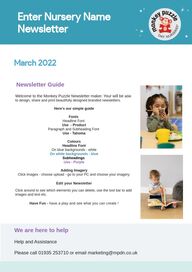
Return to flip book view
May 2023
We are here to help
Help and Assistance
Please call 01935 253710 or email marketing@mpdn.co.uk
Welcome to the Monkey Puzzle Newsletter maker. Your will be able to design, share and print beautifully designed branded newsletters.
Here's our simple guide
Fonts
Headline Font
Use - Product
Paragraph and Subheading Font
Use - Tahoma
Colours
Headline Font
On blue backgrounds - white
On white backgrounds - blue
Subheadings
Use - Purple
Adding Imagery
Click Images - choose upload - go to your PC and choose your imagery.
Edit your NewsletterClick around to see which elements you can delete, use the tool bar to add images and text etc.
Have Fun - have a play and see what you can create ! Newsletter Guide Monkey Puzzle Watford NewsletterImages
Either click images to add from you own files or choose to search for one.
To upload an image, click the Images icon on the left hand tool bar and then select 'Upload Image'. You can select any images you have saved on your computer.
Page order/new pages/deleting pages
If you need to make changes to the order of the pages in your newsletter or you need to delete a page, select the Pages button along the left hand menu.
Here you can select to delete, duplicate, add new and other options.
Once you happy with your newsletter, we can check it for you. Once approved, you can share, publish and print. We can even add it to your web site for you.
Select the 'Share' button along the top of you screen and update the link for you newsletter. Ensure you update this link again if you make any additional changes to your newsletter.
Newsletter Guide March 2022 We are here to helpmonkeypuzzledaynurseries.co.uk 1 Reminders
Double Tap to insert the cursor into this paragraph. Highlight text to display the toolbar and style your content. Tap the save button or outside the text box to save your changes.
monkeypuzzledaynurseries.co.uk 1
Front Cover Version B
Babies Nutrition
If you like this page add your content or choose Version A homepage.
Remember to save and then delete any pages you don't want to use.
Double Tap to insert the cursor into this paragraph. Highlight text to display the toolbar and style your content. Tap the save button or outside the text box to save your changes.
Enter Nursery NameNewsletter
monkeypuzzledaynurseries.co.uk 2 My Awesome Heading
Double Tap to insert the cursor into this paragraph. Highlight text to display the toolbar and style your content. Tap the save button or outside the text box to save your changes.
Newsletter Add your images here (delete me after)monkeypuzzledaynurseries.co.uk 2 My Awesome Heading
Double Tap to insert the cursor into this paragraph. Highlight text to display the toolbar and style your content. Tap the save button or outside the text box to save your changes.
Newslettermonkeypuzzledaynurseries.co.uk 3 My Awesome Heading
Double Tap to insert the cursor into this paragraph. Highlight text to display the toolbar and style your content. Tap the save button or outside the text box to save your changes.
Newslettermonkeypuzzledaynurseries.co.uk 3 Newsletter
monkeypuzzledaynurseries.co.uk 3 Newsletter
monkeypuzzledaynurseries.co.uk 4
Follow our social media pages!
Click on the Facebook icon to bring up the menu on the right. Select the link button and add your web address.
Newsletter
Key dates for the diary
1st March St David's Day