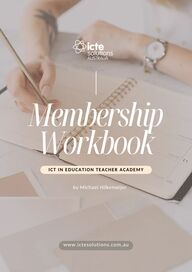
Return to flip book view
Message MembershipWorkbookwww.ictesolutions.com,au by Michael HilkemeijerI C T I N E D U C A T I O N T E A C H E R A C A D E M Y
123Table of ContentsTable of ContentsICT in Education Teacher AcademyMembership WorkbookWelcome to the Academy!ICT Self-assessmentAustralian ProfessionalStandards for TeachersAPST Evidence of Teacher practiceOverview of the SuccessPathDesign your own path to success4Membership Success PathTrackingAdoptionAdaptionInfusionTransformation5TPACK GrowthTechnological Knowledge (TK)Technological Content Knowledge Technological Pedagogical KnowledgeTechnological Pedagogical ContentKnowledgeICTE Solutions Australia 2025
678Table of ContentsTable of ContentsICT in Education Teacher AcademyMembership WorkbookWorkshop & ResourcesIntegrationWorkshop & Resources ReflectiontemplateIntegrating Membershipcontent with TPACKMembership content logTPACK aligned activitiesLesson plan pro formaPeer Collaboration &LeadershipCollaboration Journal templateLeadership trackerEngaging in the membership community9Celebrating ProgressTPACK Radar chart for teachersCelebrating success path milestonesAPST progress tracker10Professional DevelopmentLogICTE Solutions Australia 2025
Welcome to the ICT in Education Teacher Academy!This workbook is your personal guide to effectively integratingtechnology in your teaching through practical, hands-on lessonplans. Whether you are an early childhood, primary, orsecondary educator, each successful application of a lesson planrepresents a step toward your professional developmentmilestone on the Success Path.By progressing from Adoption to Transformation, you will buildyour skills, refine your practices, and innovate in your teachingapproach across different age groups.Throughout this workbook, you will find:Step-by-step guides to applying lesson plans effectivelyStructured reflections to track your growth and milestoneachievementsGuidance on using membership features to enhance yourlesson plan applications, including:Workshops: Tailored to your educational context (ECE,Primary, Secondary)Community Discussions: Share ideas and seek advicefrom peers across educational stagesWisdom Tool: Immediate answers to your questions,available 24/7Members' Library: Access to resources and templatessuitable for various age groupsExpert Playlist: Video insights on integrating technologytailored to your teaching context.Welcome to theAcademy!1
2Getting StartedTo make the most of your membership and effectively apply technology-integrated lessonplans, follow these steps:1.Start with foundational workshops tailored to your educational context (ECE, Primary) ECE Workshop Example: Nurturing Creativity in Early Childhood Education withTechnologyPrimary Workshop Example: Year 4 Literacy with ICT Instructional Course2.Access the Wisdom Tool for guidance and support3.Join the community for lesson plan ideas and discussions4.Explore the Members' Library and Expert Playlist for insightsThe self-analysis grids in this section will help you: Assess your current ICT competency level Identify areas for improvement Determine your starting point in the Technology Integrator’s Learning Journey toTransformationOnce you complete this assessment, you’ll:✔ Be guided to the right content inside the membership✔ Receive personalised recommendations on where to start✔ Gain a clear learning pathway to build your ICT confidenceAs the level of ICT skills and knowledge in education continues to rise, so too will theexpectations for how teachers effectively integrate ICT in their learning environments. This assessment is your first step toward mastering ICT in teaching!How This Self-Assessment Helps You in the Membership
ICT CapabilityProficiency levelScoreSpeed and Automatic Functions☐ Adept (3) ☐ Working Knowledge(2) ☐ Beginner (1)Capacity and Range☐ Adept (3) ☐ Working Knowledge(2) ☐ Beginner (1)Provisional Nature of Information Storage☐ Adept (3) ☐ Working Knowledge(2) ☐ Beginner (1)Interactive Information Storage☐ Adept (3) ☐ Working Knowledge(2) ☐ Beginner (1)Exploring Models and Simulations☐ Adept (3) ☐ Working Knowledge(2) ☐ Beginner (1)Communicating Locally or at a Distance☐ Adept (3) ☐ Working Knowledge(2) ☐ Beginner (1)Searching for and Comparing Information☐ Adept (3) ☐ Working Knowledge(2) ☐ Beginner (1)Presenting Information Appropriately☐ Adept (3) ☐ Working Knowledge(2) ☐ Beginner (1)3Determine Your Starting Point on the Success PathInstructions for MembersUse this self-assessment to discover where you currently stand in integrating ICT into your teaching. How to Complete the ICT Self-Assessment:✔ Step 1: Select the proficiency level (Adept, Working Knowledge, or Beginner) that best describesyour practice in each table.✔ Step 2: Calculate your total score from all tables.✔ Step 3: Match your total score to the Success Path Levels to see where you are in your ICTintegration journey.✔ Step 4: Use your results to set goals, explore membership resources, and track your progress overtime.Tip: Reassess yourself every few months to monitor your growth!TABLE 1: Managing Decisions when is ICT use beneficialDo you understand how the following ICT capabilities impact teaching and learning?➡ Total Score for Table 1: ____ / 24
4TABLE 2: Implications of ICT functions for curriculum areasDo you demonstrate the following in your classroom practice?Classroom PracticeProficiency levelScoreUse ICT effectively☐ Adept (3) ☐ Working Knowledge(2) ☐ Beginner (1)Avoid unnecessary ICT use☐ Adept (3) ☐ Working Knowledge(2) ☐ Beginner (1)Prepare ICT equipment, content, and methodology☐ Adept (3) ☐ Working Knowledge(2) ☐ Beginner (1)Value content over presentation☐ Adept (3) ☐ Working Knowledge(2) ☐ Beginner (1)Refine searches☐ Adept (3) ☐ Working Knowledge(2) ☐ Beginner (1)Have high expectations for student ICT use☐ Adept (3) ☐ Working Knowledge(2) ☐ Beginner (1)Expect students to evaluate and improve work☐ Adept (3) ☐ Working Knowledge(2) ☐ Beginner (1)Link ICT use and subject matter☐ Adept (3) ☐ Working Knowledge(2) ☐ Beginner (1)Link ICT use to everyday applications☐ Adept (3) ☐ Working Knowledge(2) ☐ Beginner (1)➡ Total Score for Table 2: ____ / 27
5TABLE 3: Planning for ICT integrationCan you do the following?Can you do the followingProficiency levelScoreRelate ICT use to teaching and learning objectives☐ Adept (3) ☐ Working Knowledge(2) ☐ Beginner (1)Direct students' learning when using ICT☐ Adept (3) ☐ Working Knowledge(2) ☐ Beginner (1)Identify when ICT is beneficial and when it isinappropriate☐ Adept (3) ☐ Working Knowledge(2) ☐ Beginner (1)Design activities that integrate ICT meaningfully☐ Adept (3) ☐ Working Knowledge(2) ☐ Beginner (1)Adapt ICT-based tasks to suit different learningneeds☐ Adept (3) ☐ Working Knowledge(2) ☐ Beginner (1)Assess students’ progress when using ICT☐ Adept (3) ☐ Working Knowledge(2) ☐ Beginner (1)Provide students with feedback on their ICT use☐ Adept (3) ☐ Working Knowledge(2) ☐ Beginner (1)Ensure ICT supports student engagement andlearning☐ Adept (3) ☐ Working Knowledge(2) ☐ Beginner (1)➡ Total Score for Table 3: ____ / 24
6TABLE 4: ICT in Early Childhood EducationDo you do the following?Do you do the followingProficiency levelScoreEncourage ICT use to enhance children's learningexperiences.☐ Adept (3) ☐ Working Knowledge(2) ☐ Beginner (1)Ensure equal access to ICT for all children.☐ Adept (3) ☐ Working Knowledge(2) ☐ Beginner (1)Use ICT to support language, numeracy, and creativework.☐ Adept (3) ☐ Working Knowledge(2) ☐ Beginner (1)Encourage collaboration through ICT-basedactivities.☐ Adept (3) ☐ Working Knowledge(2) ☐ Beginner (1)➡ Total Score for Table 4: ____ / 12Can you do the followingProficiency levelScoreTeach ICT techniques/skills☐ Adept (3) ☐ Working Knowledge(2) ☐ Beginner (1)Teach ICT concepts☐ Adept (3) ☐ Working Knowledge(2) ☐ Beginner (1)Teach higher order thinking skills with ICT☐ Adept (3) ☐ Working Knowledge(2) ☐ Beginner (1)Teach ICT routines☐ Adept (3) ☐ Working Knowledge(2) ☐ Beginner (1)Teach ICT processes☐ Adept (3) ☐ Working Knowledge(2) ☐ Beginner (1)Use correct ICT terminology☐ Adept (3) ☐ Working Knowledge(2) ☐ Beginner (1)Demonstrate good ICT practice☐ Adept (3) ☐ Working Knowledge (2)☐ Beginner (1)TABLE 5: Develop ICT Capability - Do you do the following?➡ Total Score for Table 5: ____ / 24
Total Score(All TablesCombined)Success Path LevelDescription9 – 20AdoptionYou are beginning to use ICT in yourteaching but rely on basic tools andtraditional methods. Start exploringICT strategies.21 – 35AdaptionYou are experimenting with ICT but stilladapting your current teachingmethods. Focus on deeper integrationinto pedagogy.36 – 45InfusionICT is embedded in your teachingpractice, supporting student learningacross multiple areas. Exploreleadership opportunities.46+TransformationYou are a leader in ICT integration,mentoring colleagues andtransforming learning experiencesthrough technology.7Determine your Starting Point on the Success Path1.Record Your Results: Write down your total score and success path level.2.Reflect on Your Current Position: Consider what strengths and areas for improvement yourresults reveal.3. Engage with Membership Resources: Now that you know your starting point, use themembership tools to take your ICT integration further:Early Childhood & Primary Workshops: Gain expert guidance and practical strategies with ourexclusive PD sessions.Done-for-You Lesson Plans: Access curriculum-aligned ECE & primary education lesson plansto apply what you learn.eBooks & Research Reports: Deepen your knowledge with expert insights from the Members'Library.Exclusive Videos & Podcasts: Learn from digital education leaders and see real-worldexamples of ICT integration. Next Step: Explore the Members' Library and choose one workshop or lesson plan toimplement right away!"*Next Steps...
The Australian Professional Standards for Teachers(APST) guide your professional growth across fourcareer stages. By demonstrating these standards,you enhance your teaching expertise andmaximise your impact on student learning.The Australian Professional Standards for TeachersThis workbook will enable you to progress through the following standards:2.6.1Graduate2.6.2Proficient2.6.3Highly Accomplished2.6.4Lead TeacherYour journey through the APST ICT integration standards begins with implementing ICT strategiesto enhance learning (Graduate). As you develop, you'll refine your approach to seamlesslyintegrating technology into your teaching (Proficient), mentor colleagues in best practices (HighlyAccomplished), and ultimately lead ICT-focused professional development to enhance school-widelearning outcomes (Lead Teacher)Australian Institute for Teaching and School Leadership3.3.1Graduate3.3.2Proficient3.3.3Highly Accomplished3.3.4Lead TeacherThrough your teaching journey, you will progress from including a range of teaching strategies(Graduate) to selecting and using relevant strategies that foster knowledge, skills, problem-solving, and critical and creative thinking (Proficient). As you develop further, you will supportcolleagues in identifying and applying effective strategies to achieve these outcomes (HighlyAccomplished) and, ultimately, collaborate with colleagues to review, refine, and expand theirrepertoire of teaching strategies to empower students to excel in knowledge, skills, problem-solving, and critical and creative thinking (Lead Teacher).3.4.1Graduate3.4.2Proficient3.4.3Highly Accomplished3.4.4Lead TeacherYour journey begins with demonstrating knowledge of a range of resources, including ICT, toengage students in their learning (Graduate). You will then advance to selecting, creating, andusing a variety of resources, including ICT, to foster engagement (Proficient). As you grow, youwill assist colleagues in creating, selecting, and using an extensive range of resources, includingICT, to enhance learning (Highly Accomplished). Ultimately, you will model exemplary skills andlead colleagues in selecting, creating, and evaluating resources, including ICT, for effectiveapplication within and beyond the classroom (Lead Teacher).8
4.5.1Graduate4.5.2Proficient4.5.3Highly Accomplished4.5.4Lead Teacher7.4.1Graduate7.4.2Proficient7.4.3Highly Accomplished7.4.4Lead TeacherYour journey starts with demonstrating an understanding of relevant issues and strategies tosupport the safe, responsible, and ethical use of ICT in learning and teaching (Graduate). You willthen incorporate strategies to actively promote these practices in your teaching (Proficient). Asyou progress, you will model and support colleagues in developing strategies that ensure the safe,responsible, and ethical use of ICT (Highly Accomplished). Ultimately, you will lead by reviewing orimplementing new policies and strategies to uphold and advance safe, responsible, and ethical ICTpractices in learning and teaching (Lead Teacher).Begin by understanding the role of external professionals and community representatives inbroadening teachers’ professional knowledge and practice through active engagement in themembership community (Graduate). Progress to participating in the membership’s professionalforums and community networks to expand your knowledge and enhance your teaching practice(Proficient). As you advance, contribute meaningfully to the membership by sharing insights,collaborating with peers, and building connections that improve learning and teaching for allmembers (Highly Accomplished). Ultimately, take a leadership role within the membershipcommunity, inspiring and supporting colleagues to engage with external opportunities andfostering a culture of professional growth (Lead Teacher).9
APST of Teacher PracticeTo progress through the APST levels, you will need to collect evidence from your teachingpractices and professional engagement. This should include: Lesson plans & student learning evidence demonstrating ICT integration Observation records of how ICT impacts teaching practices Professional engagement logs from membership workshops, forums, and networkingactivitiesUse the templates provided to track your growth, document your impact, and align yourachievements with APST certification requirements.How to Use the Membership to Gather Evidence: Step 1: Attend membership workshops & webinars to learn advanced ICT strategies. Step 2: Download done-for-you lesson plans and adapt them to your teaching context. Step 3: Use the Members’ Library to access research reports, eBooks, and expert insights. Step 4: Track your progress using the provided templates and reflect on how ICT enhancesstudent learning."Instructions for Members:This section supports you in aligning your membership activities with the Australian ProfessionalStandards for Teachers (APST). Use the templates provided to document evidence across allproficiency levels (Graduate, Proficient, Highly Accomplished, and Lead Teacher). These tools willhelp you track your progress and prepare evidence for professional certification or reviews.10
Demonstrating Professional Engagement (APST 2.6 Level)Graduate Level 2.6.1: Demonstrate knowledge of ICT resources to engage students.Evidence Required:Plans or examples of lessons using ICT resources to engage students in their learning.Reflections on how ICT enhanced student engagement and learning outcomes.Instructions: As a member, attend introductory workshops or webinars on ICT integration. Usemembership resources to explore new ICT tools, and document how you incorporate these toolsinto your teaching. Reflect on their effectiveness in engaging students.Proficient Level 2.6.2: Use ICT strategies to make content relevant and meaningful.Evidence Required:Plans for learning that show the selection and use of ICT-based strategies to make contentmeaningful and relevant.Reflections on the impact of these strategies on student outcomes.Instructions: Engage with membership content, such as advanced ICT workshops or strategyguides, to enhance your lesson planning. Document how you select and apply ICT strategies toachieve curriculum goals, and reflect on their effectiveness in making content meaningful.Highly Accomplished Level 2.6.3: Assist colleagues in integrating ICT to improve teachingpractice.Evidence Required:Documentation of mentoring colleagues on ICT strategies.Examples of collaborative ICT projects.Reflections on feedback from peers and students.Instructions: Participate in collaborative activities or peer discussions within the membership.Share ICT strategies and tools, and document how these collaborations improve teachingpractices. Use membership forums to reflect on and refine your mentoring approach.Lead Teacher Level 2.6.4: Lead and support colleagues in the effective use of ICT to enhancelearning.Evidence Required:Evidence of leading professional development sessions on ICT use.Examples of frameworks or policies developed to guide ICT integration.Reflections on the long-term impact of ICT initiatives.Instructions: Leverage membership leadership resources and participate in discussions to designand implement ICT-focused professional development sessions. Document your leadershipactivities and reflect on their impact on colleagues and student learning.11
Demonstrating Professional Engagement (APST 3.3 Level)Graduate Level 3.3.1: Include a range of teaching strategies.Evidence Required:Lesson plans that incorporate a variety of teaching strategies.Reflections on the effectiveness of these strategies in addressing diverse student needs.Instructions: Use the membership’s lesson plan templates to experiment with different strategies.Reflect on how these strategies meet the needs of your students, and document adjustmentsmade based on outcomes.Proficient Level 3.3.2: Use strategies to develop knowledge, skills, and critical thinking.Evidence Required:Plans for learning and play that show the selection and use of appropriate ICT-basedstrategies to develop knowledge, skills, problem-solving, and critical and creative thinking.Reflections on the success of these strategies in achieving learning outcomes.Instructions: Explore membership resources on critical thinking and problem-solving strategies.Document how you apply these strategies in your teaching, and reflect on their impact. Use themembership’s reflection templates to identify areas for further improvement.Highly Accomplished Level 3.3.3: Support colleagues in effective strategy selection.Evidence Required:Examples of mentoring colleagues in selecting and applying teaching strategies.Documentation of collaborative planning sessions.Reflections on feedback from colleagues and students.Instructions: Collaborate with peers within the membership to share and refine teachingstrategies. Document your mentoring activities and reflect on their outcomes using the providedtemplates.Lead Teacher Level 3.3.4: Lead reviews and development of teaching strategies.Evidence Required:Evidence of leading the review or development of teaching strategies.Examples of professional development sessions led.Reflections on the impact of these strategies on teaching practices.Instructions: Participate in leadership development activities within the membership. Use theprovided templates to document your leadership in reviewing and developing teaching strategies,and reflect on their impact.12
Demonstrating Professional Engagement (APST 3.4 Level)Graduate Level 3.4.1: Demonstrate knowledge of resources, including ICT, to engage students.Evidence Required:Examples of lessons using a variety of resources to engage students.Reflections on the effectiveness of these resources.Instructions: Utilize membership content to discover and implement diverse resources. Documenthow these resources engage students and reflect on their success.Proficient Level 3.4.2: Select and use resources, including ICT, to engage students.Evidence Required:Plans for learning that show the use of ICT and other resources to engage students.Reflections on how these resources enhanced student learning.Instructions: Engage with membership webinars and guides to select and implement resourceseffectively. Use the templates to document your plans and reflect on their outcomes.Highly Accomplished Level 3.4.3: Assist colleagues in resource selection and use.Evidence Required:Documentation of mentoring colleagues in resource selection.Examples of collaborative planning and resource-sharing activities.Reflections on feedback from peers.Instructions: Participate in membership forums and collaborative sessions to mentor colleagues.Document your activities and reflect on their impact using the templates.Lead Teacher Level 3.4.4: Lead resource evaluation and development.Evidence Required:Evidence of leading resource evaluation and development activities.Examples of professional development sessions on resource use.Reflections on the impact of these activities.Instructions: Use membership leadership resources to guide your activities in resourceevaluation and development. Document your leadership efforts and reflect on their outcomes.13
Demonstrating Professional Engagement (APST 4.5 Level)Graduate Level 4.5.1:Evidence Required:Lesson plans demonstrating knowledge of strategies for promoting safe, responsible, andethical ICT use.Examples of class discussions or activities addressing these topics.Reflections on student responses and engagement with ICT safety and ethics.Instructions:Use membership resources, such as introductory workshops or templates, to develop lessonplans that incorporate ICT safety and ethics. Document your reflections on how studentsengaged with these activities and any adjustments you made to improve understanding.Proficient Level 4.5.2:Evidence Required:Plans or policies that include strategies for safe, responsible, and ethical ICT use.Documentation of implemented strategies, such as classroom posters or guidelines.Reflections on how these strategies were applied and their impact on student behavior andlearning.Instructions:Engage with membership webinars on advanced ICT safety strategies and policies. Usetemplates to document your classroom strategies, including visual aids or written guidelines, andreflect on their effectiveness.Highly Accomplished Level 4.5.3:Evidence Required:Evidence of mentoring colleagues on promoting ICT safety, responsibility, and ethics.Documentation of collaborative sessions or workshops you facilitated on these topics.Reflections on feedback from colleagues and the impact on their teaching practices.Instructions:Participate in collaborative membership activities, such as forums or group projects, to shareyour expertise on ICT safety. Document mentoring sessions and collect feedback fromcolleagues to refine your approach. Use templates to reflect on how your efforts influencedteaching practices.14
Demonstrating Professional Engagement (APST 4.5 Level)Lead Teacher Level 4.5.4:Evidence Required:Evidence of leading the development or review of ICT safety policies within the school orservice.Documentation of professional development sessions or community outreach programs youled.Reflections on the long-term impact of your leadership on ICT safety practices in theeducational setting.Instructions:Leverage leadership-focused resources in the membership to design and implement ICT safetypolicies or programs. Document your leadership activities, such as creating school-wide policiesor leading workshops, and use templates to reflect on the outcomes and their significance.Additional Notes:15
7.4.2ProficientAs a member of this professional learning community, you have access to opportunities that alignwith the Australian Professional Standards for Teachers (APST 7) at the Proficient Level. Below areexamples of practices and activities within the membership that can serve as evidence ofprofessional engagement:1. Participation in Professional NetworkingMembership Activities:Attend live workshops or webinars.Engage in discussions on the membership forum or online community.Share insights and strategies with peers in the membership.Evidence to Document:Record dates and topics of workshops or webinars attended.Reflect on key takeaways and how they’ve broadened your knowledge or improved yourteaching practices.Document examples of collaboration, such as feedback provided to or received from peers.2. Engagement with Peak Bodies and ResourcesMembership Activities:Access newsletters or updates from professional organisations shared within the membership.Explore curated resources, including ebooks, videos, and articles.Evidence to Document:Maintain a log of resources accessed and how they informed your teaching.Reflect on the relevance of these resources to your practice and student outcomes.3. Professional Reading and ReflectionMembership Activities:Participate in reading groups or book studies offered in the membership.Engage with professional reading materials shared by the community or facilitators.Evidence to Document:Log readings and include reflections on how they influenced your teaching strategies.Note how you’ve applied ideas from readings to your classroom practice.4. Workshops, Conferences, and Inter-Agency GroupsMembership Activities:Participate in professional development workshops or online events hosted by themembership.Join collaborative projects or initiatives facilitated through the membership.Evidence to Document:Record attendance at workshops and reflect on changes made to your practice as a result.Note any collaborative projects or inter-agency group participation and outcomes achieved.Demonstrating Professional Engagement (APST 7 Proficient Level)16
7.4.2Proficient5. Memberships and SubscriptionsMembership Activities:Maintain active participation in this professional learning community.Use subscription resources (e.g., exclusive lesson plans, planning templates) to enhance yourpractice.Evidence to Document:Reflect on how membership resources have supported your professional growth.Record specific instances of using these resources in your teaching and the outcomesachieved.6. Engagement with Community and Cultural GroupsMembership Activities:Use membership materials to engage with cultural knowledge, including resources onAboriginal and Torres Strait Islander perspectives.Participate in discussions or activities related to community and cultural engagement.Evidence to Document:Log activities that demonstrate cultural respect and integration into your practice.Reflect on how these activities align with the curriculum and support student learning.Instructions for Recording EvidenceUse the provided templates and sections in this workbook to:1. Log Activities: Record the professional activities you’ve participated in, both within andbeyond the membership.2. Reflect: Use the reflection prompts to articulate how these activities have impacted yourprofessional knowledge, teaching strategies, and student outcomes.3. Collaborate: Highlight instances of sharing knowledge with peers in the membership andbeyond.Reflection Prompts to Track your GrowthHow has engaging with the membership resources improved your ICT confidence?What specific strategies or tools have you applied in your classroom, and what impact havethey had?How has collaborating with other members helped refine your approach to ICT integration?What leadership opportunities have you taken within the membership, and how have theyinfluenced your professional growth?"17
7.4.3Highly Accomplished 7.4.4Lead TeacherThe Highly Accomplished and Lead Teacher levels of the Australian Professional Standards forTeachers (APST) emphasize leadership, collaboration, and significant contributions to the teachingprofession. Below are examples of evidence that align with the membership's activities, alongwith instructions on how members can document their achievements effectively.Highly Accomplished Level (APST 7.3)Focus: Model exemplary practices, mentor colleagues, and contribute to professional networks.Relevant Evidence from Membership1. Mentorship and Support of ColleaguesParticipation in discussions on the membership platform, providing feedback or guidance topeers.Sharing successful teaching strategies or resources with colleagues.2. Contributions to Professional NetworksLeading or facilitating discussions during membership workshops or webinars.Submitting case studies, lesson plans, or strategies to the membership for peer review orpublication.3. Extending Professional KnowledgeEngaging with advanced resources, such as research-based webinars or professional readings.Demonstrating how these have influenced your practice and been shared with colleagues.Instructions for MembersMentorship Log: Document instances where you’ve mentored or supported colleagues withinthe membership or your workplace.Leadership Contributions: Record workshops, discussions, or shared resources where you tookan active role.Reflection: Note how these contributions have influenced your colleagues' teaching practicesor student outcomes.Evidence of Teacher Practice for APST 7 Highly Accomplished andLead Teacher Levels18
7.4.3Highly Accomplished 7.4.4Lead TeacherLead Teacher Level (APST 7.4)Focus: Initiate, lead, and sustain professional development and collaborations within and beyondthe school.Relevant Evidence from Membership1. Leadership in Professional DevelopmentDesigning or leading workshops or webinars for membership peers.Collaborating with facilitators to develop new content or resources for the membership.2. Policy and Strategy DevelopmentLeading discussions on integrating ICT or pedagogy within your school or community.Creating action plans or policies inspired by membership resources and sharing them withcolleagues.3. Community and Interagency EngagementPartnering with community groups or agencies, including cultural groups, to enrich teachingpractices.Encouraging colleagues to engage with the membership’s professional learning opportunities.Instructions for MembersProfessional Development Tracker: Document the professional learning activities you’ve led orinitiated.Impact Log: Record feedback or outcomes from these activities, highlighting improvements inteaching or learning.Collaboration Records: Note any interagency partnerships or community engagementsinspired by membership participation.General Instructions for Collecting Evidence1. Use Membership LogsLog activities such as webinars, workshops, and collaborative projects in the providedtemplates.Record dates, participants, and outcomes to track your professional contributions.2. Reflect on ImpactUse the reflection prompts to assess how your actions have supported colleagues or enhancedteaching and learning outcomes.3. Align with StandardsClearly connect your activities to APST descriptors for Highly Accomplished and Lead Teacherlevels.Highlight leadership roles, mentorship, and policy contributions.4. Engage with the Membership CommunityShare your progress, insights, and evidence on the membership platform to encouragecollaboration and mutual learning.19
7.4.3Highly Accomplished 7.4.4Lead TeacherReflection Prompts for Highly Accomplished and Lead Teacher LevelsHow have I mentored or supported colleagues in their professional growth?What leadership roles have I taken in professional development within the membership or myschool?How has my participation in the membership informed or inspired policies or strategies in myteaching context?What partnerships or community engagements have I facilitated to enhance teaching andlearning?20
DateColleague(s)SupportedContext (e.g., Workshop,Discussion,Feedback)Details of supportprovidedOutcome/ImpactMentorship Log TemplatePurpose: Use this log to document instances where you have mentored or supported colleagues,both within the membership and in your teaching context. This can include advice, sharedresources, feedback, or collaborative efforts.21
Reflection Prompt:How has mentoring others contributed to their professional growth or improved their teachingpractices?What have you learned about your own practice through mentoring?DateColleague(s)SupportedContext (e.g., Workshop,Discussion,Feedback)Details of supportprovidedOutcome/Impact22
DateActivity (e.g.,Workshop,Webinar)Role (e.g.,Facilitator,Participant)Key takeawaysFeedbacl/ImpactProfessional Development Tracker - Your ICT teaching growth Log How to Use:Log each workshop, webinar, or professional discussion you attend.Document your role (participant, facilitator, mentor).Write key takeaways and how they apply to your teaching.Record feedback received & actions taken to refine your ICT strategies.23
DateActivity (e.g.,Workshop,Webinar)Role (e.g.,Facilitator,Participant)Key ContributionsFeedbacl/ImpactReflection Prompt:How did your participation or leadership in this activity influence teaching and learningpractices?What insights or skills did you gain that you can apply to future professional development?24
DateCollaboration/PartnershipPurpose/GoalActions TakenOutcomes/ImpactCollaboration and Impact Record TemplatePurpose: Track collaborative efforts and partnerships, including communityengagements or interagency activities inspired by your membership participation.25
DateCollaboration/PartnershipPurpose/GoalActions TakenOutcomes/ImpactReflection Prompt:How has this collaboration or partnership enriched teaching practices or student learningoutcomes?What opportunities for future collaboration can you identify?26
Welcome to the heart of your membership journey - the Technology Integrator's Learning toTransformation success path. This path will help you confidently integrate ICT into your teaching,using a structured, step-by-step approach that aligns with the Technology Integration Matrix andthe Australian Professional Standards for Teachers (APST).Whether you're just beginning or already confident in using ICT, this structured path will supportyou at every step. You will: Build strong foundational skills in ICT integration Develop confidence in digital teaching strategies Gain access to exclusive workshops, lesson plans, and teaching resources Advance through the APST levels while transforming your classroom practices"What’s in the Success Path?Your journey is divided into four progressive stages:1.Adoption – Begin exploring ICT tools and strategies, building foundational confidence in theiruse.2.Adaptation – Start incorporating technology into your lessons, adapting it to fit your teachingneeds.3.Infusion – Deepen your integration by embedding technology into everyday teaching,enhancing student learning outcomes.4.Transformation – Achieve seamless integration where technology empowers creative andinnovative learning experiences.Each stage includes milestones, action steps, and resources tailored to help you grow, with spaceto reflect on your progress and celebrate your achievements.Your Support NetworkThrough our live optional accountability sessions, you’ll receive personalized guidance, helping youovercome challenges and stay on track. These sessions are designed to ensure that you progressthrough the success path, regardless of your starting level.This is more than just a framework—it’s your personal guide to success, offering you the tools andcommunity support to transform your teaching practices and achieve professional growth. Byfollowing this path, you’ll not only reach your technology integration goals but also advance throughAPST focus areas, further strengthening your teaching expertise.Let’s get started—your transformational journey begins today!An Overview of your Success PathUNDERSTANDING THE ‘TECHNOLOGY INTEGRATOR’S LEARNING JOURNEY TO TRANSFORMATION’27
Technology Integrator’s Learning Journey to Transformation28
InstructionsYour journey begins with understanding your current level of technology integration. By identifyingwhere you stand in the Technology Integration Matrix, you can set meaningful goals and chart asuccess path tailored to your needs. Follow these steps to customize your success path:1.Identify your Starting Point Reflect on your teaching practices and determine where you currently stand in the TechnologyIntegration Matrix. Ask yourself:How frequently do I integrate technology into my lessons?Do my students use technology to create, explore, and innovate?How does technology support student learning outcomes in my classroom?2. Set Goals Based on Your LevelOnce you’ve identified your level, use the table below to set specific goals and milestones thatalign with your current integration level.3. Plan Your Path to ProgressionUse the membership content and resources to advance to the next level. Note workshops,lesson plans, or community activities that align with your goals.4. Track Your GrowthRegularly revisit this section to evaluate your progress and update your success path as youadvance through the integration levels.Design your own Success Path29
StageMy GoalMilestonesMembership ResourcesCompletiondateEntryExample: I use ICToccasionally forpresenting lessons.Example: Use ICTfor student-centeredactivities.Example: Explore TK section of the workbook.AdoptionExample: Students useICT tools in a structuredway.Example:Encouragestudent choice inusing ICT tools.Example: Attend workshops on innovative ICTstrategies.AdaptionExample: Students useICT for problem-solvingactivities.Example:Facilitatecollaborative ICT-based projects.Example: Utilize collaborative lesson plans.InfusionExample: ICT is integralto most lessons.Example:Introduce real-world ICTapplications inteaching.Example: Share best practices in the membershipcommunity.TransformationExample: ICT is used toredefine learningexperiences.Example: Leadworkshops orsharetransformativestrategies.Example: Contribute to the success storydocumentation.Custom Success Path Template30Example
StageMy GoalMilestonesMembership ResourcesCompletiondateEntryAdoptionAdaptionInfusionTransformationCustom Success Path Template31
StageMy GoalMilestonesMembership ResourcesCompletiondateEntryAdoptionAdaptionInfusionTransformationCustom Success Path Template32
Custom Success Path TemplateEnd-of-Stage Reflection PromptsAt the end of each level, reflect on your progress:What specific teaching strategies helped me integrate ICT more effectively?What challenges did I face, and how did I adapt my approach?What student learning outcomes improved through my ICT integration?What are my next steps for moving forward?"33
R t th f l i d li i d fl ti l ith th34Membership Success PathMilestones & TasksUse the checklist that follows to help you track your path to transformation. Make sure that youestablish your starting point and then begin at the right stage of your learning journey.
AdoptionAdoptionR t th f l i d li i d fl ti l ith thAustralian Professional Standards for TeachersKnow the Content and How to teach it2.6.1 - Implement teaching strategies for using ICT to expand curriculum learning opportunities for students.2.6.2 - Use effective teaching strategies to integrate ICT into learning and teaching programs to make selected content relevantand meaningful.Plan for and Implement effective teaching and learning3.3.1 - Include a range of teaching strategies.3.3.2 - Select and use relevant teaching strategies to develop knowledge, skills, problem solving and critical and creative thinking.3.4.1 - Demonstrate knowledge of a range of resources, including ICT, that engage students in their learning.3.4.2 - Select and/or create and use a range of resources, including ICT, to engage students in their learning.Use ICT safely, responsibly and ethically4.5.1 - Demonstrate an understanding of the relevant issues and the strategies available to support the safe, responsible andethical use of ICT in learning and teaching.4.5.2 - Incorporate strategies to promote the safe, responsible and ethical use of ICT in learning and teaching.Engage professionally with colleagues, parents/carers and the community7.4.1 - Understand the role of external professionals and community representatives in broadening teachers’ professionalknowledge and practice.7.4.2 - Participate in professional and community networks and forums to broaden knowledge and improve practice.35
AdoptionAdoptionMILESTONE 1Successfully use at least 2 ICT tools within lessonsUnderstand the Foundations:Watch foundational videos in the Members' Library, such as:1.Why you need a digital pedagogy?2.How we build your digital pedagogy?3.What is technology integration?4.What is digital literacy in education?5.How to start th process of integrating technology?6.Building teacher confidence in ICT integrationUse the workbook to reflect on your current level of ICT integration and set personalgoals for growth.Congratulations on starting your journey toward adopting ICT tools in your teaching! Follow thesesteps to successfully use at least two ICT tools in your lessons, and remember, the membership ishere to support you every step of the way.Select and Practice with ICT Tools:Complete the Classroom ICT Audit to identify available technology.Choose two ICT tools that you and your students are familiar with (e.g., tablets,laptops).Reflect on which tool best aligns with your lesson objectives and practice using it.Use the Wisdom Tool to find activity ideas for your chosen tools.Download a done-for-you lesson plan that uses one of your selected tools.Customize the plan to fit your teaching context.Discuss your plan with other members to gain practical tips for successfulimplementation.Plan and Implement:R t th f l i d li i d fl ti l ith thTeach the lesson and observe student engagement.Use Critical Reflection Questions to evaluate how well the ICT toolsupported learning.Share your experience and outcomes in the community for feedback.Use the Wisdom Tool to find solutions to any challenges encounteredduring the lesson.Deliver and Reflect:36
AdoptionAdoptionMILESTONE 1List other milestones and actions that you feel is needed to be achieved here:R t th f l i d li i d fl ti l ith th37
AdoptionAdoptionMILESTONE 2Demonstrate the use of at least two teaching strategies thatincorporate ICT to address diverse learning styles and fostercritical thinking and creativityLearn from Examples:Watch membership videos on differentiated teaching with ICT.Explore case studies on ICT strategies that cater to various learning needs.Use the Wisdom Tool to find creative applications of ICT tools for problem-solving andcritical thinking.Plan a Differentiated Lesson:Select a lesson plan that incorporates multiple ICT strategies.Adapt the plan to address diverse learning styles, integrating multimedia andinteractive activities.Implement and Assess:Deliver the lesson and observe how different students respond to the ICT elements.Reflect on which strategies were most effective and how they could be improved.Engage with peers in the community to discuss lessons learned and shareadaptations.38
AdoptionAdoptionMILESTONE 239List other milestones and actions that you feel is needed to be achieved here:
AdoptionAdoptionMILESTONE 3Curate a small library of ICT resources suitable for enhancingstudent engagement in content deliveryGather Resources:Explore the Members’ Library to find apps, templates, and digital tools shared by thecommunity.Bookmark resources that align with your teaching objectives.Organize and Evaluate:Create a digital folder to categorize resources based on subjects or skills.Reflect on how each resource can be applied in your teaching context.Use the Wisdom Tool to find reviews or practical advice on using specific tools.Share Your Findings:Post your curated resource list in the community to support others.Discuss how organizing resources has improved your lesson planning andimplementation.40
AdoptionAdoptionMILESTONE 3List other milestones and actions that you feel is needed to achieved here:41
AdoptionAdoptionMILESTONE 4Implement a Lesson or Guidelines on Digital Safety and EthicalICT Use, with Students Demonstrating Understanding of SafePracticesLearn Safe Practices:Watch videos on digital citizenship and safe technology use from the Members'Library.Reflect on the importance of teaching digital responsibility.Teach and Reflect:Deliver the lesson and assess student understanding of safe practices.Use Critical Reflection Questions to evaluate how well students grasped digitalsafety concepts.Share your reflections and insights in the community.Create Safety Guidelines:Develop a simple digital safety lesson plan using templates from the membership.Incorporate interactive elements, such as role-playing or discussions on onlineetiquette.Use the Wisdom Tool to find resources that demonstrate safe ICT use in educationalsettings.42
AdoptionAdoptionMILESTONE 4List other milestones and actions that you feel is needed to achieved here:43
AdoptionAdoptionMILESTONE 5Engage with the Community and Reflect on ProgressJoin Professional Conversations:Share your experiences of using ICT tools and resources in the community forum.Reflect on feedback received from peers and discuss how it has influenced yourpractice.Document Your Growth:Use the workbook to track your progress from adoption to adaptation.Reflect on how your use of ICT has evolved and set goals for moving towards theAdaptation stage.Collaborate on ICT Strategies:Participate in community challenges or workshops focused on ICT integration.Use the Wisdom Tool to find relevant content or examples shared by other members.44Ongoing Commitment:Regularly engage in community discussions to learn from peers and share yourgrowth.Continuously update your ICT resource library to include new tools andstrategies.Use the Wisdom Tool as a central hub for finding content, solutions, andlesson plan ideas.Document your journey from adoption to adaptation to maintain a reflectivepractice.
Personal GoalsNote down other personal goals that you want to achieve in this stage .45
46
47Critical ReflectionCritically reflect and discuss the use of ICT resources with young children.
48
AdaptionAdaptionR t th f l i d li i d fl ti l ith thAustralian Professional Standards for TeachersKnow the Content and How to teach it2.6.2 - Use effective teaching strategies to integrate ICT into learning and teaching programs to makeselected content relevant and meaningful.Plan for and Implement effective teaching and learning3.3.2 - Select and use relevant teaching strategies to develop knowledge, skills, problem solving and criticaland creative thinking.3.4.2 - Select and/or create and use a range of resources, including ICT, to engage students in theirlearning.Use ICT safely, responsibly and ethically4.5.2 - Incorporate strategies to promote the safe, responsible and ethical use of ICT in learning andteaching.Engage professionally with colleagues, parents/carers and the community7.4.2 - Participate in professional and community networks and forums to broaden knowledge and improvepractice.49Expanding Your ICT Integration SkillsIn this stage, you will deepen your ICT knowledge by exploring creative strategies,collaborating with peers, and refining your teaching approaches. Each milestone builds on yourfoundation from the Adoption Stage, helping you move towards more innovative and student-driven technology use.
AdaptionAdaptionMILESTONE 1MILESTONE 1Engaging with Purposeful ICT integrationPrepare for Implementation:Join the community to discuss how other educators have applied similar plans andgain practical insights.Use the Wisdom Tool to find resources or suggestions that enhance the lessonplan, such as integrating a specific ICT tool or adapting activities for different agegroups.Identify challenges other members encountered when implementing the lesson andlearn from their experiences through community discussions.50Access lesson plans through the 'Preschool Technology Activities' and 'PrimaryTechnology Integration Lesson Plans' sections of the membership.Use the Members' Library or the designated buttons on the membership dashboardto find lesson plans that align with your teaching context.Select a plan that best fits your current teaching goals, considering factors like agegroup, subject matter, and available technology.Explore and Select a Lesson Plan:Implement with Confidence:Use digital tools effectively by leveraging membership resources, such as videotutorials and guides available in the Members' Library.Incorporate ICT in a way that enhances student engagement and learningoutcomes, following tips gathered from the community and the Wisdom Tool.Monitor student interactions and take notes on how the use of ICT influences theirlearning.Reflect and Optimize:Use the workbook’s Critical Reflection Questions to evaluate how well ICTintegration supported the lesson objectives.Identify areas for improvement and share your insights in the community to receivefeedback and suggestions.Use the Wisdom Tool to find potential solutions for any challenges encounteredduring implementation.Explore the membership playlist to find videos demonstrating similar ICT integrationpractices.
AdaptionAdaptionMILESTONE 1MILESTONE 151Continually seek out new lesson plans and ideas from the membership to buildyour confidence with diverse ICT applications.Post your experience with purposeful ICT integration in the community toencourage peer support and collaborative learning.Use the Wisdom Tool to search for strategies to make ICT integration moremeaningful and context-specific.Advance Your Practice:
AdaptionAdaptionMILESTONE 1MILESTONE 1List other milestones and actions that you feel is needed to achieved here:52
AdaptionAdaptionMILESTONE 2MILESTONE 2Fostering Critical Thinking and CreativityExplore Creative ICT Tools:Watch videos from the Members' Library on using digital storytelling, animation, andmultimedia creation for fostering creativity.Use the Wisdom Tool to search for creative lesson ideas and practical applications.Monitor how students engage in creative processes using ICT tools.Use the Critical Reflection Questions to evaluate whether the lesson effectivelyfostered creativity and problem-solving.Share your outcomes in the community and discuss how to further enhance creativityin lessons.Implement and Reflect:Design a Creativity-Driven Lesson:Adapt a done-for-you lesson plan to include problem-solving and critical thinkingtasks.Consult community discussions for insights on combining creativity and ICT inlessons.53
AdaptionAdaptionMILESTONE 2MILESTONE 2List other milestones and actions that you feel is needed to achieved here:54
AdaptionAdaptionMILESTONE 3MILESTONE 3Develop and share resourcesDevelop Resource Packs:Create multimedia presentations, activity templates, or digital guides that supportlesson implementation.Use the Wisdom Tool to search for examples or templates to guide your resourcecreation.Reflect and ImproveUse the workbook’s prompts to evaluate the relevance and usability of yourshared resources.Participate in community conversations to discuss how others have adapted orenhanced your resources.Upload and Share:Share your resources within the Members' Library and community discussion threads.Provide context on how and when to use the resources effectively.Engage with feedback from community members to refine your resources.55
AdaptionAdaptionMILESTONE 3MILESTONE 3List other milestones and actions that you feel is needed to achieved here:56
AdaptionAdaptionMILESTONE 4MILESTONE 4Model Digital CitizenshipTeach Digital Responsibility:Integrate lessons on digital citizenship into your ICT activities.Use membership resources to understand safe and responsible ICT practices.Reflect on Digital Practices:Use Critical Reflection Questions to assess how well your lessons promoteresponsible digital behavior.Share insights and receive feedback on modeling digital citizenship.Lead by Example:Share lesson plans that emphasize ethical technology use.Discuss your approach to digital citizenship in the community.57
AdaptionAdaptionMILESTONE 4MILESTONE 4List other milestones and actions that you feel is needed to achieved here:58
AdaptionAdaptionMILESTONE 5MILESTONE 5Collaborate and support colleaguesEngage with the Community:Join discussions on how to improve ICT practices and share your experiences.Mentor new members in using ICT tools and lesson plans effectively.Reflect and Evolve:Evaluate how peer collaboration has enhanced your own ICT integration.Document your collaborative experiences and share best practices withinthe community.Co-Create Teaching Materials:Partner with other members to develop new lesson plans or adapt existing ones.Use the Wisdom Tool to find co-created resources that inspire new ideas.59Ongoing Commitment:Regularly participate in community events focused on lesson planadaptation and technology integration.Continuously update your personal lesson plan portfolio within themembership.Stay proactive in guiding new members through the resource hub,helping them navigate workshops and lesson plan sections efficiently.Utilize the Wisdom Tool as a first point of reference when planning,implementing, or reflecting on lesson plans.Consult the membership playlist to discover technology integrationexamples and strategies for lesson adaptation.
AdaptionAdaptionMILESTONE 5MILESTONE 5List other milestones and actions that you feel is needed to achieved here:60
Personal GoalsNote down other personal goals that you want to achieve in this stage .61
62
63Critical ReflectionCritically reflect and discuss the use of ICT resources with young children.
64
InfusionInfusionR t th f l i d li i d fl ti l ith th65Welcome to the Infusion Stage of your success path! In this stage, you’ll move beyond integratingICT into your teaching—you’ll take on leadership roles, mentor colleagues, and drive innovationwithin your school.Here’s what you’ll achieve at this stage:Develop leadership in ICT integrationFacilitate collaboration and innovation in ICT practicesPromote critical thinking and problem-solving through ICTEnhance ICT resource creation and evaluationStrengthen digital citizenship and ethical ICT useLead school-wide initiatives for long-term ICT integrationHow to Use This Section:Follow the structured milestones to apply what you’ve learned.Use the Critical Reflection Questions after each milestone to evaluate your progress.Engage in membership discussions to exchange ideas and strengthen your leadership.
R t th f l i d li i d fl ti l ith th66Australian Professional Standards for TeachersKnow the Content and How to teach it2.6.2 - Use effective teaching strategies to integrate ICT into learning and teaching programs to make selectedcontent relevant and meaningful 2.6.3 - Model high-level teaching knowledge and skills and work withcolleagues to use current ICT to improve their teaching practice and make content relevant and meaningful.Plan for and Implement effective teaching and learning3.3.2 - Select and use relevant teaching strategies to develop knowledge, skills, problem solving and critical andcreative thinking. 3.3.3 - Support colleagues in selecting and applying effective teaching strategies todevelop knowledge, skills, problem solving and critical and creative thinking. 3.4.2 - Select and/or create and use a range of resources, including ICT, to engage students in their learning3.4.3 - Assist colleagues to create, select and use a wide range of resources, including ICT, to engage children intheir learning.Use ICT safely, responsibly and ethically4.5.2 - Incorporate strategies to promote the safe, responsible and ethical use of ICT in learning and teaching4.5.3 - Model and support colleagues in developing strategies to promote the safe, responsible and ethical use ofICT in learning and teaching..Engage professionally with colleagues, parents/carers and the community7.4.2 - Participate in professional and community networks and forums to broaden knowledge and improve practice7.4.3 - Contribute to professional networks and associations and build productive links with the wider community toimprove learning and teaching..
InfusionInfusionMILESTONE 1MILESTONE 1Develop leadership in ICT integrationLearn Leadership Strategies:Watch the ‘Digital Leadership for Teachers’ workshop to understand key leadershiptraits in ICT.Download leadership eBooks from the Members’ Library to explore advancedstrategies.Reflect on your current leadership skills using the workbook prompts.67Take Initiative:Lead a mini-workshop for colleagues on integrating a specific ICT tool or strategy.Use the Wisdom Tool to find case studies of successful ICT leadership practices.Share your leadership experience in the community to gather feedback.Mentor and Reflect:Support a colleague in implementing a lesson plan that integrates ICT.Use Critical Reflection Questions to evaluate your mentoring approach.Share mentorship insights and leadership reflections in the membership community.
InfusionInfusionMILESTONE 1MILESTONE 1List other milestones and actions that you feel is needed to achieved here:68
InfusionInfusionMILESTONE 2MILESTONE 2Facilitate collaboration and innovationPromote Collaborative Projects:Engage in workshops that explore collaborative ICT strategies.Design an ICT project that involves team teaching or group student work.Use the Wisdom Tool to find examples of collaborative technology integration.Evaluate and Reflect:Use the workbook to assess how collaboration enhanced teaching and learning.Share your experience in the community to inspire others to lead collaborativeinitiatives.Foster a Culture of Sharing:Upload a successful ICT resource or lesson plan to the Members’ Library.Encourage colleagues to share their practices, creating a cycle of innovation.Reflect on how sharing practices builds a supportive teaching community.69
InfusionInfusionMILESTONE 2MILESTONE 2List other milestones and actions that you feel is needed to achieved here:70
InfusionInfusionMILESTONE 3MILESTONE 3Promote Critical thinking and problem-solvingEngage in Professional LearningRevisit workshops focused on problem-solving and critical thinking using ICT.Watch videos on integrating coding, multimedia projects, or digital storytelling.Use the Wisdom Tool to find activities that challenge students to think critically.Plan and Implement:Develop a project-based lesson where students use ICT to address real-world issues.Reflect on how the project fosters critical thinking and problem-solving skills.Share successful projects in the community and discuss how to enhance criticalthinking through ICT.71
InfusionInfusionMILESTONE 3MILESTONE 3List other milestones and actions that you feel is needed to achieved here:72
InfusionInfusionMILESTONE 4MILESTONE 4Enhance resource creation and useDesign and Share Advanced Resources:Use digital tools to create interactive lessons, quizzes, or multimedia content.Download templates from the Members’ Library for resource creation.Upload your resources to the library and invite feedback from peers.73Test and Improve:Implement your resources in the classroom and collect feedback from students andcolleagues.Reflect on the effectiveness and share insights in the community.
InfusionInfusionMILESTONE 4MILESTONE 4List other milestones and actions that you feel is needed to achieved here:74
InfusionInfusionMILESTONE 5MILESTONE 5Foster Safe and Ethical ICT PracticeStrengthen digital citizenship educationTeach a lesson on safe ICT practices, using templates from the membership.Share your lesson plan in the community and discuss strategies for teaching digitalsafety.Use the Wisdom Tool to find content related to responsible ICT use.Lead Community Discussions:Organize a staff meeting on digital ethics, using insights from the ‘Develop the SchoolICT Policy’ workshop.Share practical advice on fostering digital responsibility within the school.75
InfusionInfusionMILESTONE 5MILESTONE 5List other milestones and actions that you feel is needed to achieved here:76
InfusionInfusionMILESTONE 6MILESTONE 6Drive School-wide InnovationLead Visionary Projects:Propose a school-wide ICT event, such as a digital showcase or a technology fair.Collaborate with colleagues to develop long-term ICT goals for the school.Reflect on Your Impact:Use Critical Reflection Questions to evaluate your leadership in fostering aculture of ICT innovation.Gather feedback from colleagues to improve future initiatives.Document and Share Success:Use the workbook to record your leadership journey and ICT achievements.Share your experiences in the community to inspire others to lead change.77Ongoing Commitment:Actively participate in community events, sharing your leadership experiences andmentoring new members.Continually update your ICT strategies to reflect innovative practices and communityfeedback.Use the Wisdom Tool to find leadership resources and case studies that support yourgrowth.Document your journey from infusion to transformation, ensuring that yourleadership impact is sustainable and collaborative.
InfusionInfusionMILESTONE 6MILESTONE 6List other milestones and actions that you feel is needed to achieved here:78
Personal GoalsNote down other personal goals that you want to achieve in this stage .79
80
81Critical ReflectionCritically reflect and discuss the use of ICT resources with young children.
82
TransformationTransformationR t th f l i d li i d fl ti l ith thAustralian Professional Standards for TeachersKnow the Content and How to teach it2.6.3 - Model high-level teaching knowledge and skills and work with colleagues to use current ICT to improve theirteaching practice and make content relevant and meaningful. 2.6.4 - Lead and support colleagues within theschool/service to select and use ICT with effective teaching strategies to expand learning opportunities and contentknowledge for all children.Plan for and Implement effective teaching and learning3.3.3 - Support colleagues in selecting and applying effective teaching strategies to develop knowledge, skills,problem solving and critical and creative thinking. 3.3.4 - Work with colleagues to review, modify, and expand theirrepertoire of teaching strategies to enable children to use knowledge, skills, problem- solving and critical andcreative thinking.3.4.3 - Assist colleagues to create, select and use a wide range of resources, including ICT, to engage children intheir learning 3.4.4 - Model exemplary skills and lead colleagues in selecting, creating and evaluating resources,including ICT, for application by teachers within and beyond the service..Use ICT safely, responsibly and ethically4.5.3 - Model and support colleagues in developing strategies to promote the safe, responsible and ethical use ofICT in learning and teaching . 4.5.4 - Review or implement new policies and strategies to ensure the safe,responsible and ethical use of ICT in learning and teaching.Engage professionally with colleagues, parents/carers and the community7.4.3 - Contribute to professional networks and associations and build productive links with the wider community toimprove learning and teaching 7.4.4 - Take a leadership role in professional and community networks and supportthe involvement of colleagues in external learning opportunities..83
TransformationTransformationMILESTONE 1MILESTONE 1Leadership in ICT IntegrationDefine Your Leadership Vision:Review the workshop ‘Digital Leadership for Teachers’ to clarify your leadershipgoals.Use the Critical Reflection Questions for Educators to assess your current influenceand identify areas for growth.Share your vision in the membership community to gather ideas and support.Document and Share Your Journey:Complete a leadership case study highlighting successes, challenges, andlessons learned.Present your leadership practices in the community to encourage others to takeon leadership roles.Use the workbook to record insights and evaluate the impact of your leadershipinitiatives.Lead School-Wide ICT Initiatives:Design and lead a project that integrates ICT across subjects or year levels (e.g., adigital learning showcase).Collaborate with colleagues to develop an interdisciplinary project, sharing leadershiproles.Use the Wisdom Tool to find case studies on successful school-wide ICT initiatives.84
TransformationTransformationMILESTONE 1MILESTONE 1List other milestones and actions that you feel is needed to achieved here:85
TransformationTransformationMILESTONE 2MILESTONE 2Collaborative InnovationFacilitate Collaborative Learning:Watch the workshop ‘Effective Inservice Tips for Leaders’ to enhance yourcollaboration strategies.Design a collaborative digital project (e.g., a school blog or multimedia presentation)involving staff and students.Share your project ideas in the membership community to receive feedback andsuggestions.Build External Partnerships:Partner with local educational organizations to co-create ICT-driven projects.Use the Wisdom Tool to find examples of successful partnerships and innovativecollaborative practices.Reflect and Share Outcomes:Post a summary of your collaborative project in the membership forum,highlighting its impact on learning outcomes.Encourage community members to adapt your collaborative model for theircontexts.86
TransformationTransformationMILESTONE 2MILESTONE 2List other milestones and actions that you feel is needed to achieved here:87
TransformationTransformationMILESTONE 3MILESTONE 3Modelling Best PracticesIdentify and Demonstrate Excellence:Use Critical Reflection Questions to define what “best practices” mean in yourteaching context.Watch videos featuring digital leaders modeling innovative practices.Present and Inspire:Lead a professional development session to showcase your best practices.Record your demonstration lessons and share them within the membershipcommunity for feedback.Use the Wisdom Tool to find guidance on preparing impactful PD presentations.Create and Share Resources:Publish a detailed resource pack in the membership library to support peers inimplementing your methods.Engage with community members to discuss how they can adapt your practices.88
TransformationTransformationMILESTONE 3MILESTONE 3List other milestones and actions that you feel is needed to achieved here:89
TransformationTransformationMILESTONE 4MILESTONE 4Policy and Ethical Practice LeadershipLead Policy Development:Complete the workshop ‘Develop the School ICT Policy’ to understand essentialcomponents.Collaborate with colleagues to draft policies on digital safety, equity, and ethical use.Use the Wisdom Tool to find policy templates and examples from other schools.Implement and Train:Lead training sessions for staff and students on the new policies.Share your policy implementation experience in the community for feedback andsupport.Evaluate and Revise:Regularly review policies to ensure they remain relevant and effective.Document updates and discuss improvements in the community.90
TransformationTransformationMILESTONE 4MILESTONE 4List other milestones and actions that you feel is needed to achieved here:91
TransformationTransformationMILESTONE 5MILESTONE 5Empowering Student LearningFoster Student Innovation:Design projects where students solve real-world problems using ICT (e.g., communitymapping projects).Encourage students to present their projects to the school community.Reflect on Student Impact:Use Critical Reflection Questions to evaluate how students are applying ICTindependently.Post reflections on empowering student leadership in the membership forum.Promote Student Leadership:Facilitate peer-led workshops where students teach ICT skills to their classmates.Share student leadership stories in the membership community to inspire others.92
TransformationTransformationMILESTONE 5MILESTONE 5List other milestones and actions that you feel is needed to achieved here:93
TransformationTransformationMILESTONE 6MILESTONE 6Visionary Change AgentDefine Your VisionWatch the ‘Digital Leadership for Teachers’ workshop to develop a transformativevision for ICT use.Share your vision statement in the community for feedback.Execute a Transformative Project:Lead a school-wide initiative (e.g., a digital literacy campaign or curriculum overhaul).Document the process and outcomes, and present your journey at educationalconferences.Evaluate and Advocate:Use Critical Reflection Questions to assess the long-term impact of yourinitiatives.Advocate for sustained change by mentoring new leaders in ICT integration.94Ongoing Commitment:Stay engaged with the membership community, sharing your transformative practicesand mentoring peers.Continually update your leadership and innovation strategies based on feedback andprofessional learning.Use the Wisdom Tool to find advanced leadership strategies and case studies to informyour practice.Inspire others to adopt a transformative mindset by modeling sustained, impactful ICTintegration.
TransformationTransformationMILESTONE 6MILESTONE 6List other milestones and actions that you feel is needed to achieved here:95
Personal GoalsNote down other personal goals that you want to achieve in this stage .96
97