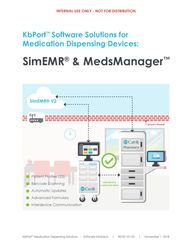
Return to flip book view
INTERNAL USE ONLY NOT FOR DISTRIBUTION KbPort Software Solutions for Medication Dispensing Devices SimEMR MedsManager SimEMR V2 School s Firewall Pharmacy Dashboard 1 2 3 4 5 6 7 8 9 0 Patient Profiles 25 Barcode Scanning Interdevice communication Automatic Updates Advanced Formulary Interdevice Communication KbPort Medication Dispensing Solutions Software InfoDeck R0181101 02 November 1 2018
INTERNAL USE ONLY NOT FOR DISTRIBUTION SimEMR MedsManager SimEMR is a fully fledged cloud based EMR solution that enables completion and review of assigned patient cases documentation and medication administration This solution allows for faculty to review and provide feedback on student work both on premise and off site FERPA considerations are included as part of the licensing pathway Faculty and students require individual license keys Internet access is required for all cart and cabinet devices configured to use SimEMR SimEMR is ideal for a comprehensive simulation environment and will support highvolume medication task training Upgrade Path Features N A Full scale clinical documentation Supports medication dispensation administration pathways BENEFITS Supports group learning No duplication of effort for management Learner work can be reviewed from anywhere Supports document upload 31 forms in 12 categories Supports barcode scanning Patient Medication Robust Patient Records 25 patient profile samples Drawer Control via MedsManager Customizable medication formulary Regular automatic updates LIMITATIONS Full suite of clinical documentation forms Automated user management Automated ticketing system Multi platform Requires internet access Requires individual user accounts with email addresses Remote support required for hardware Streamlined support process KbPort Software Solutions for Medication Dispensing Devices KbPort Medication Dispensing Solutions Software InfoDeck R0181101 02 November 1 2018
INTERNAL USE ONLY NOT FOR DISTRIBUTION KbPort Software Solutions for Medication Dispensing Devices MedSkills Enterprise MedsManager Cloud School s Firewall Pharmacy Dashboard 1 2 3 4 5 6 7 8 9 0 Patient Profiles 10 Barcode Scanning Interdevice communication Manual Updates Advanced Formulary Interdevice Communication KbPort Medication Dispensing Solutions Software InfoDeck R0181101 02 November 1 2018
INTERNAL USE ONLY NOT FOR DISTRIBUTION MedSkills Enterprise MedsManager MedSkills Enterprise is a server based application that runs from an on premise server configured and installed by a KbPort Installation Technician MedSkills Enterprise provides basic patient charting required to support medication administration pathways MedSkills Enterprise licensing is per site custom and does not require internet access Devices using MedSkills Enterprise communicate with each other Shared formulary patient data medication recalls and user information are distributed from MedSkills Enterprise server to all cart and cabinet devices on the local network This is an ideal solution for high volume medication task training Upgrade Path Features MedSkills Enterprise to SimEMR Lightweight clinical documentation MedSkills Enterprise to SimEMR full cloud based EMR Support medication dispensation administration pathways requires returning MedSkills Enterprise server to KbPort for data extraction Requires at least remote access to 8 forms in 6 categories all cart and cabinet computers for reconfiguration of the Supports barcode scanning MedsManager application Requires internet access for all Patient cart and cabinet devices ongoing Full data retention with Medication the possible exception of users Patient Records 10 patient profile samples Drawer Control via MedsManager BENEFITS Customizable medication formulary LIMITATIONS No internet connection required Unlimited Users Additional hardware No licensing process Infrequent manual updates Supports group learning Work can only be completed or reviewed on premise No duplication of effort for management Learner work can be reviewed from any machine on premise Remote support required for both hardware and software KbPort Software Solutions for Medication Dispensing Devices KbPort Medication Dispensing Solutions Software InfoDeck R0181101 02 November 1 2018
INTERNAL USE ONLY NOT FOR DISTRIBUTION KbPort Software Solutions for Medication Dispensing Devices MedSkills Local MedsManager Cloud School s Firewall Pharmacy Dashboard 1 2 3 4 5 6 7 8 9 0 Patient Profiles 10 Barcode Scanning Advanced Formulary x No communication between devices Manual Updates Duplication of Effort No Interdevice Communication KbPort Medication Dispensing Solutions Software InfoDeck R0181101 02 November 1 2018
INTERNAL USE ONLY NOT FOR DISTRIBUTION MedSkills local MedsManager MedSkills local is a lightweight limited application that runs locally on each individual device providing basic patient charting required to support medication administration pathways MedSkills licensing is per site and does not require internet access Devices using MedSkills do not communicate with each other This is an ideal solution for smallvolume medication task training Upgrade Path Features MedSkills local to MedSkills Enterprise Lightweight clinical documentation MedSkills local to MedSkills Enterprise requires returning Support medication dispensation administration pathways cart cab computers to KbPort for re prep Requires site visit for installation and configuration of Enterprise Server Requires 8 forms in 6 categories access to local network only no internet access required Supports barcode scanning Limited data retention between MedSkills local and Patient MedSkills Enterprise Medication MedSkills local to SimEMR Patient Records MedSkills local to SimEMR requires internet access available 10 patient profile samples to all cart and cabinet devices No hardware changes are Drawer Control via MedsManager required Will require participation in webinar for training purposes and will require remote access for reconfiguration Customizable medication formulary of MedsManager application No data retention between MedSkills local and SimEMR LIMITATIONS BENEFITS No internet connection required No additional extra hardware Unlimited Users No licensing process Disparate systems no interdevice communication Duplication of effort for formulary user and patient management Learner work must be separately reviewed from each device Supports group learning limited with significant administration Manual updates for each individual medication dispensing device KbPort Software Solutions for Medication Dispensing Devices Remote support required for both hardware and software KbPort Medication Dispensing Solutions Software InfoDeck R0181101 02 November 1 2018
INTERNAL USE ONLY NOT FOR DISTRIBUTION KbPort Software Solutions for Medication Dispensing Devices MedsManager Lite Cloud School s Firewall MedsManager Lite x Pharmacy MedsManager Lite Barcode Scanning Task Trainer No Patient Data Limited Formulary x 1 2 3 4 5 6 7 8 9 0 x No communication between devices No Users No MAR No Interdevice Communication KbPort Medication Dispensing Solutions Software InfoDeck R0181101 02 November 1 2018
INTERNAL USE ONLY NOT FOR DISTRIBUTION MedsManager Lite MedsManager Lite enables the use of SimCartRx and SimCabRx devices without SimEMR or MedSkills MedsManager Lite is a lightweight local application with restricted functionality that supports manual entry of very basic patient and medication information and software controlled drawer access This is an ideal solution for high volume medication administration does not include MAR task training for which no learner work review is required Upgrade Path MedsManager Lite to MedSkills local MedsManager Lite to MedSkills local requires returning cart cab computers to KbPort for re prep to replace MedsManager Lite software with MedsManager install MedSkills local software and configure MedsManager to use MedSkills local No data retention between MedsManager Lite and MedSkills local Features Supports barcode scanning Patient Medication Supports high volume task training Drawer Control via MedsManager Simple medication formulary MedsManager Lite to MedSkills Enterprise MedsManager Lite to MedSkills Enterprise requires returning LIMITATIONS cart cab computers to KbPort for re prep Requires site visit for installation and configuration of Enterprise Server Requires access to local network only no internet access required No data retention between MedsManager Lite and MedSkills Enterprise MedsManager Lite to SimEMR MedsManager Lite to SimEMR requires internet access Disparate systems no interdevice communication No patient data available to all cart and cabinet devices for installation and operation of MedsManager with SimEMR No hardware changes are required Will require consultation with KbPort technicians to assist in facilitation of the upgrade Requires participation in webinar for training purposes and will require remote access for reconfiguration of MedsManager application No data retention between MedsManager Lite and SimEMR BENEFITS Free Simplified Design Lightweight Task Trainer KbPort Medication Dispensing Solutions Software InfoDeck No users Limited formulary Duplication of effort for formulary Infrequent manual updates Remote support required for both hardware and software KbPort Software Solutions for Medication Dispensing Devices R0181101 02 November 1 2018