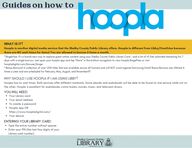
Return to flip book view
Message Guides on how to Your Library cardYour email addressTo create a passwordHoopla app ORhttps://www.hoopladigital.com/Your deviceYOU WILL NEED:Type the entire number without spacesEnter your PIN (the last four digits of yourLibrary card number)ENTERING YOUR LIBRARY CARD:WHAT IS IT?Hoopla is another digital media service that the Shelby County Public Library offers. Hoopla is different from Libby/OverDrive becausethere are NO wait times for items! You are allowed to borrow 5 items a month.*BingePass: It’s a brand-new way to explore great online content using your Shelby County Public Library Card – and a lot of it! Get unlimited streaming for 7days with a single borrow. Just open your hoopla app and tap “More” in the bottom navigation to view hoopla BingePass or visithoopladigital.com/browse/binge.*Bonus Borrows! A collection of over 1,100 titles that are available across all formats and will NOT count against borrowing limits! Bonus Borrows are offered 4times a year and are scheduled for February, May, August, and November!!!WHY SHOULD I USE HOOPLA IF I AM USING LIBBY?Hoopla has no wait times. Both services offer different materials. Some ebooks and audiobooks will be able to be found on one service while not onthe other. Hoopla is excellent for audiobooks, comic books, movies, music, and television shows.
Sign up with your library card (enter itwithout spaces, and the last four digits isyour PIN) and create an account. Onceyour account is set up, you'll sign in with theemail address and password you created.Search for Audiobooks,eBooks, Comics, Music,Movies, and TV. Then borrowa title by clicking on the title’sicon and clicking Borrow.Stream the item or downloadit to your device to hear,read, or watch it. You'll needto download it if you plan onusing your item without Wi-Fi.SIGN UP SEARCH & BORROW ENJOYThe hoopla digital mobile app can be found in the App Store on your iOS device. Search for "hoopla digital" to find and download the app. hooplawill run on iOS 9.3.5 and up. For the best results, it is recommended to use the latest versions of both the operating system and hoopla app.After borrowing a title, to downloadcontent on to your iOS device, tap the"Download to your device" option (inblue text) right below the play button.Once it is fully downloaded, you canplay the title without a Wi-Fi connection.While playing the audiobook, be sure toexpand the media player to gain access toall of the player controls. Tap the "1.0x"text under the volume slider to change thespeed of the audio. By default, your bookwill play at 1.0x speed, but we also offer.75x, 1.25x, 1.5x, 1.75x, and 2.0x playbackspeeds.While reading an eBook, if you want toadjust the text, formatting, or color ofthe page, click on “Aa” in the bottomleft hand corner to access the ReaderSettings menu. Once you have madeyour chosen adjustments, click “Done” toreturn to your title. How to Hoopla on IOS
All the great content of hoopla digital is available for your Kindle Fire! Thehoopla digital app is compatible with 7" and 8.9" Kindle Fire HDX tablets.To install hoopla on your Kindle Fire, download the hoopla digital appthrough the Amazon Appstore on your Kindle Fire HDX tablet.Unfortunately, Hoopla is not available on a Kindle Paperwhite at this timeas Items are read and listened to within the hoopla digital app.The hoopla digital mobile app can be found in the Play Store on yourAndroid device. How to Hoopla on Android How to Hoopla on Kindle Fire Questions? Go to https://www.hoopladigital.com/help to learn more about getting started and for help troubleshooting.
Shuffle settings for AndroidFind your place! Thousands of audiobooks, now with chapters.How to shuffle music on Hoopla How to use audiobook chapters on Hoopla Questions? Go to https://www.hoopladigital.com/help to learn more about getting started and for help troubleshooting.
How to Hoopla on Apple TV How to Hoopla on Fire TV Questions? Go to https://www.hoopladigital.com/help to learn more about getting started and for help troubleshooting.
How to Hoopla on Chromecast How to Hoopla on Roku Questions? Go to https://www.hoopladigital.com/help to learn more about getting started and for help troubleshooting.