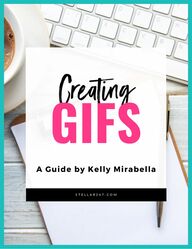
Return to flip book view
GIFSS T E L L A R 2 4 7 . C O M
© The Content Marketing Power UpGiphy Brand Page Approval Tips for Getting ApprovedCreate an account and upload a minimum of 5 custombranded gifs that represent what your brand is allabout. Try to keep your username the same as your domainname (so your username and your email match)Speaking of emails, use a company email.Use your company website as the main domain NOT asocial media channel.Showcase the social media profiles that best representyour brand. Make sure they are active accounts. Upload an avatar 250x250 that best represents yourbrand.
© 2024 Stellar Media Marketing & Baby Got BotGiphy Brand Page Approval APPROVAL (OR NOT)HOW LONG DOES IT TAKE TO BE APPROVED?About a week to know if your application is approved. Giphy brandaccounts are reviewed by humans so it can take a little while to getthrough.WHAT DO I DO IF I WAS NOT APPROVED?Delete your whole account and start over. Make sure you are payingattention to filling everything out completely. For Best ResultsRemember that the best gifs are easy to see, easy to understand,sharable, and fun. Do a little research and see what is popular on Gify. Or consider theemotions, actions or words you regularly like to use in social media. Be sure you have consistency in your brand gifs when applying.Remember that brand account applications are human approved.So you want to make a great first impression. Your gifs must be safe for EVERYONE so keep it G RatedYour Gifs must represent your brand. So keep them on brand andconsistant in look and feel.
Giphy UploadsAim to keep your videos short and sweet, capping at 15seconds, but a quick 6-second clip is your best bet forcatching eyes.When it comes to file size, smaller is smarter. We canhandle up to 100MB, but staying under 8MB will makethings smoother for everyone.For video quality, 720p is the upper limit, but dialing itdown to 480p will give you the sweet spot for clarity andefficiency, especially since most viewers will be watchingon their phones or in compact chat windows.Our mobile app does a little magic to tweak the size andspeed of your GIFs for optimal viewing. Sticking to ourguidelines ensures your content still shines after a bit ofresizing.And about those frames—less is definitely more. Keepingunder 200 frames is good, but under 100 is golden. Ithelps us keep your content looking great, even after alittle downsizing and reshaping.Best practices for Optimizing Gifs© 2024 Stellar Media Marketing & Baby Got Bot
Giphy StickersRecommendations to Improve Sticker VisibilityEasy to use in conversation.Appeal to a wide audience.Universal and easy to understand.Emotive and covering a wide range of expression.The more complex and interesting the animation, thebetter the sticker.Timely and relevant.Colorful, unique, creative and fun!Useful as an overlay, like accessories or effectsEdges are smooth.No fine details that might get lost when the sticker is atits smallest size.Crop the canvas to fit the sticker. Stickers exported withtoo much empty space in the frame will appear verysmall when they are uploaded. Brand logos and overt advertising should be avoided ifpossible.Best practices for Giphy StickersThese best practices for stickers were pulled directly from Giphy so you know theyare legit! Learn more at https://support.giphy.com/hc/en-us/articles/360019683472© 2024 Stellar Media Marketing & Baby Got Bot