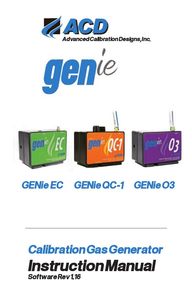
Return to flip book view
2024 W. McMillan St.Tucson, Arizona 85705 USATelephone: (520) 290-2855Fax: (520) 290-2860Toll Free: (800) 737-0223Email: acd@goACD.comWeb: www.goACD.comSoftware Rev 1.16Advanced Calibration Designs, Inc.Instruction ManualSoftware Rev 1.16Calibration Gas GeneratorAdvanced Calibration Designs, Inc. GENie EC GENie QC-1 GENie O3
Calibration Gas System Instruction Manual for GENie QC-1 GENie EC GENie O3 Software Rev 1.16
Calibration Gas System Instruction Manual for GENie QC-1 GENie EC GENie O3 Software Rev 1.16
Table of Contents Warning .................................................................................................................................. 1 General Description ........................................................................................................... 2 GENie Base Unit ................................................................................................................... 2 Power Source .................................................................................................... 2 Microprocessor-Based Circuitry ................................................................. 3 Digital Display ................................................................................................... 3 POWER and SELECT ........................................................................................ 3 Delivery Hose .................................................................................................... 3 External Charcoal Filter ............................................................................. 3 Mass Flow Sensor ............................................................................................ 4 System Interface Bus ...................................................................................... 4 Foreign Language Option ............................................................................ 4 GENie QC-1 Module ........................................................................................................... 6 Operation ..................................................................................................................... 6 Quick Check Vial (QCV) .................................................................................. 6 Menu Options: Foreign Language Option ...................................................... 9 Gas Sources ................................................................................................................. 9 Accessories and Replacement Parts ................................................................ 10 Specifications ............................................................................................................ 10 GENie EC Module .............................................................................................................. 11 Internal Micro Pump ..................................................................................... 11 Operation ................................................................................................................... 11 Menu Options: Sample Draw Mode ................................................................. 15 Menu Options: Foreign Language Option .................................................... 16 Gas Sources ............................................................................................................... 17 Accessories and Replacement Parts ................................................................ 18 Specifications ............................................................................................................ 18 Generating Source Removal and Replacement .......................................... 18 GENie O3 Module .............................................................................................................. 20 Internal Micro Pump ..................................................................................... 20 Ultraviolet Light Source .............................................................................. 20 Operation ................................................................................................................... 20 Accessories ................................................................................................................ 23 Specifications ............................................................................................................ 23 Maintenance ....................................................................................................................... 24 Battery Replacement ....................................................................................................... 24 Troubleshooting ................................................................................................................ 26 Accessories .......................................................................................................................... 28 Replacement Parts ............................................................................................................ 29 Standard Warranty ........................................................................................................... 30
Page 1 Warning This instrument generates calibration gas for toxic gas detectors. The instruction manual should be read and understood before the operation of the instrument. Failure to operate the instrument correctly can lead to improper calibrations. This instrument conforms to the protection requirements of the EC DIRECTIVE 89/336/EEC on Electromagnetic Compatibility (EMC), in accordance with the provisions of Statutory Instrument 2372. The following standards have been applied: EN 50081-1 Emissions Standard (Residential Commercial and Light Industry) EN 50082-1 Immunity Standard (Residential Commercial and Light Industry)
Base Unit Page 2 General Description The GENie family of instruments consists of the GENie base unit (which provides a microprocessor-based user interface and control system) and a source module (that determines the gas to be generated). GENie Base Unit and GENie (QC-1, EC or O3) Source Module (front and rearview) GENie Base Unit Battery-powered microprocessor-based user interface and control system. Power Source A set of four fully charged, heavy-duty alkaline AA batteries provides approximately 6 hours of continuous operation at .5 LPM. Note: Rechargeable or light duty batteries can be used, but they give significantly less operating time. An optional battery extender is available that utilizes eight AA type batteries and provides extended hours of operation.
Base Unit Page 3 Continuous operation power adapters are also available for benchtop operation (note adapters are also available for international customers). Microprocessor-Based Circuitry The GENie base unit has microprocessor-based circuitry that performs several different operations and offers the user many different features. The microprocessor tracks source and battery usage, monitors the airflow rate, and controls the source and pump to give the selected ppm and flow rate. In addition to English, every GENie QC-1 can provide menu displays in French, German Spanish, and Portuguese. See section IV. Menu Options for instructions on how to change the menu language. Digital Display The GENie base unit has a liquid crystal display (LCD) located on the front of the instrument. This display is protected by a thin, clear plastic cover that is part of the front membrane panel and may be replaced if it becomes scratched or unclear. POWER and SELECT The POWER and SELECT switches are momentary push button type switches activated through the front membrane panel. They are physical switches mounted directly on the circuit board. Delivery Hose The instrument comes standard with a five (5) foot long, ¼ inch diameter Teflon lined hose for delivering the gas to the sensor or calibration adaptor. The hose has a male quick connect adaptor for easy attachment to the instrument. External Charcoal Filter An external charcoal filter is provided to scrub contaminated air. This filter should be replaced yearly at the time of calibration.
Base Unit Page 4 Mass Flow Sensor The GENie main module has a built-in mass flow sensor that measures the flow rate of the instrument. This information is used in two ways. With the pump engaged, it is used to control the pump to the desired flow rate over a range of 0.2 to 1.0 LPM. With the pump disabled, it is used to measure the airflow rate drawn through the GENie by an external pump (for use with EC module only). This information is used to determine the source generation rate to achieve the desired ppm. The flow meter should be calibrated against a primary mass flow standard every 12 months. System Interface Bus The center of the GENie system of products is the module expansion bus. This proprietary interface bus is what allows the GENie base unit to interface with an ever-expanding family of product modules. Each source module provides the base unit with information about calibration, the life of the unit, gas type, etc. These contacts must remain clean and undamaged throughout the life of the instrument. If communication Foreign Language Option The menu options can be adjusted to read in German, French, or Spanish. To change the language, start the unit as you normally would. When the GENie screen appears, GENie [Module Name] press the SELECT button. This will bring up the following screen (note: the Select button must be pressed quickly before the above screen transitions): English Press the SELECT button to choose the preferred language. Each time the select button is pressed the language will continue to scroll through the four possible options. When the language is displayed, press the POWER button to continue with the start-up sequence.
Base Unit Page 5 Deutsch Español Portuguese Francais
QC-1 Module Page 6 GENie QC-1 Module Operation Quick Check Vial (QCV) The GENie QC-1 utilizes the ACD Quick Check Vials (QCVs) as a gas source. Before inserting a new vial into the instrument, open the coarse adjust knob approximately three rotations to allow for easier insertion. To begin operation, take one of the QC vials and break the internal glass vial to release the gas. Slide open the GENie base unit and insert the vial into the unit as shown below. The vial should snap into place. Then return the base plate by To start the instrument, press and hold the POWER switch, located in the lower right of the front of the instrument, until the display reads GENie QC-1, approximately five (5) seconds. Release the switch immediately thereafter. The instrument will sequence through several screens as follows: GENie 1.2 QC-1 Copyright 2012 The instrument will display the serial number and source number, followed by the manufactured date. The calibration date is the date the instrument was last calibrated. Serial# 0000001 Source# 000001 Manufactured 01 Jan 2012
QC-1 Module Page 7 Calibration Date 01 Jan 2012 The display will change to simply display the concentration as shown below. 100 PPM NH3 Select to change If the instrument is unable to achieve the selected concentration due to insufficient gas concentration, the following screen sequences will display accompanied by an audible beep. 100 PPM NH3 Low PPM warning 100 PPM NH3 Stabilizing …. 100 PPM NH3 @ .20 If the instrument is unable to achieve the selected concentration due to excessive gas concentration, the following screen sequences are displayed accompanied by an audible double beep. 100 PPM NH3 High PPM warning 275 PPM NH3 Stabilizing …. 275 PPM NH3 @ 1.10 In the High PPM warning mode, the unit will display the actual concentration rather than the set point so that the operator has an idea of how much adjustment is needed to bring the unit into normal operation.
QC-1 Module Page 8 When the coarse adjust in range the unit will return to displaying the set point concentration. If the Low PPM warning message is present open the vial adjust slightly by rotating it counterclockwise to allow additional gas to enter the system. If the High PPM warning message is present close the vial adjust knob by rotating it clockwise as shown in the image to the right. When the instrument has stabilized, the display will change to read the concentration of the gas being generated and the flow rate as shown below. 100 PPM NH3 @ .50 The position of the vial adjust is a rough adjustment depending on the concentration you have selected. The instrument will adjust flow to obtain the exact concentration. In general, a more open vial adjust will result in a higher flow rate and a more closed vial adjust will result in a lower flow rate. If at any time the unit is unable to produce the exact concentration selected, you will be notified with the above menu accompanied by the audible beep (single beep for low PPM. Double beep for high PPM.) At any time during operation, pressing the select switch will result in the following series of menus 100 PPM NH3 Select to change Battery Status 100 pressing the select button will result in the following display.
QC-1 Module Page 9 10 to 500 PPM Set ... 100PPM At this point pressing the up or down arrows will result in the output changing accordingly. Pressing the down arrow will scroll the output down from 500 PPM to 10 PPM. When the desired concentration is and return to normal operation displaying the source life and battery status before returning to display the new concentration. You are ready to calibrate. 20 PPM NH3 Select to change When your calibration is complete simply press and hold the power button for approx. 5 seconds to turn the instrument off. Remove vial NH3 0035. PPM Purging... NH3 0035. PPM The above screens will alternate until the PPM level purges below 10 PPM or until 30 seconds have expired before powering down. The coarse adjust should be fully closed at this time. It is recommended that the vial be removed and discarded before turning the unit off at the end of the day. Leaving the coarse adjust open with a vial in the unit will result in a gas build up in the system that can potentially damage the instrument. Menu Options: Foreign Language Option See page 4. Gas Sources QCV, Ammonia (NH3), 12 pack 525-0001-12
QC-1 Module Page 10 QCV, Ammonia (NH3), 12 Pack HIGH PPM 525-0011-12 Accessories and Replacement Parts Item Description Part Number EC Module for GENie System 750-0202-01 O3 Module for GENie System 750-0202-02 See page 28 for more Accessories and Replacement Parts. Specifications Airflow rate Variable Useful source life 8 hours/vial (12 pack included) Warm-up time < 30 seconds L x W x H 5"W x 3.88"H x 3.13"D Weight 2 lb. (907 g) Operating Temperature 0°C to 50°C Relative Humidity 0 -100% Accuracy +/-10% Repeat-ability +/-5% Battery Power 4 Alkaline AA Battery Life Approx. 5 hours
EC Module Page 11 GENie EC Module Fast warm-up time allows the instrument to be turned off between remotely located sensors saving battery life and avoiding the generation of unwanted gas. The GENie EC module uses the following components to produce the calibration gas/air mixture: Internal Micro Pump A small, rotary vane, micro air pump draws in ambient air to blend with the generated gas. Operation To start the instrument, press and hold the POWER switch, located in the lower right of the front of the instrument, until the display reads GENie EC, approximately five (5) seconds. Release the switch immediately thereafter. The instrument will sequence through several screens as follows: GENie 1.20 EC Copyright 2012 The instrument will display the serial number and source number, followed by the manufactured date. The calibration date is the date the instrument (main module) was last calibrated. Serial# 0000001 Source# 000001 Manufactured 01 Jan 2012 Calibration Date 01 Jan 2012 Initializing …
EC Module Page 12 Stabilizing … The unit will then scroll through the flow rate, concentration and gas type, source life, and battery status. Flow 0.5 LPM Select to change 1.00 PPM CL2 Source Life Battery Status Note that the gas type will be different depending on the source used as will the source life and concentration ranges. At this point, the unit will begin the stabilizing period. The unit will display the following sequence until either the SELECT button is pressed to change the flow or concentration, the POWER button is pressed and held to turn the unit off, or the Standby time elapses. Stabilizing ... Standby:60 sec Flow 0.5 LPM 1.00 PPM CL2 Standby:60 sec When the Standby time elapses, the display will change to simply display the concentration as shown below. At this point the calibration gas is stable and you may proceed with calibration. A timer will run on the bottom-line indication the time the unit has been running.
EC Module Page 13 1.00 PPM CL2 At any time during operation, pressing the select switch will result in the following series of menus. Flow 0.5 LPM Select to change 1.00 PPM CL2 Select to change Source Life Battery Status When the flow is displayed withe select button will result in the following display. 0.2 to 1.0 LPM At this point pressing the up or down arrows will result in the flow rate changing accordingly. Pressing the down arrow will scroll the flow down from the current setting to 0.2 LPM. Holding the down arrow will also allow the unit to be set to 0.0 LPM. When set to 0.0 LPM the unit will turn off the internal pump. This is done to provide a method for calibrating nts. In this configuration, regulator. It should be noted that by setting both the flow and the concentration to zero the unit will operate as a real-time mass flow meter. To le mple d When the desired flow rate is displayed simply release the buttons. The
EC Module Page 14 When the concentration is displa changpressing the select button will result in the following display. (note that the range may differ depending on the source being used and the flow rate.) 0.5 to 50 PPM At this point pressing the up or down arrows changes the output accordingly. Pressing the down arrow will scroll the output down from the current setpoint to 0 .5 PPM. (note that the range may differ depending on the source being used.) When the desired concentration is displayed simply release the buttons. The unit will source life and battery status. If either the flow rate, concentration, or both, are changed the unit will display a short 20-second stabilizing screen as shown below. Stabilizing ... Standby: 20 sec Flow 0.5 LPM 1.00 PPM CL2 Standby: 18 sec When the stabilizing time is complete, the unit will return to display the new concentration and flow rate. You are ready to calibrate. 1.0 PPM CL2 When your calibration is complete simply press and hold the power button for approx. 5 seconds to turn the instrument off. The display will The unit will display the following screen and count down until the unit will power off. Note: At any time while purging the unit will allow for changing flow and PPM. By changing these variables, the unit
EC Module Page 15 will return to normal running mode and the purge cycle will be aborted. The purge cycle is intended to allow the corrosive gases to be vented out of the instrument before storage. If the generating source is removed during the purge cycle, the unit will immediately power off. This allows for quick change out from one gas source to the next, for customers calibrating detection systems for multiple gases. Purging … Standby: 180 sec Menu Options: Sample Draw Mode When set to 0.0 LPM the unit will turn off the internal pump. This is done truments. In this configuration, the GENie EC operates similarly regulator. The display will change to the following. Stabilize flow … Flow 0.000 LPM The unit can now be connected to a sample draw instrument. Do this by connecting the hose from the sample draw instrument to the output of the GENie EC. The GENie will display the flow being pulled through the instrument and wait a short period to ensure the flow is stable. The display will look something like this. Stabilize flow … Flow 0.65 LPM With the flow stabilized, the unit will scroll to allow for setting the concentration. Note that the concentration range will differ based on the flow rate that the sample draw instrument pulls. At this point, the concentration can be set as described earlier. 0.5 to 50 PPM
EC Module Page 16 Stabilizing ... Standby: 20 sec Calibration gas will begin to flow immediately. The 20 second period is to allow for stabilization of the source and the sensor etc. It should be noted the sample draw is removed. That is to say that several handheld instruments can be calibrated in this way without any user required interaction of the GENie EC instrument. (assuming all are being calibrated at the same concentration) To achieve this, simply calibrate the first unit then remove it from the GENie EC. The unit will display the 0 flow and will wait patiently. When the next sample draw instrument is connected the unit will display its flow (they are often slightly different from unit to unit) and will immediately begin producing the concentration set earlier. In this way, the GENie EC calibration source can be used to calibrate several sample draw instruments quickly and easily. The operator can also configure the instrument as a real-time mass flow meter by setting the concentration to zero. In this configuration, the GENie can be used to test sampling pumps. The flow source can be pushed through the input fitting (in place of the charcoal filter) or be drawn out through the output fitting. While the concentration is set to zero, the unit will simply display flow in real-time. To exit this mode simply select to change either the flow or the concentration away from zero as required. Menu Options: Foreign Language Option See page 4.
EC Module Page 17 Gas Sources Item Description Capacity (Hrs.) PPM Range Adjustable Part Number Cl2 (chlorine) micro Cl2 (chlorine) micro Cl2 (chlorine) double life micro 10 hr. 50 hr. 100 hr. .05-5 .05-5 .05-5 510-0200-15 510-0200-05 510-0200-25 Cl2 (chlorine) Cl2 (chlorine) Cl2 (chlorine) double life 10 hr. 50 hr. 100 hr. .5-50 .5-50 .5-50 510-0200-10 510-0200-00 510-0200-20 ClO2 (chlorine dioxide) ClO2 (chlorine dioxide) ClO2 (chlorine dioxide) double life 10 hr. 50 hr. 100 hr. .5-5 .5-5 .5-5 510-0206-10 510-0206-00 510-0206-05 H2 (hydrogen) H2 (hydrogen) H2 (hydrogen) double life 10 hr. 50 hr. 100 hr. .5-50 .5-50 .5-50 510-0209-10 510-0209-00 510-0209-20 H2 (hydrogen) high output 100 hr. 50-500 510-0201-09 H2S (hydrogen sulfide) micro H2S (hydrogen sulfide) micro H2S (hydrogen sulfide) double life micro 10 hr. 50 hr. 100 hr. .05-5 .05-5 .05-5 510-0205-15 510-0205-05 510-0205-25 H2S (hydrogen sulfide) H2S (hydrogen sulfide) H2S (hydrogen sulfide) double life 10 hr. 50 hr. 100 hr. .5-50 .5-50 .5-50 510-0205-10 510-0205-00 510-0205-20 HCN (hydrogen cyanide) micro HCN (hydrogen cyanide) micro HCN (hydrogen cyanide) double life micro 10 hr. 50 hr. 100 hr. .05-5 .05-5 .05-5 510-0207-15 510-0207-05 510-0207-25 HCN (hydrogen cyanide) HCN (hydrogen cyanide) HCN (hydrogen cyanide) double life 10 hr. 50 hr. 100 hr. .5-50 .5-50 .5-50 510-0207-10 510-0207-00 510-0207-20 NO2 (nitrogen dioxide) micro NO2 (nitrogen dioxide) micro 50 hr. 10 hr. .05-5 .05-5 510-0202-05 510-0202-15
EC Module Page 18 Accessories and Replacement Parts Item Description Part Number QC-1 Module for GENie System 750-0202-03 O3 Module for GENie System 750-0202-02 See page 28 for additional Accessories and Replacement Parts. Specifications Airflow rate (with internal pump 0.2 to 1 LPM Sample draw rate (with pump disabled) 0.1 to 1.2 LPM Source life 10, 50 or 100 hours / source Warm-up time (to 90%) Approx. 2 minutes L x W x H Weight 2 lb. (1360 g) Operating temperature 0° C to 50° C Relative humidity (intermittent use) 0 - 100% Accuracy ±10% Repeat-ability ±5% Batter power Battery life 8 hours (at .5 LPM flow rate) Generating Source Removal and Replacement Removal of the source is accomplished by slightly pulling down on the base plate to release the latching mechanism and sliding the base plate in the direction of the arrows as shown below. Push the source Eject
EC Module Page 19 button (see arrow) to disengage the source. The source can now be removed. Install the new source by aligning the source contacts and pressing the source in until it stops. Slide the base plate in the opposite direction of the arrows until it snaps in place.
O3 Module Page 20 GENie O3 Module Fast warm-up time allows the instrument to be turned off between remotely located sensors saving battery life and avoiding the generation of unwanted gas. The GENie O3 module uses the following components to produce the calibration gas/air mixture: Internal Micro Pump A small, rotary vane, micro air pump draws in ambient air to blend with the generated gas. Ultraviolet Light Source The ultraviolet light source is calibrated at the factory. A precise concentration of gas is produced when a known amount of current and a known amount of air is supplied continuously to the source. Each source has a built-in memory chip that tells the main GENie instrument what type and range of gas can be generated and how much source life is remaining. This source should be calibrated at the factory annually or at 100 hours of operation whichever comes first. The estimated life of the source is 500 hours of operation. Operation To start the instrument, press and hold the POWER switch, located in the lower right of the front of the instrument, until the display reads GENie O3, approximately five (5) seconds. Release the switch immediately thereafter. The instrument will sequence through several screens as follows: GENie 1.2 O3 Copyright 2012 The instrument will display the serial number and source number, followed by the manufactured date. The calibration date is the date the instrument was last calibrated.
O3 Module Page 21 Serial# 000001 Source# 000001 Manufactured 01 Jan 2012 Calibration Date 01 Jan 2012 Initializing… Stabilizing… Standby:60 sec The unit will then scroll through the concentration source life and battery status. 1.00 PPM O3 Select to change Source Life 100 Hrs. 0min Battery Status 100 At this point, the unit will begin the stabilizing period. The unit will display the following sequence until either the SELECT button is pressed to change the concentration, The POWER button is pressed and held to turn the unit off, or the Standby time elapses. Stabilizing… Standby:60sec
O3 Module Page 22 1.00 PPM O3 Standby:60 sec When the Standby time elapses, the display will change to simply display the concentration as shown below. At this point the calibration gas is stable and you may proceed with calibration. 1.00 PPM O3 Select to change At any time during operation, pressing the select switch will result in the following series of menus. Source Life 100 Hrs.0min Battery Status 100 When the concentration is displayed with the Select to cha indication, pressing the select button will result in the following display. .20 to 1.00 PPM Set…1.00 PPM At this point pressing the up or down arrows will result in the output changing accordingly. Pressing the down arrow will scroll the output down from 1.00 PPM to .20 PPM. When the desired concentration is displayed simply release the buttons. The unit will time out and return to normal operation displaying the source life and battery status before returning to display the new concentration. You are ready to calibrate. .20 PPM O3 Select to change When your calibration is complete, simply press and hold the power button for approx. 5 seconds to turn the instrument off. The display will briefly change to Purging then the unit will power off.
O3 Module Page 23 Menu Options: Foreign Language Option See page 4. Accessories Item Description Part Number QC-1 Module for GENie System 750-0202-03 EC Module for GENie System 750-0202-01 See page 28 for additional Accessories and Replacement Parts. Specifications Ozone (O3) Variable 0.2 to 1.0 PPM Fixed 0.5 LPM 0.2 to 1.6 PPM (0.1 PPM increments) Fixed 1.0 LPM 0.2 to 0.8 PPM (0.1 PPM increments) Airflow rate (with internal pump) ±5% dependent on the concentration Source life 500 hours Warm-up time (to 90%) Approx. 2 minutes L x W x H 5'W x 3.88'H x 3.13'D Weight 2 lb. (1360 g) Operating temperature 0° C to 50° C Relative humidity (intermittent use) 0 - 80% Accuracy ±10% Repeat-ability ±5% Battery power 4 Alkaline 'AA' Battery life 5 hours (@ .5 PPM )
Maintenance Page 24 Maintenance If the instrument is returned on an annual basis to maintain NIST certification, the charcoal filter will be replaced by the factory. Battery Replacement To access the GENie battery compartment, the base module must be separated from the source module. This is accomplished by slightly pulling down on the base plate to release the latching mechanism and sliding the base plate in the direction of the arrows as shown below. With the base plate out of the way, it is now possible to disengage the source module. This is accomplished by sliding the source module downward (relative to the base unit) as shown.
Maintenance Page 25 The source module is now disengaged from the base module and can be pulled away revealing the battery compartment. To re-install the source module onto the base module, take the following steps: Align the air inlet fitting and the locking pins into the eyelet holes as shown. Press the two units together and slide the source module upwards (relative to the base module) to lock it in place. The two units should be flush and tightly secured at this point, then simply slide the base plate back into position until it latches.
Troubleshooting Page 26 Troubleshooting No Power to Instrument Ensure that the POWER switch is pressed for five (5) seconds minimum. The most common failure mode is that the batteries are dead. Try replacing the batteries with new alkaline batteries or try powering the unit from the AC power adaptor or battery extender (if available). If the unit is being operated from the external battery extender, make sure that the power switc accompanied by an audible beep. GENie EC, GENie O3: accompanied by an audible beep. Accurate airflow is critical to an accurate gas mixture. The microprocessor and built-in precision mass flow sensor continuously monitor the airflow. If, however, a flow problem develops (e.g. air blockage or kinked tubing) which cannot be corrected within ten seconds, after an additional minute, the instrument will enter the purge mode and then power down. Sample draw instruments can only be calibrated utilizing the GENie O3 by filling a gas bag and drawing the calibration gas from the bag. It may also be possible to cafitting between the GENie O3 and the unit to be tested. This will however require that the sample draw rate of the instrument under test be lower than that of the GENie. It should be noted that the maximum flow rate of the GENie O3 is produced at .2PPM and is 1.0 LPM. accompanied by an audible beep. The unit will produce this warning whenever the selected
Troubleshooting Page 27 Concentration is unobtainable through the instruments control. Simply open or close the vial adjust knob to correct. If the vial is nearly expired, the vial may need to be replaced with a fresh vial to obtain higher concentrations. Sample draw instruments can be calibrated utilizing the GENie QC-1 by filling a gas bag and drawing the calibration gas from the bag. accompanied by an audible beep. If the source is not initially detected by the processor, the unit will display appen because a connection to the source is not made, or due to a failure of the circuit board on the generating source. Remove the source. Ensure that the electrical contacts are clean, then re-attach the source. accompanied by an audible beep. GENie O3: The source calibration life has expired, and the display ill show the unit will still function normally despite calibration frequency being exceeded.) GENie QC-1: The calibration of the QC-1 is mated to the main module. You will see a sticker on the QC-SN G- -1 to a different main module will produce this display. In this case, the unit will turn itself off rather than generate inaccurate calibration gas. Once you connect the QC-1 to the correct main module, the error will go away. indicating that the QC-1 has generated over 100 hours of calibration gas and source calibration is required. In this case, the unit will continue to operate normally. The message is simply a reminder. accompanied by an audible beep. Replace the batteries or switch to AC power.
Accessories & Replacement Parts Page 28 Accessories Item Description EC QC-1 O3 Part Number GENie EC Module X X 750-0202-01 GENie QC-1 Module X X 750-0202-03 GENie O3 Module X X 750-0202-02 Hard Body Case X X X 730-0615-00 Continuous Operation Adapter (specify a country when ordering) X X X 362-0000-00 External Battery Extender (does not include batteries) X X X 362-0010-00 Tool, ACD Magnetic Tip Screwdriver X X X 243-0101-00
Accessories & Replacement Parts Page 29 Replacement Parts Item Description EC QC-1 O3 Part Number Hose, with quick connect, X X X 715-0405-0X External Charcoal Filter Assembly, GENie series X X X 150-0120-00 Hose connector, insert (hose barb) quick connect X X X 113-0402-00 Outlet fitting, body (1/8 NPT) quick connect X X X 113-0400-00
Page 30 Standard Warranty ACD will warrant gas calibration equipment manufactured and sold by us to be free from defects in materials, workmanship, and performance one year from date of shipment. Any parts found defective within that period will be repaired or replaced, at our option, free of charge, F.O.B. factory. This warranty does not apply to those items which by their nature are subject to deterioration or consumption in normal service, and which must be cleaned, repaired, or replaced on a routine basis. Warranty is voided by abuse including rough handling, mechanical damage, alteration, or repair procedures not following the instruction manual. This warranty indicates the full extent of our liability, and ACD is not responsible for removal or replacement cost, local repair costs, transportation costs, or contingent expenses incurred without our prior approval. replacing, and returning any product which shall be returned to ACD, Inc. at its manufacturing facilities, with transportation charges prepaid, and which ACD, Idisclose to its satisfaction to have been defective. This warranty is expressed in lieu of any and all other warranties and representations, expressed or implied, and all other obligations or liabilities on the part of ACD, Inc. including, but not limited to, the warranty of fitness for a particular purpose. In no event shall ACD, Inc. be liable for direct, incidental, or consequential loss or damage of any kind connected with the use of its products or failure of its products to function or operate properly.
Manufactured by: Advanced Calibration Designs, Inc. 2024 W. McMillan Street Tucson, Arizona 85705 USA Phone: 520 290 2855 . Fax: 520 290 2860 Email: ACD@goacd.com website: www.GoACD.com 910-0202-0X Software Rev 1.16
2024 W. McMillan St.Tucson, Arizona 85705 USATelephone: (520) 290-2855Fax: (520) 290-2860Toll Free: (800) 737-0223Email: acd@goACD.comWeb: www.goACD.comSoftware Rev 1.16Advanced Calibration Designs, Inc.Instruction ManualSoftware Rev 1.16Calibration Gas GeneratorAdvanced Calibration Designs, Inc. GENie EC GENie QC-1 GENie O3
Base Unit Page 4 Mass Flow Sensor The GENie main module has a built-in mass flow sensor that measures the flow rate of the instrument. This information is used in two ways. With the pump engaged, it is used to control the pump to the desired flow rate over a range of 0.2 to 1.0 LPM. With the pump disabled, it is used to measure the airflow rate drawn through the GENie by an external pump (for use with EC module only). This information is used to determine the source generation rate to achieve the desired ppm. The flow meter should be calibrated against a primary mass flow standard every 12 months. System Interface Bus The center of the GENie system of products is the module expansion bus. This proprietary interface bus is what allows the GENie base unit to interface with an ever-expanding family of product modules. Each source module provides the base unit with information about calibration, the life of the unit, gas type, etc. These contacts must remain clean and undamaged throughout the life of the instrument. If communication Foreign Language Option The menu options can be adjusted to read in German, French, or Spanish. To change the language, start the unit as you normally would. When the GENie screen appears, GENie [Module Name] press the SELECT button. This will bring up the following screen (note: the Select button must be pressed quickly before the above screen transitions): English Press the SELECT button to choose the preferred language. Each time the select button is pressed the language will continue to scroll through the four possible options. When the language is displayed, press the POWER button to continue with the start-up sequence.
QC-1 Module Page 6 GENie QC-1 Module Operation Quick Check Vial (QCV) The GENie QC-1 utilizes the ACD Quick Check Vials (QCVs) as a gas source. Before inserting a new vial into the instrument, open the coarse adjust knob approximately three rotations to allow for easier insertion. To begin operation, take one of the QC vials and break the internal glass vial to release the gas. Slide open the GENie base unit and insert the vial into the unit as shown below. The vial should snap into place. Then return the base plate by To start the instrument, press and hold the POWER switch, located in the lower right of the front of the instrument, until the display reads GENie QC-1, approximately five (5) seconds. Release the switch immediately thereafter. The instrument will sequence through several screens as follows: GENie 1.2 QC-1 Copyright 2012 The instrument will display the serial number and source number, followed by the manufactured date. The calibration date is the date the instrument was last calibrated. Serial# 0000001 Source# 000001 Manufactured 01 Jan 2012
QC-1 Module Page 8 When the coarse adjust in range the unit will return to displaying the set point concentration. If the Low PPM warning message is present open the vial adjust slightly by rotating it counterclockwise to allow additional gas to enter the system. If the High PPM warning message is present close the vial adjust knob by rotating it clockwise as shown in the image to the right. When the instrument has stabilized, the display will change to read the concentration of the gas being generated and the flow rate as shown below. 100 PPM NH3 @ .50 The position of the vial adjust is a rough adjustment depending on the concentration you have selected. The instrument will adjust flow to obtain the exact concentration. In general, a more open vial adjust will result in a higher flow rate and a more closed vial adjust will result in a lower flow rate. If at any time the unit is unable to produce the exact concentration selected, you will be notified with the above menu accompanied by the audible beep (single beep for low PPM. Double beep for high PPM.) At any time during operation, pressing the select switch will result in the following series of menus 100 PPM NH3 Select to change Battery Status 100 pressing the select button will result in the following display.
QC-1 Module Page 9 10 to 500 PPM Set ... 100PPM At this point pressing the up or down arrows will result in the output changing accordingly. Pressing the down arrow will scroll the output down from 500 PPM to 10 PPM. When the desired concentration is and return to normal operation displaying the source life and battery status before returning to display the new concentration. You are ready to calibrate. 20 PPM NH3 Select to change When your calibration is complete simply press and hold the power button for approx. 5 seconds to turn the instrument off. Remove vial NH3 0035. PPM Purging... NH3 0035. PPM The above screens will alternate until the PPM level purges below 10 PPM or until 30 seconds have expired before powering down. The coarse adjust should be fully closed at this time. It is recommended that the vial be removed and discarded before turning the unit off at the end of the day. Leaving the coarse adjust open with a vial in the unit will result in a gas build up in the system that can potentially damage the instrument. Menu Options: Foreign Language Option See page 4. Gas Sources QCV, Ammonia (NH3), 12 pack 525-0001-12
EC Module Page 13 1.00 PPM CL2 At any time during operation, pressing the select switch will result in the following series of menus. Flow 0.5 LPM Select to change 1.00 PPM CL2 Select to change Source Life Battery Status When the flow is displayed withe select button will result in the following display. 0.2 to 1.0 LPM At this point pressing the up or down arrows will result in the flow rate changing accordingly. Pressing the down arrow will scroll the flow down from the current setting to 0.2 LPM. Holding the down arrow will also allow the unit to be set to 0.0 LPM. When set to 0.0 LPM the unit will turn off the internal pump. This is done to provide a method for calibrating nts. In this configuration, regulator. It should be noted that by setting both the flow and the concentration to zero the unit will operate as a real-time mass flow meter. To lemple d When the desired flow rate is displayed simply release the buttons. The
EC Module Page 14 When the concentration is displa changpressing the select button will result in the following display. (note that the range may differ depending on the source being used and the flow rate.) 0.5 to 50 PPM At this point pressing the up or down arrows changes the output accordingly. Pressing the down arrow will scroll the output down from the current setpoint to 0 .5 PPM. (note that the range may differ depending on the source being used.) When the desired concentration is displayed simply release the buttons. The unit will source life and battery status. If either the flow rate, concentration, or both, are changed the unit will display a short 20-second stabilizing screen as shown below. Stabilizing ... Standby: 20 sec Flow 0.5 LPM 1.00 PPM CL2 Standby: 18 sec When the stabilizing time is complete, the unit will return to display the new concentration and flow rate. You are ready to calibrate. 1.0 PPM CL2 When your calibration is complete simply press and hold the power button for approx. 5 seconds to turn the instrument off. The display will The unit will display the following screen and count down until the unit will power off. Note: At any time while purging the unit will allow for changing flow and PPM. By changing these variables, the unit
EC Module Page 15 will return to normal running mode and the purge cycle will be aborted. The purge cycle is intended to allow the corrosive gases to be vented out of the instrument before storage. If the generating source is removed during the purge cycle, the unit will immediately power off. This allows for quick change out from one gas source to the next, for customers calibrating detection systems for multiple gases. Purging … Standby: 180 sec Menu Options: Sample Draw Mode When set to 0.0 LPM the unit will turn off the internal pump. This is done truments. In this configuration, the GENie EC operates similarly regulator. The display will change to the following. Stabilize flow … Flow 0.000 LPM The unit can now be connected to a sample draw instrument. Do this by connecting the hose from the sample draw instrument to the output of the GENie EC. The GENie will display the flow being pulled through the instrument and wait a short period to ensure the flow is stable. The display will look something like this. Stabilize flow … Flow 0.65 LPM With the flow stabilized, the unit will scroll to allow for setting the concentration. Note that the concentration range will differ based on the flow rate that the sample draw instrument pulls. At this point, the concentration can be set as described earlier. 0.5 to 50 PPM
EC Module Page 16 Stabilizing ... Standby: 20 sec Calibration gas will begin to flow immediately. The 20 second period is to allow for stabilization of the source and the sensor etc. It should be noted the sample draw is removed. That is to say that several handheld instruments can be calibrated in this way without any user required interaction of the GENie EC instrument. (assuming all are being calibrated at the same concentration) To achieve this, simply calibrate the first unit then remove it from the GENie EC. The unit will display the 0 flow and will wait patiently. When the next sample draw instrument is connected the unit will display its flow (they are often slightly different from unit to unit) and will immediately begin producing the concentration set earlier. In this way, the GENie EC calibration source can be used to calibrate several sample draw instruments quickly and easily. The operator can also configure the instrument as a real-time mass flow meter by setting the concentration to zero. In this configuration, the GENie can be used to test sampling pumps. The flow source can be pushed through the input fitting (in place of the charcoal filter) or be drawn out through the output fitting. While the concentration is set to zero, the unit will simply display flow in real-time. To exit this mode simply select to change either the flow or the concentration away from zero as required. Menu Options: Foreign Language Option See page 4.
EC Module Page 18 Accessories and Replacement Parts Item Description Part Number QC-1 Module for GENie System 750-0202-03 O3 Module for GENie System 750-0202-02 See page 28 for additional Accessories and Replacement Parts. Specifications Airflow rate (with internal pump 0.2 to 1 LPM Sample draw rate (with pump disabled) 0.1 to 1.2 LPM Source life 10, 50 or 100 hours / source Warm-up time (to 90%) Approx. 2 minutes L x W x H Weight 2 lb. (1360 g) Operating temperature 0° C to 50° C Relative humidity (intermittent use) 0 - 100% Accuracy ±10% Repeat-ability ±5% Batter power Battery life 8 hours (at .5 LPM flow rate) Generating Source Removal and Replacement Removal of the source is accomplished by slightly pulling down on the base plate to release the latching mechanism and sliding the base plate in the direction of the arrows as shown below. Push the source Eject
O3 Module Page 22 1.00 PPM O3 Standby:60 sec When the Standby time elapses, the display will change to simply display the concentration as shown below. At this point the calibration gas is stable and you may proceed with calibration. 1.00 PPM O3 Select to change At any time during operation, pressing the select switch will result in the following series of menus. Source Life 100 Hrs.0min Battery Status 100 When the concentration is displayed with the Select to cha indication, pressing the select button will result in the following display. .20 to 1.00 PPM Set…1.00 PPM At this point pressing the up or down arrows will result in the output changing accordingly. Pressing the down arrow will scroll the output down from 1.00 PPM to .20 PPM. When the desired concentration is displayed simply release the buttons. The unit will time out and return to normal operation displaying the source life and battery status before returning to display the new concentration. You are ready to calibrate. .20 PPM O3 Select to change When your calibration is complete, simply press and hold the power button for approx. 5 seconds to turn the instrument off. The display will briefly change to Purging then the unit will power off.
Troubleshooting Page 26 Troubleshooting No Power to Instrument Ensure that the POWER switch is pressed for five (5) seconds minimum. The most common failure mode is that the batteries are dead. Try replacing the batteries with new alkaline batteries or try powering the unit from the AC power adaptor or battery extender (if available). If the unit is being operated from the external battery extender, make sure that the power switc accompanied by an audible beep. GENie EC, GENie O3: accompanied by an audible beep. Accurate airflow is critical to an accurate gas mixture. The microprocessor and built-in precision mass flow sensor continuously monitor the airflow. If, however, a flow problem develops (e.g. air blockage or kinked tubing) which cannot be corrected within ten seconds, after an additional minute, the instrument will enter the purge mode and then power down. Sample draw instruments can only be calibrated utilizing the GENie O3 by filling a gas bag and drawing the calibration gas from the bag. It may also be possible to cafitting between the GENie O3 and the unit to be tested. This will however require that the sample draw rate of the instrument under test be lower than that of the GENie. It should be noted that the maximum flow rate of the GENie O3 is produced at .2PPM and is 1.0 LPM. accompanied by an audible beep. The unit will produce this warning whenever the selected
Troubleshooting Page 27 Concentration is unobtainable through the instruments control. Simply open or close the vial adjust knob to correct. If the vial is nearly expired, the vial may need to be replaced with a fresh vial to obtain higher concentrations. Sample draw instruments can be calibrated utilizing the GENie QC-1 by filling a gas bag and drawing the calibration gas from the bag. accompanied by an audible beep. If the source is not initially detected by the processor, the unit will display appen because a connection to the source is not made, or due to a failure of the circuit board on the generating source. Remove the source. Ensure that the electrical contacts are clean, then re-attach the source. accompanied by an audible beep. GENie O3: The source calibration life has expired, and the display ill show the unit will still function normally despite calibration frequency being exceeded.) GENie QC-1: The calibration of the QC-1 is mated to the main module. You will see a sticker on the QC-SN G- -1 to a different main module will produce this display. In this case, the unit will turn itself off rather than generate inaccurate calibration gas. Once you connect the QC-1 to the correct main module, the error will go away. indicating that the QC-1 has generated over 100 hours of calibration gas and source calibration is required. In this case, the unit will continue to operate normally. The message is simply a reminder. accompanied by an audible beep. Replace the batteries or switch to AC power.
Accessories & Replacement Parts Page 28 Accessories Item Description EC QC-1 O3 Part Number GENie EC Module X X 750-0202-01 GENie QC-1 Module X X 750-0202-03 GENie O3 Module X X 750-0202-02 Hard Body Case X X X 730-0615-00 Continuous Operation Adapter (specify a country when ordering) X X X 362-0000-00 External Battery Extender (does not include batteries) X X X 362-0010-00 Tool, ACD Magnetic Tip Screwdriver X X X 243-0101-00
Accessories & Replacement Parts Page 29 Replacement Parts Item Description EC QC-1 O3 Part Number Hose, with quick connect, X X X 715-0405-0X External Charcoal Filter Assembly, GENie series X X X 150-0120-00 Hose connector, insert (hose barb) quick connect X X X 113-0402-00 Outlet fitting, body (1/8 NPT) quick connect X X X 113-0400-00
Page 30 Standard Warranty ACD will warrant gas calibration equipment manufactured and sold by us to be free from defects in materials, workmanship, and performance one year from date of shipment. Any parts found defective within that period will be repaired or replaced, at our option, free of charge, F.O.B. factory. This warranty does not apply to those items which by their nature are subject to deterioration or consumption in normal service, and which must be cleaned, repaired, or replaced on a routine basis. Warranty is voided by abuse including rough handling, mechanical damage, alteration, or repair procedures not following the instruction manual. This warranty indicates the full extent of our liability, and ACD is not responsible for removal or replacement cost, local repair costs, transportation costs, or contingent expenses incurred without our prior approval. replacing, and returning any product which shall be returned to ACD, Inc. at its manufacturing facilities, with transportation charges prepaid, and which ACD, Idisclose to its satisfaction to have been defective. This warranty is expressed in lieu of any and all other warranties and representations, expressed or implied, and all other obligations or liabilities on the part of ACD, Inc. including, but not limited to, the warranty of fitness for a particular purpose. In no event shall ACD, Inc. be liable for direct, incidental, or consequential loss or damage of any kind connected with the use of its products or failure of its products to function or operate properly.
Manufactured by: Advanced Calibration Designs, Inc. 2024 W. McMillan Street Tucson, Arizona 85705 USA Phone: 520 290 2855 . Fax: 520 290 2860 Email: ACD@goacd.com website: www.GoACD.com 910-0202-0X Software Rev 1.16