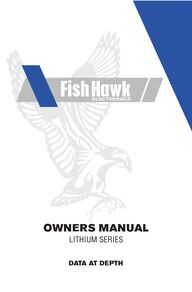
Return to flip book view
メッセージング OWNERS MANUAL LITHIUM SERIESDATA AT DEPTH
FISH HAWK TWO-YEAR WARRANTYFish Hawk Systems are fully guaranteed against any defect in parts or workman-ship for two years from the date of purchase for the original owner. We stand behind every system with the best service in the marine electronics industry.DISCOUNT COVERAGE BEYOND TWO YEARSIn the event a product cannot be repaired for a fee in years three and four, a new replacement product can be purchased at a 20% discount by the original owner.CONDITIONSThis warranty does not include repairs needed as a result of improper use, failure to maintain, accidents, or loss. The Warranty Registration Form is found on the Contact Us page at shhawkelec-tronics.com. Products must be registered within 60 days of purchase to be eligible for warranty and discount coverage. SHIPPINGThe owner is responsible for shipping products back for warranty service. Fish Hawk Electronics will cover the cost of return shipping within the two-year war-ranty period. TROUBLESHOOTINGTroubleshooting information can be found in the Information & Help dropdown at shhawkelectronics.com.REQUEST SERVICERequest service by completing the form found on the Contact Us page at sh-hawkelectronics.com
PERSONAL RECORDS Original Owner Name: Model: Probe Serial Number: Display Serial Number: Purchased From: Purchase Date: Notes:
TRANSOM MOUNT TRANSDUCER INSTALLATION (Models FH150, FH200, FH250) The Transducer listens for the signal sent by the Fish Hawk Probe. Properly in-stalling the Transducer is key to getting the best performance. The Transducer should be mounted nearly ush with the bottom of the boat’s hull, parallel with the surface of the water. Tighten transducer hardware using only hand tools.Select a location on the transom that is not affected by turbulence caused by the motor used for trolling. Do not locate the Transducer in front of a motor.Do not remove the connector or cut the transducer cable, coil any excess cable out of the way. If more length is needed, 15’ transducer extension cables are available for sale at shhawkelectronics.com.ATTACHING THE SLIP-DUCER (Model FH100) Attach the Slip-Ducer to the line or cable of a manual downrigger and connect the Slip-Ducer Cable to the back of the Fish Hawk Display. The Slip-Ducer must remain at least 12” underwater while trolling.Twist the stopper to open the slot in the Slip-Ducer™Place the line in the slot and twist the stopper 180° to close, securing the Slip-Ducer™ on the line.
CHARGING THE PROBECharge the probe prior to rst use. Expect more than 50 hours of shing time per single charge. Stand the probe on its rear, centered on the charging pad. A blue ring around the charging pad will fully illu-minate indicating the probe is properly located, a ash-ing blue ring indicates improper location. A red light will illuminate inside the probe while charging. The light will turn off when fully charged.A full charge requires 2-4 hours, a partial charge can be obtained in 20 minutes.ULTRA & PRO DISPLAY INSTALLATION (Models FH200, FH250)Mount the Fish Hawk Display in a visible, protected location. The display re-quires the power cord and transducer to be connected. The 12-volt power cord has a one amp in-line fuse for wiring directly to the battery. MULTI DISPLAY INSTALLATION (MODELS FH100, FH150)Choose a location near the downrigger or rod holder where the probe is deployed to mount the Fish Hawk Display. An optional track mount is available.DISPLAY OPERATIONThe Fish Hawk Display is ready to sh right from the box. Press the power symbol button to turn the Display on. Screen settings and units of measure are accessed by pressing the SET button. Each time the SET button is pressed, the Display will ad-vance to the next eld. Use the UP and DOWN arrow buttons to adjust settings and press the power symbol button once to save changes. If necessary, to restore factory settings, press and hold the SET button while the Display is off. Continue holding the SET button down and turn the display on. The Display will scroll through all elds and come to rest on a reset screen. After the decimal points on the reset screen ash 10 times, all numbers will become ze-ros, indicating factory settings have been restored. Release the SET but-ton and press the power symbol button one time to resume function. Enable the screen backlight by pressing the UP arrow, turn the back-light off by pressing the DOWN arrow. There are three backlight brightness levels.Probe SpeedSurface Speed(FH200, FH250)Probe TemperatureUnits of MeasureProbe Depth(FH250) Surface Temperature(FH200, FH250)SET ButtonUP ArrowDOWN ArrowPOWER Button
Preferred Water Temperature Ranges(shown in Fahrenheit) Species Lower Limit Optimum Upper LimitBrown Trout 44 60 75Chinook Salmon 42 50 60Coho Salmon 44 54 60Crappie 60 70 75Kokanee 55Lake Trout 42 50Largemouth Bass 50 65 75Atlantic Salmon 54Rainbow Trout 44 55 75Smallmouth Bass 50 65 73Steelhead 38 55 62Walleye 50 67 75Alewife 48 54 72Cisco 53Emerald Shiner 61Gizzard Shad 69Rainbow Smelt 43 50 57Spottail Shiner 54USING THE PROBEAttach the probe to a downrigger cable with weight and lower into the water. The probe is wa-ter-activated and will turn on automatically.Utilize the data provided by the Fish Hawk Probe to optimize your shing strategy. Locate the ideal water temperature zones and repeat produc-tive trolling speeds. MAINTENANCE AND CARE1. Regularly inspect all cables and connections for wear or damage.2. Inspect the probe’s paddle wheel and ensure clips are tight to the arbor after each use. 3. Rinse the probe with fresh water after each use if used in saltwater.4. Store the probe in a dry place when not in use.Weight
BLUETOOTH® FUNCTIONS (Model FH250)The Lithium Ultra System is equipped with Bluetooth® to communicate with mobile devices and Cannon® Optimum Downriggers. The free Fish Hawk Mobile App is available at the App Store or Google Play. The Fish Hawk App mirrors the Fish Hawk Display on a mobile device and features a catch log to record the details of sh caught.FISH HAWK PARTS, ACCESSORIES & APPARELFish Hawk replacement Parts, accessories and apparel are available at shhawkelectronics.comProbe Hard CaseTrack Adapter for DisplayProbe Paddle Wheel
Fish Hawk ElectronicsGrayden Outdoor LLC7845 Brians WayBrainerd, MN 56401fishhawkelectronics.comMade in the U.S.A.