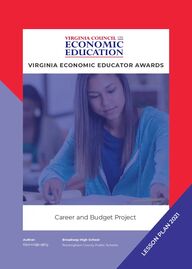
Return to flip book view
VIRGINIA ECONOMIC EDUCATOR AWARDSBroadway High SchoolRockingham County Public Schools Kate HollenbergAuthor:Career and Budget ProjectLESSON PLAN 2021
LESSON DESCRIPTION:This project is designed for students to complete at the end of their Personal Finance course. I use it a summative project after the W!SE test is over since we test a month and a half before the end of the year. Students will learn about their own personality type and how it affects their career potential. They will thoroughly research a career of their choice from salary to skills to education requirements, and create a step-by-step plan to getting a job in this career. They will also complete a comprehensive budget based on the me-dian salary of the career they choose. Students will have to research a car to buy, decide how long to finance the car with a loan, choose a house to rent/buy, where to find Inter-net service prices, cell phone plan prices, and a few other essentials like auto insurance, renters insurance, and utilities. They will all choose amounts for savings, retirement, and some discretionary spending items and make sure to stay on budget.This allows students an authentic experience to apply their budgeting skills to a real-world scenario that applies directly to their future aspirations. This is also an excellent op-portunity for students to start thinking on a career path and what higher education may be involved in that career path as well.ECONOMIC OR PERSONAL FINANCE TOPICS:• Budgeting• Financing a Car• Leasing v. Buying a House• Pay yourself first (savings and retirement are required budget items)• Job benefits• Higher Education• Calculating monthly gross pay and net payAuthor: Lauren Shifflett & Laura Sunder-Rao | Elkton Elementary SchoolAuthor: Kate Hollenberg | Rockingham County Public SchoolsLEVEL:High SchoolMATERIALS:• Link to materials: https://drive.google.com/drive/folders/1az8AHaqowtnnml51DIdlnXNF4DWCtJ_y • Book Creator (or another presentation software tool) and internet access• 5 Documents included in this project (Career & Budget Project Part 1: Personality Sur-vey & Results, Career and Budget Project Guidelines, Budget for Career Project, Peer Feedback Form)TIME REQUIRED:10 - 13 90 minute class periodsCareer and Budget Project
SOLS:EPF.10 The student will develop consumer skills by f) demonstrating comparison-shopping skills; EPF.17 The student will demonstrate knowledge of personal financial planning byd) developing a personal budgetEPF.13 The student will demonstrate knowledge of credit and loan functions by a) evaluating the various methods of financing a purchase; e) comparing terms and conditions of various sources of consumer credit; EPF.11 The student will demonstrate knowledge of planning for living and leisure expens-es by b) comparing the advantages and disadvantages of renting vs. purchasing a home; c) describing the process of renting housing; d) describing the process of purchasing a home; e) calculating the cost of utilities, services, maintenance, and other housing expenses; f) evaluating discretionary spending decisions. EPF.17 The student will demonstrate knowledge of personal financial planning by b) identifying anticipated and unanticipated income and expenses; EPF.15 The student will demonstrate knowledge of income earning and reporting by c) calculating net pay; EPF.15 The student will demonstrate knowledge of income earning and reporting by a) examining how personal choices about education, training, skill development, and ca-reers impact earnings; d) investigating employee benefits and incentivesPROCEDURES:1. Have students complete the “Career Project Part 1: Personality Survey & Results”. 2. Give students the “Career & Budget Project Guidelines” and walk through the ex-pectations of the project, the timeline for completion of each piece, and choose the presentation format you would prefer. Book Creator (a free Google log-in based tool) is used in this example but you could use Adobe Spark, Google Slides, WeVideo, etc. 3. Students will complete their career research by primarily using the two websites in-cluded in the “Career & Budget Project Guidelines” (bls.gov and onetonline). 4. Students will begin adding their personality information and career information into the presentation tool (making sure to cite sources of information that they find). Re-mind them to use images on every page to help tell the story and minimize the text (bullet points rather than paragraphs). 5. Next (a few days into the project) give students the “Budget for Career Project” Google Sheet. They will start by calculating their monthly gross and net pay using the direc-tions in the spreadsheet and the median salary from the career they chose. hen they will research prices for all the starred (required) items and any optional items they want to include as well. Students should fill in information in the highlighted boxes only including a website in the website column that links to where they found the price of that budget item. Several websites are included for harder to find items butAuthor: Kate Hollenberg | Rockingham County Public Schools
Author: Lauren Shifflett & Laura Sunder-Rao | Elkton Elementary School the given amounts that came from those websites may need to be updated each year as prices change. Students will also have to find a house and a car as part of this and they should start with the house since that is the biggest impact on the budget. Stu-dents can choose to live in other states but they will need to update the given values (such as electricity and auto and renters insurance) to reflect those other states. NOTE: This spreadsheet automatically calculates the red and blue boxes so make sure stu-dents type in only numbers in each price cell (e.g. Type in “450.00” not “450/mo” ). 6. Talk students through the expectations for renting (or buying) a house and buying a car (see the “Career & Budget Guidelines” document for what they need to do).7. Have students add their house, car, and budget information into their presentation as well. 8. When students are finished, have them present their projects. This project was de-signed for virtual learning so students recorded a video on each page of themselves presenting that page but you could just choose to have them stand up and present each page live as well. 9. Finally, students will provide Peer Feedback using the “Peer Feedback Form”. In Book Creator, you can set the library so that students can see each others’ books and they can listen to them independently (if doing virtual learning) or just have students provide feedback during the live presentations. Emphasize the need to provide POSI-TIVE feedback. This will include 3 “I like ... “ and 3 “I wonder ...” statements about each presentation. 10. A “Career and Budget Project Rubric” document is provided for assessment. Make sure this is available to students as well so they know what to expect in terms of grading.ASSESSEMENT:Students will either record or stand up and present their project to the class. The rubricincluded can be used to grade it. Students will also receive peer feedback.EXTENSION:You can adapt the length of time required to do this to fit your personal needs. Presentation tools and options can be adapted. Items within the budget can be added or deleted.Since all of these are in Google doc format, they should be easily editable for teachers.Author: Kate Hollenberg | Rockingham County Public SchoolsBroadway High SchoolRockingham County Public SchoolsKate Hollenberg