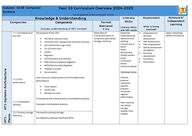
Return to flip book view
Subject: GCSE Computer Science Year 10 Curriculum Overview 2024-2025 “Let the questions be the curriculum” Socrates Knowledge & Understanding Literacy Skills Literacy Skills and KEY vocab Assessment What is being assessed? Homework/ Independent Learning Composites Components includes understanding of KEY concepts Formal Retrieval if any HT1-Systems Architecture 1.1.1 Architecture of the CPU 1.1.2 CPU performance 1.1.3 Embedded systems The purpose of the CPU: • The fetch-execute cycle • Common CPU components and their function: • ALU (Arithmetic Logic Unit) • CU (Control Unit) • Cache • Registers • Von Neumann architecture: • MAR (Memory Address Register) • MDR (Memory Data Register) • Program Counter • Accumulator How common characteristics of CPUs affect their performance: • Clock speed • Cache size • Number of cores The purpose and characteristics of embedded systems Examples of embedded systems What data is? Component parts of computers (processor, storage, memory) Keywords understanding, definition and spelling Correct use of SPAG Class discussions Quality written prose Command words Common Syntax Technical Terms General purpose computer, specific purpose computer, register, performance Main memory, secondary storage, volatile, Non-volatile • Preparation for external assessment • Self-assessment • Peer-assessment • Verbal assessment throughout • Practical assessment • Formative • Summative Isaac Computing SENECA Activities HT1- Memory and Storage 1.2.1 Primary storage (Memory) The need for primary storage The difference between RAM and ROM Message
1.2.2 Secondary storage The purpose of ROM in a computer system The purpose of RAM in a computer system Virtual memory The need for secondary storage ¨ Common types of storage: • Optical • Magnetic • Solid state Suitable storage devices and storage media for a given application. The advantages and disadvantages of different storage devices and storage media relating to these characteristics: • Capacity • Speed • Portability • Durability • Reliability • Cost Key Questions: “Can pupils describe the inner workings of a computer system, including in detail the parts of a CPU and how they work together to process instructions?”, “Can pupils discuss the factors involved in improving the performance of computer systems?”, “Pupils will be able to describe the roles of memory and storage in computer systems, with the ability to identify differences and similaritis between the different memory and storage technologies?” HT2 – Memory and Storage 1.2.4 Data storage Numbers How to convert positive denary whole numbers to binary numbers (up to and including 8 bits) and vice versa How to add two binary integers together (up to and including 8 bits) and explain overflow errors which may occur. What data is? (everything needs to be digitised) Component parts of computers (difference between memory and storage) Binary Keywords understanding, definition and spelling Correct use of SPAG Class discussions Quality written prose • Preparation for external assessment • Self-assessment • Peer-assessment • Verbal assessment throughout • Practical assessment • Formative Isaac Computing SENECA Activities
1.2.5 Compression How to convert positive denary whole numbers into 2-digit hexadecimal numbers and vice versa How to convert binary integers to their hexadecimal equivalents and vice versa Binary shifts Characters The use of binary codes to represent characters The term ‘character set’ The relationship between the number of bits per character in a character set, and the number of characters which can be represented, e.g.: • ASCII • Unicode Images How an image is represented as a series of pixels, represented in binary Metadata The effect of colour depth and resolution on: • The quality of the image • The size of an image file Sound How sound can be sampled and stored in digital form The effect of sample rate, duration and bit depth on: • The playback quality Command words Common Syntax Technical Terms Binary table, Denary, Hexadecimal, ASCII, Extended ASCII, Unicode Pixel, Resolution, Bit Depth, RGB, Metadata Sample, Sample rate, Frequency, Amplitude Lossy, Lossless • Summative
• The size of a sound file The need for compression Types of compression: • Lossy • Lossless Key Questions: “Pupils will understand Binary and be able to digitise common data types, such as numbers, characters, images and sound into Binary?”, “Pupils will understand units of measure, being able to work out file sizes in bytes, plus convert between the different sizes?”, “Pupils will be able to describe the need for compression and describe the key features of lossy and lossless compression?” CIAG Employability Skills • As foundation topics, this allows for pupils to understand physical and electronic basics of Computer Science. It therefore encourages pupils to look at future computing subjects at college, computer-based apprenticeships or careers. • In particular careers focusing on building computer systems and how computer systems handle data. HT3 - Computer networks, connections and protocols 1.3.1 Networks and topologies Types of network: • LAN (Local Area Network) • WAN (Wide Area Network) Factors that affect the performance of networks The different roles of computers in a client-server and a peer-to-peer network The hardware needed to connect stand-alone computers into a Local Area Network: • Wireless access points • Routers • Switches • NIC (Network Interface Controller/Card) • Transmission media The Internet as a worldwide collection of computer networks: DNS (Domain Name Server) • Hosting • The Cloud What data is? (digitised information in Binary form – ready to be transmitted) Component parts of computers (network hardware and methods of transmission) Understanding the difference between the Internet and the WWW What the word threats means in terms of computer systems (physical and cyber threats) Keywords understanding, definition and spelling Correct use of SPAG Class discussions Quality written prose Command words Common Syntax Technical Terms LAN, WAN, Topology, Nodes, Routers, Transmission, Internet v WWW • Preparation for external assessment • Self-assessment • Peer-assessment • Verbal assessment throughout • Practical assessment • Formative • Summative Isaac Computing SENECA Activities
• Web servers and clients Star and Mesh network topologies Key Questions: “Pupils are able to design network topologies identifying the hardware and transmission medium used?”, “Pupils can describe networks in terms of performance factors, and best fit for a set scenario?” HT4 - Computer networks, connections and protocols 1.3.2 Wired and wireless networks, protocols and layers Modes of connection: • Wired • Ethernet • Wireless • Wi-Fi • Bluetooth Encryption IP addressing and MAC addressing. Standards Common protocols including: • TCP/IP (Transmission Control Protocol/Internet Protocol) • HTTP (Hyper Text Transfer Protocol) • HTTPS (Hyper Text Transfer Protocol Secure) • FTP (File Transfer Protocol) • POP (Post Office Protocol) • IMAP (Internet Message Access Protocol) • SMTP (Simple Mail Transfer Protocol) The concept of layers What is a computer network? Why are networks useful? Keywords understanding, definition and spelling Correct use of SPAG Class discussions Quality written prose Command words Common Syntax Technical Terms Transmission medium, Radio Waves, Cipher, Ciphertext, Encryption key, Decryption, Protocols. IP, MAC, Standards Malware, Anti-malware • Preparation for external assessment • Self-assessment • Peer-assessment • Verbal assessment throughout • Practical assessment • Formative • Summative Isaac Computing SENECA Activities HT4 - Network security 1.4.1 Threats to computer systems and networks Forms of attack: • Malware • Social engineering, e.g. phishing, people as the ‘weak point’ • Brute-force attacks
1.4.2 Identifying and preventing vulnerabilities • Denial of service attacks • Data interception and theft • The concept of SQL injection Common prevention methods: • Penetration testing • Anti-malware software • Firewalls • User access levels • Passwords • Encryption • Physical security Key Questions: “Can pupils describe how data is transmitted on a network, being able to discuss the role of specific hardware, and the processes (layers) data goes through on its journey?”, “Are pupils aware of all the potential threats to computer networks, being able to describe their nature, access points to a network, and the way to prevent these threats?” CIAG Employability Skills • As foundation topics, this allows for pupils to understand physical and electronic basics of Computer Science. It therefore encourages pupils to look at future computing subjects at college, computer-based apprenticeships or careers. • In particular careers focusing on networking of computer systems and keeping computer systems safe. HT5 - Systems software 1.5.1 Operating systems 1.5.2 Utility software The purpose and functionality of operating systems: • User interface • Memory management and multitasking • Peripheral management and drivers • User management • File management The purpose and functionality of utility software Utility system software: • Encryption software • Defragmentation • Data compression What different types of software exist and the roles they play on computer systems? Keywords understanding, definition and spelling Correct use of SPAG Class discussions Quality written prose Command words Common Syntax Technical Terms OS, Applications, • Preparation for external assessment • Self-assessment • Peer-assessment • Verbal assessment throughout • Practical assessment • Formative • Summative Isaac Computing SENECA Activities
Drivers, UI, GUI, Utility software Key Questions: “Pupils will be able to describe the importance of Operating Systems within any computer system, describing the main features of OS within general computer systems?”, “Pupils will be able to identify different utility software and describe their roles within computer systems?” HT6 - Ethical, legal, cultural and environmental impacts of digital technology 1.6.1 Ethical, legal, cultural and environmental impact Impacts of digital technology on wider society including: • Ethical issues • Legal issues • Cultural issues • Environmental issues • Privacy issues Legislation relevant to Computer Science: • The Data Protection Act 2018 • Computer Misuse Act 1990 • Copyright Designs and Patents Act 1988 • Software licences (i.e. open source and proprietary) Be able to apply ethical and moral thinking to computer science scenarios. This will include reference to legislation. Be aware of environmental and cultural issues in computer science Keywords understanding, definition and spelling Correct use of SPAG Class discussions Quality written prose Command words Common Syntax Technical Terms Ethics, Morals, Beliefs, Culture, Society, Trends, Environment, Resources, Electricity, Legislation, Censorship, Surveillance • Preparation for external assessment • Self-assessment • Peer-assessment • Verbal assessment throughout • Practical assessment • Formative • Summative Isaac Computing SENECA Activities Key Questions: “Can pupils construct arguments discussing the impact of technology, they must be able to highlight, ethical, cultural, legal and environmental issues in their answers?” CIAG Employability Skills • As foundation topics, this allows for pupils to understand physical and electronic basics of Computer Science. It therefore encourages pupils to look at future computing subjects at college, computer-based apprenticeships or careers. • In particular careers focusing on how users interact with computer systems and the legal and cultural changes computer systems bring.
Subject: GCSE Computer Science Year 11 Curriculum Overview 2024-2025 “Let the questions be the curriculum” Socrates Knowledge & Understanding Literacy Skills Literacy Skills and KEY vocab Assessment What is being assessed? Homework/ Independent Learning Composites Components includes understanding of KEY concepts Formal Retrieval if any HT1 -Algorithms 2.1.1 Computational thinking Principles of computational thinking: • Abstraction • Decomposition • Algorithmic thinking Programming – the key concepts including the different programming constructs, sequence, selection and iteration. Data types Keywords understanding, definition and spelling Correct use of SPAG Class discussions Quality written prose Command words Common Syntax Technical Terms Abstraction, Decomposition, Algorithm Pseudocode, Flowchart Searching, Sorting • Preparation for external assessment • Self-assessment • Peer-assessment • Verbal assessment throughout • Practical assessment • Formative • Summative Isaac Computing SENECA Activities 2.1.2 Designing, creating and refining algorithms Identify the inputs, processes, and outputs for a problem. Structure diagrams Create, interpret, correct, complete, and refine algorithms using: • Pseudocode • Flowcharts • Reference language/high-level programming language Identify common errors Trace tables 2.1.3 Searching and sorting algorithms Standard searching algorithms: • Binary search • Linear search Standard sorting algorithms: • Bubble sort
• Merge sort • Insertion sort Key Questions: “Can pupils take a programming problem and use computational thinking techniques to plan a solution?”, “Can a pupil plan a possible programming solution using flowcharts, and pseudocode?”, “Can a pupils follow the flow of data through an algorithm being able to complete trace tables and spot and fix errors?”, “Can pupils recognise standard search and sort algorithms and be able to describe how they work?” HT2 - Programming fundamentals 2.2.1 Programming fundamentals The use of variables, constants, operators, inputs, outputs and assignments ¨ The use of the three basic programming constructs used to control the flow of a program: • Sequence • Selection • Iteration (count- and condition-controlled loops) The common arithmetic operators The common Boolean operators AND, OR and NOT Programming – the key concepts including the different programming constructs, sequence, selection and iteration. Data types Keywords understanding, definition and spelling Correct use of SPAG Class discussions Quality written prose Command words Common Syntax Technical Terms Variables, Costants, Conditions Operators, Inputs, Outputs, Boolean, Arithmetic, String manipulation, File-handling SQL, Lists, Arrays, Functions, Procedures • Preparation for external assessment • Self-assessment • Peer-assessment • Verbal assessment throughout • Practical assessment • Formative • Summative Isaac Computing SENECA Activities 2.2.2 Data types The use of data types: • Integer • Real • Boolean • Character and string • Casting 2.2.3 Additional programming techniques The use of basic string manipulation The use of basic file handling operations: • Open • Read • Write
• Close The use of records to store data The use of SQL to search for data The use of arrays (or equivalent) when solving problems, including both one-dimensional (1D) and two-dimensional arrays (2D) How to use sub programs (functions and procedures) to produce structured code Random number generation Key Questions: “Can pupils develop coded solutions, that use a range of programming techniques, from simple to more complex, to solve a problem?” CIAG Employability Skills • Programming and algorithmic thinking is an essential part of a computer scientists’ abilities in almost everything they do. As such it is essential for most college courses, apprenticeships and careers in the sector. • In particular careers focusing on managing programming projects. HT3 - Producing robust programs 2.3.1 Defensive design Defensive design considerations: • Anticipating misuse • Authentication Input validation Maintainability: • Use of sub programs • Naming conventions • Indentation • Commenting Programming – the key concepts including the different programming constructs, sequence, selection and iteration. Data types Keywords understanding, definition and spelling Correct use of SPAG Class discussions Quality written prose Command words Common Syntax Technical Terms Maintainability, Testing, Defensive • Preparation for external assessment • Self-assessment • Peer-assessment • Verbal assessment throughout • Practical assessment • Formative • Summative Isaac Computing SENECA Activities 2.3.2 Testing The purpose of testing
Types of testing: • Iterative • Final/terminal Identify syntax and logic errors Selecting and using suitable test data: • Normal • Boundary • Invalid/Erroneous Refining algorithms Design, Authentication, Validation, Verification Key Questions: “Do pupils understand the advanced programming considerations of defensive design and maintainability, showing this understanding by producing programs that work well without errors? HT4 - Boolean logic 2.4.1 Boolean logic Simple logic diagrams using the operators AND, OR and NOT Truth tables Combining Boolean operators using AND, OR and NOT Applying logical operators in truth tables to solve problems Programming – the key concepts including the different programming constructs, sequence, selection and iteration. Data types Keywords understanding, definition and spelling Correct use of SPAG Class discussions Quality written prose Command words Common Syntax Technical Terms IDE, Translator, Compiler, Interpreter, Boolean Operators • Preparation for external assessment • Self-assessment • Peer-assessment • Verbal assessment throughout • Practical assessment • Formative • Summative Isaac Computing SENECA Activities HT4 - Programming languages and Integrated Development Environments 2.5.1 Languages Characteristics and purpose of different levels of programming language: • High-level languages • Low-level languages The purpose of translators The characteristics of a compiler and an interpreter
2.5.2 The Integrated Development Environment (IDE) Common tools and facilities available in an Integrated Development Environment (IDE): • Editors • Error diagnostics • Run-time environment • Translators Key Questions: “Can pupils use logic gates to create simple and complex circuits, being able to trace inputs and outputs using truth tables?”, “Can pupils describe the difference between high and low level programming languages, linking this to the need for translators and interpreters?”, “Can pupils detail the benefits of using a IDE?” CIAG • Programming and algorithmic thinking is an essential part of a computer scientists’ abilities in almost everything they do. As such it is essential for most college courses, apprenticeships and careers in the sector. • In particular careers focusing on computer programming. HT5 – Exam Preparation Paper 1 Revision How to answer GCSE style questions properly for CS paper 1: • Exam technique – underlining key words • Exam technique – read twice then answer • Exam technique – making notes before answering the question • Marks[?] often depict the number of points to make • Ensure that if given a scenario, link answer to that scenario All previous topics to be covered from Y10 and Y11. Focus will be based on prior assessment data and pupils needs. Reading Exam papers How to answer questions properly. Understand the terms Analyse, State, Describe, Explain, Discuss Preparation for external assessment Isaac Computing SENECA Activities Paper 2 Revision How to answer GCSE style questions properly for CS paper 2: • Exam technique – read question multiple times. • Exam Technique – Draw and label flowchart symbols before starting • Exam Technique – Highlight inputs and outputs before starting any code designs
Key Questions: “Are pupils consistently hitting their target grade or above in answering GCSE exam style questions?” HT6 – Exam Preparation Paper 1 Revision How to answer GCSE style questions properly for CS paper 1: • Exam technique – underlining key words • Exam technique – read twice then answer • Exam technique – making notes before answering the question • Marks[?] often depict the number of points to make Ensure that if given a scenario, link answer to that scenario All previous topics to be covered from Y10 and Y11. Focus will be based on prior assessment data and pupils needs. Reading Exam papers How to answer questions properly. Understand the terms Analyse, State, Describe, Explain, Discuss Preparation for external assessment Isaac Computing SENECA Activities Paper 2 Revision How to answer GCSE style questions properly for CS paper 2: • Exam technique – read question multiple times. • Exam Technique – Draw and label flowchart symbols before starting • Exam Technique – Highlight inputs and outputs before starting any code designs Key Questions: “Are pupils consistently hitting their target grade or above in answering GCSE exam style questions?” CIAG • Programming and algorithmic thinking is an essential part of a computer scientists’ abilities in almost everything they do. As such it is essential for most college courses, apprenticeships and careers in the sector. • In particular careers focusing on computer programming.