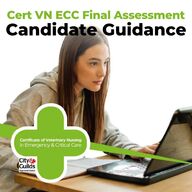
Return to flip book view
Candidate GuidanceCert VN ECC Final Assessment
ContentsAssessment datesEntry RequirementsAssessment feesReasonable adjustmentsProctorio extension & downloadAccessing the papersSystems diagnostic testSharing your screenID CheckCompleting the paperTest SessionsPaper timingsRules of assessmentAssessment Marking & ResultsDeferment optionsWithdrawalSpecial considerationsAppeals45681012131415161718212425282932
This document outlines the policies and procedures governingfinal assessment applications and the appeals process for theCert VN ECC Final Assessment. It also includes a "how to guide"on completing the assessment as well as official assessmentrules.Candidates should ensure they read and fully understand allaspects of this document before completing their assessmentapplication. Any queries on this or any other issue should be submitted to the Centre at vncertecc@vets-now.comCert VN ECC: Candidate Guidance
Your first eligible assessment date will be confirmed to youat the beginning of the course, on the assessment calendarissued at the start of each intake. Assessment datesFinal assessments for the Certificate ofVeterinary Nursing in Emergency & CriticalCare are held in March and Septemberevery year. If you are eligible to sitat this date, the Centrewill contact you by emailonce the intake and allrequired coursework iscompleted. We will confirm thedate of the nextavailable assessmentand the process toapply, should youwish to.
Entry RequirementsTo be eligible to enter the Cert VN ECC Final Assessmentcandidates must: Have a valid registration for the Certificate of VeterinaryNursing in Emergency & Critical Care1. Have completed and submitted all their unit courseworkto their tutor for marking.2.A completed application form and correct payment must bereceived from candidates prior to the listed closing date. Application closing datesSeptember assessment March assessment23.59 - 31st July 23.59 - 31st January*No late entries will be accepted.It is the candidate’s responsibility to ensure that theirapplication is completed and payment submitted in time. Ifan application is submitted without payment, this may not beprocessed.
The entry fees for the Cert VN ECC Final assessments will belisted in the Application Information document for therelevant assessment date. Candidates should note that fees are subject to changedepending on the assessment date selected. Fees are payable per candidate, and payment is preferred atthe time of your online application. If your practice is paying your fees, please select the BACS /Wire Transfer payment option and input your practice’s fullinvoice address. (Please note if you work for a corporate such as IVC or CompanionCare, the invoice may differ from your usual practice address. Youshould clarify this prior to completing your application, as otherwisethere may be delays confirming payment.)The confirmation email and invoice will be sent to YOUR emailaddress. You should then pass this onto the appropriateperson to arrange payment.Assessment Fees
Please note: we will NOT send the invoice directly to yourpractice.It is your responsibility to ensure that payment is madein full prior to the closing date, otherwise you may notbe granted entry to the assessment.Receipt of payment does not indicate that your assessmententry has been accepted. In some instances, there may be If this is the case,the Centre willcontact you toadvise.follow up action required orextenuating circumstancesthat may preclude yourapplication beingaccepted.
The centre is committed to ensuring that all candidatesreceive equal opportunity to sit the final assessment.Therefore, if a candidate requires assistance to allow them todo so, they should inform the centre by indicating theirrequirements on the appropriate section of the onlineassessment application form.Reasonable adjustments can encompass special educationalneeds, disabilities, access arrangements, medical or healthconcerns or any other needs which may require reasonableadjustment to be made in the examinations.Candidates should ensure they make it clear whatadjustments are being requested: e.g. up to 25% extra time, areader, a scribe etc.A recent (within the last 12 years) educational assessment orappropriate supporting evidence would be required toconfirm any requirements. Reasonable adjustments to assessmentsSpecial education or other needs
All required evidence should be submitted to the Centrewho will complete and submit an access request to City &Guilds, including all relevant supporting evidence.All supporting evidence should be submitted for theattention of the Head of Centre at vncertecc@vets-now.comno later than the closing date for assessment entries.This ensures that the request can be submitted in goodtime, allowing us to put the appropriate adjustments inplace before the assessment date.If supporting evidence is notreceived by the listed closing datefor assessment entries, the Centrewill be unable to guarantee thatthe necessary adjustments can bemade.Consequently, it may be necessaryfor the candidate to defer to thenext available assessment date.
The assessment will be delivered online, via our online learningplatform Moodle. Your attempt will be monitored remotely,using Proctorio and Turnitin software.We will enrol you into the relevant assessment course onMoodle, so you can access the required papers at theappropriate time.But you must ensure you have the Proctorio extensioninstalled and running on the browser you intend to use totake the exam, otherwise you won't be able to access thepapers.Delivery of AssessmentProctorio isreally easy toinstall. Justclick here andfollow the 3step set upinstructions.
To open a paper, just clickon the relevant Paper titletab.Once you have installed Proctorio, you should see a shieldicon at the top right corner of your browser menu bar.Once Proctorio is installed, you should navigate to the FinalAssessment course on Moodle and then choose the paper you want to sit.This means that Proctorio is now installed and working onyour browser.
Read through the Assessment Instructions and then click onAttempt Quiz Now at the bottom of the page
Read the Proctorio guidancebefore you begin, so you knowwhat to expect before you startthe exam. Once you click continue,Proctorio will start to run asystem diagnostics test, to makesure your computer can runProctorio effectively and withoutissue. It's worth making surethat your laptop is up to scratchbefore you get started. This willmake things a lot less stressfulfor you on the day.You can check the system requirements here.Note: Your timer has not startedyet, so take plenty of time to readthrough this information.
The last part of the diagnostic test will require you to shareyour screen with Proctorio so it can record your attempt andyou whilst completing the exam.A pop up window will appear with an image of the screen itwants to share. You should select the screen (click on theimage of the screen so it is highlighted) and thenselect theshare buttonat the bottomof the window.
Finally it will compare both, to checkthat you are the person on your ID card. Please be aware, if Proctorio cannot verify your ID, it will still allowyou to continue with the exam, but it will flag your attempt for us toreview afterwards. Please be aware that if we cannot satisfactorilyverify your ID then your attempt may be disqualified.Then it will take a picture of your photo ID.Once you have shared your screen, you will be required toproduce your photo ID to validate your attempt.First Proctorio will take a picture of you.IMPORTANT
All answers will also be checked via Turnitin for plagarism, soyou should ensure that all answers are entirely your ownwork. If plagarism is detected, marks may be deductedfrom your score for that question.Make sure you read through all the questions BEFORE youstart answering them. You don't have to complete the paperin order, so start with the questions you can answer best first. Answers should be typed into the appropriately numberedanswer boxes on the screen. Once you have completed a question, Moodle will show it ascompleted, so you can keep track of your progress.Once you have completed all questions, read through yourpaper and are happy with your paper, you should submityour work for marking. Make sure you read your paper in full BEFORE you submit it.All papers must be completedand submitted online, usingMoodle and invigilated remotelyby Proctorio. Papers are delivered in a Moodlequiz format with essay questions.
We will make Test sessions available to you prior to theactual assessment so you can familiarise yourself with theassessment format. We would recommend you complete at least one testbefore sitting the final assessment.All settings of the test sessions will be the same as the finalassessment, including your ID check and screen recording. If you do not complete a test session prior to sitting thefinal exam, we may not be able to reallocate lost time if youencounter a technical issues that could have beenidentified and rectified prior to you starting the papers.After clicking on submit, Moodle will show you aconfirmation page, detailing all your submitted answersmarked as complete. It will give you the option to submitor return to your paper. If you still have time left, you can at this point, go back intoyour paper to adjust/update any answers if you wish to.Once you have confirmed you wish to submit your paper,no further adjustments can be made to it.At the end of the listed time, papers will be automaticallysubmitted, whether they are completed or not.
You should complete both papers within this 24-hourassessment window. You will receive 3 hours for each paper. There will be no set start or finish times for any paper. You cancomplete them at any time that best suits you, but you mustensure you allow enough time to complete both papers,BEFORE the listed closing time. Once you start a paper, your 3-hour timer will commence. Thiswill not stop if you leave the screen/room, so you mustdedicate the full 3 hours to complete each paper.Please note: 15 mins extra time has been built in for allcandidates, to compensate for any technical issues/comfortbreaks etc.Once the assessment window closes, you will have no furtheraccess to the assessment papers. (whether you havecompleted them or not.) They will automatically submit.Both assessment papers will be made available online for aperiod of 24 hours on the listed assessment day.Paper timings. Completing the assessments
You will require to have a webcam to verify your ID andpermit video recording of you and your immediatesurroundings during the exam.Likewise, your screen will be recorded during the exam.This will confirm the websites and external sources you visitonline whilst completing the assessments. All assessment sessions will be remotely invigilated, using awebcam and recording of your screen via Proctorio Assessment invigilation.
Please be aware that our software providers (Proctorio) arefully GDPR compliant and all data and recordings will bestored on secure, protected servers for a period of no morethan 7 years.Any data or recordings collected will not be used for anyother purpose than to support and deliver the Cert VN ECCfinal assessment. Data will not be shared with any other parties within orexternal to Vets Now.Data can be deleted at the user or institutions request.Your submissions will also be checked via Turnitin software,to verify that they are all your own work. If plagarism isdetected marks may be deducted from your score, or yourattempt may be disqualified.
All papers must be completed using Moodle, within the listed24-hour assessment window.Assessment attempts must be invigilated with Proctorioremote invigilation, therefore the correct extension must beinstalled prior to the assessment as per the guidelines.Your assessment attempt must be recorded using yourwebcam and screen recording. No external digital devices (ie mobile phone/tablet) should bevisible or used during the assessment as these cannot beverified.You must show valid photo ID prior to entering the exam.You should complete the assessment in a quiet space with noconsultation/assistance from any other person.Rules of assessmentA room scan must also be completed priorto you starting the papers to verify this.If any other person or audio is captured onyour recording, your attempt may bedisqualified.Candidates must complete the honestydeclaration prior to starting the assessment.You can use a calculator, but it must not be a scientific one.
Plagarism will not be tolerated. Material must not be copiedor included from any other sources.You only have ONE attempt to access each paper. Once youhave started a paper, the timer will not stop, so you mustensure you dedicate the full required 3 hours to it. At the listed closing time of the assessment window you will nolonger have access to the papers, whether you have completedthem or not. Uncompleted attempts will be automaticallysubmitted.If you are sick or unable to complete any of the papers for anyreason, you must inform the Centre asap.All submissions will be checked for authenticity andplagiarism via Turnitin; and the recording of the invigilatedsession will be scrutinised. If plagarism is detected, marks maybe deducted from your score, or your attempt may bedisqualified.You should NOT reference or include any quotes within yourexam. All work must be entirely your own. The use of copy and paste function will be restricted in theassessment software.Papers must not be downloaded, photographed or copied inany way and distributed to other candidates or students at anytime. If this takes place the candidate/s responsible will bedisqualified.
You can access any online or offline content you wish toduring the exam.However, any online content MUST be accessed via thelaptop/computer you are completing your exam on, so itcan be verified. No other digital devices (i.e. a mobilephone or tablet) can be used or visible during the exam. If you are recorded using another device, your attemptmay be disqualified, as we cannot verify what content youaccessed on a separate device.All work submitted must be entirely your own. Access tomaterials is allowed for reference purposes ONLY.Accessing resources/content
A clerical check by centre staff of the marks awarded foreach paper.*A borderline paper would be graded at +/- 4 marks of theofficial listed pass mark for that paper.Assessment results will be issued to candidates by emailwithin 6 - 8 weeks of the listed final assessment date.A first mark is completed by Centre and City & Guildsapproved examiners and assessors, in conjunction withthe Head of Centre and centre staff.Review and re-mark of any borderline papers* by adifferent second examiner to verify the grade. Theverified grade would therefore be the final gradeconfirmed to the candidate. Official certification will be posted to you, once received bythe Centre along with any other relevant documentation.(For example, a copy of results letter and a CPD certificate)All assessment papers are marked using a three stageprocess.Assessment marking and resultsNext to ensure a robust marking process, papers will be internallyverified. This process includes:
Deferment prior to close of applications.Deferring from the final assessmentCandidates are limited to a maximum of two assessmentdeferments*.The assessment fee (if already paid) will be transferred tothe next available date**. For each deferment an administration fee of £25 (+VAT) willbe charged. This would be payable prior to the close ofapplications of the new selected assessment date.If after completing a registration for asitting of the final assessment, a candidateis unable to sit and wishes to defer theirplace to a later assessment date, theirrequest should be put in writing (email) tothe Centre at vncertecc@vets-now.com. Requests must be submitted prior to the close of assessmentapplications. Terms will apply (see below)
**If there are any changes to the assessment fee at the nextselected date, the candidate would be liable to pay anydifference in the fee. This would be in addition to the listeddeferment fee. No refund would be due for any reduction infees.Deferment after close of applications.Although it is still possible to defer your place after the close ofapplications, this would only be considered in exceptionalcircumstances, (i.e. due to illness/injury/bereavement etc) Noother circumstances would be considered at this stage. *If after deferring their assessment place twice a candidatechooses not to sit the final assessment at their last availableopportunity, they would forfeit their place and be withdrawnfrom the assessment list. Any fees already paid would be non-refundable. Candidates would then be required to re-registerand pay full assessment fees to secure a place on any laterassessment.
If a candidate is unwell or unfit to complete the assessment onthe registered date; sight of a doctor’s certificate confirming thediagnosis/injury and the candidate’s inability toattend/complete the assessment on the specified date wouldbe required by the Head of Centre. Deferment due to illness or injury.Deferment to the next available datewould be offered at no additional chargeto the candidate. Fees already paid wouldbe transferred to cover costs of the newregistration. However, if a candidate decides notto sit the assessment after the closeof applications for a reason not listedabove, it would no longer bepossible to defer and candidateswould instead require to withdrawfrom the assessment.Any appropriate fees would be due in full. (please seewithdrawal section below)
If a candidate wishes to cancel their place and withdraw fromthe final assessment they should put their request in writingto the Centre at vncertecc@vets-now.com. Withdrawing means that the candidate’s registration for thefinal assessment will be cancelled. Candidates should beaware that final assessment fees may be non-refundable ifthey withdraw from the final assessment after their entry hasbeen submitted to the awarding body.Once a candidate’s place on a listed assessment has beenwithdrawn it cannot be reinstated. Withdrawing from the final assessmentConsequently, if a candidate changes their mind andwishes to secure a place on that or any laterassessment then it would be necessary for them tocomplete a brand-new registration and pay fullassessment fees to secure their place.
Special considerationsSpecial consideration is defined as a post-assessmentadjustment to a candidate’s mark or grade to reflecttemporary illness, injury or some other event outside of thecandidate’s control at the time of the assessment, which hashad or is reasonably likely to have had, a material effect on acandidate’s ability to take an assessment or demonstrate hisor her normal level of attainment in an assessment.Candidates should be aware that special considerations areonly for use in exceptional circumstances and therefore, onlyconstitute a minor adjustment to your total grade (up to amaximum of 5% depending on circumstances. If you are not well enough to sit the assessment for any reason,you should not sit at that time and instead defer to a later datewhen you are able and prepared to sit the assessment withoutissue. If you choose to sit the assessment against Centre advice, youshould be aware that we will not be able to apply specialconsiderations to adjust your grade at all.
Candidates should first ensure that the circumstances orevents experienced are listed within the City & Guilds; JCQSpecial Consideration Guide before emailing their request tothe centre. (See Appendices below for full link)If a candidate wishes to notify the Centre of anycircumstances or events which may have unduly affectedtheir assessment performance, they must notify the centrewithin 5 working days of sitting the assessment. Special consideration notifications should be emailed to thecentre at vncertecc@vets-now.com
Special consideration adjustments (up to 5% of the totalmarks available for that component) can be awarded to acandidate's grade, depending on the circumstances.Candidates will be notified within 7 working days of receiptof their request to confirm if a special consideration will beupheld and the adjustment to their grades that will beapplied.Candidates should be aware that if the centre is notinformed of a special consideration request within the listedtimescale; it is not possible to consider this at a later stage.Likewise, it is not possible to consider a specialconsideration as part of an official appeal. More information about the appealsprocedure is included below.
The appeals process gives candidates the opportunity toquestion the result of an assessment if they believe themarking was inaccurate. It involves someone not involved in the original decisionreviewing the assessment decisions and correcting any errorsthat are identified.Appeals ProcedureThe centre aims to ensure that all assessments and themarking process is fair, consistent and based on validjudgements. The stages of the appeals processare as follows:Stage 1 – EnquiryStage 2 – Appeal
Candidates should email their enquiry or appeal tovncertecc@vets-now.com. Stage 1 - Enquiry - How to applyIf a candidate has an enquiry concerning the accuracy oftheir assessment results, then they should in the firstinstance submit an Enquiry, to request their grades bereviewed by the Senior Examiner.The candidate should include as much detail as possible tosupport their enquiry and the specific aspects they areconcerned may be inaccurate. The paper review will include a clerical check to confirmthe marks and grade awarded as well as a review of themarking and the Top hat invigilation recording. A feedback report would be compiled and provided to thecandidate.The Enquiry outcome will be communicated to thecandidate in writing (email), detailing any changes to theirmark and subsequent grade for that paper/s.Candidates should also be aware that their grades could belowered because of an Enquiry.Any enquiry should be submitted as soon as possible, but nolater than 40 days after release of results.
It should be noted at this stage, that special considerationscannot be submitted as the basis for an enquiry or appeal(see special considerations section for more information). The only basis for an enquiry or an appeal would be if thecandidate believes the assessment marking was inaccurate. If after receiving the response to their Enquiry, the candidateremains dissatisfied with the response and believes that themarking remains inaccurate and that the Centre did notfollow the correct procedures in reaching the outcomedecision of their Enquiry; they should then submit an Appeal.Stage 2 - Appeal - How to applyAn appeal should be submitted in writing to vncertecc@vets-now.com addressed to the Head of Centre. An appeal must be submitted within 20 working days after thecandidate’s receipt of their Enquiry outcome response.
The appeal must include the reasons for the appeal anddetails of specific instances where the candidate believesthe Centre did not follow the correct processes, proceduresor policy documents in reaching the original Enquirydecision. Additional supporting documents can beincluded with the application and must be clearlyreferenced.The Head of Centre and Senior Examiner will review theAppeal, the original papers, the invigilation recording aswell as the feedback report and the response to thecandidate and will submit the appeal to the ExternalVerifier for review.The External Verifier will consider all submitted appealpaperwork and will feedback to the Centre with anyappropriate action they require to take. The Centre will then compile a written response to thecandidate communicating the outcome of the appeal. Theoutcome response will include detail of the externalverification review and any changes to their mark andsubsequent grade for that paper/s.
Questions?If you require any additional information or have any queriesor questions, please contact the Centre directly at vncertecc@vets-now.com or 01383 627624.If you're not sure, just ask!AppendicesJQA Special ConsiderationguideAppeals