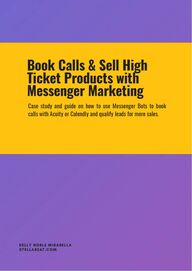
Return to flip book view
Book Calls & Sell HighTicket Products withMessenger MarketingCase study and guide on how to use Messenger Bots to bookcalls with Acuity or Calendly and qualify leads for more sales.
Nail It & Scale It delivers the very latest innovations inbusiness growth strategies and actionable tactics that simplywork and provide outstanding results through theimplementation of strategies in the room while at the eventoften creating results before you even finish the course.Unlike other trainings and seminars that at best have simplyfragmented pieces of the puzzle of business Nail It & Scale Itdelivers practical learning and implementation that createsresults fast.Nail It & Scale It is specifically customized for business ownerswanting to achieve fast growth and peak personalperformance.The starting price of Nail It & Scale it is $4000Selling products, in general, can be a challenge but high ticket productshave their own set of challenges. Selling high-cost products and servicesrequires a longer sales cycle, more personalization for the end-usersneeds and more time on the business side. Sales teams have to take thetime to generate leads, qualify leads and convert leads. But what if therewas a way to close the gap and take some of the pressure off of yoursales team? That is exactly what Kerwin Rae did with his Messenger bot.Kerwin Rae is an Australian based Businessman, coach, mentor, author, Nail It & Scale It is for Business ownerswho are dissatisfied with their currentresults and simply want to accelerategrowth and profit fast.and international speaker. He has somefantastic products and programs he sellswhere he helps businesses level up and scalefor higher profits. Kerwin set out to use aMessenger Bot to help him sell his high ticketprogram, Nail It & Scale It.
In the past, Kerwin’s team would have to generate leads, follow up viaemail, try to get clients into phone calls to better convert them and takeon a grueling and time eating process of pre-qualification before evengetting close to the sale. But this time around the Messenger bot did allthe heavy lifting.
The first step in the bot was to qualify all the leads that came into thebot. To do this you will want to set up any questions you would ask in thequalification process. Based on the user’s answers you will take them tovarious flows with resources and other programs or if they qualified forthe main program take them to the next step, setting up a call ordirecting to your landing page.In this case Kerwin's bot asked thefollowing questions:Are you wanting to scale yourbusiness?The yes and no options were quickreplies. Based on what the userselected, they were moved to thenext step.LET'S START BUILDINGMANYCHAT (PRO ACCOUNT)ZAPIERACUITYSTEP ONE: QUALIFICATIONQuick Reply Buttons:These are buttons that disapear after a user interacts with them. Unlikeregular Reply Buttons, Quick Replies are perceived by your bot as an organicreply from a user, as if a person typed something in your Messenger. Thismeans we can use them to trigger keyword triggers, and they open the 24hour messaging window (see the compliance section for more on that)Keep in mind that quick reply buttons stop working after 24 hours of non-useand users cannot go back and change their answers once they have made aselection. Whereas with standard buttons, users can go back and click themagain and again.
The users who selected No are obviously not a fit for a program that is allabout growing your business. So No answers were told they did notqualify for the Nail it & Scale It. However, they were directed to anothermessage block with an additional qualification question. This questionwould determine what kind of alternative resource should be offered tothe end user. In Kerwin's case he asked the user if they were more interested inbusiness development or personal development. Based on their answerthe bot would tag them, which helps them to segment their list better forlater follow up, and then the bot suggested a resource based on thatinterest. This helps the end user continue in the funnel based on wherethey are in the buying cycle. This also makes it easier for Kerwin and histeam to market other products down the road to the exact audience thatare interested in those products and services. STEP ONE: QUALIFICATIONLEARN MORE ABOUT SEGMENTING WITH TAGSWATCH ON YOUTUBE
When users say Yes to wanting to grow their business, they will continueto go down the qualification steps with another question. Kerwin's botasks if the user is located in Australia since his program is based inAustralia. Users who are not located there are not necessarilydisqualified but it does help the sales team better understand usersbefore they get on the call. Users are then tagged for bettersegmentation. Alternatively, you could use a user input here and capturetheir location in a custom field so your team can easily see where theyare located and really customize the call experience. Text— free input without any verification.Multiple Choice — a number of Quick Replies used as options(user can only choose one)Number — the response must contain digits only.Email — email address verification (valid e-mail should look likethis:me@mail.com).Phone — phone number.URL — URL type requires a link (formysite.com).File — requires a file uploaded through Messenger.Image — requires an image uploaded through Messenger.Location — requires location sent from Messenger.Date - opens a calendar inside Messenger in which subscribersshould pick a date.Date and Time - add a time picker to the calendar so thatsubscribers could choose date and time.USER INPUTS:With User Inputs (a Pro Feature in ManyChat) you can ask yoursubscribers for some information and get responses which aresaved to custom fields, bot fields, or system fields and will bestored in the ManyChat's system. The most common user inputfield is a custom field. Once saved, these fields can be easilyexported to external databases. USER INPUT TYPES:
Afterdiscovering where leads fit, Kerwin takes it a step further and asksusers for their email so he can send them the course or resources theyqualify for. You can do this also to help build your email list. Just be sureyou are explicit on how you are using these emails so you stay compliantwith the email marketing rules of the land. Check out my video on howto capture emails, and save them to custom fields HERE.CUSTOM FIELDSAs forCustom Fields types, most of the User Input reply types aresaved in the text Custom Field - it concerns the Text, MultipleChoice, Email, Phone, URL, File, Image, Location types. Phonenumbers should be stored in text Custom Fields since the numbertype Custom Fields don't include the + sign which is used for phonenumbers on Facebook. However, if you need to save the emails andphone numbers forthe Email and SMS features, you'll need to savethe data toEmail and Phone System Fields. CLICK HERE TO LEARN MORE ABOUT THEMANYCHAT SMS FEATURECLICK HERE TO LEARN MORE ABOUT THE MANYCHAT EMAIL FEATURESTEP TWO: CAPTURE EMAILS
At this point the bot has taken all the qualified users to the finalquestion. For this Kerwin's bot asks how committed the user is togrowing their business on a scale from 1 to 10. Everyone's answer issaved to a custom field again helping the sales people when they get onthe call to know what they are working with. Anyone who ranked under 5 STEP THREE: FINISH QUALIFICATION AND SCHEDULECALLSwere disqualified for theprogram and led back to thesecondary program choices. Everyone over 6 were sent toschedule a free strategy callwhere they were then moreeasily converted into sales forthe Nail it & Scale it program. TAKE NOTENotice that Kerwin does notjust let unqualified leads slipaway by saying "sorry youdon't qualify" then cuttingthem loose. Be sure you driveunqualified leads back intoyour funnel by directing themto resources, other courses, aFacebook group or your emailnewsletter.When it comes to scheduling the call you can use a number ofscheduling tools. And you can choose to send people directly to the toolfor scheduling OR you can integrate the scheduler process into the botfor a more seamless experience. In Kerwin's case they integrated Acuityinto the bot so that the user experience was seamless and faster.Especially for users on their mobile device.Click here to learn how to integrate Acuity Calendar into yourMessenger Experience. If you plan to use Calendly you can click here tolearn how to do that.
Kerwin's results were fantastic for an organic push and a high ticketproduct. In two weeks they generated over $61k and 142 leads. Theywere so pleased with the results they plan to use this system again forfuture programs. TOOLS:ManyChat - Get 30 days free trial of ManyChat pro ZapierAcuity Scheduling (My prefered scheduler) (Click links to get access)RESOURCES:(Click links to get access)Video: How to set up a lead qualification flow (shhhhh secret video)Video: How to get Emails in a ManyChat Messenger BotVideo: Facebook Messenger Bot 24 hour rule explained - UPDATEDVideo: Acuity Scheduling ManyChat IntegrationADDITONAL INFORMATION:Free Facebook Group: Baby Got BotHave additional questions? Want 1:1 training or to have someone buildthis for you? Reach out and let me see how I can help!Kelly Noble Mirabella Social Media Geek Girl, Stellar Media Marketing & Baby Got BotEmail: Kelly@stellar247.com Website: http://www.stellarmediamarketing.com Schedule a call: http://www.callstellar.com©Stellar Media MarketingVideo Playlist: ManyChat Growth ToolsFree ManyChat Basic CourseSPECIAL OFFERGet 50% off My Baby Got Bot Beginner's Course with special couponcode SMMW20 (Good until March 31, 2020) Learn more at:https://stellar247.thinkific.com/courses/babygotbot
Your paragraph text