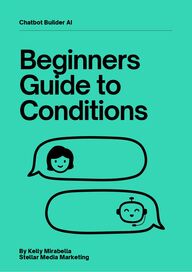
Return to flip book view
BeginnersGuide toConditionsChatbot Builder AIBy Kelly MirabellaStellar Media Marketing
Comprehensive Guide toUsing Conditions inChatbot Development forBeginnersChatbot Builder AIwww.ChatbotBuilder.AI 02Welcome to your journey into the fascinating world of chatbot development!This guide is specifically designed for beginners, providing you with a clearunderstanding of how to use conditions to enhance your chatbot'sfunctionality. Here, you’ll learn what conditions are, why they're essential, andsee diverse examples of their application.
What Are Conditions? Conditions in chatbots act like decision-making forkswithin the conversation flow. They allow the chatbot to react differently basedon specific criteria you set. These criteria can be based on user inputs, storeddata, or behaviors, guiding the chatbot on how to proceed in the interaction.The uses of conditions are nearly limitless. Chatbot Builder AIIntroduction to Conditions03www.ChatbotBuilder.AIWhy Use Conditions? Implementing conditions in your chatbot cansignificantly improve user engagement by:Personalizing conversations based on user data.Streamlining interactions by preventing repetitive information requests.Dynamically guiding users through the chatbot based on their inputs orpast behaviors.
Chatbot Builder AISetting Up Conditions inChatbot Builder AI04Start by opening the flow builder, where you’ll design your chatbot’sinteractions. Name your flow according to its purpose to keep yourprojects organized.STEP 1: ACCESS FLOW BUILDERClick on the plus sign at the bottom of the flow builder screen and select"Conditions." This action opens up a menu where you can begin to setdifferent paths based on user responses or actions.STEP 2: ADD A CONDITIONwww.ChatbotBuilder.AI
Chatbot Builder AI05Choose the specific criteria you wish to check, such as the user'scurrent channel (e.g., Messenger, Instagram), language, orgeographical location. This is done by clicking on the "+ Condition"button.STEP 3: SET CONDITION CRITERIAFor each criterion selected, define what the chatbot should do whenthe condition is met. For example, if the current channel is Messenger,you might direct the user to a specific part of the chat flow tailored forMessenger users.STEP 4: SPECIFY CONDITION DETAILSwww.ChatbotBuilder.AI
Chatbot Builder AI06To handle more complex decision trees, you can add multipleconditions by clicking on "Check New Condition." Here, you canspecify additional criteria and define actions for each.STEP 5: CREATE MULTIPLE CONDITIONSDetermine whether all conditions (AND) need to be met or just anyone of them (OR) for the action to proceed. This flexibility allows forprecise control over how the chatbot responds to various scenarios.STEP 6: USE "AND" OR "OR" LOGICwww.ChatbotBuilder.AI
Chatbot Builder AI07Chatbot Builder AI offers a range of built-in condition checks, such aslanguage, user’s full name, country, subscription status, and more.Utilize these options to enhance the relevance and responsiveness ofyour chatbot.STEP 7: EXPLORE ADDITIONAL CONDITION OPTIONSwww.ChatbotBuilder.AIFor conditions that require very specific user data, use custom fieldsto store and reference this data within your conditions. This allows forhighly customized and targeted interactions.STEP 8: UTILIZE CUSTOM FIELDS
Chatbot Builder AIUnderstanding Conditions throughPractical ExamplesScenario: Collect email addresses from users who haven't provided one yet.Steps:Add a Condition Block and select "Conditions."Define the Condition: Choose "Email" and then "Has any Value."CHECKING IF EMAIL WAS ALREADY CAPTURED08www.ChatbotBuilder.AI
Chatbot Builder AIScenario: Personalize the flow based on a specific user tag.Steps:Add a Condition Block and select "Conditions."Define the Condition: Choose the specific tag to check (e.g., "joined").CHECK IF A TAG HAS BEEN APPLIED09www.ChatbotBuilder.AI
Chatbot Builder AIScenario: Personalize the flow based on a specific user tag or history. In this specificexample I created a incoming call ai assistant that checks how many times the userhas called. If it was more than once the user received a different welcome message.Steps:Add a Condition Block and select "Conditions."Define the Condition: Choose Call count greater than or equal to 1.DELIVER A DIFFERENT WELCOME BASED ON HISTORY10www.ChatbotBuilder.AI
Chatbot Builder AIObjective: To tailor the content delivery to provide the best possible user experiencebased on the channel through which the user is engaging with the chatbot.Details: In this scenario, I aim to differentiate content presentation depending onwhether the user is interacting via Webchat or another channel. Webchat has thecapability to enhance the user experience significantly by supporting embeddedvideo content directly within the chat interface.Implementation:For Webchat Users: If the user accesses the chatbot through Webchat, I willenhance their experience by embedding a video directly into the chat. Thismethod utilizes the full capabilities of Webchat, offering a seamless and engagingmultimedia experience.For Other Channels: If the user is coming from a different channel that does notsupport embedded videos, I will instead provide a clickable link to the video. Thisensures that all users, regardless of their access point, receive the most suitablecontent format for their specific channel.The primary goal is to ensure that each user enjoys a customized and engaginginteraction tailored to the technical capabilities of their chosen communicationchannel, thereby maximizing satisfaction and engagement.DELIVER DIFFERENT TYPES OF CONTENT BASED ON CHANNEL11www.ChatbotBuilder.AI
Chatbot Builder AIPurpose: To increase the effectiveness and relevance of quizzes by implementing adual-condition system that manages pass/fail outcomes and regulates the number ofattempts a user can make.Details:Initial Condition Assessment: Upon completion of a quiz, the first conditionevaluates whether the user has passed or failed. This assessment is crucial fordetermining the next steps in the user's learning journey.Retake Limitations: If the user fails the quiz, they are allowed to retake it toimprove their understanding and score. However, to maintain the quiz's integrityand ensure diligent participation, there is a cap on the number of retakes.Secondary Condition Check: The second condition checks whether the user hasreached the maximum allowed retake limit. This ensures that each user'sopportunity to retry the quiz is fairly managed and aligns with predefinededucational standards.The primary aim is to provide a structured learning environment where users aremotivated to pass while having limited chances to correct their mistakes. Thisapproach not only reinforces the learning objectives but also encourages users toapproach the quiz with the seriousness it requires, thus enhancing the overallrelevance and effectiveness of the educational content.FILTER SCORE RESULTS AND CHECK FOR ACTION COUNT NUMBER12www.ChatbotBuilder.AI
Chatbot Builder AIPurpose: When automating responses to comments on both Facebook and Instagram,it’s crucial to stay compliant with Meta’s rules. This example demonstrates how youcan use a condition to streamline your chatbot flows, eliminating the need forseparate automations for each platform. The condition checks whether the user iscoming through Facebook or Instagram and delivers the appropriate comment replyaccordingly.CHECK CHANNEL SO YOU ONLY HAVE TO CREATE ONE FLOW FORCOMMENT AUTOMATIONS ON FACEBOOK AND INSTAGRAM13www.ChatbotBuilder.AIBenefits of This Setup:Compliance: Ensures the chatbot remains compliant with Meta’s rules for bothFacebook and Instagram comment automations.Efficiency: Eliminates the need to create separate flows for each platform, reducingsetup time and maintenance.Seamless Experience: Delivers the right message based on the platform, providingusers with a consistent and relevant interaction.
To wrap up, learning how to use conditions well is key to making your chatbot smartand helpful. By setting up these rules, you can make sure your chatbot talks to usersin a way that makes sense for their needs. Always plan, check, and test yourconditions to make them work just right. This guide has given you the tools and tipsyou need to make your chatbot better at helping users. Stick with these ideas, andyou'll build chatbots that everyone likes to talk to!14Closing Thoughts on UsingConditions in ChatbotsChatbot Builder AIExpanded Resources and LearningNot yet a Chatbot Builder Ai user? Don’t miss out on being apart of the worlds bestChatbot Building platform. Try it free at ChatbotBuilder.aiReady to keep learning about Ai Chatbots? Be sure to check out my YouTubechannel and the official Chatbot Builder AI channels that are in both english andSpanish!Baby Got Bot: https://www.youtube.com/user/stellar247Chatbot Builder AI: https://www.youtube.com/@OfficialChatbotBuilderChatbot Builder AI Español: https://www.youtube.com/@ChatbotBuilderAIEspañol