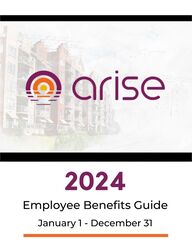
Return to flip book view
The benefits plan year runsJanuary 1st through December 31st. Unless you have a qualified change-in-status event that impacts your eligibility and the change is allowed under the terms of the insurance contract or plan document, you cannot make changes to your benefits until the next Open Enrollment period.Mid year changes must be consistent with your qualified change-in-status event.Mid year changes must be submitted to Human Resources within 30 days of the event; documentation supporting the change will be required.Who is eligible for benefits?All full-time employees who work a minimum of 30 hours per week are eligible for benefits. For new hires, benefits are effective on the first of the month following 60 days of employment.In addition to enrolling yourself, you may also enroll any eligible dependents. Eligible dependents are defined below:• Spouse: a person to whom you are legally married by ceremony• Child(ren): Your biological, adopted, or legal dependents up to age 26 regardless of student, financial, and marital status; coverage for a dependent child will terminate at the end of the month in which the child turns age 26Change-in-Status EventsUnless you have a qualified change-in-status event that impacts your eligibility and the change is allowed under the terms of the insurance contract or plan document, you cannot make changes to the benefits you elect until the next Open Enrollment period. Some examples of qualified change-in-status events are highlighted below:Marriage or divorceBirth, adoption, or deathChange in employment, or employment status for you, your spouse, or your dependent childChange in coverage under another employer plan, such as a change made during your spouse’s Open EnrollmentArise takes pride in providing a comprehensive employee benefits program, and we recognize the important role employee benefits play as a critical component of your overall compensation. We strive to maintain a benefits program that is rewarding and competitive.WHAT’S INSIDEEmployee Resources Employee Contributions Medical Dental Vision Life/AD&D Voluntary Life / AD&D Voluntary Short- Term Disability Employee Navigator Enrollment Steps2
EMPLOYEE RESOURCESPlan Policy Number Phone Number and Website/EmailMedicalCigna635503(800) 244-6224www.cigna.comDentalAmeritas010.060750(800) 659-2223 www.ameritas.com VisionAmeritas010.060750(800) 659-2223 www.ameritas.com Life and Voluntary InsuranceMutual of OmahaG000C97W(800) 775-8805 www.mutualofomaha.com Voluntary Disability InsuranceMutual of OmahaG000C97W(800) 775-8805 www.mutualofomaha.com Many of our providers have mobile apps that provide personalized access to your benefits when and where you need it! There are also a variety of FREE health and fitness related apps available. Browse and download apps to your smartphone or tablet from the App Store or Google Play.THERE’S AN APP FOR THAT!EMPLOYEE CONTRIBUTIONS PER PAY PERIODBased on 26 pay periods per year3Plan Features Employee Employee + Spouse Employee + Child(ren) FamilyMEDICAL—Cigna$6,000 OAP HDHP $76.55 $351.12 $301.20 $575.79$6,000 PPO Local Plus $134.51 $493.17 $427.96 $786.61$3,000 PPO $175.64 $584.61 $510.24 $907.69DENTAL—AmeritasDental Low Plan Option 1 $9.38 $18.70 $22.23 $31.55Dental High Plan Option 2 $17.58 $35.11 $43.72 $61.26VISION—AmeritasVision Plan $3.66 $7.83 $6.35 $10.52
4This chart is intended for summary purposes only. If there are any discrepancies, the official plan documents will always govern. Pre-certification may be required for certain services.MEDICAL & PRESCRIPTION PLAN HIGHLIGHTS Plan Features$6,000 HDHP $6,000 PPO $3,000 PPO In-Network: YOU PAYIn-Network: YOU PAYIn-Network: YOU PAYAnnual Deductible$6,000 individual $6,000 individual $3,000 individualAmount you must pay before the plan will begin to pay for certain services.$12,000 family $12,000 family $6,000 familyCoinsurance 30% 30% 20%Cost share between you (the member) and Cigna.Annual Out-of-Pocket Maximum $6,900 individual $8,550 individual $6,000 individual Maximum amount you pay per year for covered expenses$13,800 family $17,100 family $12,000 familyPREVENTIVE SERVICESWell-child visits and immunizations, routine GYN visit, annual adult physical, and other appropriate screenings as outlined in the ACA.No charge No charge No chargeOFFICE VISITS, LABS, AND TESTINGPCP/Specialist Office Visits30% after deductible $35 / $70 copay $25 / $50 copayVirtual Visits30% after deductible $35 copay $25 copayDiagnostic Test (x-ray, blood work) 30% after deductible 30% after deductible 20% after deductibleImaging (CT/PET scans, MRIs)30% after deductible 30% after deductible 20% after deductibleHOSPITALInpatient/Outpatient30% after deductible 30% after deductible 20% after deductibleURGENT AND EMERGENCY CAREUrgent Care Facility30% after deductible $75 copay $75 copayHospital Emergency Room30% after deductible $300 copay $300 copayPRESCRIPTION DRUGSRetail Pharmacy, 30-day Copay applies after deductibleTier 1 Generic $15 $15 $15Tier 2 Preferred$45 $40 $35Tier 3 Non-Preferred $70 $75 $60Mail Order (90 day supply)3X retail copay 3x retail copay 3x retail copayOUT-OF-NETWORKAnnual Deductible$10,000 individual $10,000 individual $6,000 individual$20,000 family $20,000 family $12,000 family Coinsurance 50% 50% 50%Annual Out-of-Pocket Maximum$20,000 individual $20,000 individual $12,000 individual$40,000 family $60,000 family $24,000 familyWe offer three PPO plans for you to choose from. To locate a participating, in-network provider, visit www.cigna.com.
DentalWe are pleased to offer you comprehensive dental plans. You can visit any licensed dentist,but your costs are usually lowest with an in-network dentist. In-network dentists acceptreduced fees for covered services; out-of-network dentists may balance bill you the differencebetween their usual fee and what the plan pays.Low Plan Option 1 Features In-Network & Out-of-NetworkCalendarYear Deductible Amount you must pay per calendar year before the planbegins to pay benefits waived for preventive$10 Type 1;$50 Type 2 & 3Type 1: Preventive and Diagnostic ServicesNo charge—no deductibleType 2: Basic Services 20% after deductibleType 2: Endodontics / Periodontics50% after deductibleType 3: Major Services 50% after deductibleAnnualBenefit Maximum Maximumamount the plan will pay per calendar year$1,000Out-of-Network ProcessingDiscounted FeePrevention first!Make sure you take advantage ofyour preventive dental visits.Preventive care services are notsubject to the deductible and theplan covers 100% of the cost ifyou visit an in-network provider!Maximum RolloverWith Maximum Rollover, you areeligible to roll over a portion ofyour unused annual maximum.To qualify, you must have had adental service performed withinthe calendar year and used lessthan the maximum threshold. Thethreshold is equal to the lesser of50% of the maximum benefit, or$250. If the qualification is met,50% of the threshold is carriedover to next year’s maximumbenefit. You can accumulate nomore than four times the carryover amount. Please be sure toschedule your annual examsbecause your entire accumulatedamount will be forfeited if nodental service is submitted withina calendar year.5High Plan Option 2 Features In-Network & Out-of-Network*CalendarYear Deductible Amount you must pay per calendar year before the planbegins to pay benefits waived for preventive$50 individual$150 familyType 1: Preventive and Diagnostic ServicesNo charge—no deductibleType 2: Basic Services 20% after deductibleType 2: Endodontics / Periodontics20% after deductibleMajor Services50% after deductibleAnnualBenefit Maximum Maximumamount the plan will pay per calendar year$1,000Out-of-Network Processing90thpercentileLimitations or waiting periods may apply for some benefits; some services may be excluded from your plan.These charts are intended for summary purposes only. If there are any discrepancies, the plan documentwill always govern.*Dental reimbursement for out-of-network services is based on the maximum contract allowances and notnecessarily each dentist’s submitted fees. You will pay less money when you stay within network.DENTAL PLAN HIGHLIGHTS
Need to locate a participating, in-network provider?To locate a participating provider, visit www.ameritas.com. Select “Find aProvider, select VSP” and then search for a dentist.VISION PLAN HIGHLIGHTS6VisionYour vision coverage provides a full range of vision care services. You may receive care from any provider you choose, but yourbenefits are greater when you see a participating provider in the network. If you choose to receive services from an out-of-network provider, you will be required to pay that provider at the time of service and submit a claim form for reimbursement.Plan Features In-NetworkOut-of-Network ReimbursementVision ExamOnceevery 12 months$10 copay $10 copayEyeglass FramesOnceevery 12 months$130 plan allowance + 20% off balance Up to $70Eyeglass LensesOnce every 12 monthsSingleBifocalTrifocalLenticular$25 copay$25 copay$25 copay$25 copayUp to $30Up to $50Up to $65Up to $100ContactLenses Onceevery 12 months in lieu of eyeglassesElective: $130 allowanceNecessary: $0 copayUp to $105Up to $210
Basic Term Life and AD&D Insurance (Company Paid)All full-time employees working 30 or more hours per week are automatically enrolled in the basic life benefit. While coverage is automatic, is critical that you complete a beneficiary form when first enrolling in benefits. You can change your beneficiary at any time and as frequently as needed. LIFE INSURANCEDuring your benefits enrollment, don’t forget todesignate a beneficiary!7Life insurance helps protect your family from financial risk and sudden loss of income in the eventof your death. Accidental death and dismemberment (AD&D) insurance provides an additional benefit if you lose your life, sight, hearing, speech, or limbs in an accident. Company Paid SummaryLife Benefit$25,000Accidental Death Benefit$25,000Reduction ScheduleBy 35% @ 65; 15% @ 70Additional BenefitsConversion, Accelerated Death Benefit, Waiver of PremiumVoluntary SummaryLife/AD&D Benefit-Employee-Spouse-Child(ren) [Term Life Only]$10,000 to $300,000100% of Employee Amount to $150,000$10,000Guaranteed Issue Coverage (no medical questions)-Employee-Spouse-Child(ren) (up to 26 years) 5x annual salary up to $50,000100% of employee benefit$10,000Reduction ScheduleBy 35% @ 65; 50% @ 70Additional BenefitsConversion, Accelerated Death Benefit, Waiver of PremiumVoluntary Term Life and AD&D Insurance (Employee Paid)All full-time employees working 30 or more hours per week are eligible to enroll in additional voluntary life insurance aboveand beyond the employer paid benefits. Voluntary term life rates are offered at heavily discounted group rates. So long asyou enroll when first eligible, guaranteed coverage is also available to you, regardless of your current health status.
VOLUNTARY SHORT TERM DISABILITY INSURANCE8Voluntary Short-Term Disability - 100% Employee PaidBenefit Percentage60%Weekly Maximum$1,200Benefits BeginAfter 14 daysBenefit Length 11 weeksPre-Existing Condition ExclusionNoneWhy do you need Short-Term Disability Insurance?Even a short illness or injury could seriously impact your paycheck. Sick time will get you by while it lasts, butwhat happens when your sick days run out? Short-term disability replaces part of your income if you are unableto work due to an accident, illness, or if you are expecting a new addition to your family. Maternity leave isone of the most common causes of short-term disability, After a normal delivery, disability benefits are typicallypaid for up to 6 weeks. Fortunately, all full-time, active employees who work a minimum of 30 hours per weekhave the opportunity to elect STD and take advantage of the group rate.Pre-Existing Condition: condition for which you have received medical treatment, consultation, or care of services in the predeter-mined time frame prior to your effective date. 3/6 means any condition for which you received medical attention for in the 3 monthsprior to your effective date of coverage that results in a disability during the first 6 months of coverage would not be covered.Example:Age 30; weekly earnings =$300; rate is $.0290769; Employee Contribution =100%1) Estimated Weekly Benefit Amount: $300 x .60 =$180.002) Employee Estimated bi-weekly deduction: $180.00 x $.0290769 x 1.00 =$5.231) To determine your estimated weekly benefit amount, multiply your weekly earnings by your benefit percentage (60%).Weekly Earnings: $_____If your weekly earnings are greater than $2,000, use $2,000 as your earnings.X benefit percentage: .60=Estimated Weekly Benefit Amount $________2) To determine your bi-weekly deduction, multiple your weekly benefit amount by your rate:Estimated weekly benefit amount: $ X Rate: $.38X Employee Contribution Percent: 100%=Employee’s Estimated Bi-Weekly Deduction: $_______
Enrollment Instructions ENROLL IN YOUR BENEFITS: One step at a timeStep 1: Log InGo to www.employeenavigator.com and click Login• Returning users: Log in with the username and password you selected. Click Reset a forgotten password.• First time users: Click on your Registration Link in the email sent to you by your admin or Register as a new user. Create an account, and create your own username and password.• Company Identifier: Step 2: Welcome! After you login click Let’s Begin to complete your required tasks.Step 3: Onboarding (For first time users, if applicable)Complete any assigned onboarding tasks before enrolling in your benefits. Once you’ve completed your tasks click Start Enrollment to begin your enrollments. Step 4: Start EnrollmentsAfter clicking Start Enrollment, you’ll need to complete some personal & dependent information before moving to your benefit elections.Have dependent details handy. To enroll a dependent in coverage you will need their date of birth and Social Security number.T I Pif you hit “Dismiss, complete later” you’ll be taken to your Home Page. You’ll still be able to start enrollments again by clicking “Start Enrollments”T I P
Enrollment Instructions Step 6: FormsIf you have elected benefits that require a beneficiary designation, Primary Care Physician, or completion of an Evidence of Insurability form, you will be prompted to add in those details.Step 7: Review & Confirm ElectionsReview the benefits you selected on the enrollment summary page to make sure they are correct then click Sign & Agree to complete your enrollment. You can either print a summary of your elections for your records or login at any point during the year to view your summary online.Step 8: HR Tasks (if applicable)To complete any required HR tasks, click Start Tasks. If your HR department has not assigned any tasks, you’re finished! You can login to review your benefits 24/7If you miss a step you’ll see Enrollment Not Complete in theprogress bar with the incomplete steps highlighted. Click on any incomplete steps to complete them.T I PClick Save & Continue at the bottom of each screen to save your elections.If you do not want a benefit, click Don’t want this benefit? at the bottom of the screen and select a reason from the drop-down menu.Step 5: Benefit ElectionsTo enroll dependents in a benefit, click the checkbox next to the dependent’s name under Who am I enrolling? Below your dependents you can view your available plans and the cost per pay. To elect a benefit, click Select Plan underneath the plan cost.