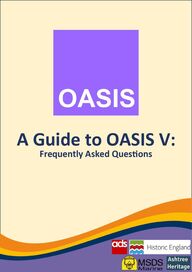
Return to flip book view
A Guide to OASIS V:Frequently Asked Quesons
This user guide has been created by MSDS Marine andAshtree Heritage with funding from Historic England to support the roll out of OASIS V in England. In 2020/21 the project team provided twenty-eight free online workshops to over 630 people. The content of this guide has been developed from quesons that were frequently asked during these workshops. The support and assistance of colleagues at the Archaeology Data Service (ADS), especially Dr Tim Evans, is thanked and acknowledged.
IntroduconUseful contactsADS Helpdesk The ADS have a team dedicated to helping users with OASIS. They are incredibly friendly and approachable and can be contacted at:oasis@ads.ac.ukMSDS MarineFor support related to this user guide or the training workshops please contact: info@MSDSMarine.co.uk Other SupportTraining VideosRecordings of the OASIS rollout training support workshops have been recorded and are available on the ADS Vimeo channel here: hps://vimeopro.com/user112978638/ads Quick Reference GuidesQuick reference guides have been created for each user group. These provide a visual aid to the OASIS workow. They can be found on the OASIS help page: hps://oasis.ac.uk/helpBAJR GuideHow to use this guideThis guide has been split into quesons asked by dierent user groups. A general secon at the start is applicable to all users.This user guide is intended to be used to support, and not replace, the comprehensive OASIS V support manual found within OASIS and has been developed around frequently asked quesons during the OASIS rollout workshops. This guide has been split into a number of secons. You can use the links below to jump to each secon. • General• Admin Users• Built Heritage Users • Commercial Archaeology Users (including specialists & freelancers) • Community Group Users• Marime Archaeology Users• Historic Environment Service Reviewers • Museum Usershp://www.bajr.org/BAJRread/BAJRGuides.aspAn introducon to OASIS with an overview of the form:
IntroduconHow does OASIS make data FAIR?What do we mean by making data FAIR? This is basically a set of principles designed to improve data sharing. FAIR stands for:• Findable – making data and metadata easy to nd.• Accessible – how can the data be accessed?• Interoperable – making sure data can be integrated with other data, applicaons and workows.• Resuable – well described data and metadata will opmise its reuseAbout OASISHow does OASIS V connect the sector?One of the big benets of OASIS V is its ability to connect the sector. Users are encouraged to use the OASIS plaorm to share informaon with colleagues throughout the sector on projects, requirements and reporng. Connecng all parts of the sector
IntroduconOASIS V now meets these principles through the use of Linked Open Data vocabularies. These derive from the Forum for Informaon Standards in Heritage (FISH) naonal thesauri. The lookup of controlled keywords removes typo errors on terms, greatly improves data indexing and searching and makes OASIS metadata FAIR. How do I request new terms are added to keywords within OASIS V?The terms come from the Forum on Informaon Standards in Heritage (FISH) Thesauri. There is always scope to change or add new terms. In the rst instance contact the ADS to discuss your suggeson. If you are requesng a new term or change then a scope note is incredibly helpful in helping them take the request forward with FISH.How does OASIS connect archives?OASIS V allows documentary, physical and digital archives to be linked within one OASIS record. OASIS acts as a signpost to documentary and physical archives and also links to digital archives deposited with the ADS.OASIS can link physical, documentary and digital archives
GeneralGeneralHow do I set up an OASIS account?You can sign up for a new account here: hps://oasis.ac.ukWhat are the dierent levels of OASIS access?Descripon Who1 Users who create OASIS records* Commercial Community GroupsResearchers & Academics 2 Users who review OASIS records HERsNaonal Organisaons3 Users who need to view informaon from an archive perspecveArchivesMuseumsRecord Oces4 Users who oversee work undertaken in their countryNaonal Heritage Agencies5 Users who have access to data in the system to help address their own needs. Note access is only given to signed o recordsResearch Framework GroupsSpecialist Data Users* Level 1 users are divided into two groups: Level 1 - Researchers: This includes archaeological contractors, built heritage specialists and other heritage professionals who undertake projects that should be reported to the local Historic Environment Record (HER) or who produce reports that they wish to archive and make available online. Level 1a - Community Groups: This level of access is for community groups, volunteers and other groups who do not associate themselves with commercial archaeology but who undertake projects that should be reported to the local HER who produce reports that they wish to archive and make available online.L1 L1 L2 L3
GeneralA disncon has been made between the two types of Level 1 users so that parts of the form can be customised for users that normally work outside of development control work or who use the form less frequently. If you are unsure what level of access you require, please contact the ADS.How do I set up a new organisaon?If you are creang a new organisaon within OASIS you can do this when you set up your new user account. In certain cases where higher level users have potenal access to large numbers of records, an extra level of validaon will be in place before you have access to any records:In these cases, ADS will review the account to ensure that the user is genuine and that there is no duplicaon with an exisng organisaon. New Level 5 users will be referred to the OASIS Management Board where appropriate.My account status is set to pending, what does this mean?if your account status is set to pending it is because the user with Admin access for your organisaon needs to approve the account. If you are unsure who this is then you can always contact the ADS helpdesk who will be able to advise you further.How can I tell what level I am in once I am logged on?Once you are logged into OASIS you will see the leer O followed by a number in the top right-hand corner of the page. This number refers to the access level you have logged in as. For example, O1 would mean you are logged in as a Level 1 user. • For new Level 2 reviewers• For new Level 3 reviewers• For new Level 5 reviewersUser level icon
GeneralTip: Click on the arrow to access a range of opons including your user prole and opons to change countries or role. Can other people in my organisaon update records that I have created?Yes! OASIS V enables mulple people within an organisaon to collaborate on records and add informaon as required. Records in which the organisaon has been agged will show in the Watched Projects list that can be accessed by all users in that organisaon. The Admin part of the form maintains a log of all form changes which includes who has created or edited a record, when it was updated and what was edited. Aer migraon will our users have to create new passwords and log ins? Yes, OASIS V is a completely separate system to previous versions ofOASIS.Once I have uploaded my report, is the record closed?The workow in OASIS V is incredibly exible with records remaining open so further informaon about the archive or specialists’ reports can be added at a later date.By broadening the range of users, the workow has become much more exible. As before, you will be able to create a record and upload the report. HERs and naonal organisaons such as Historic England will connue to validate records where required but instead of the record being closed upon sign o, the record will remain open. This will allow further informaon about the archive or specialist reports to be added to a record. The OASIS V system
GeneralHow can I incorporate OASIS into my project workow?Data can be transferred to OASIS at dierent stages in a project lifecycle: • Creang an OASIS record at the start of the project will provide informaon on the relevant Historic Environment Record and Museum/Archive repository.• Add details of the archive content during the analysis phase. • Upload the nal report once completed and approved.• Addional informaon can be added at the archiving stage such as completed • documentaon.Incorporang OASIS throughout your project will faciliate communicaon between Level 1 users, HERs and Museums, allowing you to manage the whole archiving process through the OASIS record. OASIS V is exibile and individual units or groups will be able to adapt the OASIS workow to suit their individual needs. What does Review mean in OASIS V?Previous versions of OASIS used the term validaon for the process HERs use to check records. OASIS V has replaced this term with review.Transfer of data to OASIS throughout a project lifecycle
GeneralWhat is the dierence between a Lite and Standard review?If an OASIS record is Standard, it requires a HER to review it in order to progress through the system. To prevent backlogs, there is a window of 6 months in which the record can be reviewed. Aer this me, the bibliographic record and report will move through the system automacally. If an OASIS record is Lite, then it does not need any review from the HER user. Once the core elds have been completed, the bibliographic record and report will be transferred to the Library automacally. The record will stay open to collect any further informaon such as archive details.OASIS Lite is an opon for HERs in England only. It should be noted that OASIS Lite records can sll be viewed by the HER although they are not required to review it. If your site covers a large area, it is possible to select mulple HERs although only one Level 2 user is required to review the record. A new notes funcon in the Admin area allows Level 2 users to communicate and decide who should be the reviewer. What or who decides if a HER is Lite or Standard?The individual HER can choose if they wish to use OASIS Lite or OASIS Standard. A HER may choose OASIS Lite if they have limited resources for example. The majority of HERs in England are OASIS Standard. How can I nd out the status of a HER? There are two ways in which you can check the status of a HER: • Access the list of organisaons via the ‘Countries’ tab at the top of the page. Clicking on the name of the organisaon in this list will show all the informaon known for that HER including whether the HER is Lite or Standard.
General• Once you have chosen the relevant HER in the Reviewers/Admin secon of the form, hover your mouse cursor over the name and a pop-up window will show if it is Lite or Standard. What is an ORCID ID?ORCID stands for Open Researcher and Contributor ID and is a global, not-for-protorganisaon. Their mission is to enable transparent and trustworthy connecons between researchers and their contribuons. ORCID provides a persistent digital idener (an ORCID ID) that you own and control, and that disnguishes you from every other researcher. You can connect your ID with your professional informaon — aliaons, grants, publicaons, peer review, and more. You can use your ID to share your informaon with other systems, ensuring you get recognion for all your contribuons, saving you me and hassle, and reducing the risk of errors.ORCID have a comprehensive data privacy policy and oer the ability to determine your own sengs for visability and sharing. To nd out more about the ORCID Privacy Policy, click hereYou can sign up for a free ORCID ID by vising hps://orcid.orgCheck the status of a HER in the Reviewers/Admin secon of the form
GeneralCan an ORCID ID be retrospecvely added to older work? If you update your user prole in OASIS with your ORCID, this will then be included in records transferred to the ADS Library aer your update. Your user prole should also be synchronised across OASIS and the ADS Library, with all your previous works appearing under your name and with your new ORCID. Please note that this only happens on the next ‘live’ transfer, so may take a short me to update.If this does not occur, or if there is a separate issue relang to your user prole in OASIS and the Library, then please email the main ADS Helpdesk at help@archaeologydataservice.ac.uk who will assist.Is my OASIS account retrospecve i.e., will it link me with reports that I have uploaded whilst working at former organisaons? If you were a watcher on another record, you may sll see that appear on your personal project list. However, you can only view the record if you sll have authorised account with that organisaon. If you do not have an authorised account (e.g., your status has been set to ‘inacve’ aer you le), then the system defaults to a page explaining this. You can get rid of these projects appearing in your list by selecng the ‘unwatch’ opon.Archives: no repository opon in the Reviewers/Admin secon of the form
GeneralIf mulple signicant nds have been discovered during the project, should they all be recorded in the OASIS record? Wherever this is sensible, yes please. It is not the purpose of OASIS to act as a complete nds inventory with 1000s of entries. However, you should include key nds that you think users of the record (including Archives) need to be aware of.ADS are currently invesgang the capacity to build new tools into OASIS to extract keywords from summary text and the PDF report to help the user compile a list and save me. This is sll someway o compleon, but users will be alerted of any signicant developments.If a monument ranges large me spans e.g., medieval - modern can you just use very rst to last or do you need to enter every me period?As a minimum, the rst and last me period of a site should be recorded. However, a discussion should be held with the relevant HER to determine how they require this to be recorded. In the past, some clients have asked not to be idened on the OASIS form If I’m choosing the Private/Public Corporaon opon under Funder Type, is it mandatory to enter in a client name? The form requires this eld to be completed which includes both the type of funder and the name. In the name eld, ‘Private’ could be entered for this to allow condenality to be kept and to allow the user to proceed with the rest of the form. If a client asks you not to share details of a report online, what is the procedure to upload to ADS?You can sll complete an OASIS record but set the report for no public release ever. If the situaon changes in future the OASIS record can be updated to release the report into the ADS library. It should be noted that a report marked as ‘no release’ can sll be accessed by all reviewers, and the naonal heritage body.
GeneralDo we sll need to contact museums at the beginning of projects, or will the new form contact them automacally?The form will contact them automacally and you can use the form to communicate with them on requirements during the lifecycle of the project. This ensures all correspondence is in once place and will remain with the record should sta leave the project etc. It is recommended that you communicate with the Museum at the start of the project. You can do this via OASIS in the Admin secon of the form. Can OASIS be used to submit an enre archive (Context lists, drawings etc)? If not, what other upload methods are there?In the Archive secon OASIS will take lists/documentaon required by the museum or archive, but not actual data as this hasn’t been built into the system. You should sll use ADS-easy for all small to medium projects. This has recently been redeveloped by the ADS to make it more user friendly.Larger projects have to be negoated and normally sent via other means as ADS-easy does struggle with 10,000s les and very large les (500Mb+).Is there sll a place to upload archive images through OASIS, or is that now all through ADS directly?No, this funcon stopped on 1st April 2021. Images should now be submied to the ADS through ADS-easy (a faster way to deposit small to medium size project archives).Where is the submit buon?There is no submit buon in OASIS V! The new system is clever and the idea is that the record is open for the Level 2 users to review the record from the moment it has been created.
GeneralCan I save a summary of my OASIS record?Yes you can! When you have completed your record you are able to download a summary as a PDF at the boom of the summary page. What is a GeoJSON format le?GeoJSON is an open standard format designed for represenng simple geographical features, along with their non-spaal aributes. It is based on the JSON format.The features include points (therefore addresses and locaons), line strings (therefore streets, highways and boundaries), polygons (countries, provinces, tracts of land), and mul-part collecons of these types. Who are the ‘watchers’ on the boom of the list on the le-hand side?These are organisaons that may be interested in the record. This is populated from the informaon that was inpued in the Reviewers/Admin secon. These organisaons are reviewers (the HER, naonal organisaons and the museum if the project has an archive). You’ll also see your organisaon on the watchers list along with your name.If a project crosses country borders e.g., if a project is partly in England and partly in Scotland, how should this be dealt with? You have to start a record in one of the UK countries/crown dependencies. If your project area then extends across an area, you will get the opon to tag in a relevant HER and naonal body, but the workow is that of the country the record was created in. For most cases (themac research projects), this should suce as its leng people know that the project exists. In other cases, it is recommended that separate records are created if they relate to parcular acvies either side of a border.
GeneralHow can OASIS link projects that are carried out over several years with dierent commercial contractors, dierent developers and somemes even dierent site names and site codes?There are two ways, both using the Addional Info page: • At any point a user can set up a new Programme/Scheme of Works. Adding in this scheme automacally links an OASIS record to a larger whole.• Alternavely, there is a ‘related OASIS record’ funcon. You can use this to relate your record to mulple other OASIS records, either via a hierarchy (Is Part of) or just a generic associaon. The form requires the OASIS ID so it only accepts real records! Once added in, links to related records are inserted into the form. This allows users with the relevant access rights to see and view these records.Previously HS2 projects were managed by a separate account. Is this no longer the case?For simplicity HS2 records sll have their own separate organisaonal account.Linking OASIS records in Addional Info
GeneralI am based in England and Scotland, will there be a further training specically for Scotland?Historic Environment Scotland will be rolling out training in due course. Please contact them directly for more informaon.Are archaeological projects in Wales supposed to use OASIS V?Yes. OASIS (Wales) has been developed by RCAHMW with the assistance of the Archaeology Data Service and the Marine Environmental Data and Informaon Network (MEDIN). The data capture form is based on those developed in England and Scotland and is used for reporng informaon from marime recording projects by data producers to the Naonal Monuments Record of Wales. The form provides the opportunity to upload digital copies of both completed project archive reports (grey literature) as well as les dening the geographical extents of projects.On compleon, informaon gathered through OASIS will be validated by RCAHMW before inclusion in the NMRW. Copies of the grey literature reports will be held in the archives of RCAHMW for long-term preservaon and disseminaon through the on-line Coein service.What is the ADS Deposit Licence? OASIS uses a Creave Commons Aribuon 4.0 Internaonal (CC BY 4.0) licence where reports are transferred to the ADS Library. This allows your report to be freely re-used, as long as it is correctly aributed to the original creators. The CC BY licence is used internaonally and ensures that your work is Open Access while encouraging correct aribuons. If you are the Admin user for your organisaon, when you rst log into the system you may see a nocaon stang ‘You have yet to recieve an ADS Deposit Licence’ with the opon to see further informaon. If you choose the opon to send a licence, the system will generate an electronic CC BY licence using the detailsthat have been entered in the organisaon prole. Once you have recieved the licence, clicking ‘agree’ on the licence will send a copy of the licence to the ADSand a duplicate copy to the licence signatory.
GeneralI keep geng an OASIS error: Page not found (404)As with all new systems there is the potenal for the odd error within the system. OASIS relies on its user community to report these errors by sending a screenshot to oasis@ads.ac.uk and if possible leng them know what acon triggered the error, the browser you’re using and if you are using a VPN for access. Feeding this informaon back to the ADS will ensure OASIS V becomes the best it possibly can be for the whole sector.Is there a preferred browser to use?OASIS V works with all modern browsers. Chrome, Safari or Firefox are advised.Who do I ask for help?The ADS have a dedicated OASIS support team who can be contacted at oasis@ads.ac.uk
Admin UsersAdmin UsersWhat does an admin user do?An admin user has to authorise all individuals that want to be associated with an organisaon. A user cannot access any records unl the organisaon’s admin has granted them permission. The admin user can also remove users from being associated with an organisaon. At this point the user will lose access to an organisaon’s records. What is the dierence in access between admin and standard roles?Standard User Admin User• See all records belonging to the organisaon • Receive nocaons about records they have created/updated • Create new records • Update records any records belonging to their organisaon Can do the same as a standard user plus:• Receive nocaons about all records within the organisaon • Create new users• Add exisng users to an organisaon• Change other users to Admin or StandardCan you have more than one admin user per organisaon?Each organisaon will have one Admin user set as default. Your organisaonal Admin can make exisng standard users co-Admins at any point, and there is no limit to the number of Admins an organisaon can have. If you are struggling to contact your Admin, or unsure of the current status then please contact the ADS who can assist.Will there be a way to delete names from the list of people (e.g., sta members who have le?)Yes, this can be done by the admin user in the Organisaon Prole. Admin users have the opon to toggle a user as ‘Acve’ or ‘Inacve’.
Built Heritage UsersBuilt Heritage UsersHow do I know I am in the buildings form?The buildings form is brick red in colour whereas the main form is purple. This is a great way of checking you are in the correct form.OASIS defaults to the main projects page when I click on New Record. How do I access the buildings form? The buildings form can be accessed by clicking on ‘Change Country or Role’ in the menu found next to the user level icon in the top right-hand corner of the page. Choosing this will bring up a series of opons, one of which is ‘Buildings (England)’. You can also set ‘Buildings (England)’ as your default country/type in this menu. Clicking this opon will open the Built Heritage OASIS and from there, you can open the buildings form by clicking New Project. Accessing the Built Heritage form L1
Built Heritage UsersBy Built Heritage, do you mean associated with a standing building only? This term is somemes used in other ways.We mean a very broad interpretaon of built heritage, ranging from standing buildings recording, built historic environment characterisaon and architectural research.For Building Acvity Type, Historic Building Recording Level 2/3 is oen requested. Would a Level 2 or 3 be best to enter in this eld?It’s possible to enter mulple acvity types in a record so a Level 2 and Level 3 can be entered here. In the Work Undertaken secon which describes methodology, further informaon can be entered here to clarify that the project is a hybrid of Historic Building Recording Level 2 and Level 3. Is there or will there be a Buildings (Scotland)?This is not planned at present and would be a decision for Historic Environment Scotland. Building Recording is integrated into the main OASIS workow in Scotland and is not a separate module. One of the few dierences between OASIS in England and OASIS in Scotland is in the use of terminology which will be dierent for projects in Scotland. Projects in Scotland should be recorded in the main OASIS as usual.Do you expect that Heritage Statements will be deposited with OASIS?It is hoped that all projects relang to Built Heritage will be recorded in OASIS which includes Heritage Statements, Heritage Impact Statements and Assessments of Signicance.
CommercialArchaeology UsersCommercial Archaeology UsersMy project is a geophysics survey, how do I access the geophysics OASIS Plus module? You can open the OASIS Plus modules by choosing a parcular acvity type. For the geophysics OASIS Plus module, choosing Geophysics Survey as the acvity type will open an addional secon of the form. This will appear on the le-hand side of the form and will have a red ‘X’ to show that the secon is uncompleted. When adding geophysics reports do the geology and soils need inpung manually like in OASIS IV or does it automacally update them?The form generates the geology from a live spaal lookup against the BGS web services. Upon entering the Geophysics secon, you should see these automacally lled in. If further details or claricaons are required, then there is a free text Notes eld provided.The Geophysics OASIS Plus module L1
CommercialArchaeology UsersWith the development type, our projects are oen pre-applicaon and prospecve. The development type has not been determined or shared. What would we select in the box for these projects?Please enter ‘Non-residenal development’ and then ‘Other non-residenal development’.If you carry out work on a scheduled monument under a secon 42 licence, do you need to ck the Historic England Review or is it just for projects they fund?Historic England have provided the ADS with the polygons for all scheduled monuments and there are systems in place to update these as new sites are designated. If your project overlaps any of these you get the opon in the Level 2 reviewer secon to select Scheduled Monument Casework. Historic England Review is for projects funded by Historic England only.When you’re entering a record in the Acvity Type part of the form ‘Post Excavaon Assessment’ comes up as an opon but that’s the only post-excavaon related opon. Is there a way to enter an analysis report (rather than assessment)?This is a known gap in the FISH Event Types Thesaurus, which is used for that eld. It is recommended that Post-Excavaon Assessment is used for the Acvity Type with further detail on the project methodology provided in the ‘Work Undertaken’ secon. Expanding the Event Types Thesaurus will be considered by the FISH group in the near future.If you create a project at the WSI level, but then don’t get the eldwork, can you then delete the record?Yes, you can! In the Admin secon of the form, there is now an opon to delete a record and the system will prompt for a reason for deleon. It should be noted that the record is not fully deleted and it can be reinstated at any point in the future.
CommercialArchaeology UsersI, as a consultant start a project and I produce a DBA and a WSI for geophysics, I then bring in a sub-contractor to do the survey and they produce a report. I then produce another WSI for evaluaon trenching and use another sub for that work. Do I start the OASIS record? If I do can other organisaons then add the details of their surveys to the record or will that responsibility remain with me? Can other users be added at the start?This requires a pragmac decision as the scenario is quite complex. In this case the person consultant should create the record and compile the informaon from the specialists/ other people. You could always add these people into your organisaon and your project but in theory they would have access to all records under your organisaon which may not be appropriate. It will be down to individual organisaons to establish their own workows but support will always be available from the ADS if needed.The delete tab in the Admin secon of the form
CommunityGroup UsersCommunity Group UsersWho can view the data in an OASIS record? While the record is in OASIS, a restricted number of people can view the data. These are: • Members of your organisaon in OASIS can both view and edit the data.• The Level 2 Reviewer - the relevant Historic Environment Record and naonal organisaons.• Level 3 Archive Repository – the relevant archive repository e.g., a museum who can add informaon such as the archive accession number to the record. The OASIS record forms the bibliographic record for the report in the ADS Library which will be visible by anyone accessing the Library. Not all informaon is transferred e.g. funding informaon. Informaon transferred from OASIS includes: • Title of report• Publicaon type• Author• Publisher• Other persons i.e., OASIS reviewers• Year of publicaon• Locaon L1Example of a record in the ADS Library
CommunityGroup UsersWe have archives of defunct organisaons should we enter these?It is likely that a decision will need to be made on a case-by-case basis to ensure that informaon is not duplicated. In the rst instance contact the ADS to discuss the archive in queson.Is the system interested in archival projects or just ongoing work? You can record previous projects as well as ongoing work in OASIS. Recording work previously carried out will ensure that this informaon is added to the ADS Library and the wider corpus of archaeological work carried out in the UK. Are there any plans to integrate with the Portable Anquies Scheme data?At present no but this may change in future so do stay posted. News about OASIS will always be posted on the OASIS blog here: hps://archaeologydataservice.ac.uk/blog/oasis/ If our group has a project with ten test pits scaered over a village, should we create an OASIS record for each test pit? If the test pits are all being excavated as part of one project, it is recommended to create a single record for the whole project. If the report covers all ten test pits, we suggest uploading the one report. If you produce a report for each test pit, you can upload mulple reports to one record.What support is there going forward for community groups?The OASIS V rollout support project has made available resources to help community groups such as this user guide and a series of online training materials. The Archaeology Data Service has a dedicated help desk for any enquiries about the ADS Library and OASIS. The help desk can be contacted via email: oasis@ads.ac.uk
Marime Archaeology UsersMarime Archaeology UsersDoes the shapele polygon upload accept any recognised datum / projecon?The shapele must use one of the following projecons: EPSG:27700 (OSGB 1936 / Brish Naonal Grid), EPSG:4326 (WGS84 - World Geodec System 1984), EPSG:3857 (WGS 84 / Pseudo-Mercator. This is a Spherical Mercator commonly used in Google Maps, OpenStreetMap, and ESRI applicaons).Where can I add an MMO licence number?This can be added in on the Acvity Type page under Planning Reference ID.Is it possible to add UKHO numbers to the OASIS record?You can add UKHO numbers on the Work Undertaken part of the form under Associated Ideners.Is it possible to add the numbers of droits for items reported to the Reciever of Wreck under the Merchant Shipping Act to the OASIS record?At present no but there could be scope to add this in future. Does the Crown Estate Marine Data exchange count as a digital archive locaon?If this is where you are instructed to lodge a digital archive, yes.As use of OASIS is a standard licence condion will there be a way to communicate with the MMO to allow for easy discharge of condions?At this me the MMO is not registered with OASIS.L1
Marime Archaeology UsersCan you upload shapeles for areas that go beyond the territorial waters, or do you need to crop the shapele?OASIS is built using a global Mercator, so shapeles can extend over UK territorial waters. However, please try and be sensible and crop your project wherever possible. Covering the whole of the Atlanc Ocean will increase the me it takes your project to load!Please note that if a shapele does not clip territorial waters (you can see the extent in the records for Historic England and Historic Environment Scotland) then the form will not recognise your project locaon, and you cannot proceed through the form. Geographic extent for the Historic England Marine HER
HistoricEnvironmentService ReviewersHistoric Environment Service ReviewersWill OASIS V data be compable with most of the commonly used HER database soware eg HBSMR?OASIS V and HERs both use the same terminology and vocabularies and in this way are compable.Are there going to be any changes to the OASIS exports? Currently an XML export can be imported into HBSMR using the importer tool - will the export be broadly the same for OASIS V?OASIS V is a dierent schema, so it is likely that any current importer tools will have to be revised. Feedback on community requirements for addional opons can be made via the OASIS Management Board.I currently download the lists of projects set to the HER to validate as a csv le so that I can open it directly in GIS which enables me to easily see if there are any outstanding projects in a new HER search. Will I sll be able to do that in OASIS V?Yes, a CSV export opon will be available shortly.What is going to happen to non-validated records in OASIS IV when the data is transferred to OASIS V? If the record is incomplete, it will stay as such unl the Level 1 user completes all mandatory elds. If a record is awaing acon by the Level 2 user, the record will remain at this stage but with the 6-month review window in place. Please note the review is marked as starng from the day the record is migrated, not from when it was originally completed.L2
HistoricEnvironmentService ReviewersCan all Level 2 users within an HER see all reports that have been submied?Yes. All sta within a HER including planning archaeologists can view all records that have been agged as being within the catchment of that HER. Members of sta will need to register for an OASIS account and apply to join an organisaon. Once the membership applicaons have been approved, sta will be able to view all records and subsequently reports, that the HER has been agged in. Which member of sta actually reviews the record once submied will very much depend on individual team workows. It will be down to each HER to establish their internal workows to review records. Can I change the status of my HER? It is possible to change the status of an HER by accessing the Roles and Preference tab in your Organisaon Prole. This will provide a list of roles that the organisaon has within OASIS, and these can be amended by clicking the edit icon next to the name of the organisaon under ‘Further Details’. Accessing the ‘Reviewer Properes’ tab will allow you to change your HER from OASIS Standard to OASIS Lite or vice versa. It should be noted that this change will aect all exisng OASIS records linked to your HER including records in progress. Changing from OASIS Lite to OASIS Standard
HistoricEnvironmentService ReviewersIs there any facility for eding exisng OASIS records that have gone right through the OASIS process without HER input but have signicant errors which haven’t been picked up?An OASIS record can be edited at any point, including correcons to what has previously been record.Who can put an embargo on reports being released to ADS library?Both Level 1 and Level 2 users can edit records and set embargos on reports being released to the ADS Library.Does the six-month review window reset if the contractor edits the form?The only way that the six-month window can be reset by a contractor is if the report is removed and re-uploaded.Can you provide the exact wording of the note added to records that progress without HER review? The exact word has been agreed by the ALGAO representaves who sit on the OASIS Management board. The exact wording is: This report was uploaded to OASIS by (unit name) and has been transferred into the ADS Library for public access. The relevant Local Authority (insert name) has not reviewed this record, and has no responsibility for content. The presence of this report online is presented for research purposes under the Terms and Condions of use of the ADS.If a report goes into the library on the Lite system but needs to be rened can the end user retract/replace the out-of-date report?Yes. A request to do this should be made to the OASIS Helpdesk: oasis@ads.ac.uk
HistoricEnvironmentService ReviewersIf a report is uploaded into the ADS library with the caveat aer six months without being reviewed, is it possible to subsequently mark it as reviewed and remove the caveat?Yes. A subsequent review will be mirrored in the public record.My HER is using OASIS Standard. When does the 6-month window for review start? The 6-month clock will begin once the core elds of the form have been completed by the Level 1 user. It will then appear in your Watched Projects list with a note to say that a review is needed. Important note: for migrated records this starts when the record has been migrated and not the date of the original compleon.Does the Watched Project list tell Level 2 users when the 6-month window for the record is about to expire? Yes. The date and me remaining appears on this page.Countdown to review in the Watched Projects List
HistoricEnvironmentService ReviewersWith the six-month automac approval, what about reports that should not be approved because they have inherent/fundamental problems?A brand-new funcon is the extended review funcon available in the Admin panel, which extends the review date to 12 months. This can only be used once, but it is hoped will provide users with enough me to react. Another way to deal with this scenario, is to edit the report details and set an embargo on its release. There are several me opons: 1 month, 3 months, 6 months, 12 months or no release. The creator of the record will be noed through the system that a change has been made but it is recommended that the Level 2 user communicates through the system to explain why an embargo has been set and to liaise with the Level 1 user to upload a correct report.In extreme examples, a report can always be deleted by the Level 2 user. Please note that this is a live delete; ADS will hold a backup of the le server that goes back to 3 months, but anyme longer than this then the report cannot be retrieved.Can a Level 1 user edit the record aer the HER has reviewed it?A record can be edited by the Level 1 user aer it has been reviewed. A nocaon will be sent to the HER when a record has been edited or updated. Extending the OASIS Standard review period
Museum UsersMuseum UsersHow can I edit my organisaon’s prole? If you are an Admin user for your organisaon, you can access the prole by clicking on ‘Organisaon Prole’ in the drop-down menu in the top right-hand corner of the screen next to ‘03’. This will bring up a series of tabs. Choose Roles and Preferences and in the Further Details column, click on the edit icon. This will bring up a series of opons including the ability to upload documents, set your Museum’s status to accepng archives or not and edit your collecng area. Accessing a Museum’s Organisaon Prole L3
Museum UsersWhat if our collecng area overlaps with other organisaons?That is ne. The spaal lookup will match any collecng area with which it overlaps. The user will have to dene which organisaon is receiving the archive from the list.Is there anywhere to see where your collecon area overlaps with another, or a way to ag when you change your collecng area, that it now overlaps with another?Not at this me. There are denite plans for a separate applicaon for users to view all collecng areas in one map. The ADS hope a Beta will be complete for December 2021 for feedback and subsequent renement.Building this into a separate applicaon helps keep the current OASIS V applicaon as streamlined as possible and prevents any complexity impacng upon the stability of the current system.It would also be useful to be able to show former and current collecng areas, would that be possible?This would be an advanced funcon, that could be built into a future development (see above).Are Level 3 museum users also able to upload reports and projects? We run our own community excavaon projects usually once a year funding allowing.If your museum also runs projects such as community excavaons, it is recommended that you contact ADS to set your organisaon up as a Level 1 user in addion to Level 3. This will allow you to create records and upload reports as the Level 1 user for the project. When you rst log into OASIS, you can select which role you would like to log in as i.e., Level 1 or Level 3.
Access support for OASIS:OASIS Help Page: oasis.ac.uk/help OASIS Vimeo Channel: vimeo.com/showcase/7255248OASIS Helpdesk: oasis@ads.ac.ukL1 L1 L2 L3