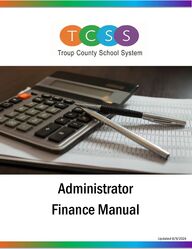
Return to flip book view
Message Updated 8/9/2024 Administrator Finance Manual
Administrator Finance Manual Table of Contents Finance Directory/Duties 1 Top 11 Financial Pointers 2 General Information 3 Athletic Insurance Fees Memo 5 Logging into Munis 6 Approving Requisitions 8 Checking Requisition Status 10 Account Inquiry (Checking Balances) 11 Approving Employee Leave 12 Reset/Update Landing Page 13 Munis Employee Self Service (ESS) 17 Travel 19 Entering Expense Claims 21 APPENDIX Appendix A: Budget in Brief A1 Board Policies and Regulations B1-I1 Appendix B: Gifts and Bequests B1 Appendix C: Fraud Prevention C1-C2 Appendix D: Salary Deductions D1 Appendix E: Purchasing E1 Appendix F: Purchasing - Purchase Order Procedures F1-F2 Appendix G: Cash in School Buildings G1 Appendix H: School Properties Disposal Procedures H1 Appendix I: School Prop Disposal Procedures - Methods I1
PAGE LEFT BLANK INTENTIONALLY
Effective 07/01/2024 1 Finance Department Staff Duties and Contact Information Dr. Scott Burckbuchler, Chief Financial Officer | burckbuchlersa@troup.org .......................................... Ext.1166 Overall leadership and management of the Finance Department including budgeting and maintaining financial control. Tracie Hill, Accounting Coordinator | hillta@troup.org ........................................................................ Ext. 1130 State reporting, DOE and audit compliance, all grants, including DOE and local (state, federal, and local), new ledger account numbers and set up in system, ledger entries, reconciliations, and financial reporting. Fixed assets investment and cash monitoring, and internal controls. Medicaid reporting. Christy Tidwell, Budget & Procurement Analyst | tidwellcm@troup.org ............................................... Ext. 1134 Budget development and analysis, purchasing policies and procedures, review and approve non-internal account purchase orders, vendor relations including adding and modifying vendors. Issuing and record keeping of annual 1099 forms. Position control management. Brandi Sheppard, Accounting & Financial Systems Analyst | sheppardbn@troup.org ........................... Ext. 1124 Munis coordination which includes adding new users, setup of user rights, login assistance, etc. Support contact for Munis, SSUI and MySchoolBucks. Yearly employee salary notifications/statements, and payroll support as needed. Backup to Accounting Coordinator. Amber Alford, Finance Technician (Accounting) | alfordac@troup.org ................................................. Ext. 1123 Conduct annual internal audits, perform bank statement reconciliations. Process expense reports, utility payments, grant reimbursements, and Trip Tracker invoices. Kristal Chavez- Gonzalez, Finance Technician (Accounts Payable) | chavezgonzalezkl@troup.org ......... Ext. 1122 Review and approve non-internal account invoices, oversight of purchasing card program (currently with PNC) including issuing cards and maintaining limits. Establishes vendor credit accounts with vendors, including questions regarding Amazon and/or WalMart. Gina Larry, Finance Technician (Student Activity - Internal Accounts) | larrygp@troup.org ................... Ext. 1189 Student Activity System Bookkeeper. Financial side of school club accounts, school athletic accounts, and After Care Enrichment (ACE) for all schools. Pam Sylvis, Finance Technician (Payroll) | sylvispe@troup.org ............................................................. Ext. 1186 Payroll, benefits, State Health, and process retiree paperwork. Whitney Green, Finance Technician (Payroll) | greenwc@troup.org ..................................................... Ext. 1121 Payroll, time sheets, benefits, and garnishments. Tracey Townsend, Finance Technician (Payroll) | townsendtd@troup.org ............................................ Ext. 1191 Payroll, benefits, direct deposits, and Sick Bank requests. Vicky Peay, Executive Assistant | peayvr@troup.org ............................................................................ Ext. 1116 Munis ESS password resets, general Finance department questions, Board reporting, PTO/Booster Club reporting, monthly transportation spreadsheets, entering General Fund deposits, system insurance, accounting support, purchasing card checkout (WalMart and Hobby Lobby).
Manual Updated 8/9/2024 Top 10 Financial PointersTop 10 Financial Pointers 1. Be careful not to delegate enre responsibility – YOU are ulmately responsible. Take an acve role! 2. An approved Purchase Order (PO) is required before ALL purchases (including purchased services). No sta member should ever make a purchase without a PO and then request reimbursement. 3. Be cognizant of the rules associated with the spending of various funds (General, grants, student acvity) and spend funds as are originally intended and authorized, e.g., eld trip funds should be used towards eld trips, ACE funds should be used for ACE. 4. Ensure that les are kept with appropriate supporng documentaon (e.g., receipts, copies of purchase orders, me sheets) for ALL nancial transacons. 5. Regularly review account balances to verify their accuracy. Follow-up on discrepancies and ensure that appropriate adjustments are made. 6. Encourage bookkeepers to make deposits regularly, daily deposits are preferred. Excessive amounts of cash or checks should not be in the building. 7. Acvely review the documents you sign – do NOT use signature stamps for nancial transacons. 8. Know key payroll dates/processes and make sure school/department complies. 9. Be a good steward of taxpayer funds. If something doesn’t “feel” right, it probably isn’t. 10. If quesons arise, acvely solicit guidance from central level personnel. Don’t hesitate to ask for help when you need it. 11. No gi cards or gi cercates of any kind can be purchased using school system funds. This includes both general funds and internal (student acvity) funds. 2 1111
3 General Information Deposits: • Deposits should be kept in a locked safe until they are either given to the courier or taken to the bank. Deposits should not be held overnight, unless they are being sent to the bank via the courier. All money should be deposited in the bank as soon as possible. Two signatures are required on all Student Activity deposits containing cash. When handling cash please follow these procedures: a. Cash must be counted by two parties. b. Immediately place cash in a tamper proof deposit bag and seal. c. Both parties counting the deposit must sign the deposit bag. d. Place the deposit bag in the onsite safe until it is picked up by the courier. Requisition/PO Timeline: • Requisitions should always be entered and approved before making a purchase or receiving a service. • The date on the PO should be before the date on the invoice. If you’ve received an invoice and have not created a PO for the expense yet, it’s too late to enter a requisition. You will need to submit a Direct Invoice Entry form. • There is a PO cut-off date every year in May so please plan accordingly for any PO’s that will be needed during the summer months. If you think you may need supplies over the summer, you can always submit an open PO in May just in case. Account Number Structure: • Account numbers are broken down into 6 sections with a dash between each section. A typical account number looks like this: 100-0000-1000-561000-8014-25002 100 - 0000 - 1000 - 561000 - 8014 - 25002 FUND FUNCTION PROGRAM OBJECT FACILITY COST CENTER
4 PNC Bank Card: • You should always create a purchase order first before using the credit card. • Credit cards are typically only used for vendors who don’t accept purchase orders and for travel (when a PO has been created beforehand). • Make sure the business does not charge taxes! Take a copy of our tax exempt form to be safe. Internal Funds (Student Activity): • Internal funds are generated by students (for example: funds from in cream sales) and should only be used to benefit students. • These funds can be used for any school related purchase like food, breakroom supplies, t-shirts, etc. • For any additional assistance with Internal Funds (Student Activity) contact Gina Larry. Grants: • Grants can be used to fund many of your purchases but they do have strict guidelines. Be sure to contact each grant’s director when using those funds. • If you or a staff member wish to apply for a new grant or renew an existing grant at the school level, please contact Tracie Hill first.
Scott A. Burckbuchler, Ph.D., SFO / Chief Financial Officer burckbuchlersa@troup.org 100 North Davis Rd, Building C / LaGrange, Georgia 30241 Office: 706.812.7900 / Fax: 706.883.1534 BOARD OF EDUCATION Brandon Brooks, Chairman Ferrell Blair, Vice Chairman Kevin Dunn Joe Franklin Cathy Hunt Anne O’Brien Rev. Allen Simpson M E M O R A N D U M TO: All Middle & High School Principals, Athletic Directors, and Fine Arts Directors FROM: Dr. Scott A. Burckbuchler, Chief Financial Officer CC: Andrew Calhoun, District Athletic Dir./School Safety Coordinator/HR Investigator Gina Larry, Student Activities/System Bookkeeper DATE: August 7, 2024 RE: Athletic and Activity Medical Insurance Student Athletic Insurance will be provided by Team Assure for FY25. Information about the policies, including claims processing, will be coming soon. The policies have a $0 deductible. No changes will be made to the rates for FY25. The current rates, effective July 1, 2023, are as follows: Activity Category (Middle & High School) Fee High/Limited Contact Activities Includes: baseball, basketball, competition cheer, flag football, football, softball, soccer, volleyball & wrestling $55 Low/No Contact Activities Includes: cheerleading (not competition), spirit team, color guard, cross country, dance team, fishing, golf, marching band, majorettes/flag corp, swimming, tennis, track/field $40 Please be aware of the following situations: 1. All students participating in any GHSA recognized sport should pay the applicable Athletic Fee. 2. If a student is participating in more than one applicable activity and/or sport, only one fee should be collected. Collect the highest fee that applies. 3. Any Activity (examples include band, drama and chorus) that has students traveling to a location other than the Base School must collect the applicable fee for coverage. However, if an Activity ONLY performs/competes at the Base School, then a fee does not need to be collected. • For Example: A Marching Band attending football games (at Callaway Stadium or at any “away” games DOES need to collect a fee. A Concert Band ONLY giving concerts at the Base School DOES NOT need to collect a fee. • Questions regarding whether or not a fee should be collected from a sport or activity can be directed to Andrew Calhoun or the Finance Office. 4. Fees this year are based on the contact level of each activity (whether it is Middle School or High School). Claims history will be reviewed each year to determine if changes in Activity Level or Fees should be made. Each year’s fees will be presented to the Board in the scheduled May meeting, and communicated to schools thereafter. 5
6 Logging in to Munis 1. From your main screen, click on the “Tyler Hosted SSO” icon. 2. The log in screen will pop up, type your work email in the username field. 3. Click NEXT 4. Type in the first part of your email without including @troup.org or if your work email pops up, click on it. 5. Click NEXT 6. Type in the password you use to log in to your email. 7. If it is your first time logging in you will not need a password but you will need to setup your Munis Tyler Hub and this screen will pop up. 8. Select Financial Management. 9. Click NEXT
7 10. Scroll all the way to the bottom of the page and select MUNIS LANDING PAGE. 11. Click NEXT 12. Click NEXT again 13. Click DONE 14. Your hub is complete and should look like this
8 Approving Requisitions When the bookkeeper enters a requisition and releases it, it will go into the workflow for your approval. There are 2 ways to approve a requisition: in the Munis Landing Page or via email Approving Requisitions through Munis Landing Page 1. After logging into Munis, you will see the APPROVALS tile and it will show how many requisitions you have to approve. Click on that tile. 2. The Approvals box will pop up. To see more detail, highlight the desired item on the left side of the box. Additional information will appear to the right. You can scroll up and down to see information such as Description, Vendor, Item Details, Price and Account Number. For even more detail, you can also click on the arrow at the top of the screen, where you can be taken to the actual requisition in Munis. 3. When you are ready to approve the items(s), check the appropriate boxes and then “Approve”. Those items will no longer appear in your list. 4. If you find that you need to Reject an item, check the box, and then choose “Reject”. You will be asked to enter a brief comment. Then choose “Submit”.
9 Approving Requisitions through Email For your convenience, you may also approve items via email (either on your laptop or on your phone). This is a good way to keep workflow going when away from the office. However, it is best practice to approve most of your requisitions from the Landing Page. You will receive an email each time a transaction reaches your level for approval. Approval emails will look similar to this: If you are familiar with the transaction, choose “Approve”. If you need more information on the transaction, choose “Additional Information”. Scroll up and down to view all information included on the requisition. Please note that the “Additional Information” feature may not work if you don’t have good internet coverage.
10 Checking Requisition Status 1. Log in to Munis 2. Go to REQUISITION ENTRY 3. Click on SEARCH 4. Type the requisition number in the REQUISITION NUMBER field 5. Hit ENTER 6. Scroll all the way down to the bottom of the page and click on APPROVERS 7. There are different steps of the workflow (10, 11, 20, etc.). Beside each step it will list COMPLETED, NOT STARTED, or IN PROGRESS. Find the step that says IN PROGRESS, that is the step that the requisition is currently on. 8. Click on the arrow next to the number on the IN PROGRESS step, then click on the arrow next to the ALL APPROVERS FROM… step. 9. You will see where the requisition is in the approval process. The requisition is awaiting the approval of that person before it can move forward. Click this arrow first. Then click this arrow.
11 Account Inquiry (Checking Balances on Accounts) In Munis you are able to pull up any of your accounts to see their budgeted amounts, what has been spent out of them, and what the balances are. Log in to Munis and search for Account Inquiry Once the Account Inquiry page comes up, click SEARCH. If you are looking up information for one specific account, type that account number in the ACCT field. Make sure to include an asterisk (*) after the account number then hit ENTER. From here, you can see amounts for a 4 year span, be sure that you are looking at the correct Fiscal Year column for current amounts. You will see budgeted amounts, actual (spent) amounts, encumbrances, and available balances. To see more details about any amount, click on the yellow folder beside that amount. To see information about all of your accounts: • Click on SEG FIND from the top menu • Type your cost center in the COST CENTER field and hit ENTER • This will show all account information for any account number ending with that cost center. • In the bottom left of the screen, there are arrows that allow you to go through all of the accounts for that cost center. • Choosing TOTALS from the top menu will combine all accounts in your cost center together to show your total budget and account spending.
12 Approving Employee Leave Employees who are on a 240 or 220 work calendar will submit all of their Leave through Munis ESS. You will receive an email to approve their time off similar to the emails you receive when requisitions are entered. From that email you can approve, reject, etc. If you are not receiving those emails, contact Brandi Sheppard, ext. 1189 sheppardbn@troup.org.
13 Update/Reset Munis Landing Page From your current landing page, click the settings icon in the lower left column Click on User Settings
14 Click on User Restart Onboarding Check the confirm box and click continue
15 Select Financial Management and next. Scroll down to the box titled “Munis Landing Page”, check the select page box and next.
16 Click Next again Click Done Your new landing page should resemble the one below:
17 Munis ESS Login The link for Munis ESS is found on our website, troup.org, under Quick Links > Employees > Munis Employee Self Service. Then click on the orange link around the middle of the page. On the Self Service main page, click on LOG IN in the top right corner. Your login should be: Username – 5 digit employee ID number (if your ID number is 4 digits, add a zero to the beginning. Password – the last 4 digits of your social security number If you have trouble logging in, contact Vicky Peay in Finance.
♦ View Your Check StubLogin to ESS > Pay/Tax information ♦ Paycheck Simulator– Making a change and want to see how it will aect your check?Login to ESS > Pay/Tax Information > Paycheck Simulator ♦ Update Contact Information– Make sure this stays up-to-date if you move!Login to ESS > Personal Information > Contact > Click Edit and Make Change ♦ View Your W-2Login to ESS > W-2 > Choose Year and Click View W-2 Image to print ♦ W-2 Tax Form Delivery– Choose how you receive your W-2!Login to ESS > Personal Information > Tax Form Delivery > Choose Method ♦ Change Your Name **You MUST attach new Social Security card for this change to be made!** Login To ESS > Personal Information > Add/View Changes > Add a Change ♦ Change Your Direct DepositLogin to ESS > Pay/Tax Information > Direct Deposit > Add or Edit > Check Box > Submit ♦Change Your State and Federal Tax Withholding Login to ESS > W-4 > Edit > Make Change > Check Boxes > Submit Munis Employee Self–Service Make sure you are taking advantage of all of the features oered within the Munis Employee Self-Service! 18
19 Meal Allowances in Georgia (Effective February 1, 2022) Website Reference - https://sao.georgia.gov/travel/state-travel-policy NOTE - Travel Days (First & Last) are calculated at 75% Breakfast = $9.75 Lunch = $10.50 Dinner = $17.25 Meal Allowances Out of Georgia Website Reference - https://www.gsa.gov/travel/plan-book/per-diem-rates Enter City and State OR the Zip Code to view the perspective rates Increased in State Meal Per Diem rates. Removed Georgia high-cost cities. Adjusted meal per diem rates for first and last days of travel. • Travelers traveling within the State of Georgia are eligible for up to $50.00 of per diem to cover the cost of three (3) meals per day. Incidentals are not included in the daily per diem rate. Breakfast = $13.00 Lunch = $14.00 Dinner = $23.00 • The $50.00 per diem rate applies to all cities in Georgia. • Travelers traveling overnight in State must deduct 25% of the total per diem rate on the first and the last day of travel. Concur automatically calculates these rates for the Traveler.
20 Mileage Rate Updates (Effective January 1, 2024*) Tier 1 Rate: When it is determined that a personal motor vehicle is the most advantageous form of travel or if a fleet vehicle is not available. Tier 2 Rate: If a fleet vehicle is available, and its use is determined to be the most advantageous form of travel, but a personal motor vehicle is used. *Rates are subject to change at the beginning of each calendar year. Website Reference - https://sao.georgia.gov/travel/state-travel-policy Expense Reports • Only 240 day employees can enter an online expense report • All other employees should submit a paper expense report • Always attach the hotel folio to the expense report • Receipts are required for parking, baggage fees, taxi fees, etc. • Please use your legal name and employee number when completing the expense report • If your mailing address has changed please notate this on the expense report • If an expense report is paid with General funds and Internal funds please create two separate documents • Expense reports should be submitted monthly to avoid missing the 60 day deadline Effective Jan 1, 2024, the following rates are applicable to travel that occurs on or after that date: Tier 1 Rates: Automobile $ 0.67 per mile Motorcycle $ 0.65 per mile Airplane $ 1.76 per mile Tier 2 Rate: $ 0.21 per mile
21 Entering Expense Claims 1. Go to troup.org and click on the STAFF drop down box. Select MUNIS EMPLOYEE SELF service. 2. Click on the MUNIS EMPLOYEE SELF SERVICE LINK. 3. Click on LOG IN in the top right corner. 4. Username: employee ID number Password: last 4 of SSN If you have trouble logging in, email Vicky Peay to have your credentials reset. 5. Select EXPENSE REPORTS on the left side menu 6. Select ADD CLAIM 7. Complete the information in each line. If there is a red asterisk (*) beside the line, that information MUST be provided. 8. Select SAVE 9. In the UNIT EXPENSES drop down, select ADD AN EXPENSE 10. Complete the pop up box with your information. See the example below. CLICK HERE
22 11. Select SAVE 12. You can accumulate up to 2 months of expenses before you submit your claim. If you plan to do this, select SAVE FOR LATER and come back and add expenses as you incur them. When the claim is complete, select REVIEW at this point. Click the box that you agree to the terms, then click SUBMIT CLAIM. 13. The claim will now show in Munis as ‘Actual/Created’ status and will need to be allocated before it can be paid. Those directions are on the next page.
Administrator Finance Manual Appendix Budget in Brief Board Policies and Regulations Gifts and Bequests Fraud Prevention Salary Deductions Purchasing Cash in School Buildings School Properties Disposal Procedures
PAGE LEFT BLANK INTENTIONALLY
Appendix A A1 Budget-in-Brief Fiscal Year 2024-2025 Budget Development Overview There are three primary phases in the budget development process: 1) Proposed Budget (administrative recommendation presented to the Board of Education), 2) Board of Education Tentative Budget (Board of Education proposed budget subject to final millage rate approval) and 3) Board of Education Adopted Budget (Board of Education adopted operating budget based on final funding authorization/appropriation). The millage rate is set and approved by the Board of Education and County Board of Commissioners in June/July. The budget period (called a Fiscal Year) is from July 1 through June 30. The TCSS Budget Document in its entirety can be found at: https://www.troup.org/departments/finance/budget-information
A2 Operating Budget Summary There are two primary revenue sources of General Fund revenue – State and Local funds. The largest State funding source comes from Quality Basic Education funds and the largest local funding source comes from local property taxes collected by use of a Millage Rate on assessed property values. Budget expenditures are presented in 3 different ways in the budget (by FUNCTION, OBJECT, and COST CENTER). 1. FUNCTION - A group of related activities aimed at accomplishing a major service or regulatory program for which a school system is responsible. 2. OBJECT CODE (OBJECT OF EXPENDITURE) - An expenditure classification, referring to the lowest and most detailed level of classification, such as salaries, health insurance, electricity, supplies, and equipment. 3. COST CENTER - Each cost center has a manager who is designated responsibility for the use of the assigned funds. In TCSS, COST CENTERS are its schools and departments.
Troup County School System Budget-in-Brief A3 Operating Expenditures by Function Categories
A4 Description FY 2023-2024 Budget % Total FY 2024-2025 Budget % Total $ Change % Change Personnel Salaries/Wages 84,042,123$ 53.2% 93,991,309$ 57.4% 9,949,186$ 11.8%Employee Benefits 40,901,730 25.9% 45,103,039 27.6% 4,201,309 10.3%Purchased Services 1,631,971 1.0% 1,853,793 1.1% 221,822 13.6%Internal Services 2,386,668 1.5% 2,581,307 1.6%194,639 8.2%Other Charges 4,842,708 3.1% 5,398,072 3.3% 555,364 11.5%Materials and Supplies 8,822,273 5.6% 9,596,751 5.9% 774,478 8.8%Equipment, Land, Const. *14,140,244 9.0% 4,067,400 2.5% (10,072,844) -71.2%Fees/Dues/Costs 572,456 0.4% 486,224 0.3% (86,232) -15.1%Other Uses of Funds* 587,500 0.4% 587,500 0.4% - 0.0%Total $ 157,927,673 100% $ 163,665,395 100% $ 5,737,722 3.6%Operating Expenditures by OBJECT Categories
Troup County School System Budget-in-Brief A5 Cost CentersTroup County School System
A6 FundFY 2023/24 BudgetFY 2024/25 Budget$ Variance% change% of BudgetOperating 151,166,485$ 163,665,395$ *12,498,910$ 8.3% 87.9%Grants 12,912,082 11,256,090 *(1,655,992) -12.8% 6.0%Child Nutrition (Food Service) 10,644,104 11,234,701 *590,597 5.5% 6.0%Grand Total 174,722,671$ 186,156,186$ 11,433,515$ FY 2023 General Fund Ending Balance was $33,891,622 (Unassigned $25,243,598)* Amounts subject to change based on final state and Federal funding. NOTE: Percentage total may not equal 100% due to rounding.Budget Components - Summary of FundsIn addition to the operating funds described in previous pages, Troup County School System’s total resources aremade up of several component funds (a self-balancing set of accounts that generally have a common purpose): theOperating Fund, Food Service Fund, and other supplemental grant funds. The operating fund is the largest and mostwidely discussed since it supports the daily operational expenses of the school system. The Food Service Fundsupports the food service program that serves breakfast and lunch to our students. Supplemental grant funds arefunds that are provided for very specific purposes, e.g., Title I funds, which must only be spent on improving student achievement for disadvantaged students. 87.9%6.0%6.0%Ope ratingG ran tsChild Nu trit io n ( Food Service)
Troup County School System Budget-in-Brief A7 REQUESTS FOR INFORMATION This Budget-in-Brief is designed to provide targeted information to the reader. More detailed information can be found in the full budget document(s) located at: https://www.troup.org/departments/finance/budget-information We will be happy to provide other information you may need. Questions concerning any of the information provided in this report or requests for additional financial information may be addressed to Dr. Scott A. Burckbuchler, Chief Financial Officer, at 706-812-7900, ext. 1166 or burckbuchlersa@troup.org or Christy Tidwell, Budget & Procurement Analyst, at 706-812-7900, ext. 1134 or tidwellcm@troup.org.
Board Policy DFK: Gifts and BequestsBoard Policy DFK: Gifts and BequestsStatus:Status: ADOPTEDOriginal Adopted Date:Original Adopted Date: 07/01/2001 | Last Revised Date:| Last Revised Date: 09/15/2022 | Last Reviewed Date:| Last Reviewed Date: 09/15/2022It shall be the policy of the Troup County Board of Education that the Superintendent or designees shall accept ordeny donations to the school system from any source, including booster clubs, in accordance with the followingprovisions.Any gi of real property or any gis or donaons presented to an individual school and/or the total school systemthat would obligate the school system to future operang or upkeep costs must be approved by the Board ofEducation.To be acceptable, a gift must satisfy the following criteria:1. Shall have a purpose consistent with that of the school system.2. Shall be offered by a donor acceptable to the Board.3. Shall not add to the staff load.4. Shall not begin a program which the Board would be unwilling to take over when gift funds are exhausted.5. Shall not bring undesirable or hidden costs to the school system.6. Shall place no restrictions on the school program.7. Shall not be inappropriate or harmful to the best interests of students or employees.8. Shall not imply endorsement of any business or product.9. Shall not be in conflict with any provision of the Board policy, code or public law.Upon acceptance, the gifts or donations, including those acquired through social media crowdfundingplatforms, become the property of the school system and are subject to the laws, rules, and regulations that governthe school system.The Superintendent is authorized to develop and implement additional administrative regulations to govern theacceptance of gifts, donations, grants, or bequests to the school system.Board Policy ManualTroup County SchoolsAppendix BB1
Board Policy DIE: Fraud PreventionBoard Policy DIE: Fraud PreventionStatus:Status: ADOPTEDOriginal Adopted Date:Original Adopted Date: 06/29/2014 | Last Revised Date:| Last Revised Date: 09/15/2022 | Last Reviewed Date:| Last Reviewed Date: 09/15/2022The Troup County School System (TCSS) Fraud Policy is established to facilitate the development of controls thatwill aid in the detection and prevention of fraud, waste, abuse, or corruption against the TCSS. It is the intent of theBoard of Education to promote consistent and ethical organizational behavior by providing guidelines and assigningappropriate responsibilities related to the detection and prevention of fraud.SCOPEThis policy applies to any fraudulent activity, or suspected fraudulent activity, involving employees as well asstakeholders, consultants, vendors, contractors, outside agencies and their employees conducting business with or onbehalf of the TCSS, and/or any parties with a business relationship with TCSS.Fraud is defined as the intentional deception perpetrated by an individual or individuals, or an organization, eitherinternal or external to federal, state, or local governments, which could result in a tangible or intangible benefit tothemselves, others, or the district or could cause detriment to others or the federal, state, or local governments.Fraud includes an intentional false representation of a matter of fact, whether by words or by conduct, by false ormisleading statements, or by concealment of that which should have been disclosed, which deceives and/or isintended to deceive.Waste is defined as the intentional, thoughtless or careless expenditure, consumption, mismanagement, use, orsquandering of federal, state, or local resources to the detriment or potential detriment of the district. Waste alsoincludes incurring unnecessary costs as a result of inefficient or ineffective practices, systems, or controls.Abuse is defined as excessive or improper use of a thing, or to employ something in a manner contrary to the naturalor legal rules of its use, including intentional destruction, diversion, manipulation, misapplication, maltreatment ormisuse of resources, extravagant or excessive use as to abuse one's position or authority. Abuse can occur infinancial or non-financial settings.Management is defined as individuals who possess any degree of administrative or supervisory authority. Theyshould be responsible for the detection and prevention of fraud, misappropriations, and other irregularities.Examples of Fraud, Waste and Abuse include but are not limited to:unauthorized use of district-owned vehiclesunauthorized use of district owned supplies or equipmentviolations of system and/or state procurement policyfalsification of official documents (time sheets, leave reports, travel vouchers, etc.)contract fraudinappropriate expendituresembezzlementRESPONSIBILITIESReporting suspected fraud, waste, abuse, or corruption for proper investigation and disposition should be theresponsibility of all district employees. The Superintendent is responsible for the administration and application ofthis policy.Procedures for Reporting:1. Anyone suspecting fraud concerning federal, state, or local programs should report his or her concerns to his orher supervisor. If the suspected fraud implicates the Superintendent, the informant shall report the informationdirectly to the Board Chair.2. Employees have the responsibility to report suspected fraud immediately. All reports can be made inconfidence to the extent allowed by law.3. Any employee of the school system who receives a report of suspected fraudulent activity shall report thisBoard Policy ManualTroup County SchoolsAppendix CC1
information promptly to the Superintendent or his/her designee.4. The Superintendent or his/her designee shall conduct or cause to be conducted an investigation of employees,providers, contractors, or vendors as necessary and appropriate.RETALIATION PROHIBITEDAny retaliation for reports made in good faith pursuant to this policy is strictly prohibited and may result indisciplinary action. All employees shall be free of intimidation or harassment when reporting to public bodies aboutmatters of public concern, including offering testimony to or testimony before appropriate legislative panels.Periodic communication should emphasize the responsibilities and channels to report suspected fraud.C2
Board Policy DJCB: Salary DeductionsBoard Policy DJCB: Salary DeductionsStatus:Status: ADOPTEDOriginal Adopted Date:Original Adopted Date: 07/01/2001 | Last Revised Date:| Last Revised Date: 06/29/2010 | Last Reviewed Date:| Last Reviewed Date: 09/15/2022Payroll deductions are authorized for the following reasons:1. Dues for professional organizations;2. Premiums on approved insurance/employee benefits plans;3. Payments to approved tax deferred annuity plans;4. Voluntary contributions or other payments to agencies meeting the requirements set forth in regulations tobe developed by the superintendent and staff; and5. Legally mandated deductions, including those for garnishment, if applicable, and federal and state incometax, social security and retirement plans.The Superintendent and staff shall develop regulations including the process for obtaining signed authorizationfrom the individual employee, the timing of payroll deductions and any other matters necessary to implementthis policy.Board Policy ManualTroup County SchoolsAppendix DD1
Board Policy DJE: PurchasingBoard Policy DJE: PurchasingStatus:Status: ADOPTEDOriginal Adopted Date:Original Adopted Date: 03/01/2010 | Last Revised Date:| Last Revised Date: 09/15/2022 | Last Reviewed Date:| Last Reviewed Date: 09/15/2022It is the intention of the Troup County Board of Education that the School District will purchase equipment, supplies,materials and services that best meet the needs of the District at the most economical cost. Generally, a competitiveprocess should be followed for each purchase based on procedures to be determined by the Superintendent. TheSuperintendent or his/her designee shall have the authority to issue regulations, invitations to bid, requests forproposals, or other procedures governing this process where there exists no specific state law or State Board rulewhich must be followed. In addition to price, the procedures established by the Superintendent may considerperformance of the provider with the School District, performance of the provider with other customers, theconvenience of the provider to the District including whether the provider is a local business, other benefits offeredby the provider or any other factor which may make the acceptance of a particular proposal from a particularprovider more advantageous to the School District. The Superintendent or his/her designee is authorized to approve any and all purchases of less than $50,000 forbudgeted items without explicit approval by the Board. For any purchase in excess of that amount, theSuperintendent shall provide to the Board of Education written documentation of the competitive process used andthe proposals, bids or offers received in response to that process, and the Board shall approve the provider bymajority vote.At all times, the Superintendent shall follow any mandated processes required by state law, set forth in State Boardof Education rules or procedures or regulations of the State Department of Education. Board Policy ManualTroup County SchoolsAppendix EE1
Regulation DJE-R(1): PurchasingRegulation DJE-R(1): PurchasingStatus:Status: ADOPTEDOriginal Adopted Date:Original Adopted Date: 09/15/2022 | Last Revised Date:| Last Revised Date: 06/25/2024 | Last Reviewed Date:| Last Reviewed Date: 06/25/2024PURCHASE ORDER PROCEDURESTCSS Board Regulation DJE-R1. Purchase orders must be entered in the Financial Software and approved before orders are placed. Allpurchases should be made with effort to provide the best value to the system.2. Purchase orders under $10,000 may be approved by the facility principal or department head (cost centermanagers).3. Purchase orders totaling between $10,000 and $24,999 must also be approved by the Chief Financial Officer(Superintendent's designee).At this level and above, a “Recommended Provider” Form will be required and attached to therequisition.Sole Source or Single Source documentation must be provided when applicable.Advertisement of quotes/proposals/bids should be placed on the TCSS website.4. Purchase orders totaling between $25,000 and $49,999 must also be approved by the Superintendent.5. Purchase orders totaling $50,000 or more must also be approved by the Board.6. Purchases of over $100,000 require advertisement on the Georgia Procurement Registry for at least 28calendar days (https://ssl.doas.state.ga.us/gpr/) if not a state listed vendor.7. Only those items included on a Purchase Order will be paid from that Purchase Order. Any changes in items,quantities or prices should be updated via Purchase Order Change Orders in the Financial Software.8. Estimate shipping costs carefully or have the vendor quote shipping. Purchase order total should alwaysreflect the total cost of the items including shipping or other service charges.The source of funds does not waive the requirement to properly manage and account for funds entrusted to TCSS.Funding sources include but are not limited to: appropriated state and local revenue in the operating budget, federalgrant funds including Title funds, grant funds from all other sources, and internal student activity funds. Therefore,regardless of funding source, no purchase will be made in the name of a school without a Purchase Order that hasbeen through the workflow process and approval from the appropriate designees has been completed.Purchases made from school internal accounts shall use the school system’s Financial Software to complete aPurchase Order. Schools must have funds to cover expenses and payments will only be paid from invoices. All fiscalyear invoices must be cleared at the conclusion of the fiscal school year of June 30th. Checks for payment ofinvoices are written weekly unless other arrangements are made in advance.NOTE: Failure to comply with the above procedures could result in liability on the part of the purchaser to pay forthe purchased items. Examples are purchases made over the phone without prior approval or when invoices arereceived from vendors before Purchase Orders are approved and on file in the Financial Software.Large delivery items and back orders should be cleared as soon as possible. Cancel Purchase Orders after 30 daysand reorder. When a Purchase Order is canceled or items are returned, notify the Central Office in writing andattach a copy of correspondence sent to the vendor. This is necessary in order to give proper credits when receivedfrom the vendor. Final Purchase Orders issued near the end of the year must be invoiced on or before June 30 to beincluded in the current fiscal year. No monies will be carried into the new fiscal year without being deducted fromthe new budget, unless prior authorization is granted by the Superintendent or designee.There shall be no exceptions to the General Purchasing Policies except as granted in writing by the Superintendentor designee.Board Policy ManualTroup County SchoolsAppendix FF1
An emergency is defined as an eventuality that:1. Cannot reasonably be foreseen;2. Demands correction by immediate action; and3. If not corrected, may endanger students and/or others, or result in an economic loss to the school system.A lack of prior planning may create issues, but such does not constitute an emergency under this regulation.Whenever possible, and for all purchases of $10,000 and greater, competitive quotations will be solicited beforeobligating the school system.F2
Board Policy DL: Cash in School BuildingsBoard Policy DL: Cash in School BuildingsStatus:Status: ADOPTEDOriginal Adopted Date:Original Adopted Date: 01/01/1900 | Last Revised Date:| Last Revised Date: 09/15/2022 | Last Reviewed Date:| Last Reviewed Date: 09/15/2022Cash in school buildings shall be kept to an absolute minimum. School principals shall take necessary precautions toinsure the safekeeping of all school monies under their control. Daily deposits are recommended, but schoolprincipals should use their professional judgment as to whether money collected each day justifies a daily bankdeposit. However, a minimum of two deposits per week should be made. Petty cash funds are prohibited.Board Policy ManualTroup County SchoolsAppendix GG1
Board Policy DO: School Properties Disposal ProceduresBoard Policy DO: School Properties Disposal ProceduresStatus:Status: ADOPTEDOriginal Adopted Date:Original Adopted Date: 01/01/1900 | Last Revised Date:| Last Revised Date: 09/15/2022 | Last Reviewed Date:| Last Reviewed Date: 09/15/2022Authority to Dispose of Unserviceable or Surplus PropertyThe Troup County Board of Education shall have the authority to sell/dispose of any unserviceable or surplusproperty at its discretion or as specified in regulations developed by the Superintendent or his or herdesignee.Board Policy ManualTroup County SchoolsAppendix HH1
Regulation DO-R(1): School Properties Disposal ProceduresRegulation DO-R(1): School Properties Disposal ProceduresStatus:Status: ADOPTEDOriginal Adopted Date:Original Adopted Date: 09/15/2022 | Last Reviewed Date:| Last Reviewed Date: 09/15/2022Schedule for Assessment of Surplus, Unserviceable, Unusable and Obsolete PropertyNo less frequently than once annually, a surplus review of unserviceable, unusable and obsolete property will becompleted to make determinations regarding disposal.Methods for Disposal of Surplus Goods and Assets (excluding real estate)The Troup County Board of Education authorizes the Superintendent or his/her designee to establish districtprocedures to implement this policy. When property owned by the Troup County School System is no longer ofeconomically sound use for meeting a system need as determined by the director of the department that purchasedthe property, the method of disposal will be determined in a manner that maximizes revenue, minimizes expensesassociated with the disposals, and complies with all state and federal laws, policies and regulations. No surplus goodsor assets may be disposed of without prior approval of the Superintendent of his/her designee.All surplus goods or assets shall be disposed of by the most cost-effective of the following four methods:1. Property may be sold to the highest bidder via a competitive bid process, spot bid sale or auction. This mayinclude electronic or virtual auction methods. Such events shall be advertised in appropriate media, sufficientlyin advance of the sale date to provide a competitive environment for maximizing system revenues.2. Property may be sold in an “over the counter” manner to the public at any time. The prices charged will bebased on prices received in the most recent spot bid or auction sale of a like item.3. Property may be transferred at no charge to another school system or non-profit organization, preferablylocated within Troup County, in response to a written request from the organization. The school system ornon-profit organization will affirm in writing its agreement to accept the transferred property and will beresponsible for retrieving the property from the Troup County School System.4. Surplus items not claimed or purchased may be disposed of two months after they are declared surplus orimmediately after a spot bid sale or auction. If possible, items shall be recycled in accordance withEnvironmental Protection Agency (EPA) rules and regulations, traded in or used for parts.Disposal of Unserviceable, Unusable and Obsolete PropertyProperty may be disposed of if items are unserviceable, unusable or obsolete, as determined by the director of thedepartment that purchased the property. The method of disposal will be determined in a manner that maximizesrevenue, minimizes expenses associated with the disposals, and complies with all state and federal laws, policies andregulations. No unserviceable, unusable or obsolete goods or assets may be disposed of without prior approval of theSuperintendent or his/her designee. If possible, items shall be recycled in accordance with Environmental ProtectionAgency (EPA) rules and regulations.Disposal of all equipment purchased through the federal E-Rate program shall be disposed of no less than five (5)years after installation in accordance with Universal Service Administrative Company (USAC) rules.Staff Conflict of InterestSchool district employees who declare items as surplus shall not purchase items they have declared as surplus. Likewise, the immediate family members as defined in Policy GARH of school employees who declare items assurplus shall not purchase items declared as surplus by their school district family member. Board Policy ManualTroup County SchoolsAppendix II1