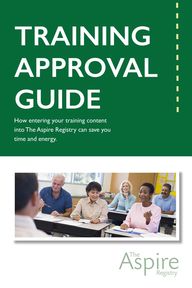
Return to flip book view
THE HOW You tell us when and where your training will take place and we create customized sign in sheets with a space to collect Aspire IDs Print it out and use at your training to keep track of attendance You can also use our Aspire Training App to tell us who was in the room Use the app to scan each person s Aspire Membership Card and we will give them credit Have more questions about The Aspire Registry After the training is done tell us who was in the room by entering in their Aspire IDs and the training will automatically show up on their Aspire Profile No need for the attendees to upload anything You can always visit our Help Center to learn more about training approval and other information about the registry The Aspire Registry 16 Court Street 31st Floor Brooklyn NY 11241 email info nyworksforchildren org phone 718 254 7716 www nyworksforchildren org TRAINING APPROVAL GUIDE How entering your training content into The Aspire Registry can save you time and energy FEELING TECH SAVVY
THE WHY At The Aspire Registry we believe that teachers deserve professional development opportunities provided by qualified instructors in content areas that are relevant to their work These trainings should be delivered using methods and formats that meet the needs of diverse adult learners GIVE Our training approval system allows you to save and track information about the high quality professional development opportunities you offer It also makes it easier for Aspire Members to keep training up to date in their Aspire Profile REGIONLINE STRA TION CHOO TRAINER SUBMIT COURSE COURSE APPROVED CREATE CONTESENAT SCHEDULE AN EVENT YOUR PROFESSIONAL DEVELOPMENT MATTERS GRAB MATERIALS START D V E O R P P A I S E S S K I R P A H E A D I F C O U CRED IT UPLOA D SIGN IN SHEET END
THE WHY At The Aspire Registry we believe that teachers deserve professional development opportunities provided by qualified instructors in content areas that are relevant to their work These trainings should be delivered using methods and formats that meet the needs of diverse adult learners GIVE Our training approval system allows you to save and track information about the high quality professional development opportunities you offer It also makes it easier for Aspire Members to keep training up to date in their Aspire Profile REGIONLINE STRA TION CHOO TRAINER SUBMIT COURSE COURSE APPROVED CREATE CONTESENAT SCHEDULE AN EVENT YOUR PROFESSIONAL DEVELOPMENT MATTERS GRAB MATERIALS START D V E O R P P A I S E S S K I R P A H E A D I F C O U CRED IT UPLOA D SIGN IN SHEET END
FOLLOW THE PATH,
KNOW THE PROCESS
This game board shows you how to save and track your training in our system. Click on any of the icons for more information on specific parts of the process.
THE WHY At The Aspire Registry we believe that teachers deserve professional development opportunities provided by qualified instructors in content areas that are relevant to their work These trainings should be delivered using methods and formats that meet the needs of diverse adult learners GIVE Our training approval system allows you to save and track information about the high quality professional development opportunities you offer It also makes it easier for Aspire Members to keep training up to date in their Aspire Profile REGIONLINE STRA TION CHOO TRAINER SUBMIT COURSE COURSE APPROVED CREATE CONTESENAT SCHEDULE AN EVENT YOUR PROFESSIONAL DEVELOPMENT MATTERS GRAB MATERIALS START D V E O R P P A I S E S S K I R P A H E A D I F C O U CRED IT UPLOA D SIGN IN SHEET END CHEAT CODES
Here are some detailed guides to help you along the way:
THE HOW You tell us when and where your training will take place and we create customized sign in sheets with a space to collect Aspire IDs Print it out and use at your training to keep track of attendance You can also use our Aspire Training App to tell us who was in the room Use the app to scan each person s Aspire Membership Card and we will give them credit Have more questions about The Aspire Registry After the training is done tell us who was in the room by entering in their Aspire IDs and the training will automatically show up on their Aspire Profile No need for the attendees to upload anything You can always visit our Help Center to learn more about training approval and other information about the registry The Aspire Registry 16 Court Street 31st Floor Brooklyn NY 11241 email info nyworksforchildren org phone 718 254 7716 www nyworksforchildren org TRAINING APPROVAL GUIDE How entering your training content into The Aspire Registry can save you time and energy FEELING TECH SAVVY
THE HOW You tell us when and where your training will take place and we create customized sign in sheets with a space to collect Aspire IDs Print it out and use at your training to keep track of attendance You can also use our Aspire Training App to tell us who was in the room Use the app to scan each person s Aspire Membership Card and we will give them credit Have more questions about The Aspire Registry After the training is done tell us who was in the room by entering in their Aspire IDs and the training will automatically show up on their Aspire Profile No need for the attendees to upload anything You can always visit our Help Center to learn more about training approval and other information about the registry The Aspire Registry 16 Court Street 31st Floor Brooklyn NY 11241 email info nyworksforchildren org phone 718 254 7716 www nyworksforchildren org TRAINING APPROVAL GUIDE How entering your training content into The Aspire Registry can save you time and energy FEELING TECH SAVVY email: training@nyworksforchildren.orgphone: 646-664-8316 The Aspire Registry555 W 57th Street, Suite 1325New York, NY 10019 Help Center